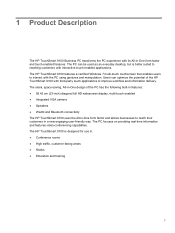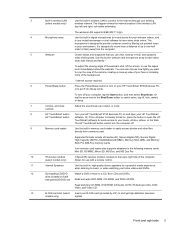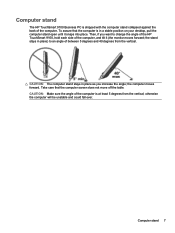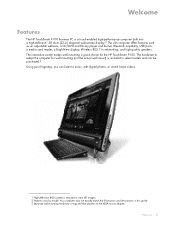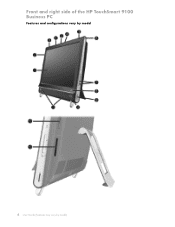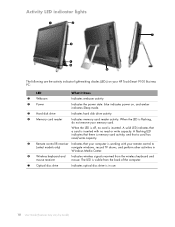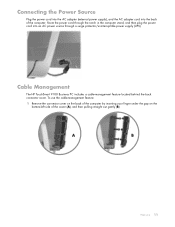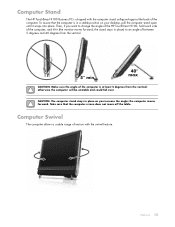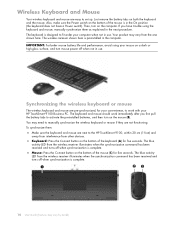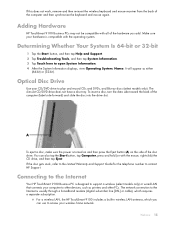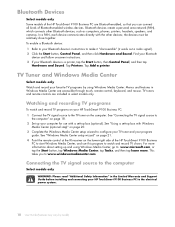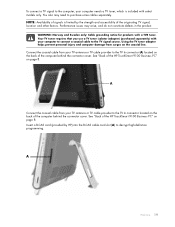HP TouchSmart 9100 Support Question
Find answers below for this question about HP TouchSmart 9100 - Business PC.Need a HP TouchSmart 9100 manual? We have 11 online manuals for this item!
Question posted by dezericte on May 22nd, 2014
Can The Hp 9100 Touchsmart Be Upgraded To Windows 8
The person who posted this question about this HP product did not include a detailed explanation. Please use the "Request More Information" button to the right if more details would help you to answer this question.
Current Answers
Related HP TouchSmart 9100 Manual Pages
Similar Questions
Touchscreen Troubleshoot After Upgrade Windows 8.1
I Upgraded From Windows 7 To Windows 8.1. Hardware And Drivers Appear To Be Working Well, Except Tha...
I Upgraded From Windows 7 To Windows 8.1. Hardware And Drivers Appear To Be Working Well, Except Tha...
(Posted by JOESANDOVALTX 9 years ago)
How Open Hp Touchsmart 9100 Ram Upgrade
(Posted by herHi 9 years ago)
What Video Driver Do I Need For A 9100 Touchsmart
(Posted by waqasjmat 9 years ago)
How To Create Partition In Hp Pro 3330 Microtower Windows 7 Pc
how to create partition in HP Pro 3330 Microtower windows 7 pc
how to create partition in HP Pro 3330 Microtower windows 7 pc
(Posted by jaswindertoura10 10 years ago)