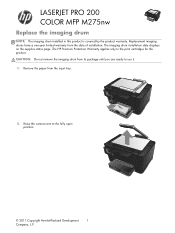HP TopShot LaserJet Pro M275 Support Question
Find answers below for this question about HP TopShot LaserJet Pro M275.Need a HP TopShot LaserJet Pro M275 manual? We have 11 online manuals for this item!
Question posted by faravila2000 on July 14th, 2014
How Do I Adjust The Paper Cartridge Back To Its Normal Size.
the 2 bars that supports the paper into the printer were pushed close to each other that the paper would not fit in
Current Answers
Related HP TopShot LaserJet Pro M275 Manual Pages
Similar Questions
Hp Laserjet 200 Colormfp M275nw Magenta Toner On Outside Edges Of Sheet
ideas???
ideas???
(Posted by tedlon2001 9 years ago)
Hp 2320 Scanner How To Adjust Paper Size On Scan
(Posted by racop 9 years ago)
How To Print An Envelope Using Topshot Laserjet Pro M275
(Posted by sex229205 9 years ago)