HP T610 Support Question
Find answers below for this question about HP T610 - DesignJet Color Inkjet Printer.Need a HP T610 manual? We have 4 online manuals for this item!
Question posted by ThrasGri on August 9th, 2014
Can Hp T610 Print On Canvas
The person who posted this question about this HP product did not include a detailed explanation. Please use the "Request More Information" button to the right if more details would help you to answer this question.
Current Answers
There are currently no answers that have been posted for this question.
Be the first to post an answer! Remember that you can earn up to 1,100 points for every answer you submit. The better the quality of your answer, the better chance it has to be accepted.
Be the first to post an answer! Remember that you can earn up to 1,100 points for every answer you submit. The better the quality of your answer, the better chance it has to be accepted.
Related HP T610 Manual Pages
HP Printers - Supported Citrix Presentation Server environments - Page 1


... versions 12 Using the HP Universal Print Driver version 4.7 for Windows in Citrix environments 12 The difference between the Citrix and HP UPDs 13 Business Inkjet printers and supported driver versions 14 HP Deskjet printers and supported driver versions 15 LIDIL HP Deskjet printers...18 Using HP ink-based All-in-One and Photosmart printers 19 HP Designjets and supported driver versions...
HP Printers - Supported Citrix Presentation Server environments - Page 3


.... The feature testing performed by HP is part of the Citrix Ready program, HP performs stress testing of LaserJet, Business Inkjet, and Deskjet printers for Citrix to the Citrix Interoperability Test Kit for all printers in the HP printer family. Testing performed by HP in Citrix environments.
HP has selected a combination of its print drivers and is successful to verify...
HP Printers - Supported Citrix Presentation Server environments - Page 12


... at a time.
PS
Win2k/XP/2003: 4.0 Win2003-x64: Use driver included in the Windows OS
HP Color printers with Edgeline Technology and supported driver versions
Table 2: Minimum levels of the HP Universal Print Driver in dynamic mode is not supported in static or traditional mode, download the software from within the Citrix Server. The Windows...
HP Printers - Supported Citrix Presentation Server environments - Page 13


...® clients. This feature is a network printer, to color, no extra trays, no device-specific paper handling, etc. The difference between the Citrix and HP UPDs
The Citrix UPD for Citrix Presentation Server 4.0, 4.5, or XenApp™ 5.0 works well for communication of print settings and rendering of the print jobs locally. The Citrix UPD also requires...
HP Printers - Supported Citrix Presentation Server environments - Page 15


...HP Officejet Pro K550
Yes
series
PCL3 Ver 1.0
N/A
N/A
HP Officejet Pro K850
Yes
series
PCL3 Ver 1.0
N/A
* Driver versions more current than the versions stated in Citrix environments for the following Business Inkjet... Deskjets.
N/A
HP Deskjet printers and supported driver versions
HP recognizes the need for small inexpensive printing solutions for Citrix environments:
•...
HP Printers - Supported Citrix Presentation Server environments - Page 24


..., non-networked environments. Answer: Check the LaserJet, Business Inkjet, Designjet, Deskjet, and ink-based All-in Citrix Presentation Server 4.0/4.5 and XenApp 5.0. However, HP and Citrix do test print drivers and printers in -One and Photosmart printer sections of "host-based" printers in the knowledge base article 302361. Printer settings will be considerably larger than PCL-based jobs...
HP Printers - Supported Citrix Presentation Server environments - Page 26


... D2360 XenApp Plugin for Hosted Apps, version 11.x
HP LaserJet 3020 HP Universal, PCL, PS printers & 32-bit/64-bit drivers
HP Officejet Pro K5400
HP Officejet Pro L7680 All-in-One
HP Deskjet 5440
HP Business Inkjet 1100
HP Officejet 720
HP LaserJet 3200
HP LaserJet 4000
HP Designjet 4000 PostScript
HP Color LaserJet 3000
Testing methodology for each test case. Varied client and...
HP Printers - Supported Citrix Presentation Server environments - Page 28


... the client could print successfully. Test methodology An HP LaserJet/Business Inkjet/Designjet/Deskjet printer was checked to verify operability with printer management properties and HP printers and drivers No issues were discovered when testing the Citrix XenApp™ Server printer management properties using the HP LaserJet/Business Inkjet/Designjet/Deskjet printers and drivers listed...
HP Designjet Printers - Mac OS X v10.5 "Leopard" support - Page 2


... need to open System Preferences, Print & Fax, to add your printer and create a new HP printer queue.
© 2007 Hewlett-...HP Designjet Z3100ps, HP Designjet 6100ps and HP Designjet T Series will be automatically created for your HP printer. USB connection: If your HP printer is connected via Ethernet or Wireless network, the Leopard install will automatically update your HP printer...
HP Designjet Printers & Mac OS X 10.6 - Page 3


... latest Mac OS X 10.6 compatible HP print drivers are :
Snow Leopard DVD - The latest HP Designjet software and print utility for the full print and utility functionality. You will NOT be quickly created using Bonjour and IP, as well as shared printers connected to Apple - Upgrading to print, and then choose File > Print. However if the Apple Software Update...
HP Designjet Printers & Mac OS X 10.6 - Page 4


... not use IPP or LPD. 4.
The HP Utility opens. The Printer browser window opens. 2. Click Printer Setup in the 'Nearby
Printers' submenu. Make sure your HP Designjet printer. Your printer may take a minute or two for your printer to create the HP printer queue for your printer is included in the 'Print Using' pull down menu, choose HP Jetdirect - In the toolbar, click IP...
HP Designjet T610 Series - User's Guide - Page 7


... from printer drivers 57 Color management options 57 Printer emulation ...58 Color adjustment options 58 Printing in color 59 Printing in grayscale 59 Color management from the front panel 60
8 Practical printing examples Print a draft for revision with the correct scale 62 Using Adobe Acrobat ...62 Print a project ...64 Using Autodesk Design Review 64 Enabling HP Instant Printing from...
HP Designjet T610 Series - User's Guide - Page 13
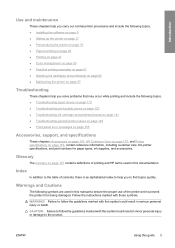
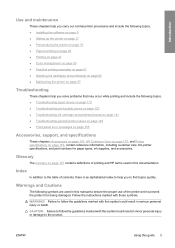
...there is an alphabetical index to help you to ensure the proper use of printing and HP terms used in this symbol could result in minor personal injury or damage to...9679; Setting up the printer on page 17 ● Personalizing the printer on page 19 ● Paper handling on page 25 ● Printing on page 47 ● Color management on page 55 ● Practical printing examples on page 61 ...
HP Designjet T610 Series - User's Guide - Page 14


... printer's main features
Your printer is a color inkjet printer designed for printing high-quality images on paper up to 2400 × 1200 optimized dpi, from a 1200 × 1200 dpi input, using the Best print-quality option, the Maximum Detail option, and photo paper
● HP Easy Printer Care (Windows) and HP Printer Utility (Mac OS), see Access HP Easy Printer Care (Windows) or HP Printer...
HP Designjet T610 Series - User's Guide - Page 21


...HP Jetdirect print server, which affects printer alerts, printer status reports, paper management, printer administration and troubleshooting. Click Install. Connect to a network (Windows)
You can connect your printer...
2. The printer drivers, HP Easy Printer Care, and HP Color Center are installed. Installing the software
Printer sharing considerations
● HP Easy Printer Care must ...
HP Designjet T610 Series - User's Guide - Page 22
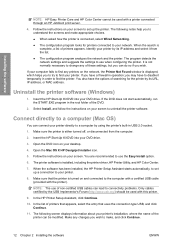
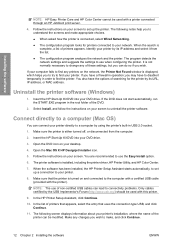
... (Mac OS)
You can do so if you to use when configuring the printer. If you wish to disable it from the computer. 2. Installing the software
NOTE: HP Easy Printer Care and HP Color Center cannot be used with a printer connected through an HP Jetdirect print server.
4. It is either turned off, or disconnected from the list. ●...
HP Designjet T610 Series - User's Guide - Page 24
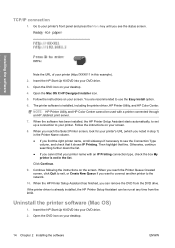
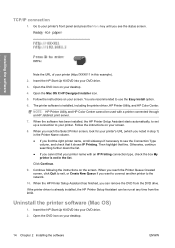
.... ● If you noted in step 1) in this example). 2. Insert the HP Start-Up Kit DVD into your printer name with a printer connected through an HP Jetdirect print server.
7. Uninstall the printer software (Mac OS)
1. Open the DVD icon on your desktop.
4. NOTE: HP Printer Utility and HP Color Center cannot be run at any time from the DVD drive...
HP Designjet T610 Series - User's Guide - Page 66


...Some paper types cannot be converted from one color model to achieve correct colors. Color management
Introduction
HP Designjet T610 printers have been engineered with advanced hardware and software features to ... paper type that is used by your printer to produce consistent colors with the current set of the color management process
To get similar prints from another , but does not completely...
HP Designjet T610 Series - User's Guide - Page 68


It will work correctly only when printing on a different HP Designjet printer, you should be useful in the following situations:
● If your color management is a little simpler and faster, and can produce good results with standard HP paper types.
However, manual adjustments may be able to print accurate colors. ICC profiles are using the ICC profile embedded in...
HP Designjet T610 Series - User's Guide - Page 178


...cartridge(s) and deposits it is deposited onto the paper.
In the HP Designjet T610 series, each printhead prints two different colors. USB Universal Serial Bus: a standard serial bus designed to ... address.
Platen The flat surface within the printer over which are pulped, dried, and pressed.
Rendezvous Apple Computer's original name for printing. Spindle A rod that emits light when ...
Similar Questions
How To Erase Virtual Memory From Hp T610 Printer
(Posted by manKing 10 years ago)
Need To Print 'j Size' Drawing From Acrobat To Hp T610. Driver Stops At D
I know banners can be printed but the options wont let me get a continuous sheet 88" long.
I know banners can be printed but the options wont let me get a continuous sheet 88" long.
(Posted by alangaddy 10 years ago)
How To Set Up Wireless Hp Deskjet Print 6988
(Posted by alsliASI 10 years ago)
How To Change The Hp T610 Printhead Drive Belt
I want the procedures on how to change the HP T610 Printhead drive belt
I want the procedures on how to change the HP T610 Printhead drive belt
(Posted by tchediel86 11 years ago)
Does The Hp D5160 Printing Of Regular Documents
Does the HP D5160 print documents, in addition to photos?
Does the HP D5160 print documents, in addition to photos?
(Posted by dickbetty 12 years ago)

