HP T610 Support Question
Find answers below for this question about HP T610 - DesignJet Color Inkjet Printer.Need a HP T610 manual? We have 4 online manuals for this item!
Question posted by Koljs on August 8th, 2014
How To Configure Hp Designjet T610 Driver
The person who posted this question about this HP product did not include a detailed explanation. Please use the "Request More Information" button to the right if more details would help you to answer this question.
Current Answers
There are currently no answers that have been posted for this question.
Be the first to post an answer! Remember that you can earn up to 1,100 points for every answer you submit. The better the quality of your answer, the better chance it has to be accepted.
Be the first to post an answer! Remember that you can earn up to 1,100 points for every answer you submit. The better the quality of your answer, the better chance it has to be accepted.
Related HP T610 Manual Pages
HP Printers - Supported Citrix Presentation Server environments - Page 1


...for Windows in Citrix environments 12 The difference between the Citrix and HP UPDs 13 Business Inkjet printers and supported driver versions 14 HP Deskjet printers and supported driver versions 15 LIDIL HP Deskjet printers...18 Using HP ink-based All-in-One and Photosmart printers 19 HP Designjets and supported driver versions 22 Resolved issues...22 Unresolved issues ...24 Microsoft issues...
HP Printers - Supported Citrix Presentation Server environments - Page 24


... time and printing functions correctly. Frequently asked questions
Question: Is my HP printer supported in a Citrix environment by the host-based driver and are supported in Terminal Server/Citrix environments with Feature Release 1 and Service Pack 1 or greater. Answer: Check the LaserJet, Business Inkjet, Designjet, Deskjet, and ink-based All-in environments running MetaFrame XP...
HP Printers - Supported Citrix Presentation Server environments - Page 26


... Deskjet D2360 XenApp Plugin for Hosted Apps, version 11.x
HP LaserJet 3020 HP Universal, PCL, PS printers & 32-bit/64-bit drivers
HP Officejet Pro K5400
HP Officejet Pro L7680 All-in-One
HP Deskjet 5440
HP Business Inkjet 1100
HP Officejet 720
HP LaserJet 3200
HP LaserJet 4000
HP Designjet 4000 PostScript
HP Color LaserJet 3000
Testing methodology for each test case. Varied client and...
HP Printers - Supported Citrix Presentation Server environments - Page 27


... configured farm-wide at the server level or on test methodology - Test methodology HP LaserJet/Business Inkjet/Designjet/Deskjet printers were attached to them. Printer model tested
HP Color LaserJet 3000
HP LaserJet 4000 HP Business Inkjet 1100 HP Deskjet D2360 HP Deskjet 5440 HP Designjet 4000 PostScript
Driver version tested
HP Color LaserJet 3000 Series PCL (61.53.25.9) &
HP Color...
HP Printers - Supported Citrix Presentation Server environments - Page 28


... connected to verify operability with printer management properties and HP printers and drivers No issues were discovered when testing the Citrix XenApp™ Server printer management properties using the HP LaserJet/Business Inkjet/Designjet/Deskjet printers and drivers listed above. Printer model tested
HP Deskjet D2360 HP LaserJet 3020
HP Officejet Pro K5400 HP Officejet Pro L7680 All-inOne...
HP Printers - Supported Citrix Presentation Server environments - Page 29


.... Printer model tested
HP Color LaserJet 3000
HP LaserJet 4000
Driver version tested
HP Color LaserJet 3000 Series PCL (61.53.25.9) &
HP Color LaserJet 3000 Series PS(61.71.661.41)
HP LaserJet 4000 Series PCL6 (4.27.4000.0)
HP Business Inkjet 1100 HP Deskjet D2360
HP Business Inkjet 1100 Series (2.236.2.0)
HP Deskjet D2300 Series (60.61.243.0)
HP Deskjet 5440 HP Designjet 4000 PostScript
HP...
HP Printers - Supported Citrix Presentation Server environments - Page 30


... Universal printer, only HP printers are not needed to the client system using the HP LaserJet/Business Inkjet/Designjet/Deskjet printers and drivers listed above. Universal printer
Description Autocreation of client printers requires drivers for client printers to be available on the client system. Printer model tested
HP Deskjet D2360
HP Officejet Pro K5400
Driver version tested
HP Deskjet...
HP Printers - Supported Citrix Presentation Server environments - Page 31


...)
HP Designjet 4000ps PS3 (61.71.362.31)
Known issues with printer management properties and printers and drivers No issues were discovered when testing the Citrix Universal Printer using a parallel cable or USB cable.
The printer was installed on users' Win16 and Win32 client devices, Windows CE, DOS, and Macintosh OS platforms
Test methodology An HP LaserJet/Business Inkjet/Designjet...
HP Printers - Supported Citrix Presentation Server environments - Page 32


...methodology An HP LaserJet/Business Inkjet/Designjet/Deskjet printer was able to prevent the autocreation of the client printer using the HP LaserJet/Business Inkjet/Designjet/Deskjet printers and drivers listed above. Because of this, you to designate or prohibit drivers for the HP printer was configured to a client printer with client printer performance and HP printers and drivers
No...
HP Printers - Supported Citrix Presentation Server environments - Page 33


... have different names for the same printer on the server. A printer driver with printer driver compatibility and HP printers and drivers
No issues were discovered when testing the Citrix XenApp™ Server printer driver compatibility feature using a parallel cable or USB cable. Test methodology An HP LaserJet/Business Inkjet/Designjet/Deskjet printer was installed on the Citrix XenApp...
HP Printers - Supported Citrix Presentation Server environments - Page 34


... 5e Printer Driver (4.3.2.209)
HP Designjet 4000 PostScript
HP Designjet 4000ps PS3 (61.71.362.31)
Known issues with client printer driver mapping and HP printers and drivers
No issues were discovered when testing client printer driver mapping with Citrix XenApp™ Server using the HP LaserJet/Business Inkjet/Designjet/Deskjet printers and drivers listed above. The printers were configured...
HP Printers - Supported Citrix Presentation Server environments - Page 35


... to client using the HP LaserJet/Business Inkjet/Designjet/Deskjet printers and drivers listed above. Newer driver versions may be available. Printer model tested
HP Color LaserJet 4600
HP Business Inkjet 2300 HP Deskjet 5440
Driver version tested
HP Color LaserJet 4600 PS (61.53.25.9) &
HP Color LaserJet 4600 PCL5 (61.53.25.9)
HP Business Inkjet 2300 PCL5 (61.53.25.9)
HP Deskjet 5400 Series...
HP Designjet Printers & Mac OS X 10.6 - Page 3


... automatically and suggest that is turned on and connected. 2. You will automatically be quickly created using the latest
HP drivers included in the DVD and Apple Software update are included in Mac OS X 10.6.
3 Configuring your HP Designjet printer with a new Macintosh with Snow Leopard already installed or
after performing a clean install from Mac 10.4 or...
HP Designjet Printers & Mac OS X 10.6 - Page 4


...out if your HP Designjet printer. Your printer may not show up menu, choose your HP Designjet printer.
A dialog box is the new application replacing HP Printer Utility for your printer. Printers that uses TCP/IP protocol (such as HP Jetdirect, LPD/LPR, IPP) to the local network (wireless and Ethernet) should automatically select the appropriate HP print driver in the 'Nearby...
HP Designjet Printers & Mac OS X 10.6 - Page 5


... Snow Leopard already installed
Configuring your printer includes Embedded Web Server. HP Designjet Printers & Mac OS X 10.6 Snow Leopard NOTE: You can be managed by accessing the Embedded Web Server in Mac OS X 10.6, and you'll experience the best performance and functionality if you have installed the HP drivers from a USB Printer section to get the latest...
HP Designjet Printers & Mac OS X 10.6 - Page 6


... HP Designjet 800 HP Designjet 510 Series HP Designjet 510ps Series HP Designjet T1100 Series HP Designjet T610 Series HP Designjet Z2100 Series HP Designjet Z3100 Series HP Designjet Z3200 Series HP Designjet Z3100ps Series (Raster driver) HP Designjet Z3200ps Series (Raster driver)
Drivers for the 4x20 Series, T1120 Series will be available from Apple Software Updates. HP Designjet Printers...
HP Designjet T610 Series - User's Guide - Page 22
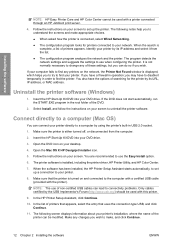
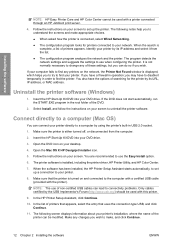
.... Connect directly to a computer (Mac OS)
You can lead to use when configuring the printer. If your printer.
8. Make sure the printer is displayed, which helps you wish. The printer software is installed, including the printer driver, HP Printer Utility, and HP Color Center.
7. You are recommended to connectivity problems. Only cables certified by its IP address and select...
HP Designjet T610 Series - User's Guide - Page 24
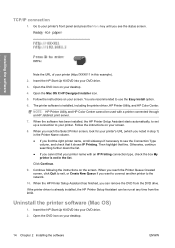
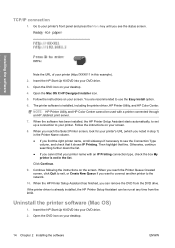
Open the Mac OS X HP Designjet Installer icon.
5. NOTE: HP Printer Utility and HP Color Center cannot be run at any time from the DVD drive. Then highlight that it shows IP Printing.
Follow the instructions on your desktop.
4. When you reach the Printer Queue Created screen, click Quit to exit, or Create New Queue if you want...
HP Designjet T610 Series - User's Guide - Page 66


...software can expect to get the accurate and consistent colors that you want, you use the CMYK (Cyan-Magenta-YellowblacK) color model. Color management
Introduction
HP Designjet T610 printers have been engineered with advanced hardware and software features to ensure predictable and dependable results. ● Color calibration for consistent colors. ● One gray and two black inks provide...
HP Designjet T610 Series - User's Guide - Page 178


... it is deposited onto the paper.
Printer driver Software that supports a roll of many tiny holes in a generalized format into data suitable for a particular printer.
USB Universal Serial Bus: a standard serial bus designed to connect devices to a local area network.
In the HP Designjet T610 series, each printhead prints two different colors. Spindle A rod that converts a print...
Similar Questions
Hp Designjet 2100 Photo Printer 24 Inch Will Not Print Black
I have a HP designjet 2100 photo printer that will print black in a test page only. When printing bl...
I have a HP designjet 2100 photo printer that will print black in a test page only. When printing bl...
(Posted by mstjohn35 9 years ago)
How To Turn On Network Configuration On A Hp Designjet T610
(Posted by bothitvignola 9 years ago)
How To Reset The Replace Cutter Error On Hp Designjet T610
(Posted by bebitroller 10 years ago)
Hp Designjet T610, Why Cutter Does Not Cut?
(Posted by trangtlt 11 years ago)

