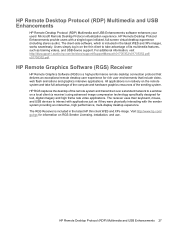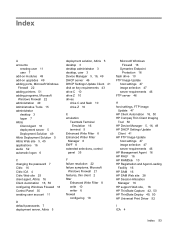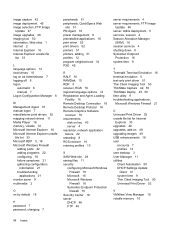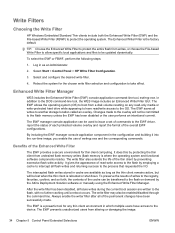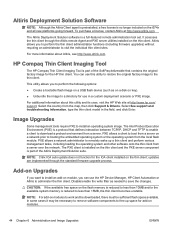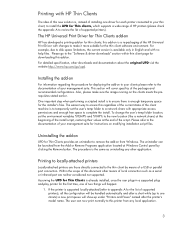HP T5730w Support Question
Find answers below for this question about HP T5730w - Compaq Thin Client.Need a HP T5730w manual? We have 13 online manuals for this item!
Question posted by jianzhang on October 7th, 2012
Change Date & Time Setting
When I reinstall the image I can reset the date & Time as administrator. But after installing VNC on the T5730w, the system do't allow me to change the Date & Time, and message said:"You do not have the proper privilege level to change the System Time", can someone please show me how to change the setting? Thanks
Current Answers
Related HP T5730w Manual Pages
Similar Questions
What Is The End-of-life Date For The Hp T5730w?
What is the end-of-life date for the HP t5730w?
What is the end-of-life date for the HP t5730w?
(Posted by Glgordier 9 years ago)
Hp Compaq Thin Clients Microsoft Windows Xp Embedded Image How Install
(Posted by dosiairos 10 years ago)
Which Icon Display On Default Hp T5740 Thin Client Desktop After Log On
(Posted by pusmo 10 years ago)
Hp Compaq Dx6120mt Desktop Computer
can hp dx6120mt desktop computer can support 2gb ram if yes how fast the machine will
can hp dx6120mt desktop computer can support 2gb ram if yes how fast the machine will
(Posted by azeezssc 12 years ago)
How To Install And Use Hp T 5730 Thin Clients
I wish to install 6 Nos thin Clients (HP t5730). Do I need a server? What OS and software I need to ...
I wish to install 6 Nos thin Clients (HP t5730). Do I need a server? What OS and software I need to ...
(Posted by Vaithy 12 years ago)