HP T5730 Support Question
Find answers below for this question about HP T5730 - Compaq Thin Client.Need a HP T5730 manual? We have 12 online manuals for this item!
Question posted by dearfather on April 15th, 2012
Where Is The Id Number For Hpt5730?
I need to add the device ib hpdm but I don't know where the number is
Current Answers
There are currently no answers that have been posted for this question.
Be the first to post an answer! Remember that you can earn up to 1,100 points for every answer you submit. The better the quality of your answer, the better chance it has to be accepted.
Be the first to post an answer! Remember that you can earn up to 1,100 points for every answer you submit. The better the quality of your answer, the better chance it has to be accepted.
Related HP T5730 Manual Pages
HP Device Manager User Manual - Page 130


... alleviate bandwidth impact on industry-standard protocols. HP provides add-ons to add software to thin clients, such as they have to be as big as Adobe Acrobat Reader.
Modular software additions and updates need only be (and in the thin client device. Download the required add-on from the support section of real filesystems and registry...
HP Device Manager User Manual - Page 165
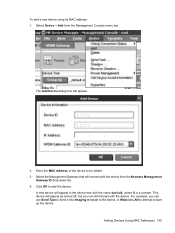
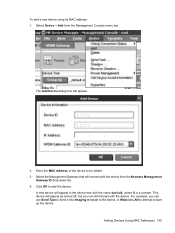
... MAC Address of the device to add the device. This device will appear in the device tree with the name deviceX, where X is a number. A new device will appear as turned off, but you can still interact with the device from the Management Console menu bar.
The Add Device dialog box will connect with the device. Adding Devices Using MAC Addresses 155
Click...
HP Device Manager User Manual - Page 253
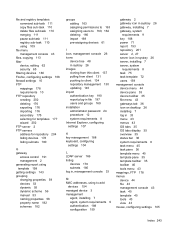
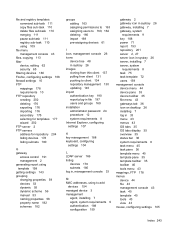
...devices 61
I icon, management console 26 icons
device tree 48 in systray 26 images cloning from thin client 137 pulling from client 131 pushing to client...server 166 listing
devices 178 subnets 180 log in, management console 33
M MAC addresses, using to add
devices 154 managed device 3 management
... console device menu 44 device pane 35 device toolbar 35 file menu 43 gateways tab 36 icon on desktop 26...
HP Image Manager 5.0: Quick Setup Guide - Page 5


... off a single virtual drive hosted on -demand to PCs or thin clients. What is HP Image Manager?
The client issues a PXE boot request over the network. 2. their data remains unique and secure on -demand from a graphical interface representing client desktops, groups of the device's hardware configuration. A single software image containing the operating system, application and...
HP Image Manager 5.0: Quick Setup Guide - Page 31


... white paper or installed the image from LAN). 3.
The client then executes HP Primary Bootstrap Loader.
5 Initial Client Configuration
Introduction
So far in this guide we need to the client. If a Windows Start menu was present on the original hard disk, it .
2. For the HP T5730 Thin Client, HP offers two AMO (After Market Option) kits...
Microsoft Windows Embedded Standard 2009 (WES) and Windows XP Embedded (XPe) Quick Reference Guide - Page 55


... supported. If you can leave the Path field empty or type / in the Host ID, Path, User ID, and Password fields. Host Settings
There are entered, either manually or automatically through a ... displayed. NOTE: FTP Image Update is only provided on the t5630, t5630w, t5730, t5730w, gt7720, and vc4820T thin clients with the image update using the selected image. For FTP Image Update to abort...
Microsoft Windows Embedded Standard 2009 (WES) and Windows XP Embedded (XPe) Quick Reference Guide - Page 57


... install an add-on the thin client. Select the country from a server.
For additional information concerning the HP Device Manager and the HP Management Agent please check the HP support site for these applications or for HP thin client devices. In some cases it may need to less than 10MB and/or the available system memory...
HP Sygate Security Agent User Guide - Page 73


... an updated System Library for download on the Windows desktop that carries out an unauthorized function covertly while running ...ID: A 128-bit hexadecimal number, also called the GUID, assigned to run on the Sygate Management Server. Glossary
System Library: A Sygate library containing preconfigured IDS signatures to communicate. The System Library is allowed to uniquely identify a client...
Hardware Reference Guide: HP Compaq t5730/t5735 Thin Clients - Page 1
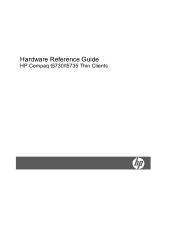
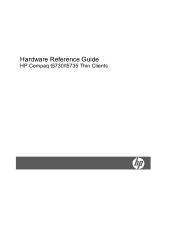
Hardware Reference Guide
HP Compaq t5730/t5735 Thin Clients
Hardware Reference Guide: HP Compaq t5730/t5735 Thin Clients - Page 5


... the Keyboard ...7 Windows Logo Key ...8 Additional Function Keys ...8 Special Mouse Functions ...8 Serial Number Location ...9
2 Hardware Changes General Hardware Installation Sequence 10 Removing and Replacing the Secure USB... Metal Side Cover and Side Access Panel 15 Installing Thin Client Options ...16 Installing the USB Device 17 Removing and Replacing the Battery 17 Installing the PCI ...
Hardware Reference Guide: HP Compaq t5730/t5735 Thin Clients - Page 7


... a complete list of the thin clients in your thin client.
Each HP Compaq thin client is available at http://h30143.www3.hp.com/configure2.cfm. As a result, you for a specific thin client model. The next sections describe the features of use from our t5730 or t5735 thin clients. Our goal is a leadingedge tool to help with Altiris...
Hardware Reference Guide: HP Compaq t5730/t5735 Thin Clients - Page 14
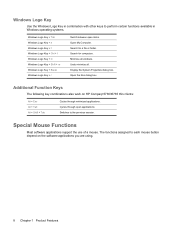
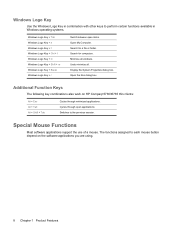
... through minimized applications. Minimize all . Search for computers. Display the System Properties dialog box. The functions assigned to each mouse button depend on HP Compaq t5730/t5735 thin clients:
Alt + Esc Alt + Tab Alt + Shift + Tab
Cycles through open items. Open My Computer.
Special Mouse Functions
Most software applications support the use of...
Hardware Reference Guide: HP Compaq t5730/t5735 Thin Clients - Page 26
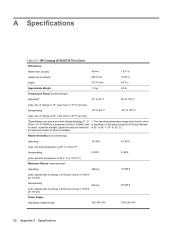
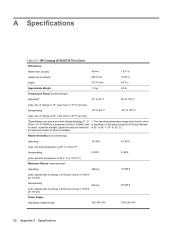
...is 28° C or 84.2° F)
Nonoperating
5-95%
5-95%
(max. A Specifications
Table A-1 HP Compaq t5730/t5735 Thin Client
Dimensions
Width (front to back)
46 mm
1.811 in . Height (top to 140° F
(max. ...° F per minute)
Nonoperating
(max.
Upper limit may be limited by the type and number of change is 10° C per hour or 18° F per minute)
9144 m...
Hardware Reference Guide: HP Compaq t5730/t5735 Thin Clients - Page 27


Table A-1 HP Compaq t5730/t5735 Thin Client (continued)
Rated Line Frequency
50-60 Hz
Power Output (maximum)
50 W
Rated Output Current (maximum)
4.16 A
Output Voltage
+12 V DC
50-60 Hz 50 W 4.16 A +12 V DC
21
Hardware Reference Guide: HP Compaq t5730/t5735 Thin Clients - Page 28


....com/configure2.cfm. 1. Insert the cable lock into the slot, and then use the key to accept a security cable lock. B Security Provisions
Securing the Thin Client
The HP Compaq t5730/t5735 thin client is designed to lock it.
Hardware Reference Guide: HP Compaq t5730/t5735 Thin Clients - Page 29
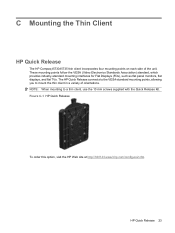
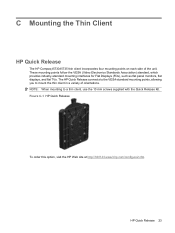
... flat TVs. The HP Quick Release connects to the VESA-standard mounting points, allowing you to a thin client, use the 10 mm screws supplied with the Quick Release Kit. Figure C-1 HP Quick Release
To order ...configure2.cfm.
HP Quick Release 23 C Mounting the Thin Client
HP Quick Release
The HP Compaq t5730/t5735 thin client incorporates four mounting points on each side of orientations.
Troubleshooting Guide: HP t5730 and t5735 Thin Client - Page 9


...device. As a result, you need not track license compliancy for ongoing management of the thin clients in your organization. Operating systems 1 For additional information about the Altiris Deployment Solution tool, refer to help with quick deployment and for each device.
Each HP Compaq thin client... Solution
Operating systems
The t5730/t5730w thin client models use the Microsoft Windows...
Troubleshooting Guide: HP t5730 and t5735 Thin Client - Page 40
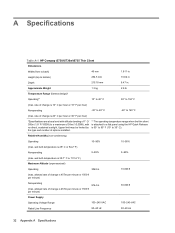
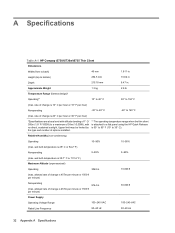
A Specifications
Table A-1 HP Compaq t5730/t5730w/t5735 Thin Client
Dimensions
Width (front to back)
46 mm
1.811 in . rate of change is 50° to 95°... bottom)
254.5 mm
10.02 in
Depth
215.18 mm
8.47 in . Upper limit may be limited by the type and number of 3Km (10,000ft), with altitude derating of 1° C/ 300m (1.8° F/1000ft) to a maximum of options installed.
** ...
Quick Reference Guide for Microsoft Windows XPe-based Thin Clients - t5720 & t5730 - Page 1


t5720 & t5730
Quick Reference Guide Quick Reference Guide for Microsoft Windows XPe-based Thin Clients -
Quick Reference Guide for Microsoft Windows XPe-based Thin Clients - t5720 & t5730 - Page 44
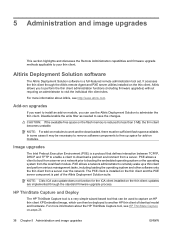
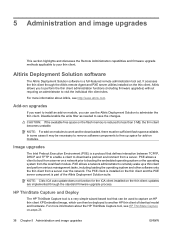
...: Citrix ICA auto update does not function for add-on page 34.
38 Chapter 5 Administration and image upgrades
ENWW For more information about the HP ThinState Capture tool, see http://www.altiris.com. Disable/enable the write filter as needed to your thin client.
HP ThinState Capture and Deploy
The HP ThinState Capture...
Similar Questions
Found T5730 I Want To Use As Home Computer
i found an old t5730 I want to use as a home computer using a sansui flat screen TV as a monitor but...
i found an old t5730 I want to use as a home computer using a sansui flat screen TV as a monitor but...
(Posted by Lawsonodell 8 years ago)
How To Set Up Hp T5730 As A Stand Alone Computer
(Posted by robil1daguza 9 years ago)
Hp Thin Client T5730 Does Not Save Changes When Reset
(Posted by galadebbie 10 years ago)
Hp Compaq Dx6120mt Desktop Computer
can hp dx6120mt desktop computer can support 2gb ram if yes how fast the machine will
can hp dx6120mt desktop computer can support 2gb ram if yes how fast the machine will
(Posted by azeezssc 12 years ago)
Hp Compaq Cq4010f Desktop Pc
pc all of a sudden shut off turnd it back on an in 5 mins it shut off again now it wont turn on at a...
pc all of a sudden shut off turnd it back on an in 5 mins it shut off again now it wont turn on at a...
(Posted by psylocke3 12 years ago)

