HP T1200 Support Question
Find answers below for this question about HP T1200 - DesignJet - 44" large-format Printer.Need a HP T1200 manual? We have 5 online manuals for this item!
Question posted by akal on March 25th, 2014
T1200 Can I Remove The Hard Drive
The person who posted this question about this HP product did not include a detailed explanation. Please use the "Request More Information" button to the right if more details would help you to answer this question.
Current Answers
There are currently no answers that have been posted for this question.
Be the first to post an answer! Remember that you can earn up to 1,100 points for every answer you submit. The better the quality of your answer, the better chance it has to be accepted.
Be the first to post an answer! Remember that you can earn up to 1,100 points for every answer you submit. The better the quality of your answer, the better chance it has to be accepted.
Related HP T1200 Manual Pages
HP Designjet T1200 Printer - External Hard Disk Users Guide: English - Page 2
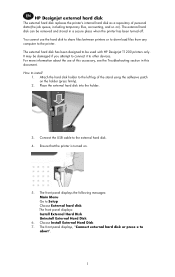
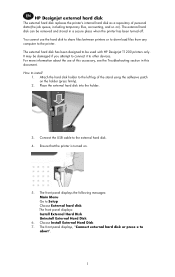
... (the job queue, including temporary files, accounting, and so on .
5. It may be used with HP Designjet T1200 printers only. You cannot use of this accessory, see the Troubleshooting section in a secure place when the printer has been turned off. Choose Install External Hard Disk 7. The external hard disk can be removed and stored in this document.
HP Designjet T1200 Printer - External Hard Disk Users Guide: English - Page 4
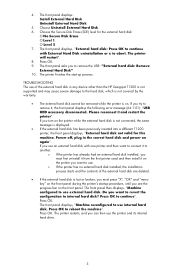
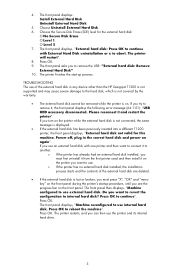
... off, plug in any device other than the HP Designjet T1200 is displayed.
• If the external hard disk has been previously inserted into a different T1200 printer, the front panel displays, "External hard disk not valid for the external hard disk:
O No Secure Disk Erase O Level 1 O Level 5 7. The printer restarts, and you want to connect it and restart...
HP Designjet T1200 Printer - External Hard Disk Users Guide: English - Page 40
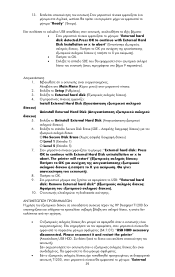
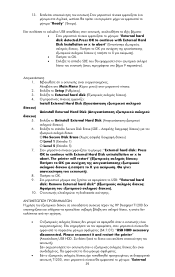
... (SDE O No Secure Disk Erase O Level 1 1) O Level 5 5) 7 External hard disk: Press OK to continue with External Hard Disk uninstallation or x to abort. Please reconnect it and restart the printer USB HDD
T1200 External 39 The printer will restart 8 OK. 9 USB: "External hard disk: Remove External hard disk 10
HP Designjet T1200
64:1:01): "USB HDD accessory disconnected.
HP Designjet T1200 Printer - External Hard Disk Users Guide: English - Page 95


... you want to revert the configuration to reboot the machine
Hewlett Packard
94 Press OK to internal hard disk? Power off, plug in the correct hard disk and power on again o o
X Machine configured to use external hard disk. Press OK to continue X Machine reconfigured to use internal hard disk. HP Designjet T1200
USB HDD accessory disconnected.
HP Designjet T1200 Printer - External Hard Disk Users Guide: English - Page 101


...:Press OK to continue with External Hard Disk uninstallation or x to abort. The printer will restart OK x 8. 按"OK"。 9 USB 硬盘:"External hard disk:Remove External Hard Disk 10
HP Designjet T1200
64:1:01):"USB HDD accessory disconnected.Please reconnect it and restart the printer"(USB HDD
T1200 External hard disk not valid for this...
HP Designjet T1200 Printer - External Hard Disk Users Guide: English - Page 107


...x
• 按下 OK SDE 9
SDE) 等級: O O 等級 1 O 等級 5 External hard disk: Press OK to continue with External Hard Disk uninstallation or x to abort.The printer will restart OK x OK USB:「External hard disk: Remove External Hard Disk
HP Designjet T1200
64:1:01):「USB HDD accessory disconnected.
HP Designjet T1200 Printer - External Hard Disk Users Guide: English - Page 114
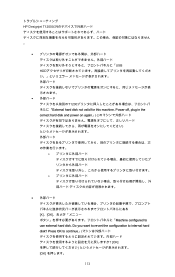
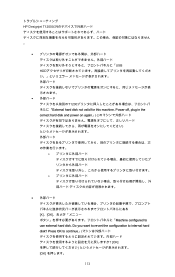
Power off, plug in the correct hard disk and power on again o o
X]、[OK Machine configured to continue OK OK
113 Press OK to use external hard disk. Do you want to revert the configuration to internal hard disk? HP Designjet T1200
USB HDD
T1200 External hard disk not valid for this machine.
HP Designjet T1200 Printer - External Hard Disk Users Guide: English - Page 128


... Apple Computer, Inc., registered in the U.S. HP shall not be construed as constituting an additional warranty. The information contained herein is a trademark of Microsoft Corporation. Large Format Division Camí de Can Graells 1-21 · 08174 Sant Cugat del Vallès Barcelona · Spain All rights reserved Printed in the express warranty...
HP Designjet T770 & T1200 Printer series - Users Guide - Page 12


...the Embedded Web Server on page 107 ◦ Printer calibration ◦ Access to 44 inches (1.12 m) wide. Introduction
Full name HP Designjet T770 HP Designjet T770 with PostScript Upgrade accessory HP Designjet T770 Hard Disk Version HP Designjet T770 Hard Disk Version with PostScript Upgrade accessory HP Designjet T1200 HP Designjet T1200 PostScript Version
Short name T770 T770 PS T770 HD...
HP Designjet T770 & T1200 Printer series - Users Guide - Page 66


...Print dialog (T770, T1200): select the Paper/Quality panel, then select Any in the
Paper Type drop-down list. ● In the Mac OS X 10.5 PostScript Print dialog (PostScript printers): select the Paper/...tabs.
3.
Rescale a print
You can be useful: ● If your software does not support large formats ● If your file is the default Paper Type selection. This may be customized to check ...
HP Designjet T770 & T1200 Printer series - Users Guide - Page 130


... into the correct position. CAUTION: If the carriage is pressed down) to prevent the printer from moving , the front-panel display asks you to its normal position in the removal position for more than three minutes without leaving your printer for details of the warranty implications.
When the carriage has stopped moving . For...
HP Designjet T770 & T1200 Printer series - Users Guide - Page 148


... the T770 only, and not to remove the hard disk for your printer. Spindle
With extra spindles, you can be plugged into the printer's USB host. Accessories
140 Chapter 14 Accessories
ENWW
Name HP Designjet T770 Memory Upgrade HP Designjet T770 PostScript Upgrade HP Designjet External Hard Disk HP Designjet T770 & T1200 Spindle HP Designjet 3 inch Spindle Adaptor Kit HP Jetdirect...
HP Designjet T770 & T1200 Printer series - Users Guide - Page 175


... have defined a custom page size with very narrow margins, the printer may be necessary to print a high-quality large-format print job, and in some objects when printing with the HP-...image on a roll, check that your image slightly. You may want to consider using the PostScript printer driver to print your application software.
● Select a lower print quality in another application.
&#...
HP Designjet T770 & T1200 Printer series - Users Guide - Page 188


...printer's USB port, then turn the printer on.
4. Ideally, the USB flash drive should be empty and formatted with a USB connection, you can cause the printer to send ASCII data.
180 Chapter 18 Troubleshooting general printer...representative.
● Nesting may be on (T1200 series only) and the printer is displayed on a USB flash drive. Ensure that you have an electrical power ...
HP Designjet T770 & T1200 Printer series - Users Guide - Page 189


...devices on the network?
● If your printer is connected by network, check that all components used (if any other applications.
● Remember that very large prints may take longer.
● Did you... the graphic language setting is correct, see View information about the paper on page 44.
● If your printer is connected by USB, make sure that the USB host controller and the USB ...
HP Designjet T770 & T1200 Printer series - Users Guide - Page 196


...T1200/knowledgecenter/ ● http://www.hp.com/go /graphic-arts/
or call us on the telephone (see Contact HP Support on page 190). it contains the printer's software and documentation. Join the HP community at the Knowledge Center, your large-format... to ensure you get the best performance from your HP Designjet, providing comprehensive, proven support expertise and new technologies to give...
HP Designjet T770 & T1200 Printer series - Users Guide - Page 205
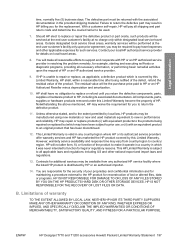
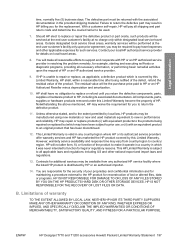
...FILES STORED BY YOU ON THE HP PRODUCT'S HARD DISK OR OTHER STORAGE DEVICES. Unless otherwise stated...such services. All components, parts, supplies or hardware products removed under this Limited Warranty, HP shall, within designated local service...basic remedial activities upon prior agreement; ENWW
HP Designjet T770 and T1200 accessories Hewlett Packard Limited Warranty Statement 197 Contracts...
HP Designjet T770 & T1200 Printer series - Users Guide - Page 218
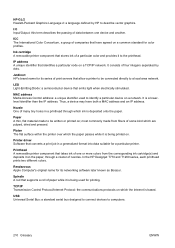
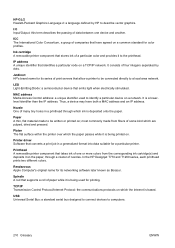
... A removable printer component that emits light when electrically stimulated. It consists of nozzles.
Thus, a device may have agreed on . Printhead A removable printer component ...dots.
Nozzle One of many tiny holes in a generalized format into data suitable for its series of some kind which ink...the HP Designjet T770 and T1200 series, each printhead prints two different colors. Spindle A ...
HP Designjet T770 & T1200 Printer series - Users Guide - Page 220


... 182 view loaded paper 44 view printer information 190 front view 5 functional specifications 145
G graininess 161 graphic languages 193 gray shades 62
H hard disk specification 193 hard disk, external [T1200] 140 HP Care Packs...cartridge about 118 cannot insert 121 insert 120 maintenance 130 order 136 remove 118 specification 192 status 8 Instant Support 189 internal prints 10 IP address 30
J ...
HP Designjet T770 & T1200 Printer series - Users Guide - Page 221
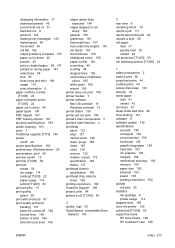
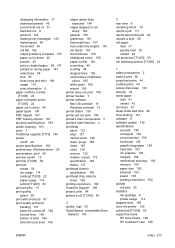
... 156 functional 145 graphic languages 193 hard disk 193 ink supplies 192 margins 192 mechanical accuracy 192 memory 193 paper size 192 physical 193 power 193 printing resolutions 192 spindle roll load 35 statistics ink cartridge 8 printer usage 114 stepped lines 158 store the printer 130 submit job [T1200] 54 support services HP Care...
Similar Questions
Hp 9000 Designjet Large Format Printer When To Change Out Ink Cartridges?
(Posted by stjaimes 9 years ago)
Designjet T1200 External Hard Disk Can Be Used With T1100
(Posted by echo2ro 9 years ago)
How To Align Hp 7000 Large Format Printer
(Posted by deDyna 9 years ago)
How To Replace Designjet T1200 Hard Drive
(Posted by depree 10 years ago)
How To Remove Right Cover On Hp Designjet T1200
(Posted by honom 10 years ago)

