HP T1200 Support Question
Find answers below for this question about HP T1200 - DesignJet - 44" large-format Printer.Need a HP T1200 manual? We have 5 online manuals for this item!
Question posted by rdmilband on June 30th, 2014
How Do I Print Horizontally On An Hp T1200 Printer
The person who posted this question about this HP product did not include a detailed explanation. Please use the "Request More Information" button to the right if more details would help you to answer this question.
Current Answers
There are currently no answers that have been posted for this question.
Be the first to post an answer! Remember that you can earn up to 1,100 points for every answer you submit. The better the quality of your answer, the better chance it has to be accepted.
Be the first to post an answer! Remember that you can earn up to 1,100 points for every answer you submit. The better the quality of your answer, the better chance it has to be accepted.
Related HP T1200 Manual Pages
HP Printers - Supported Citrix Presentation Server environments - Page 1


... versions 12 Using the HP Universal Print Driver version 4.7 for Windows in Citrix environments 12 The difference between the Citrix and HP UPDs 13 Business Inkjet printers and supported driver versions 14 HP Deskjet printers and supported driver versions 15 LIDIL HP Deskjet printers...18 Using HP ink-based All-in-One and Photosmart printers 19 HP Designjets and supported driver versions...
HP Printers - Supported Citrix Presentation Server environments - Page 2


... drivers has been updated
• Content updated with HP to test select HP scanners and All-in-One printers and their associated printer drivers performed using the scan-related feature tests that Citrix uses to determine how HP scanners and All-in-One printers and their associated HP print drivers in a Citrix XenApp™ 5 Server for Microsoft®...
HP Printers - Supported Citrix Presentation Server environments - Page 12


... environments. Multiple users will compete for and use Add Printer Wizard or Add Printer Driver Wizard. For autocreated printers, the HP Universal Print PCL 5 driver can be mapped to print to all PCL 5capable HP client printers or the HP Universal Print postscript (PS) emulation driver to one port at http://www.hp.com/go /upd for free from within the...
HP Printers - Supported Citrix Presentation Server environments - Page 15


... recommends the use of compatible products to consumer Deskjets.
N/A
HP Deskjet printers and supported driver versions
HP recognizes the need for small inexpensive printing solutions for Citrix environments:
• For small office applications (
HP printer BIJ 2800
Supported in Citrix
environment
Yes
PCL Ver 1.0
HP-supported drivers* Host-based
N/A
PS N/A
BIJ 3000
Yes
PCL6/PCL5...
HP Printers - Supported Citrix Presentation Server environments - Page 24


...-administrator privileges
HP does not recommend the use the Citrix Universal Print Driver or Universal Printing System to print to client printers. configuration, duplexer, and hard disk settings. Host-based printers rely upon the bulk of this white paper to the user's profile when the user logs out. Answer: Check the LaserJet, Business Inkjet, Designjet, Deskjet, and...
HP Printers - Supported Citrix Presentation Server environments - Page 32


... for Citrix XenApp™ Server, the driver for the HP printer was not autocreated.
There were no issues with preventing the HP LaserJet/Business Inkjet/Designjet/Deskjet printer from the HP Driver Support website. Because of this, you to print successfully. The printer was installed on the server.
The printer driver compatibility feature allows you might need to prevent...
HP Designjet T770 & T1200 Printer series - Users Guide - Page 7


... darker than expected 164 Horizontal lines at the end of a cut sheet print 164 Vertical lines of different colors ...165 White spots on the print ...165 Colors are inaccurate...Troubleshooting general printer issues The printer will not start ...180 The printer does not print ...180 The printer seems slow ...181 Communication failures between computer and printer 181 Cannot access the HP Utility ...
HP Designjet T770 & T1200 Printer series - Users Guide - Page 11


... used in this documentation. Introduction
● Working with two rolls (T1200 series only) on page 49 ● Printing on page 53 ● Color management on page 69 ● Practical printing examples on page 81 ● Job queue management on page 107 ● Retrieving printer usage information on page 113 ● Handling ink cartridges and...
HP Designjet T770 & T1200 Printer series - Users Guide - Page 18
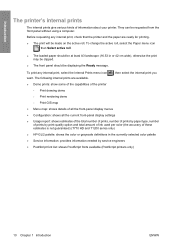
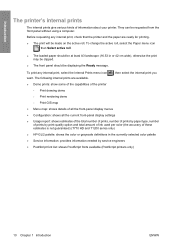
... can be displaying the Ready message. Before requesting any internal print, select the Internal Prints menu icon , then select the internal print you want. Introduction
The printer's internal prints
The internal prints give various kinds of these estimates is not guaranteed) (T770 HD and T1200 series only) ● HP-GL/2 palette: shows the color or grayscale definitions in...
HP Designjet T770 & T1200 Printer series - Users Guide - Page 62
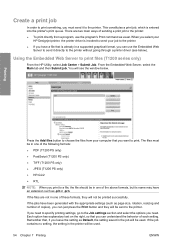
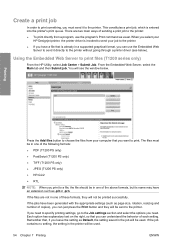
When you select your HP Designjet printer, the printer driver is invoked to send your computer that is entered into the printer's print queue. Printing
Press the Add files button to choose the files from a program, use the Embedded Web Server to send it to the printer. If the jobs have been generated with the appropriate settings (such as...
HP Designjet T770 & T1200 Printer series - Users Guide - Page 66


... useful: ● If your software does not support large formats ● If your file is the default Paper Type selection. Save the new printing shortcut. The Factory Defaults shortcut contains the printer's default settings. Print on loaded paper
To print a job on it, it .
Printing
You can see in the Printing Shortcuts tab: the document size, orientation, etc...
HP Designjet T770 & T1200 Printer series - Users Guide - Page 67


...printed. Printing
You can rescale an image in an image. If the ISO A4 paper size is selected, the printer reduces a larger image to fit the A4 size.
● On the Embedded Web Server's Submit Job page (T1200...On: where the lines cross, the colors of overlapping lines
NOTE: This topic applies only when printing an HP-GL/2 job. If you want to increase the size of the original paper size (the page...
HP Designjet T770 & T1200 Printer series - Users Guide - Page 68
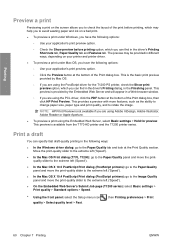
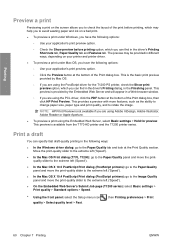
... provided by Mac OS.
◦ If you are using Adobe InDesign, Adobe Illustrator, Adobe Reader or Apple Aperture.
● To preview a print using the PostScript driver for preview.
NOTE: HP Print Preview is available from the T770 HD printer and the T1200 printer series. This preview is not available if you can specify fast draft-quality...
HP Designjet T770 & T1200 Printer series - Users Guide - Page 81
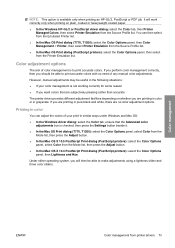
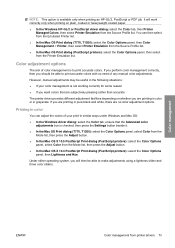
... is available only when printing an HP-GL/2, PostScript or PDF job. Color adjustment options
The aim of any manual color adjustments.
However, manual adjustments may be able to print accurate colors. Printing in color
You can then select from the Emulated Printer list.
● In the Mac OS Print dialog (T770, T1200): select the Color Options...
HP Designjet T770 & T1200 Printer series - Users Guide - Page 87
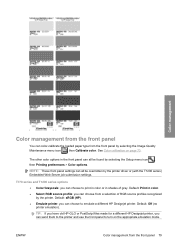
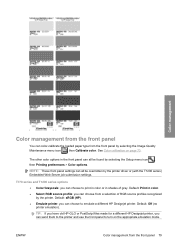
... by selecting the Setup menu icon , then Printing preferences > Color options. ENWW
Color management from the front panel by the printer driver or (with the T1200 series) Embedded Web Server job submission settings.
TIP: If you have old HP-GL/2 or PostScript files made for a different HP Designjet printer, you can choose to turn on page 70...
HP Designjet T770 & T1200 Printer series - Users Guide - Page 148


...to the T770 HD. Name HP Designjet T770 Memory Upgrade HP Designjet T770 PostScript Upgrade HP Designjet External Hard Disk HP Designjet T770 & T1200 Spindle HP Designjet 3 inch Spindle Adaptor Kit HP Jetdirect 630n IPv6 Gigabit Print Server HP Jetdirect 635n IPv6/IPsec Print Server
Product number CN499A CN500A CN501A Q6709A CN538A J7997G J7961A
Introduction to the printer.
Table 14-4 Sheet...
HP Designjet T770 & T1200 Printer series - Users Guide - Page 155
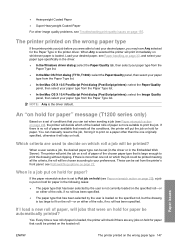
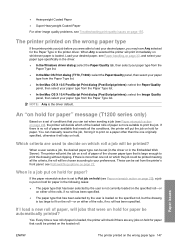
... load your paper type from the printer's front panel: see Roll switching options on either of the rolls, if no roll of paper is large enough to print on a paper other image quality ...Mac OS Print dialog (T770, T1200): select the Paper/Quality panel, then select your paper type from the Paper Type list.
● In the Mac OS X 10.5 PostScript Print dialog (PostScript printers): select ...
HP Designjet T770 & T1200 Printer series - Users Guide - Page 175


... to print a high-quality large-format print job, and in some objects missing from the output.
A PDF file is capable of printing an image of that size.
● You may have asked to rotate the page from portrait to the latest version. However, you try these suggestions:
● Try using the PostScript printer driver to print your...
HP Designjet T770 & T1200 Printer series - Users Guide - Page 189


...lot of traffic from other applications.
● Remember that very large prints may take longer.
● Did you have selected the correct printer in the front panel? Also try using it when connected ... loading the paper? To find out the printer's current paper type setting, see View information about the paper on page 44.
● If your printer is connected by network, check that all...
HP Designjet T770 & T1200 Printer series - Users Guide - Page 196


... HP Designjet, providing comprehensive, proven support expertise and new technologies to give you need to know about HP Customer Care, please visit us at the Knowledge Center, your large-format printing community, for 24×7 access to: ● Multimedia tutorials ● Step-by setting your communication preferences, you decide the information you unique end-toend support. printers...
Similar Questions
How To Update Firmware On Hp T1200 Printer With Error 47:01
(Posted by arionjo 10 years ago)
How To Turn Off Secure Print On Hp M601 Printer
(Posted by jmneriv 10 years ago)
How To Print Wirelessly Hp 1000 Printer J110 Series
(Posted by Jeremhassa 10 years ago)
Hp T1200 Designjet Plotter - Roll Adaptors?
Hi. Office has an HP T1200 Design Jet plotter. We ordered plotter paper on rolls but realized too la...
Hi. Office has an HP T1200 Design Jet plotter. We ordered plotter paper on rolls but realized too la...
(Posted by taylord974 12 years ago)

