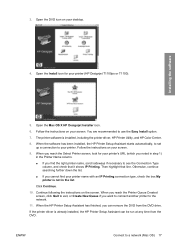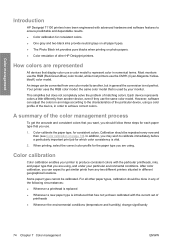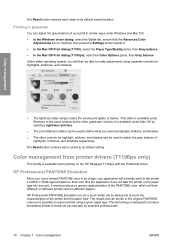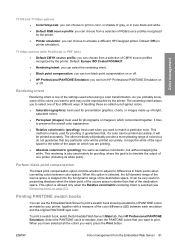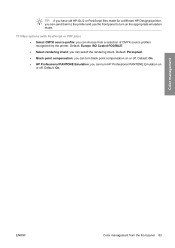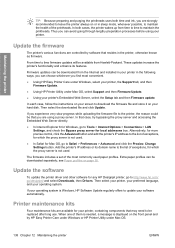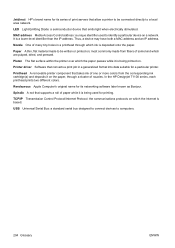HP T1100ps Support Question
Find answers below for this question about HP T1100ps - DesignJet Color Inkjet Printer.Need a HP T1100ps manual? We have 8 online manuals for this item!
Question posted by stavrchaita on February 8th, 2014
How Update Hp Designjet Old Firmware T1100
The person who posted this question about this HP product did not include a detailed explanation. Please use the "Request More Information" button to the right if more details would help you to answer this question.
Current Answers
Related HP T1100ps Manual Pages
Similar Questions
Printing To Hp Designjet 750c With Either Visio 2003 Or 2013
Printing to HP DesignJet 750C with either Visio 2003 or 2013 using ANSI 22"x34" (roll paper) we get ...
Printing to HP DesignJet 750C with either Visio 2003 or 2013 using ANSI 22"x34" (roll paper) we get ...
(Posted by ldowney 10 years ago)
Why Can't I See The Print Preview For My Hp Designjet T1100
(Posted by clopepf 10 years ago)
Hp Designjet T1100
how to Prime a new ink tube assembly of hp designjet t1100
how to Prime a new ink tube assembly of hp designjet t1100
(Posted by Richard123 11 years ago)
What Is Error Code 50-195
Hp Designjet T1100 Scanner
what is error code 50-195 on a hp designjet t1100 scanner
what is error code 50-195 on a hp designjet t1100 scanner
(Posted by dvanputten386 12 years ago)
I Have Problems Loading The Sheet In The Hp Designjet 44in T1120ps Hpgl2.
Ihave problems loading the sheet from a roll in the HP Designjet 44in T1120ps HPGL2, does not detect...
Ihave problems loading the sheet from a roll in the HP Designjet 44in T1120ps HPGL2, does not detect...
(Posted by vicmman974 13 years ago)