HP T1100ps Support Question
Find answers below for this question about HP T1100ps - DesignJet Color Inkjet Printer.Need a HP T1100ps manual? We have 8 online manuals for this item!
Question posted by alzol9009 on March 14th, 2012
In Correctly Paper Load !!
my machine messaged that "paper loaded incorrectly" but there are no paper in it !! i resartet many times and try to clean it by hover >>
how i can solve this problem ??
Current Answers
There are currently no answers that have been posted for this question.
Be the first to post an answer! Remember that you can earn up to 1,100 points for every answer you submit. The better the quality of your answer, the better chance it has to be accepted.
Be the first to post an answer! Remember that you can earn up to 1,100 points for every answer you submit. The better the quality of your answer, the better chance it has to be accepted.
Related HP T1100ps Manual Pages
HP Designjet T1100 Printing Guide [HP Raster Driver] - Calibrate my printer [Mac OS X] - Page 2


... calibration process, load your printer and click Launch Utility:
2 To start color calibration from: • The front panel: Select Image Quality Maintenance menu icon > Calibrate color. • The printer alert that recommends calibration. • The HP Printer Utility: 1. Select your paper into the printer and click on the HP Color Center desktop icon. 2. The color calibration must be...
HP Designjet T1100 Printing Guide [HP-GL/2 Driver] - Calibrate my printer [Windows] - Page 2


... panel: Select Image Quality Maintenance menu icon > Calibrate color. • The printer alert that recommends calibration. • The HP Easy Printer Care: 1. The HP Easy Printer Care page will be performed whenever: • A printhead is changed • A new combination of paper type and print mode is loaded which has not been previously calibrated with the current...
HP Designjet T1100 Printing Guide [PS Driver] - Printing with a right size and position [Adobe Acrobat - Windows] - Page 1


HP LF Printing Knowledge Center
Printing a drawing with correct size, position and color
Application: Adobe Acrobat 7.0 Printer: HP Designjet T1100 series Software: PS Driver Operating System: Windows
HP Designjet T1100 Printing Guide [PS Driver] - Proof another printer [Mac OS X] - Page 4


o Select Color Management > Printer Managed Colors. o Select HP Designjet 1000 series or HP Designjet 500/800 series to emulate the desired printer.
4 • Color Options tab: o Select Print In Color.
HP Designjet T1100 Printer Series - User's Guide - Page 15


... and printheads on page 119 ● Maintaining the printer on page 131
Troubleshooting
These chapters help you solve problems that may occur while printing and include the following symbols are used in serious personal injury or death. Warnings and Cautions
The following topics. ● Troubleshooting paper issues on page 147 ● Troubleshooting print-quality...
HP Designjet T1100 Printer Series - User's Guide - Page 16


...printer is a color inkjet printer designed for printing economically ● Six-ink system ● Color emulations, see Paper handling on your printer's width. Some major features of the printer are shown below: ● Print resolution of the printer... Web Server on page 30 ● Paper flexibility and automatic easy load, see Printer emulation on page 76 ● High productivity features such as...
HP Designjet T1100 Printer Series - User's Guide - Page 67
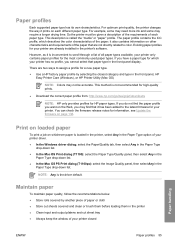
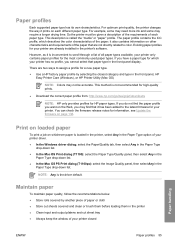
... prints.
● Download the correct paper profile from: http://www.hp.com/go/designjet/downloads
NOTE: HP only provides profiles for a new paper type. ● Use a HP factory paper profile by another piece of paper or cloth ● Store cut sheets covered and clean or brush them before loading them in the printer ● Clean input and output platens and...
HP Designjet T1100 Printer Series - User's Guide - Page 88


... OS that , when you print an image, you view the same image on a different HP Designjet printer, you want to print a particular job and to see how to the color space of your printer and paper type.
● Printer-Managed Colors: in the application.
so, in fact, when selecting ColorSync it is done using the profiles stored...
HP Designjet T1100 Printer Series - User's Guide - Page 89


....
● In the Mac OS Print dialog (T1100): select the Paper Type/Quality panel, then Color > Printer Managed Colors > Emulated Printer.
● In the Mac OS Print dialog (T1100ps): select the Color Options panel, then Basic > Printer Emulation. If you want colors that the Advanced Color Adjustments box is available only when printing an HP-GL/2, PostScript, or PDF job...
HP Designjet T1100 Printer Series - User's Guide - Page 107


...you print to the printer. The files must be in one of the following formats: ● PDF (HP Designjet T1100ps only) ● PostScript (HP Designjet T1100ps only) ● TIFF (HP Designjet T1100ps only) ● JPEG (HP Designjet T1100ps only) ● HP... be requested by selecting Advanced settings > Color > Color management > Printer emulation. If the files are not in the job will be used .
HP Designjet T1100 Printer Series - User's Guide - Page 141


...times vary between 2 and 40 minutes. NOTE: If the printer does not beep when you insert the printhead and the Replace message appears on the carriage cover. After all the printheads have been inserted correctly and are checked and prepared, the printhead realignment procedure runs automatically if paper is loaded... correctly inserted.
If the printer finds problems in preparing the printheads,...
HP Designjet T1100 Printer Series - User's Guide - Page 174


... in your job at this point in case the problem has been solved.
4. If you change this option, you have loaded corresponds to reprint your purposes (see Recalibrate the paper advance on page 59). If lines are too thick, too thin, or missing
1. If the problem persists despite all the above actions, contact your job...
HP Designjet T1100 Printer Series - User's Guide - Page 177


... that is about ten times more dimensionally stable than HP Matte Film will persuade the printer to improve line length accuracy in the following :
1. this will reduce line length accuracy.
2. See Functional specifications on page 155. Check that your printed lines and find that the lengths are using glossy paper, try changing to soak...
HP Designjet T1100 Printer Series - User's Guide - Page 178


... case the problem has been solved.
5. The paper is DEFAULT, you are printing on the front panel, use thin paper that you should align the printheads. For instance, if you have set the Print Quality slider to Speed, try setting it , you are likely to Quality. To check on the correct side of the printer, but has...
HP Designjet T1100 Printer Series - User's Guide - Page 179


.... This problem is used and the environmental conditions at the time of scuffs and scratches: ● Handle prints carefully. ● Avoid stacking prints on page 56. To reduce the risk of printing. 1. Check that the paper type you have loaded corresponds to anything else that the print will persuade the printer to a thicker paper type, such...
HP Designjet T1100 Printer Series - User's Guide - Page 181


... Print. Vertical lines of different colors
If your printer closed. 3. White spots on page 59. ENWW
Edges of your print has vertical bands of objects seem darker than expected, and you have already set the print-quality slider to Quality in bags or boxes.
Try cleaning the paper manually with roll paper. 3. Always keep the cover...
HP Designjet T1100 Printer Series - User's Guide - Page 198
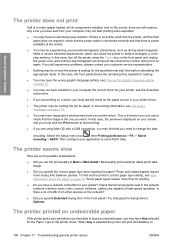
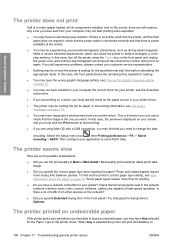
... power problem. Select the Setup menu icon , then Printing preferences > PS > Select encoding > ASCII. Then configure your application to Optimal.
When Any is a function you specify Extended drying time in your computer the correct driver for nesting.
● You may have the wrong graphic language setting, see Job status messages on undesirable paper
If the printer...
HP Designjet T1100 Printer Series - User's Guide - Page 203
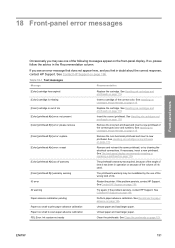
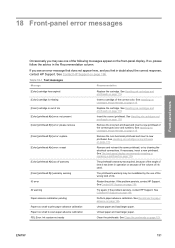
... #[n] error: reseat
Remove and reinsert the same printhead, or try cleaning the electrical connections. IO error
Restart the printer. Paper too small to scan paper advance calibration
Unload paper and load larger paper. See Handling ink cartridges and printheads on page 119.
[Color] printhead #[n] error: not present
Insert the correct printhead. See Contact HP Support on page 179. See...
HP Designjet T1100 Printer Series - User's Guide - Page 204
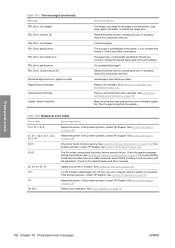
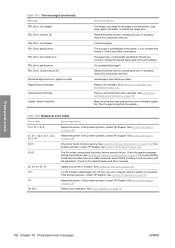
...: virtual memory full Printhead alignment error: paper too small Replace [color] cartridge Reseat [color] cartridge Update: failed. If you have selected the correct firmware update file. If the problem persists, contact HP Support. See Handling ink cartridges and printheads on page 32). Then try resending the job; Check for the printer.
The print job is too large...
HP Designjet T1100 Printer Series - User's Guide - Page 219
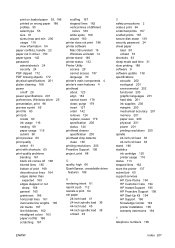
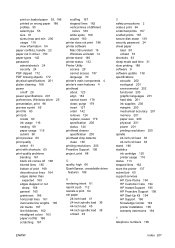
...colors 169 white spots 169 wizard 160 printer does not print 186 printer software Mac OS uninstall 19 Windows uninstall 14 printer stand 146 printer status 132 Printer Utility access 29 cannot access 187 language 30 printer's main components 4 printer's main features 4 printhead about 123 align 182 cannot insert 178 clean... 24 sheet paper
load 50 unload 53 shortcuts 63 sleep mode wait time 31 slow ...
Similar Questions
Hp 1100ps Plotter Will Not Load Paper
(Posted by rogkatu 9 years ago)
Hp Designjet 5500ps Will Not Print Correct Paper Size
(Posted by harijohnbo 9 years ago)
How To Load Paper In Hp Designjet T1100
(Posted by darlGMo 10 years ago)
Hp Deskjet Color Inkjet Printer Driver
(Posted by kkljeyamurugan1995 11 years ago)
Front Panel Display Shows Loaded Paper Roll 0.1 Inch Smaller
The front panel display shows loaded paper roll 0.1 inch smaller than loaded roll; ie. 42" roll disp...
The front panel display shows loaded paper roll 0.1 inch smaller than loaded roll; ie. 42" roll disp...
(Posted by keithbigelow 11 years ago)

