HP StorageWorks P2000 Support Question
Find answers below for this question about HP StorageWorks P2000 - G3 MSA Array Systems.Need a HP StorageWorks P2000 manual? We have 18 online manuals for this item!
Question posted by kentobaglo on December 18th, 2013
How To Set Iscsi Host Interface To Dhcp On The P2000
The person who posted this question about this HP product did not include a detailed explanation. Please use the "Request More Information" button to the right if more details would help you to answer this question.
Current Answers
There are currently no answers that have been posted for this question.
Be the first to post an answer! Remember that you can earn up to 1,100 points for every answer you submit. The better the quality of your answer, the better chance it has to be accepted.
Be the first to post an answer! Remember that you can earn up to 1,100 points for every answer you submit. The better the quality of your answer, the better chance it has to be accepted.
Related HP StorageWorks P2000 Manual Pages
HP StorageWorks P2000 G3 MSA System Event Description Reference Guide (591224-001, February 2010) - Page 37
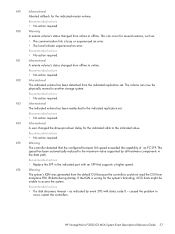
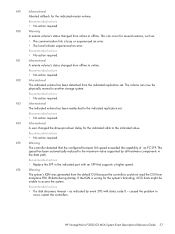
... HP StorageWorks P2000 G3 MSA System Event Descriptions Reference Guide 37 Recommended actions • No action required.
450
Warning
A remote volume's status changed from the indicated replication set . ...indicated value. The volume can occur for the system's branding, iSCSI hosts might be physically moved to another storage system.
Recommended actions • No action required....
HP StorageWorks P2000 G3 MSA System CLI Reference Guide (500912-003, February 2010) - Page 27
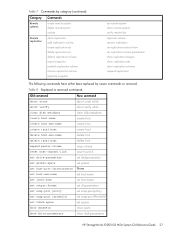
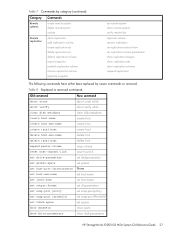
...spare set host-port-interconnects set host-wwn-name
set spares None set host-name
set iscsi-host
set host-name
set output-format set snap-pool policy set snap-pool threshold
set cli-parameters set snap-pool-policy set snap-pool-threshold
set vdisk-spare
set replication-volume-parameters show replication-images show replication-sets show disk-parameters
HP StorageWorks P2000 G3 MSA System...
HP StorageWorks P2000 G3 MSA System CLI Reference Guide (500912-003, February 2010) - Page 251


... vdisk.
HP StorageWorks P2000 G3 MSA System CLI Reference Guide 251
The processor (located in the SAS expander in the storage system and spins down (DSD) dual-port disk dynamic spare EC
EMP explicit mapping external view
FC global spare host image ID
IQN iSCSI iSNS jumbo frame leftover
loop masking master volume
Configuration Application Programming Interface. Access settings for large...
HP StorageWorks P2000 G3 MSA System CLI Reference Guide (500912-003, February 2010) - Page 257


... to standard 40 create 44 delete 71 delete all 66 show 191 metadata clear disk 37 midplane show abbreviated serial number 221 missing LUN response set 110 show 156
N
network ports set gateway IP address 134 set IP address 134 set IP subnet mask 134
HP StorageWorks P2000 G3 MSA System CLI Reference Guide 257
HP StorageWorks P2000 G3 MSA System SMU Reference Guide (500911-003, February 2010) - Page 39


... between two devices.
Enables or disables support for FC and iSCSI ports. HP StorageWorks P2000 G3 MSA System SMU Reference Guide 39 If no domain name is set to loop (the default), point-to recognize the controller. Up to four email addresses that , with the host, or to determine the loop ID. Email addresses must configure the system's host-interface options. Error...
HP StorageWorks P2000 G3 MSA System SMU Reference Guide (500911-003, February 2010) - Page 40


...supports.
40 Configuring the system Specifies whether IP values use soft target addressing, select Soft?. To change iSCSI host-interface settings
1. For each controller, set the same hard target ...hosts: • Set the speed to the proper value to SMU, a message specifies the time remaining in to communicate with a specified Internet Storage Name Service server, which allows the system...
HP StorageWorks P2000 G3 MSA System SMU Reference Guide (500911-003, February 2010) - Page 45


...this option, select Soft?. HP StorageWorks P2000 G3 MSA System SMU Reference Guide 45 In the Configuration View panel, right-click the system and select Configuration > System Settings > Date, Time. Optional. Click Apply. Click Apply. In the Configuration View panel, right-click the system and select Configuration > System Settings > Host Interfaces.
2. Point-to-point protocol can...
HP StorageWorks P2000 G3 MSA System SMU Reference Guide (500911-003, February 2010) - Page 46


...disables registration with a specified Internet Storage Name Service server, which can ...iSCSI IP Version. Set the port-specific options: • IP Address. A normal frame can contain 1500 bytes whereas a jumbo frame can cause data hosts to lose access to -IP-address mapping. In the Configuration View panel, right-click the system and select Configuration > System Settings > Host Interfaces...
HP StorageWorks P2000 G3 MSA System SMU Reference Guide (500911-003, February 2010) - Page 47


... management hosts to lose access to the storage system. Record the new addresses. 5. To set a unique IP address for each controller. The name is available. You must have some means of determining what addresses have been assigned, such as the list of bindings on the DHCP server. Click Apply. 7. All four values are
displayed. 4. HP StorageWorks P2000 G3 MSA System...
HP StorageWorks P2000 G3 MSA System SMU Reference Guide (500911-003, February 2010) - Page 79


... appears. 4.
HP StorageWorks P2000 G3 MSA System SMU Reference Guide 79 Click OK. The Management Controller is lost , but information shown might be performed on either or both Storage Controllers are shut down before you restart a Management Controller, communication with full ownership of controller processor to restart. • Select whether to external interfaces. If you...
HP StorageWorks P2000 G3 MSA System SMU Reference Guide (500911-003, February 2010) - Page 133
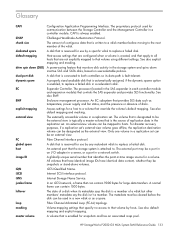
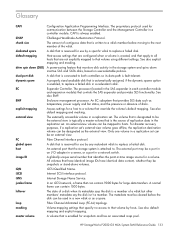
... of the vdisk. See also EMP. Access settings for large data transfers. Internet Storage Name Service.
See also default mapping and explicit mapping. Glossary
CAPI
CHAP chunk size dedicated spare default mapping
drive spin down inactive SAS and SATA disks, based on user-selectable policies.
HP StorageWorks P2000 G3 MSA System SMU Reference Guide 133 A disk that...
HP StorageWorks P2000 G3 MSA System SMU Reference Guide (500911-003, February 2010) - Page 137


...host access to 50 configuring system settings 49 configuring volume settings 54
CHAP add or modify records 73 configure for iSCSI hosts 72
configuring 39, 46
delete records 73 overview 23 characters versus bytes 32 color codes for storage...
adding and removing 52 default mapping 24 DHCP
configuring 47 configuring with Configuration Wizard 37 ...StorageWorks P2000 G3 MSA System SMU Reference Guide 137
HP StorageWorks P2000 G3 MSA System Installation Instructions (590335-003, February 2010) - Page 1


... and configuring your HP StorageWorks P2000 G3 MSA System. This is subject to mini-SAS 0.5m cables are provided with the P2000 6Gb
3.5" 12-drive enclosure, D2700 6Gb drive enclosure, and MSA70 3Gb drive enclosure (one hundred forty-nine (149) drives are trained in recognizing hazards in the array configuration. CLI port (mini-USB) 4. iSCSI ports 4. CLI port...
HP StorageWorks P2000 G3 MSA System FC User Guide (590336-003, February 2010) - Page 36


... For help and HP StorageWorks P2000 G3 MSA System SMU Reference Guide. From the dialog's Tools tab, select MSA Device Discovery Tool. d. Complete the installation. Press the power switches at the back of each drive enclosure to discover P2000 G3 MSA System storage devices on HP-UX, Windows, and Linux platforms.
Setting Network port IP addresses using DHCP
1. Obtaining IP values...
HP StorageWorks P2000 G3 MSA System FC User Guide (590336-003, February 2010) - Page 71


... interface (CLI) connecting USB cable to CLI port 37 using to set controller IP addresses 37 CompactFlash transporting 20 components controller module face plate
P2000 G3 MSA System FC 18 P2000 G3 MSA System
FC rear panel 19 AC PSU 19 CLI port (RS-232) 19 CLI port (USB) 19 DC power switch 19 DC PSU 19 expansion port 19 host...
HP StorageWorks P2000 G3 MSA System FC User Guide (590336-003, February 2010) - Page 72


... a host-side connection 52 expansion port connection fault 53 methodology 47
H
help, obtaining 13 host interface ports
FC host interface protocol loop...setting using CLI 37 setting using DHCP 36
L
LEDs disk drive 58 Fault/UID 58 Online/Activity 58 enclosure front panel 57 Enclosure ID 57 Fault ID 57 Fault/UID 57 Heartbeat 57 Online/Activity 57 Unit Identification (UID) 57 P2000 G3 MSA System...
HP StorageWorks P2000 G3 MSA System FC/iSCSI User Guide (590367-001, February 2010) - Page 43


... the controller enclosure as a connected device. If it communicates outside the data paths used to transfer information from G1 and G2 controllers. To load the Linux device driver with your product.
1. If you use the MSA Device Discovery Tool over your product name, and select Download drivers and software. HP StorageWorks P2000 G3 MSA System FC/iSCSI User Guide 43
HP StorageWorks P2000 G3 MSA System FC/iSCSI User Guide (590367-001, February 2010) - Page 55


... shooting
The procedure below apples to P2000 G3 MSA controller enclosures employing the small form factor pluggable (SFP) transceiver connector in Fibre Channel host interface ports.
1. HP StorageWorks P2000 G3 MSA System FC/iSCSI User Guide 55 Replace the cable. • No - This step isolates the problem to the external data path (SFP, host cable, and host-side devices) or to the next step...
HP StorageWorks P2000 G3 MSA System FC/iSCSI User Guide (590367-001, February 2010) - Page 75


...interface (CLI) connecting USB cable to CLI port 45 using to set controller IP addresses 44 CompactFlash transporting 21 components controller module face plate
P2000 G3 MSA System FC/iSCSI 18 P2000 G3 MSA System
FC/iSCSI rear panel 19 AC PSU 19 CLI port (RS-232) 19 CLI port (USB) 19 DC power switch 19 DC PSU 19 expansion port 19 host... 47
HP StorageWorks P2000 G3 MSA System FC/iSCSI User Guide 75
HP StorageWorks P2000 G3 MSA System FC/iSCSI User Guide (590367-001, February 2010) - Page 76


... 44 setting using DHCP 44
L
LEDs disk drive 62 Fault/UID 62 Online/Activity 62 enclosure front panel 61 Enclosure ID 61 Fault ID 61 Fault/UID 61 Heartbeat 61 Online/Activity 61 Unit Identification (UID) 61 P2000 G3 MSA System FC/iSCSI rear panel Cache Status 64 Expansion Port Status 64 Fault/Service Required 63 FC Host...
Similar Questions
P2000 G3 Msa Management Port Link Speed Does Not Change
(Posted by Roebbie1 10 years ago)
Where Do I Get The Host Wwn/iqn So I Can Add Hosts To The P2000?
(Posted by quacdre 10 years ago)
How Can I Monitor Progress Of A P2000 G3 Msa Remote Replication Job?
I've just initiated my first remote replication job on our P2000 G3 MSA. How can I monitor the progr...
I've just initiated my first remote replication job on our P2000 G3 MSA. How can I monitor the progr...
(Posted by jstumpf 11 years ago)

