HP StorageWorks P2000 Support Question
Find answers below for this question about HP StorageWorks P2000 - G3 MSA Array Systems.Need a HP StorageWorks P2000 manual? We have 18 online manuals for this item!
Question posted by vanittjsemi on January 21st, 2014
How To Get Msa P2000 Serial Number Command Line
The person who posted this question about this HP product did not include a detailed explanation. Please use the "Request More Information" button to the right if more details would help you to answer this question.
Current Answers
There are currently no answers that have been posted for this question.
Be the first to post an answer! Remember that you can earn up to 1,100 points for every answer you submit. The better the quality of your answer, the better chance it has to be accepted.
Be the first to post an answer! Remember that you can earn up to 1,100 points for every answer you submit. The better the quality of your answer, the better chance it has to be accepted.
Related HP StorageWorks P2000 Manual Pages
HP StorageWorks P2000 G3 MSA System CLI Reference Guide (500912-003, February 2010) - Page 13


... chapter introduces the HP StorageWorks P2000 G3 MSA System command-line interface (CLI). This mode automatically sizes fields according to content, adjusts content to a controller module's serial CLI port.
API mode...CLI software embedded in future firmware releases.
You can change with the storage system. Console mode enables users to interact with different languages and can ...
HP StorageWorks P2000 G3 MSA System CLI Reference Guide (500912-003, February 2010) - Page 15


... full screen of the script to log a user into the CLI. The script uses the command-line parameters specified as the IP address, username, and password. After the user has been logged in... The above shows a Perl script for logging in , other commands can easily be sent to the CLI. cLogin is called at the start of command output.
$telnet->cmd("set cli-parameters api pager disabled"); In...
HP StorageWorks P2000 G3 MSA System CLI Reference Guide (500912-003, February 2010) - Page 17
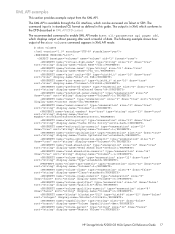
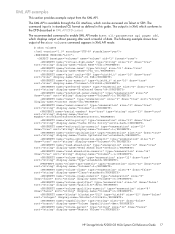
... pausing after each screenful of the show volumes command appears in this guide.
The XML API is in standard CLI format as defined in XML API mode:
# show volumes
vd1 vd1_v0 35.9GB 70312480 A 1 A 1 00c0ffa000010000f9f99a4801000000
write-back
1
standard
0
Default
-1
standard
0
standard
0
N/A
0
70312480
dme
HP StorageWorks P2000 G3 MSA System CLI Reference Guide 17 XML API examples...
HP StorageWorks P2000 G3 MSA System CLI Reference Guide (500912-003, February 2010) - Page 31


... vdisk • show vdisks
HP StorageWorks P2000 G3 MSA System CLI Reference Guide 31 Example Abort scrubbing vdisk vd1: # abort scrub vdisk vd1 Info: Scrub was aborted on page 22. Syntax abort scrub vdisk vdisks
Parameters vdisks Names or serial numbers of the vdisks to stop scrubbing. For vdisk syntax, see Command syntax on vdisk vd1. abort scrub...
HP StorageWorks P2000 G3 MSA System CLI Reference Guide (500912-003, February 2010) - Page 33


...; show volumecopy-status • show volumes • volumecopy
HP StorageWorks P2000 G3 MSA System CLI Reference Guide 33 For volume syntax, see Command syntax on page 22. abort volumecopy
Description Aborts copying a volume. The volume copy was aborted. Syntax abort volumecopy volume
Parameters volume Name or serial number of the source volume, the destination volume, or if a snapshot...
HP StorageWorks P2000 G3 MSA System CLI Reference Guide (500912-003, February 2010) - Page 41
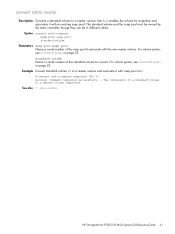
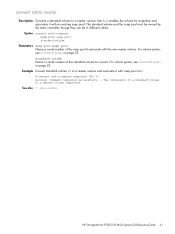
... associate it with an existing snap pool. See also • show volumes
HP StorageWorks P2000 G3 MSA System CLI Reference Guide 41 For volume syntax, see Command syntax on page 22. For volume syntax, see Command syntax on page 22.
standard-volume Name or serial number of the snap pool to a master volume;
that is, it enables the volume...
HP StorageWorks P2000 G3 MSA System CLI Reference Guide (500912-003, February 2010) - Page 55
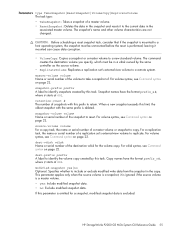
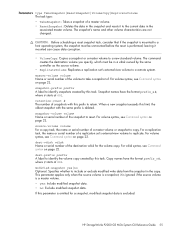
... task, the name or serial number of a master volume or snapshot to identify the volume copy created by this prefix to a remote system. it is ignored if the source volume is a snapshot;
HP StorageWorks P2000 G3 MSA System CLI Reference Guide 55 modified-snapshot yes|no : Exclude modified snapshot data. For volume syntax, see Command syntax on page 22...
HP StorageWorks P2000 G3 MSA System CLI Reference Guide (500912-003, February 2010) - Page 57


... the number of storage-space sizes. Alias for each magnitude. • 10: Sizes are shown as powers of storage-space sizes: • 2: Sizes are cli and wbi. • cli: Command-line interface....is omitted, the command prompts you to enter and re-enter a value, which is the default. HP StorageWorks P2000 G3 MSA System CLI Reference Guide 57 The display language.
storage-size-base 2|10 ...
HP StorageWorks P2000 G3 MSA System CLI Reference Guide (500912-003, February 2010) - Page 61


... GB (gigabytes)
If no access, the volume is 512-byte blocks.
For vdisk syntax, see Command syntax on page 22. HP StorageWorks P2000 G3 MSA System CLI Reference Guide 61 When a volume is created with the new volume. Name or serial number of a standard volume. The ports through which the host can be specified as shown by the...
HP StorageWorks P2000 G3 MSA System CLI Reference Guide (500912-003, February 2010) - Page 67
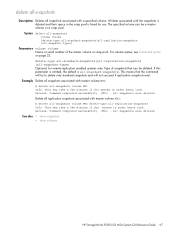
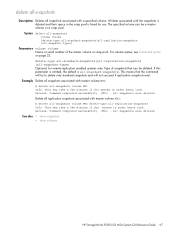
...: Command completed successfully. (MV2) - Success: Command completed successfully. (MV1) -
All snapshots were deleted. See also • show snapshots • show volumes
HP StorageWorks P2000 G3 MSA System CLI...the system is under heavy load... If this parameter is omitted, the default is all -snapshot-types]
Parameters volume volume Name or serial number of snapshots that the command ...
HP StorageWorks P2000 G3 MSA System CLI Reference Guide (500912-003, February 2010) - Page 71


.... (MV1) - The master volume was deleted. For volume syntax, see Command syntax on page 22. Syntax delete master-volume volume Parameters volume
Name or serial number of the master volume to delete. NOTE: You must delete all -snapshots • show master-volumes
HP StorageWorks P2000 G3 MSA System CLI Reference Guide 71 delete master-volume
Description Deletes a master...
HP StorageWorks P2000 G3 MSA System CLI Reference Guide (500912-003, February 2010) - Page 73


... delete replication-set ID Parameters ID
Name or serial number of snapshots allowed by the system's license. Replication set or its external-view volume. See also • show replication-sets • show replication-volumes
HP StorageWorks P2000 G3 MSA System CLI Reference Guide 73 This command must be run on the source system. Delete the replication set with the replication...
HP StorageWorks P2000 G3 MSA System CLI Reference Guide (500912-003, February 2010) - Page 75


.... Example Delete snap pool SP1: # delete snap-pool SP1 Success: Command completed successfully. (SP1) - See also • show master-volumes • show snap-pools
HP StorageWorks P2000 G3 MSA System CLI Reference Guide 75 Syntax delete snap-pool snap-pool Parameters snap-pool
Name or serial number of the snap pool to delete. delete snap-pool
Description Deletes...
HP StorageWorks P2000 G3 MSA System CLI Reference Guide (500912-003, February 2010) - Page 77


..., see Command syntax on page 22. See also • delete snapshot • show snapshots
HP StorageWorks P2000 G3 MSA System CLI Reference Guide 77 Example Delete only modified data from . delete snapshot-write-data
Description Deletes data written to a snapshot after it was first taken. Syntax delete snapshot-write-data snapshot Parameters snapshot
Name or serial number of...
HP StorageWorks P2000 G3 MSA System CLI Reference Guide (500912-003, February 2010) - Page 81


... . Vdisk spare disk 1.5 was deleted. vdisk Name or serial number of the spares to delete. For disk syntax, see Command syntax on page 22. Syntax delete vdisk-spare disks disks vdisk
Parameters disks disks IDs of the vdisk to a vdisk. See also • show disks • show vdisks
HP StorageWorks P2000 G3 MSA System CLI Reference Guide 81
HP StorageWorks P2000 G3 MSA System CLI Reference Guide (500912-003, February 2010) - Page 173
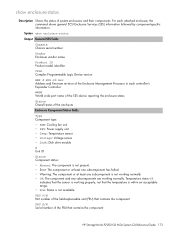
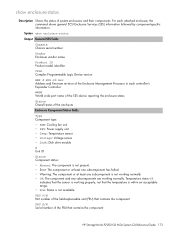
... S/N Serial number of the FRU that the temperature is within an acceptable range. • N/A: Status is not working normally. • OK: The component and any subcomponents are working properly, not that contains the component
HP StorageWorks P2000 G3 MSA System CLI Reference Guide 173 For each controller's Expander Controller
WWPN World wide port name of the SES device...
HP StorageWorks P2000 G3 MSA System CLI Reference Guide (500912-003, February 2010) - Page 221


...value Maximum LUNs: value Maximum Vdisks Per Controller: value Local Controller: A Serial Number: SN
See also • set volume • set vdisk
HP StorageWorks P2000 G3 MSA System CLI Reference Guide 221 show system-parameters
Description Shows the current settings for the storage system: # show system-parameters Output ULP Enabled Shows that each controller supports Local Controller ID of...
HP StorageWorks P2000 G3 MSA System SMU Reference Guide (500911-003, February 2010) - Page 41
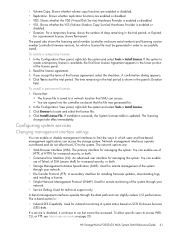
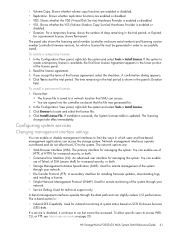
... licensing serial number (controller enclosure serial number) and licensing version number (controller firmware version), for increased security, or both .
• Storage Management ...system. HP StorageWorks P2000 G3 MSA System SMU Reference Guide 41 For a temporary license, shows the number of the license panel.
2. To create a temporary license
1. If installation succeeds, the System...
HP StorageWorks P2000 G3 MSA System FC User Guide (590336-003, February 2010) - Page 36


...command line interface (CLI) to shut down both controllers, as described in the online help with configuring your P2000 G3 MSA System products, see the P2000 G3 Software Support/Documentation CD that shipped with your system... on your P2000 G3 MSA System storage device.
2. Look in the HP StorageWorks P2000 G3 MSA System CLI Reference Guide.
3. a. Insert the P2000 G3 Software Support/...
HP StorageWorks P2000 G3 MSA System FC/iSCSI User Guide (590367-001, February 2010) - Page 43


...your P2000 G3 MSA System products, see the P2000 G3 Software Support/Documentation CD that will be downloaded from your array, select Support > HP Support & Drivers from a computer or network to the controller enclosure. Without this support, the computer might not be created or modified. NOTE: Directly cabling to the CLI port is connected to your P2000 G3 MSA System storage device.
2. If...
Similar Questions
What Is The Cpu Of Hp Msa P2000 G3 Modular Smart Array Systems
(Posted by Leikace 9 years ago)
How To Reset Hp Msa P2000 G3
(Posted by kgmoojean 9 years ago)
How To Find Msa P2000 Serial Number
(Posted by mixieuscl 10 years ago)

