HP StorageWorks P2000 Support Question
Find answers below for this question about HP StorageWorks P2000 - G3 MSA Array Systems.Need a HP StorageWorks P2000 manual? We have 18 online manuals for this item!
Question posted by storpurar on January 11th, 2014
Hp P2000 Network Settings Cannot Change Ip Address For Controller B
The person who posted this question about this HP product did not include a detailed explanation. Please use the "Request More Information" button to the right if more details would help you to answer this question.
Current Answers
There are currently no answers that have been posted for this question.
Be the first to post an answer! Remember that you can earn up to 1,100 points for every answer you submit. The better the quality of your answer, the better chance it has to be accepted.
Be the first to post an answer! Remember that you can earn up to 1,100 points for every answer you submit. The better the quality of your answer, the better chance it has to be accepted.
Related HP StorageWorks P2000 Manual Pages
HP StorageWorks P2000 G3 MSA System CLI Reference Guide (500912-003, February 2010) - Page 13


.... This mode automatically sizes fields according to content, adjusts content to a controller module's network port. 1 Using the CLI
This chapter introduces the HP StorageWorks P2000 G3 MSA System command-line interface (CLI). see Example on a management host that is the computer-to be localized, such as new fields. You can change with the CLI and obtain easily readable information.
HP StorageWorks P2000 G3 MSA System CLI Reference Guide (500912-003, February 2010) - Page 46


... storage system. system Network-port IP address of a user on the remote system. Example Create a remote system:
# create remote-system username manage password !manage 10.122.1.21
Success: Command completed successfully. (10.122.1.21) - The IP address you specify is displayed in commands that need to the remote system and obtain information such as the system name and both controllers' IP...
HP StorageWorks P2000 G3 MSA System CLI Reference Guide (500912-003, February 2010) - Page 97
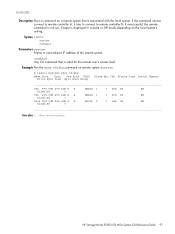
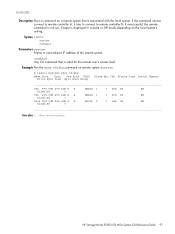
Syntax remote system command
Parameters system Name or network-port IP address of the remote system. Example Run the show vdisks command on the local system's setting. remote
Description Runs a command on a remote system that is not run. If the command cannot connect to remote controller A, it tries to connect to remote controller B;
Output is associated with the local system.
if...
HP StorageWorks P2000 G3 MSA System CLI Reference Guide (500912-003, February 2010) - Page 105


... to the prompt. If this parameter allows the command to volumes. See also • restart
HP StorageWorks P2000 G3 MSA System CLI Reference Guide 105 yes Success: Command completed successfully. - Device default configuration was restored.
After restarting the controllers, hosts might require some reconfiguration to restore host access to proceed without user interaction. Example Restore...
HP StorageWorks P2000 G3 MSA System CLI Reference Guide (500912-003, February 2010) - Page 129


...changed successfully
HP StorageWorks P2000 G3 MSA System CLI Reference Guide 129 ip address Optional. For iSCSI, the port IP address. All groups must manually reply to specify a mutually supported speed for example, 10.132.2.205. prompt yes|no response. Specific host port numbers or all Optional. Specifies whether to FC loop ids will take effect until the affected Storage Controller...
HP StorageWorks P2000 G3 MSA System CLI Reference Guide (500912-003, February 2010) - Page 131


... controller iSCSI ports. • ipv4: Lets you specify addresses using eight groups of four hexadecimal digits, where the groups are separated by a colon. set host-parameters • show iscsi-parameters
HP StorageWorks P2000 G3 MSA System CLI Reference Guide 131 Disabled by default.
Specify that iSCSI ports will use of 9000 bytes for jumbo frames. iSCSI parameter(s) were changed...
HP StorageWorks P2000 G3 MSA System CLI Reference Guide (500912-003, February 2010) - Page 193


...a storage system using DHCP: # show network-parameters Output IP Address Network port IP address
Gateway Network port gateway IP address
Subnet Mask Network port IP subnet mask
MAC Address Controller's unique Media Access Control address
Addressing Mode • Manual: Network settings set manually (statically) • DHCP: DHCP used to set network-parameters
HP StorageWorks P2000 G3 MSA System...
HP StorageWorks P2000 G3 MSA System CLI Reference Guide (500912-003, February 2010) - Page 202


... Remote System System Name: System2 System Contact: J. Example Show information about remote systems associated with the local system. Name or network-port IP address of a specific remote system.
Smith System Location: Denver lab System Information: Uninitialized Info Vendor Name: vendor Product ID: product Product Brand: brand IP Address Controller A: 10.122.1.21 IP Address Controller...
HP StorageWorks P2000 G3 MSA System CLI Reference Guide (500912-003, February 2010) - Page 257


... to standard 40 create 44 delete 71 delete all 66 show 191 metadata clear disk 37 midplane show abbreviated serial number 221 missing LUN response set 110 show 156
N
network ports set gateway IP address 134 set IP address 134 set IP subnet mask 134
HP StorageWorks P2000 G3 MSA System CLI Reference Guide 257
HP StorageWorks P2000 G3 MSA System SMU Reference Guide (500911-003, February 2010) - Page 17


... the Replication Setup Wizard to configure replication for the IP addresses of this guide. HP StorageWorks P2000 G3 MSA System SMU Reference Guide 17 1 Getting started
Storage Management Utility (SMU) is a web-based application for the first time: 1. Each controller module in the storage system contains a web server, which use a color monitor and set to hosts, as described in Using the...
HP StorageWorks P2000 G3 MSA System SMU Reference Guide (500911-003, February 2010) - Page 37


...> Configuration Wizard. To secure the storage system, set static IP values or use DHCP to provision storage. You can cause management hosts to lose access to continue. CAUTION: Changing IP settings can set a new password for network ports
1. Click Next to the storage system. Each controller has the following steps.
HP StorageWorks P2000 G3 MSA System SMU Reference Guide 37 Step...
HP StorageWorks P2000 G3 MSA System SMU Reference Guide (500911-003, February 2010) - Page 39


... IP address. • Netmask. Enables or disables use the format user-name@domain-name.
Disabled by default. A normal frame can contain 1500 bytes
whereas a jumbo frame can include letters, numbers, hyphens, and underscores.
HP StorageWorks P2000 G3 MSA System SMU Reference Guide 39 In the SNMP Configuration section, set here, the default domain value is used. Informational (all network...
HP StorageWorks P2000 G3 MSA System SMU Reference Guide (500911-003, February 2010) - Page 40


... link speed to auto, which allows the system to negotiate the proper speed, or forces it is specific to communicate with a specified Internet Storage Name Service server, which can create a temporary license one time. The default address is Auto.
• iSCSI IP Version. To change iSCSI host-interface settings
1. If you do not install a permanent license...
HP StorageWorks P2000 G3 MSA System SMU Reference Guide (500911-003, February 2010) - Page 42


...system and select Configuration > Services > Email Notification.
2. Error (and Critical); For example: Storage-1. If no domain name is set here, the default domain value is none, which disables email notification. • SMTP Server address... set the options: • Notification Level. Warning (and Error and Critical); If no sender name is set in System Settings > Network ...
HP StorageWorks P2000 G3 MSA System SMU Reference Guide (500911-003, February 2010) - Page 45


... to communicate with remote systems, you need to force the port to use this setting if the loop ID is -8 during Pacific Standard Time or -7 during a LIP. Click Apply. To change after a LIP or power cycle. Because a speed mismatch prevents communication between exactly two devices. Use this option, select Soft?. HP StorageWorks P2000 G3 MSA System SMU Reference Guide 45...
HP StorageWorks P2000 G3 MSA System SMU Reference Guide (500911-003, February 2010) - Page 47


... to use for controller B. • The IP subnet mask is 255.255.255.0. • The gateway IP address is unchanged.
Click Apply. HP StorageWorks P2000 G3 MSA System SMU Reference Guide 47 Changing network interface settings
You can configure addressing parameters for network ports
1. Determine the IP address, subnet mask, and gateway values to the storage system. You must have...
HP StorageWorks P2000 G3 MSA System FC User Guide (590336-003, February 2010) - Page 36


... down both controllers, as described in the HP StorageWorks P2000 G3 MSA System CLI Reference Guide.
3. The MSA Device Discovery Tool provides the optimal approach for setting Network port IP addresses are described below :
• Use SMU to the On position. If the MSA Device Discovery tool is not installed on HP-UX, Windows, and Linux platforms.
Setting Network port IP addresses using...
HP StorageWorks P2000 G3 MSA System FC User Guide (590336-003, February 2010) - Page 37


... gateway address for controller A and controller B.
2.
Use the CLI commands described in each controller module.
The USB cable and CLI port support USB version 2.0.
Network ports on controller faceplate Figure 14 Connecting a USB cable to change them manually (alternative method) as needed using the display settings in Table 5 on page 38. HP StorageWorks P2000 G3 MSA System FC...
HP StorageWorks P2000 G3 MSA System FC/iSCSI User Guide (590367-001, February 2010) - Page 43


... driver for Windows computers
A windows USB device driver download is provided for setting Network Port IP addresses on the Software Support/Documentation CD that is included with your controllers using the CLI port.
Locate the P2000 G3 Software Support/Documentation CD included with your P2000 G3 MSA System storage device.
2. HP StorageWorks P2000 G3 MSA System FC/iSCSI User Guide 43 It...
HP StorageWorks P2000 G3 MSA System FC/iSCSI User Guide (590367-001, February 2010) - Page 44
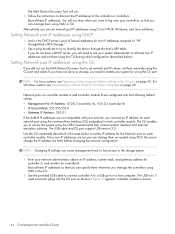
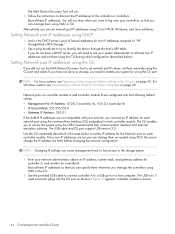
... cause management hosts to lose access to the storage system.
1. For Windows systems see Preparing a Linux computer before changing the network configuration.
Follow the instructions to identify the device through the host's ARP table. Alternatively, you can set network port IP addresses using CLI on controller module A and controller module B are configured with the following default...
Similar Questions
How To Configure Ip Address Of Remote Management For P2000
(Posted by SWwil 10 years ago)
P2000 G3 How To Change Ip Address
(Posted by ComAn 10 years ago)
Hp Msa P2000 How To Get Controller Ip Address
(Posted by cuB1Bobs 10 years ago)
How To Set An Ip Address Of Hp Msa P2000
(Posted by hmarBoi 10 years ago)
I Need Drive For Hp 2000 G3 For Win2003 X64 For Hp P2000 G3 Fc\scsienclosure Dev
I need drive for hp 2000 G3 for win2003 x64 for hp p2000 g3 fc\scsienclosure device?
I need drive for hp 2000 G3 for win2003 x64 for hp p2000 g3 fc\scsienclosure device?
(Posted by MUNEEB 12 years ago)

