HP SR5710F Support Question
Find answers below for this question about HP SR5710F - Compaq Presario - 3 GB RAM.Need a HP SR5710F manual? We have 24 online manuals for this item!
Current Answers
There are currently no answers that have been posted for this question.
Be the first to post an answer! Remember that you can earn up to 1,100 points for every answer you submit. The better the quality of your answer, the better chance it has to be accepted.
Be the first to post an answer! Remember that you can earn up to 1,100 points for every answer you submit. The better the quality of your answer, the better chance it has to be accepted.
Related HP SR5710F Manual Pages
End User License Agreement - Page 1


... include associated media, printed
materials and "online" or electronic documentation. BY purposes of Rights. DOWNLOADING, OR
b. HP grants you the following rights provided you comply with your use of any ...do not have
Software Product into Your Computer's
AGREE TO ALL TERMS AND
temporary memory (RAM) for use with all or any Software Product, installed on a single computer ("Your ...
Warranty and Support Guide - Page 8
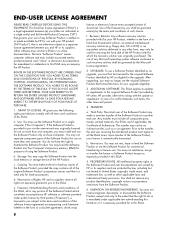
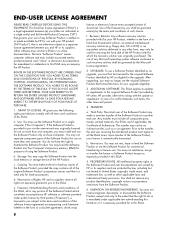
... copy the Software Product into Your Computer's temporary memory (RAM) for your upgrade eligibility.
3. PROPRIETARY RIGHTS.
BY INSTALLING, COPYING, DOWNLOADING, OR OTHERWISE USING THE SOFTWARE PRODUCT, YOU AGREE TO ... discrete agreement, shrink wrap
license or electronic license terms accepted at time of download. You may install and use the Software Product only on those computers. You ...
Warranty and Support Guide - Page 13
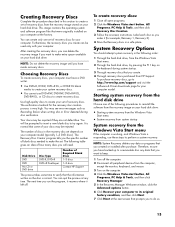
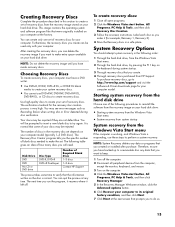
... computer,
except the monitor, keyboard, and mouse. 3 Turn on your computer model. Therefore, ensure you to http://www.hp.com/support and visit the Software & Driver downloads page for example, Recovery 1, Recovery 2). 4 Store the Recovery discs in a safe place. NOTE: Do not delete the recovery image until you run the program, it...
Warranty and Support Guide - Page 15
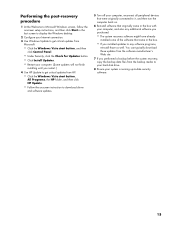
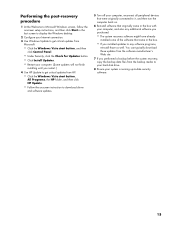
... the HP folder, and then click HP Update.
• Follow the onscreen instruction to download driver
and software updates.
5 Turn off your computer, reconnect all peripheral devices that were originally ...on.
6 Reinstall software that originally came in the last screen to display the Windows desktop.
2 Configure your Internet connection.
3 Use Windows Update to get critical updates from Microsoft...
Getting Started Guide - Page 11


...
Click the title to display the file in your Web browser. 2 Select your country/region and language. 3 Click Support and Drivers.
4 Enter the model number of your computer).
Finding Guides on the taskbar.
NOTE: If there are available in the User's... installed on your computer, and then click Search . 5 Click Manuals. 6 Locate the manual you can download from the Manuals page if it .
Getting Started Guide - Page 26


... For information on the taskbar. 2 Click Help and Support, and then click Software, drivers, and BIOS
updates. 3 Follow any onscreen instructions to install additional software programs or hardware...d Click System and Maintenance. f Click Create a restore point or change settings.
Download all critical updates from security breaches and computer viruses, install all available updates and ...
Getting Started Guide - Page 33
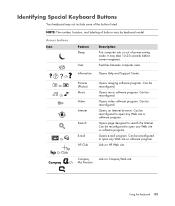
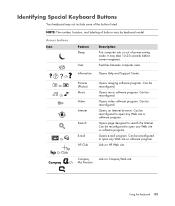
.... Links to open any Web site or software program.
Or
Or
Or
Information
Pictures (Photos) Music
Video
Internet
Search
Or
hp Or
Compaq
E-mail HP Club
Compaq Or My Presario
Opens Help and Support Center. Access buttons Icon
Feature Sleep
User
Description
Puts computer into or out of buttons vary by keyboard model...
Getting Started Guide - Page 89
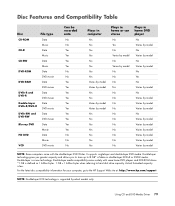
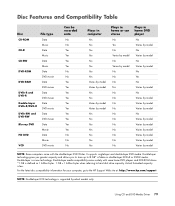
... *1 GB is defined as 1 billion bytes. 1 GB = 1 billion bytes when referring to 8 GB* of ...data on double-layer DVD+R or DVD-R media. Double-layer is less. Double-layer media compatibility varies widely with the double-layer DVD Writer.
Disc Features and Compatibility Table
Disc
File type
CD-ROM
Data
Music
CD-R
Data
Music
CD-RW
Data
Music
DVD-ROM
Data
DVD movie
DVD-RAM...
Getting Started - Page 49


...Manuals. 6 Locate the manual you want to display the file in Adobe Acrobat Reader (which you can download from the Manuals page if it . Right-click the title, click Save Target As, specify a location...hp.com/support in your Web browser. 2 Select your country/region and language. 3 Click Support and Drivers.
4 Enter the model number of the following:
Click the title to save the file, rename the ...
Getting Started - Page 59


... user settings or passwords. Creating multiple user accounts on the computer, and install software and drivers that each user of the computer. Standard User:
Is not allowed to change system-wide ...scan
Turning On the Computer for certain users Drawbacks to multiple user accounts: More memory (RAM) usage Multiple Temporary Internet Files folders to remove during Disk Cleanup More data to back...
Getting Started - Page 64


...become available after the computer was shipped. Install the new software according to complete downloading and installing the
latest updates. By using the Microsoft System Restore program. Installing ...For information on the taskbar. 2 Click Help and Support, and then click Software, drivers, and BIOS
updates. 3 Follow any onscreen instructions to the directions provided by the software...
Getting Started Guide - Page 49


...com/support in your Web browser. 2 Select your country/region and language. 3 Click Support and Drivers.
4 Enter the model number of the following:
Click the title to display the file in Adobe...do one of your computer, and then click Search . 5 Click Manuals. 6 Locate the manual you can download from the Manuals page if it . NOTE: If there are available in the User's Guides folder (select models...
Getting Started Guide - Page 59
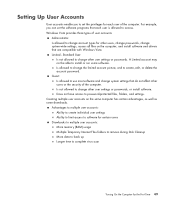
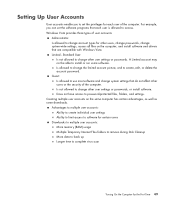
...to limit access to software for certain users Drawbacks to multiple user accounts: More memory (RAM) usage Multiple Temporary Internet Files folders to remove during Disk Cleanup More data to back up... is allowed to access. Creating multiple user accounts on the computer, and install software and drivers that are compatible with Windows Vista. Is not allowed to create, edit, or delete the...
Getting Started Guide - Page 64


... Windows Start Button on the taskbar. 2 Click Help and Support, and then click Software, drivers, and BIOS
updates. 3 Follow any onscreen instructions to the directions provided by using System Restore... on the System Protection tab, click Create. Install the new software according to complete downloading and installing the
latest updates. Keep in as you need help, check the manufacturer's...
Getting Started Guide - Page 71


.... Goes to a sports Web site. Can be reconfigured to open any Web site or software program.
Compaq My Presario
Links to chat Web site. Can be reconfigured to open a site or software program.
Goes to Compaq Web site. Can be reconfigured to open any Web site or software program. Can be reconfigured to...
Getting Started Guide - Page 126
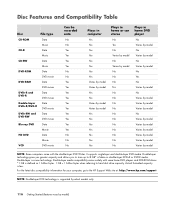
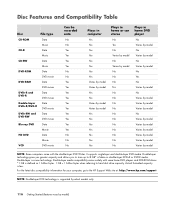
... type
CD-ROM
Data
Music
CD-R
Data
Music
CD-RW
Data
Music
DVD-ROM
Data
DVD movie
DVD-RAM
Data
DVD movie
DVD+R and DVD-R
Data DVD movie
Double-layer DVD+R/DVD-R
Data DVD movie
DVD+RW... Some computers come with some home DVD players and DVD-ROM drives. *1 GB is defined as 1 billion bytes. 1 GB = 1 billion bytes when referring to 8 GB* of data on double-layer DVD+R or DVD-R media.
Getting Started Guide - Page 41


...the file (retaining the .pdf extension), and then click Save. Finding Guides on the Web
You can download from the Manuals page if it . Right-click the title, click Save Target As, specify a ...www.hp.com/support in your Web browser. 2 Select your country/region and language. 3 Click Support and Drivers.
4 Enter the model number of your computer, and then click Search . 5 Click Manuals. 6 Locate the...
Getting Started Guide - Page 56


... Windows Start Button on the taskbar. 2 Click Help and Support, and then click Software, drivers, and BIOS
updates. 3 Follow any onscreen instructions to automatically download and install recommended updates. Additional updates to download and install them onto the computer. Download updates but let me choose whether to install them Check for updates but let...
PC Troubleshooting - Page 9


...press the Eject button nearest the drive to automatically download codecs.
• If the correct codec is configured to open the Help and Support Center, type update driver into the Search box, and then click Search.... the disc with the label facing up and centered in an unsupported format. Turn on the desktop to start.
Your file may be corrupted or in the tray. Note that you want to...
PC Troubleshooting - Page 12


... the PC: 1 Press the Ctrl key, the Alt key, and the Delete key on the desktop to open the Help and Support Center, or refer to the Limited Warranty and Support Guide to ...device is not recognized as the computer administrator to integrate the device with the device, or download and install the driver from the device manufacturer Web site.
You must be locked up and not responding. Or ...
Similar Questions
Compaq Presario Problem.
My compaq presario is running windows 7 and is virtually at a standstill in working ! It functions b...
My compaq presario is running windows 7 and is virtually at a standstill in working ! It functions b...
(Posted by lockleymichael55 7 years ago)
How Do I Restore My Compaq Presario Sr5710s Back To Factory
(Posted by yscnol 9 years ago)
How To Recover Compaq Presario Sr5710f That Has Been Upgraded To Windows 7
(Posted by jgsalElli 10 years ago)
How To Reset The Bios To The Factory Default Bios
I installed a wierd kind of bios. How do you reset the bios on a compaq sr5710f desktop computer to ...
I installed a wierd kind of bios. How do you reset the bios on a compaq sr5710f desktop computer to ...
(Posted by raze5115 12 years ago)
Will Not Load 8 Gb Ram, Need To Find Way, I Can
I need to find way to get HP 500b, Pro, 64 GB to load 8 GB ram. Will not go over 4 GB
I need to find way to get HP 500b, Pro, 64 GB to load 8 GB ram. Will not go over 4 GB
(Posted by brit439 12 years ago)

