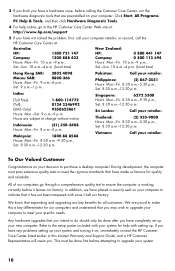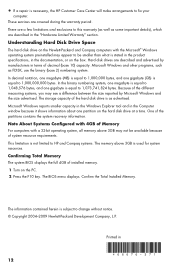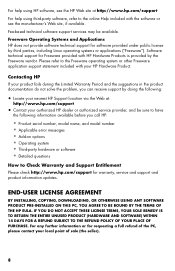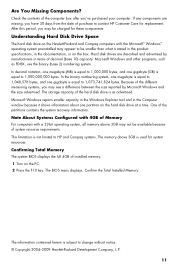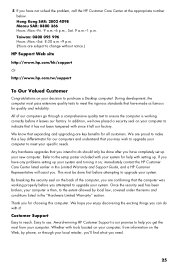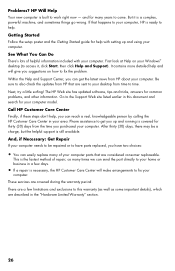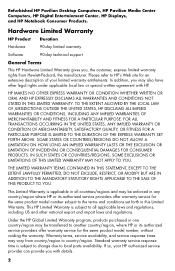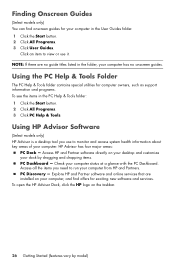HP S5220F Support Question
Find answers below for this question about HP S5220F - Pavilion Slimline - Desktop PC.Need a HP S5220F manual? We have 18 online manuals for this item!
Question posted by Anonymous-86017 on November 26th, 2012
How Much Memory Can I Add
I have an s5220fPC and want to know how much memory can I add to it. Currently has 4g
Current Answers
Answer #1: Posted by freginold on December 2nd, 2012 6:01 PM
Hi, according to Crucial.com, 4 GB is the maximum amount of memory your computer can use -- 2 GB in each of the 2 slots.
Related HP S5220F Manual Pages
Similar Questions
Hp S3620f Pavilion Slimline Desktop Pc Won't Power Up
PC lost power and did a "PHHHHTTT" when power button was pushed, but would not power up.It was on a ...
PC lost power and did a "PHHHHTTT" when power button was pushed, but would not power up.It was on a ...
(Posted by CandoRich 11 years ago)
Hp Slimline S5220fpc Won't Power On. Only Gives Me A Blank Screen. Please Help.
HP Slimline s5220fPC won't power on. only gives me a blank screen. Please help.
HP Slimline s5220fPC won't power on. only gives me a blank screen. Please help.
(Posted by fategirl34 11 years ago)
Spesification Hp Pavilion W 5000
HI, i have computer hp pavilion w 5000, i want to know spesification hardware inparticular VGA and ...
HI, i have computer hp pavilion w 5000, i want to know spesification hardware inparticular VGA and ...
(Posted by kangdenny89 12 years ago)
Recovery Disk
HP S5220F Pavilion Slimline. I managed to install a wrong o/s over mine. Recovery disks I'd made fai...
HP S5220F Pavilion Slimline. I managed to install a wrong o/s over mine. Recovery disks I'd made fai...
(Posted by Don14840 12 years ago)
Pc Casing?
hey i have HP Compaq dc7700 CMT Convertible Minitower pc but my pc casing is broek down now i want a...
hey i have HP Compaq dc7700 CMT Convertible Minitower pc but my pc casing is broek down now i want a...
(Posted by d3vilto3vil 12 years ago)