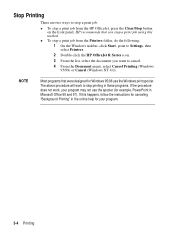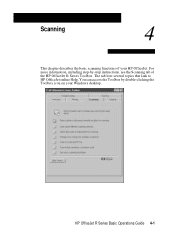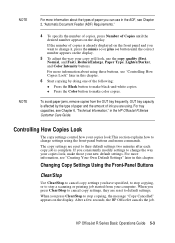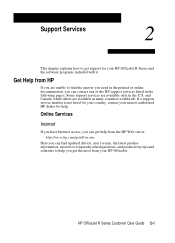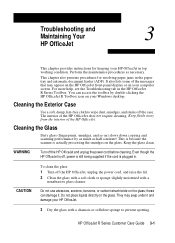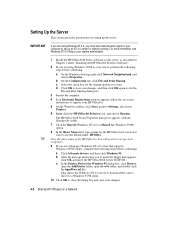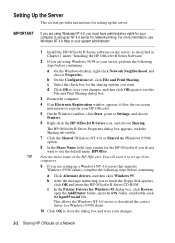HP R80xi Support Question
Find answers below for this question about HP R80xi - Officejet Color Inkjet.Need a HP R80xi manual? We have 5 online manuals for this item!
Question posted by usman007 on February 26th, 2013
Looking For Deskjet 1050 J410 Series Drivers For Windows 2008 R2.
The person who posted this question about this HP product did not include a detailed explanation. Please use the "Request More Information" button to the right if more details would help you to answer this question.
Current Answers
Answer #1: Posted by hzplj9 on February 26th, 2013 1:12 PM
You can get the drivers from here:
https://support.hp.com/gb-en/drivers/hp-deskjet-1050a-all-in-one-printer-series---j4/model/5068680
Related HP R80xi Manual Pages
Similar Questions
Hp Officejet R80xi Printer Won't Initialize
I have the HP Officejet R80xi printer that is "stuck" in the initializing process when the printer i...
I have the HP Officejet R80xi printer that is "stuck" in the initializing process when the printer i...
(Posted by cvs4web 7 years ago)
Why Does My Hp Deskjet 1050 J410 Series Print Half In English And Half In
another language
another language
(Posted by nejb 9 years ago)
How To Install Deskjet 1050 J410 Series With 64 Bit Windows 7?
(Posted by Earctpc 10 years ago)
Printer Connections
I have an HP R80xi printer that is hooked up to an older IBM ThinkPad running Wiindows XP, and alsoa...
I have an HP R80xi printer that is hooked up to an older IBM ThinkPad running Wiindows XP, and alsoa...
(Posted by williambhood 11 years ago)
Looking For A Repair Manual For Hp R80xi
Is there a manual showing how to gain access to the carriage belt for replacement on theHP R80xi? I ...
Is there a manual showing how to gain access to the carriage belt for replacement on theHP R80xi? I ...
(Posted by snowgoose60 12 years ago)