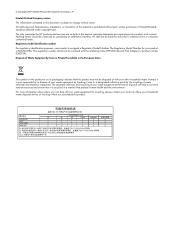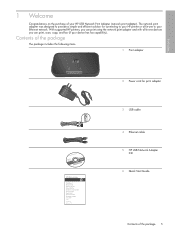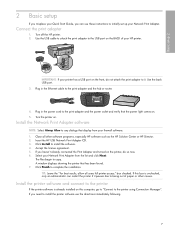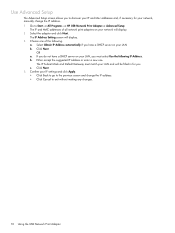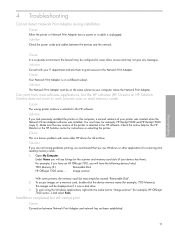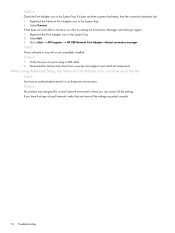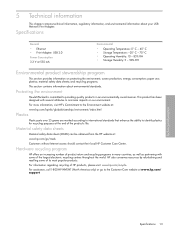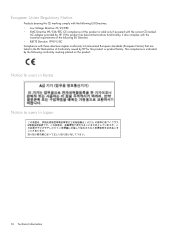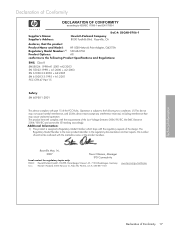HP Q6275A Support Question
Find answers below for this question about HP Q6275A - USB Network Print Adapter Server.Need a HP Q6275A manual? We have 1 online manual for this item!
Question posted by dharris75 on February 18th, 2012
Where To Buy Q6275a#abu
The person who posted this question about this HP product did not include a detailed explanation. Please use the "Request More Information" button to the right if more details would help you to answer this question.
Current Answers
Related HP Q6275A Manual Pages
Similar Questions
How Reset Factory Hp Jetdirect 175x Print Server
(Posted by totollo 9 years ago)
Reconfigure Hp Jetdirect 200m Print Server
how to reset and reconfigure an IP address for hp jetdirect 200m print server
how to reset and reconfigure an IP address for hp jetdirect 200m print server
(Posted by aziziarshad 9 years ago)
Can I Use This Print Server With Windows 7 64 Bits
I'm trying to use this my HP Designjet 110 plus nr which comes with this server. I recently bought a...
I'm trying to use this my HP Designjet 110 plus nr which comes with this server. I recently bought a...
(Posted by laloudo 11 years ago)
Installing Usb Network Print Adapter Q6275a Under Windows 7 64 Bit
how do you install the usb network print adapter q6275a under wiindows 7 with a 64 bit os
how do you install the usb network print adapter q6275a under wiindows 7 with a 64 bit os
(Posted by clovellybeach 12 years ago)
Hp 175x Print Server Came With No Software.
Computers on my network run on Vista and Windows 7. Server can produce test page on printer, which c...
Computers on my network run on Vista and Windows 7. Server can produce test page on printer, which c...
(Posted by rmj 14 years ago)