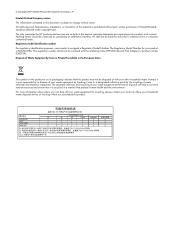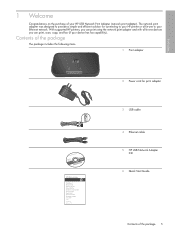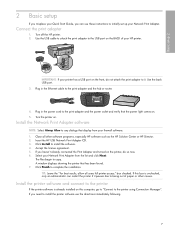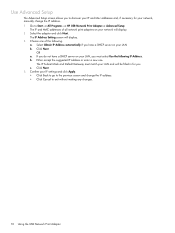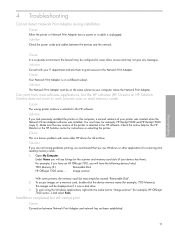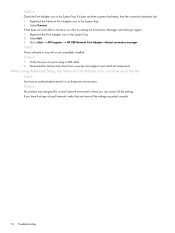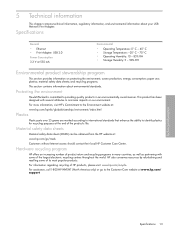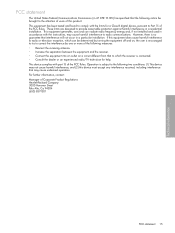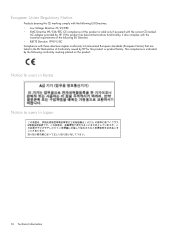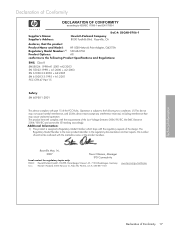HP Q6275A Support Question
Find answers below for this question about HP Q6275A - USB Network Print Adapter Server.Need a HP Q6275A manual? We have 1 online manual for this item!
Question posted by clovellybeach on June 30th, 2011
Installing Usb Network Print Adapter Q6275a Under Windows 7 64 Bit
how do you install the usb network print adapter q6275a under wiindows 7 with a 64 bit os
Current Answers
Related HP Q6275A Manual Pages
Similar Questions
Windows 7 64 Bit Driver Download For Hp170x Jetdirect J3258b
Where can I download driver for HP170X JetDirect J3258B for Windows 7 64 bit? Thanks!
Where can I download driver for HP170X JetDirect J3258B for Windows 7 64 bit? Thanks!
(Posted by elainealpert 9 years ago)
Jetdirect 170x In Windows 8 64 Bit
anyone know how to install the JetDirect 170X in Windows 8 64 Bit?
anyone know how to install the JetDirect 170X in Windows 8 64 Bit?
(Posted by josegabaldon 9 years ago)
Does Hp Jetdirect 170x Work With Windows 7 64 Bit
(Posted by minhdchich 9 years ago)
Can I Use This Print Server With Windows 7 64 Bits
I'm trying to use this my HP Designjet 110 plus nr which comes with this server. I recently bought a...
I'm trying to use this my HP Designjet 110 plus nr which comes with this server. I recently bought a...
(Posted by laloudo 11 years ago)
Where To Buy Q6275a#abu
(Posted by dharris75 12 years ago)