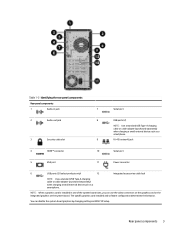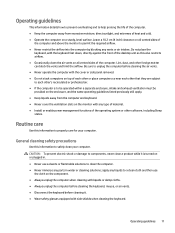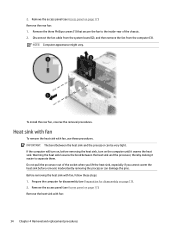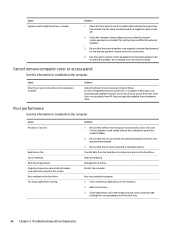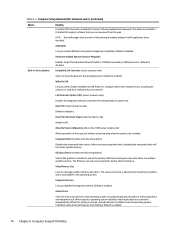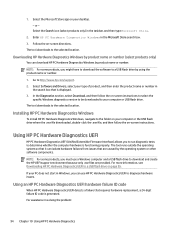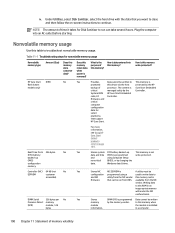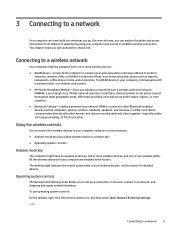HP Pro Tower ZHAN 99 G9 Desktop PC SS Support Question
Find answers below for this question about HP Pro Tower ZHAN 99 G9 Desktop PC SS.Need a HP Pro Tower ZHAN 99 G9 Desktop PC SS manual? We have 2 online manuals for this item!
Question posted by eujotham on November 21st, 2023
Which Processor Is Installed? Is The Motherboard Overclockable?
Current Answers
Answer #1: Posted by SonuKumar on November 21st, 2023 9:23 AM
Intel Core i9-12900K
Intel Core i7-12700K
Intel Core i5-12600K Processor speed can go up to 5.2 GHz with Intel Turbo Boost Max 3.0 technology.
No, the motherboard is not overclockable.
Here are some additional details about the HP Pro Tower ZHAN 99 G9 Desktop PC SS:
Memory: Up to 128 GB of DDR5 SDRAM
Storage: Up to 4 TB of PCIe NVMe M.2 SSD storage
Graphics: NVIDIA GeForce RTX 3080 Ti, 16 GB GDDR6
Operating system: Windows 11 Pro
Dimensions: 36.5 x 19.5 x 18 cm
Weight: 11.5 kg
I hope this helps! Let me know if you have any other questions.
Please respond to my effort to provide you with the best possible solution by using the "Acceptable Solution" and/or the "Helpful" buttons when the answer has proven to be helpful.
Regards,
Sonu
Your search handyman for all e-support needs!!
Related HP Pro Tower ZHAN 99 G9 Desktop PC SS Manual Pages
Similar Questions
Can recovey disks be used to reload operating system?
Where do I Download pdf Second Xeon processor installation on HP xw8400 Desktop Workstation