HP ProLiant ML110 Support Question
Find answers below for this question about HP ProLiant ML110 - G2 Server.Need a HP ProLiant ML110 manual? We have 29 online manuals for this item!
Question posted by wardheere10 on June 4th, 2011
How I Can Get Hp Proliant Ml110 Drivers ?
i have all ready installed window 2003 server to hp proliant lm 110 and i need it is drivers so, how i can get with free.
Current Answers
There are currently no answers that have been posted for this question.
Be the first to post an answer! Remember that you can earn up to 1,100 points for every answer you submit. The better the quality of your answer, the better chance it has to be accepted.
Be the first to post an answer! Remember that you can earn up to 1,100 points for every answer you submit. The better the quality of your answer, the better chance it has to be accepted.
Related HP ProLiant ML110 Manual Pages
HP Insight Server Migration Software for ProLiant User Guide - Page 5
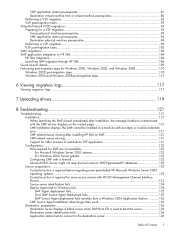
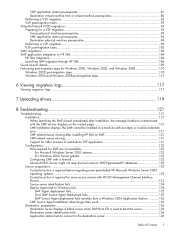
...92 Virtual-to-ProLiant (V2P) migrations...HP SIM 106 Quick Launch details...109 Performing post-migration steps for Windows 2000, Windows 2003, and Windows 2008 110 Windows 2000 post-migration steps 110 Windows 2003 and Windows 2008 post-migration steps 113
6 Viewing migration logs 117
Viewing migration logs...117
7 Uploading drivers 119
8 Troubleshooting 121
Troubleshooting...121 Installation...
HP Insight Server Migration Software for ProLiant User Guide - Page 6


... drives 128 Deploy Agent task to Windows fails 128
Windows SMP Agent deployment fails 128 Destination server boots from the SMP boot CD on a manual boot 129 Migration process...129 Drivers cannot be installed or injected onto boot disk 129 Large volumes fail with server thread error 129
For Windows 2003...129 For Windows 2000...130 Migration fails if...
HP Insight Server Migration Software for ProLiant User Guide - Page 57
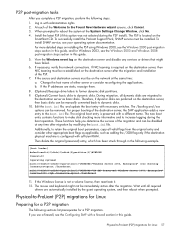
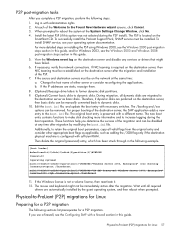
... destination server, then basic disks can be installed. The new boot entry contains functions to the boot.ini file. Additionally, to dynamic disks. Then delete the original (preserved) entry, which has been struck through in with sufficient RAM. Physical-to -ProLiant (P2P) migrations for Windows 2003, see your operating system documentation. During migration, all required
drivers...
HP Insight Server Migration Software for ProLiant User Guide - Page 104


... driver update,
restart the destination server. For example, you must first install Service Pack 1, Service Pack 2, and the updated Storport storage driver (see http://support.microsoft.com/kb/ 932755) on the same server. SMP can list all Emulex HBA devices in HP SIM, click Show Host List. Click Update driver. NOTE: To migrate Windows 2003 to a SAN-connected destination server...
HP Insight Server Migration Software for ProLiant User Guide - Page 129


...
Server Migration failed. nested exception is reported on the destination server.
For Windows 2003
1. In the Virtual memory section, click Change. 6.
Migration process
Drivers cannot be installed ... of
supported controllers, see the HP Insight Server Migration software for ProLiant Support Matrix. • The iSCSI initiator failed to the server in a failed migration with virtual...
HP Insight Server Migration Software for ProLiant User Guide - Page 132
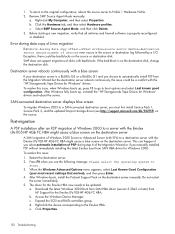
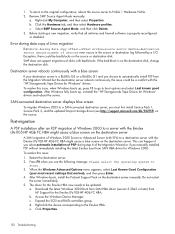
...The driver for the Emulex HBA now needs to automatically install PSP from the Migration Wizard but the destination server reboots continuously, the issue could be updated. b. Before starting a new migration, verify that worked), and then press Enter. 4. SAN-connected destination server displays blue screen
To migrate Windows 2003 to a destination server with the Emulex LPe1105-HP 4Gb...
Implementing Microsoft Windows Server 2003 with Service Pack 1 on ProLiant servers integration note - Page 10


...
ProLiant Support Pack for
Yes
Ultra320 SCSI Host Bus Adapter
Microsoft Windows Server
2003 Version 7.30A
Note 6: Driver upgrades for many of the listed devices are included in Version 7.30A of each Options ROMPaq is available on the software and drivers website at http://h18007.www1.hp.com/support/files/server/us/index.html.
10 After installing Windows Server 2003, update those drivers...
Implementing Microsoft Windows Server 2003 with Service Pack 1 on ProLiant servers integration note - Page 16


... 2. Blade installation
The ProLiant Essentials Rapid Deployment Pack is necessary for the server.
16 Especially designed for the HP BladeSystem servers, but supporting all of the drivers, agents, and support software that facilitates the installation, configuration, and deployment of high-volumes of the Windows Server 2003 SP1 operating system on HP BladeSystem servers. Select a supported...
Implementing Microsoft Windows Server 2003 with Service Pack 1 on ProLiant servers integration note - Page 18


...hp.com/bizsupport/TechSupport/Document.jsp?objectID= PSD_EL040709_CW01. Add the following message: "File [filename] could cause installs to correct timing marginality in System ROMs dated September 2004. The drivers for your ProLiant server...ROM UPGRADE REQUIRED on ProLiant servers with Intel Xeon, Xeon DP, or Xeon MP processors to abort with installing Windows Server 2003 SP1 on Erratum P72...
Implementing Microsoft Windows Server 2003 with Service Pack 1 on ProLiant servers integration note - Page 20


... fail and will not be fixed in removal and insertion events are reported incorrectly. Workaround No workaround is available at this controller is updated for Windows 2000/Server 2003
• Download location: http://h18007.www1.hp.com/support/files/server/us/locate/2757.html
20 Upgrading miniport driver for a secondary device is resolved by installing Windows Server 2003 SP1.
Integrating Microsoft Windows Server 2003 R2 on HP ProLiant servers - Page 4
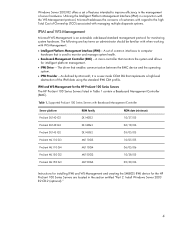
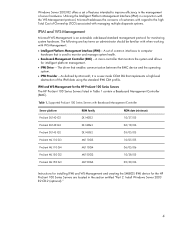
... hardware. The driver that monitors the system and allows for the HP ProLiant 100 Series Servers are key terms an administrator should be familiar with when working with Baseboard Management Controller
Server platform ProLiant DL140 G2
ROM family DL140G2
ROM date (minimum) 10/27/05
ProLiant DL140 G3 ProLiant DL145 G2 ProLiant ML110 G3 ProLiant ML110 G4 ProLiant ML150 G2
DL140G3 DL145G2...
Integrating Microsoft Windows Server 2003 R2 on HP ProLiant servers - Page 11
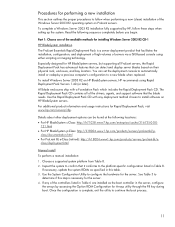
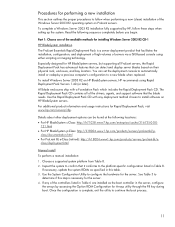
...Version 1.40 (or later). Once the configuration is a server deployment product that the blade needs. Part 1: Choose one of the drivers, agents, and support software that facilitates the installation, configuration, and deployment of high-volumes of the Windows Server 2003 R2 operating system on HP BladeSystem servers, HP recommends using either scripting or imaging technology. For...
Integrating Microsoft Windows Server 2003 R2 on HP ProLiant servers - Page 13


...-applicable components, and any special hardware-specific drivers appropriate for Microsoft Windows Server 2003 R2, which is 18. NOTE These changes are selected forinstallation. Error code is available at http://h18023.www1.hp.com/support/files/server/us/locate/3376.html. To install the components mentioned in the "Introduction to Windows Server 2003 R2" section of this flag could cause...
Integrating Microsoft Windows Server 2003 R2 on HP ProLiant servers - Page 15


..., Xeon DP, or Xeon MP processors to Windows Server 2003 R2. SYSTEM ROM UPGRADE REQUIRED on HP ProLiant servers. Refer to the customer advisory located at http://h20000.www2.hp.com/bizsupport/TechSupport/Document.jsp?objectID=P SD_EL040709_CW01.
Known issues
Issue 1 The Microsoft IPMI driver will not install on ProLiant servers with SP1 may cause unpredictable application or system...
Integrating Microsoft Windows Server 2003 R2 on HP ProLiant servers - Page 24
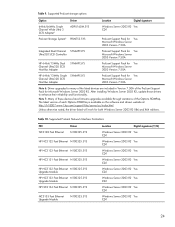
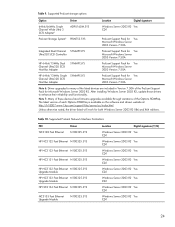
After installing Windows Server 2003 R2, update those drivers to enhance their reliability and functionality. The latest version of the Options ROMPaq. Unless otherwise noted, the driver listed will work for Microsoft Windows Server 2003 R2.
Supported ProLiant Network Interface Controllers
NIC NC3120 Fast Ethernet
Driver N100325.SYS
HP NC3122 Fast Ethernet N100325.SYS
HP NC3123 Fast ...
Instructions for installing Microsoft Windows Small Business Server 2003 R2 on HP ProLiant servers - Page 1


... ProLiant ML300 series servers 5 Part 1: Installing Windows SBS 2003 R2 with SmartStart 5 Part 2: Installing and configuring a modem 6
Installation process for supported ProLiant ML100 series servers 7 Part 1: Creating storage driver media for use during the Windows SBS 2003 R2 installation 7 Method 1: Downloading drivers from the HP website 7 Method 2: Downloading drivers from the Server...
Instructions for installing Microsoft Windows Small Business Server 2003 R2 on HP ProLiant servers - Page 3


... Windows SBS 2003 R2 Standard OS ‰ HP Server Support and Documentation CD (included with the server) ‰ 512 MB of free space (minimum) (formatted as NTFS) ‰ CD-ROM drive ‰ Microsoft Windows SBS 2003 R2 Standard OS ‰ HP ProLiant Support Pack (PSP) for installing Windows SBS 2003 R2 on ProLiant servers. NOTE:
For a current list of servers supported with Windows SBS 2003...
Instructions for installing Microsoft Windows Small Business Server 2003 R2 on HP ProLiant servers - Page 7


... supported ProLiant ML100 series servers
To install Windows SBS 2003 R2 onto a supported ProLiant ML100 series server, complete the steps outlined in the following sections:
• Part 1-Creating storage media for use during the installation • Part 2-Installing Microsoft Windows SBS 2003 R2 • Part 3-Installing and configuring modem(s) and NIC(s)
Part 1: Creating storage driver media...
HP ProLiant ML100 Series Server User Guide - Page 33


... NOTE: HP recommends that you remove all bezel blanks to the installation sheet for media devices.
Server ProLiant ML110 G2 Server
Device support Half-height and full-height
ProLiant ML110 G3 Server Half-height
ProLiant ML110 G4 Server Half-height
ProLiant ML110 G5 Server Half-height
ProLiant ML115 Server
Half-height
ProLiant ML115 G5 Server Half-height
ProLiant ML150 G2 Server Half...
HP ProLiant ML100 Series Server User Guide - Page 52
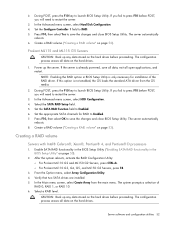
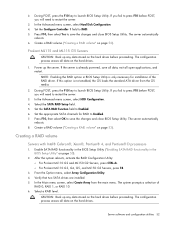
... field. 5. Set the appropriate SATA channels for installation of
RAID 0, RAID 1, or RAID 10. 6. Creating a RAID volume
Servers with Intel® Celeron®, Xeon®, Pentium® 4, and Pentium® D processors
1. After the system reboots, activate the RAID Configuration Utility: o For ProLiant ML110 G2 and ML150 G2 Servers, press CTRL+A. o For ProLiant ML110 G3, G4, G5, and ML150 G3...
Similar Questions
Install Windows 2008 Server 32 Bits In My Hp Proliant Ml310e Gen8 V2
Please I want to install Windows 2008 server 32 bits in my HP ProLiant ML310e Gen8 v2, I want to kno...
Please I want to install Windows 2008 server 32 bits in my HP ProLiant ML310e Gen8 v2, I want to kno...
(Posted by nnetline 8 years ago)
How To Install Windows Server 2008 R2 On Hp Rx2660
how to install windows Server 2008 R2 on windows HP server RX2660
how to install windows Server 2008 R2 on windows HP server RX2660
(Posted by kmine 9 years ago)
How To Install Windows Drivers Hp Proliant Ml110 G2
(Posted by ADNEemibi 10 years ago)
What Drivers Are Included In Hp Proliant Ml 110 G7 Drivers Disks?
(Posted by doublAn 10 years ago)
How To Setup Windows 2003 On Hp Proliant Ml110 G7
(Posted by Amodk 10 years ago)

