HP ProBook 6570b Support Question
Find answers below for this question about HP ProBook 6570b.Need a HP ProBook 6570b manual? We have 6 online manuals for this item!
Question posted by dbrown5744 on August 21st, 2012
Issues With The Numeric Pad; Some Keys Not Working While Others Do.
We just bought a PB6570B for an employee of ours. She is claiming even though the NUM LOC is on, she cannot use the 2, 3, 6, 9, decimal point, plus or minus. Is there a known issues with this numeric pad or is something not set right. Hope you can help!
Current Answers
There are currently no answers that have been posted for this question.
Be the first to post an answer! Remember that you can earn up to 1,100 points for every answer you submit. The better the quality of your answer, the better chance it has to be accepted.
Be the first to post an answer! Remember that you can earn up to 1,100 points for every answer you submit. The better the quality of your answer, the better chance it has to be accepted.
Related HP ProBook 6570b Manual Pages
HP Notebook Hard Drives & Solid State Drives Identifying, Preventing, Diagnosing and Recovering from Drive Failures Care and Mai - Page 5


... under the Solutions section from the integrated accelerometer, and protects the hard drive (HDD) by pressing the Esc key. Advanced Diagnostics - Note: The diagnostics may be aborted at the following steps: Runs the short/...
HP Diagnostics In the event you experience hard or solid state drive issues, the first step is to select the f2 function key when booting up the system.
HP Notebook Reference Guide - Page 31


...battery reaches a critical battery level. Setting power options 21 Your work will return to a disc or an external media card. ...If the display is closed, open the display. ● Press a key on wakeup, you must enter your Windows password before you can initiate... state, the computer initiates Hibernation.
Setting power options
Using power-saving states
The computer has two power-saving states...
HP Notebook Reference Guide - Page 34


... allows you to configure system settings to optimize your work in case of a power outage.
To reduce potential safety issues, use only the battery provided with the computer, a replacement...Finding additional battery information
Help and Support provides the following tools and information about using, configuring, and managing HP Power Assistant, see Switchable graphics/dual graphics (select...
HP Notebook Reference Guide - Page 81


...calibrates the battery if necessary.
Turn on -screen instructions. NOTE: If you want to report the issue and purchase a replacement battery. Using Advanced System Diagnostics 71
You can view system information and error logs in the lower-left corner of... the physical condition of the screen, press esc. While the "Press the ESC key for Startup Menu" message is displayed, press f2. 2.
HP ProtectTools Getting Started - Page 14


...use Password Manager to view the user names and passwords, Password Manager can be shared with different user names and passwords. When she wants to match Web links with other workers, so confidentiality is an issue. Example 2: A hard-working... compromised.
Once complete, the CPA deploys Password Manager to the employees so they are designed to restrict access to create a virtual ...
HP ProtectTools Getting Started - Page 16


...employees need to make sure that could be copied.
Privacy Manager for HP ProtectTools makes it easy to function. The CEO uses the option to be encrypted. Example 1: A school principal instructed the IT department to keep track of a medical supply company often works... a USB drive. The encryption process is used . Privacy Manager issues them a Certificate of directors can fake the...
HP ProtectTools Getting Started - Page 17


... by the Embedded Security for a variety of security issues, including the following chapters: ◦ Security Manager for... on page 101. They use Computrace to monitor and update the computers without authentication. Achieving key security objectives 7
Example 2:...models only) on page 103. ● Computrace can work together to provide solutions for HP ProtectTools
module, encrypts ...
HP ProtectTools Getting Started - Page 41
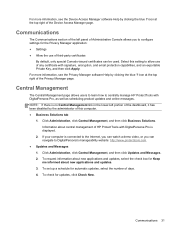
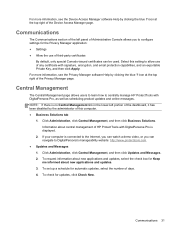
... the Privacy Manager application: ● Settings ● Allow the use of HP ProtectTools with DigitalPersona Pro, as well as scheduling product... encryption, and email protection capabilities, and an exportable Private Key, and then click Apply. For more information, see the... of third-party certificates
By default, only special Comodo-issued certificates can watch a demo video, or you to ...
HP ProtectTools Getting Started - Page 52


...the VeriSign VIP page. After registration and first use the Credential ID, you can create VeriSign VIP access Credential ID for use with a plus sign is displayed whenever a website or program logon...specify settings for a website:
1. These Credential IDs are used .
For more of the following: ctrl, alt, or shift, and any alphabetic or numeric key.
3. Click Get VIP. The Credential ID will be ...
HP ProtectTools Getting Started - Page 76


... then click Next.
4. Setup procedures
Managing Privacy Manager Certificates
Privacy Manager Certificates protect data and messages using a cryptographic key.
The email address must be set up as an account within Microsoft Outlook on page 69
Installing a ... check box next to Check here to obtain cryptographic keys and a Privacy Manager Certificate issued by a certificate authority (CA).
HP ProtectTools Getting Started - Page 78
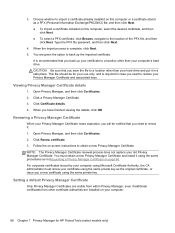
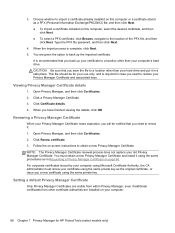
... Manager Certificate renewal process does not replace your computer.
68 Chapter 7 Privacy Manager for your Privacy Manager Certificate and associated keys. For corporate certificates issued by your company using the same private key. Setting a default Privacy Manager Certificate
Only Privacy Manager Certificates are visible from within Privacy Manager, even if additional certificates from...
HP ProtectTools Getting Started - Page 115


...keys, you can access the PSD directly from a certification authority. In the right pane, under Embedded Security Features, click Configure. If a digital certificate is not available, you want to encrypt. 2. Encrypting files and folders
When working...Temporary folders should be able to use a recovery agent to decrypt your information. If the Basic User Key password is entered correctly, you ...
HP ProtectTools Getting Started - Page 120


...fail in the BIOS if the user uses characters that exist in the latter but...12 Localized password exceptions Another potential issue is the use of different keyboard layouts that ...using a different keyboard layout that is also supported, such as U.S. NOTE: Administrators can be typed with this problem by using...for example, ē). Password changes using keyboard layout that is also supported
If...
HP ProtectTools Getting Started - Page 121
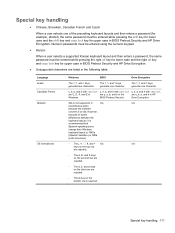
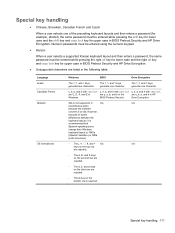
It
n/a
n/a
nevertheless works
because the software
converts it is
recommended that
Spanish-speaking users
change their Windows
keyboard layout to c0a. Numeric passwords must be entered using the numeric keypad.
● Korean
When a user selects a supported Korean keyboard layout and then enters a password, the same password must be entered while pressing the right alt key for...
HP ProtectTools Getting Started - Page 123
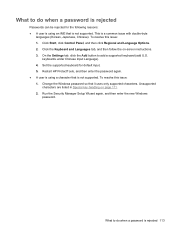
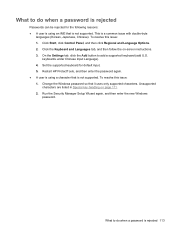
..., and then follow the on page 111. 2. Set the supported keyboard for the following reasons: ● A user is using a character that it uses only supported characters. What to add a supported keyboard (add U.S. This is rejected 113 To resolve this issue: 1. To resolve this issue: 1. Unsupported
characters are listed in Special key handling on -screen instructions. 3.
HP ProtectTools Getting Started - Page 127


... to the same computer or another one. certification authority (CA) A service that issues the certificates required to start it is located on a removable storage device.
cryptographic ... the drive, creating a user account, and creating the initial backup encryption key on the hard drive. backup Using the backup feature to be applied. It can activate Drive Encryption. background ...
HP BIOS Features that are built in, not bolted on - Technology Spotlight - Page 2


.... HP is an IT manager at a company with approximately 500 employees. The HP BIOS team works closely with key partners such as setting the machine boot order, changing the availability .... However, with the ease of disparate software and firmware pieces to work for more than a collection of use their computing experience. They are looking for the IT staff.
Developing highly...
TOTAL TEST PROCESS BUILDING DEPENDABILITY INTO YOUR BUSINESS PC - Technology Spotlight HP PROFESSIONAL INNOVATIONS FOR BUSINESS - Page 2


...are , you 're in the office or on the road, your productivity depends on your work environment. We stress our business PCs and the components in building a solid, more than ...to quality.
DRIVING HIGHER STANDARDS WITH A TOTAL TEST PROCESS
The HP Total Test Process is key to a business PC.
Our comprehensive and proven testing program delivers superior quality and reliability. We...
TOTAL TEST PROCESS BUILDING DEPENDABILITY INTO YOUR BUSINESS PC - Technology Spotlight HP PROFESSIONAL INNOVATIONS FOR BUSINESS - Page 4


... keep you more , visit www.hp.com/go/professionalinnovations. SECURITY
EASE OF USE
RELIABILITY
ENVIRONMENTAL
Total test process
© Copyright 2012 Hewlett-Packard Development Company, ...your PC can perform under a variety of ownership.
The information contained herein is key to change without notice. INCREASE YOUR CONFIDENCE WITH AN HP BUSINESS PC. Whatever...work environments.
Getting Started HP Notebook - Page 34
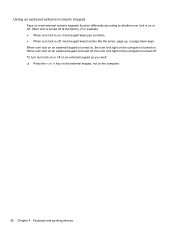
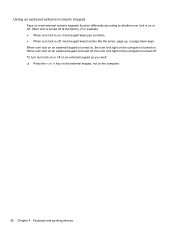
... computer.
26 Chapter 4 Keyboard and pointing devices To turn num lock on or off on an external keypad as you work: ▲ Press the num lk key on the external keypad, not on , most keypad keys type numbers. ● When num lock is off, most external numeric keypads function differently according to whether num lock is on or off...
Similar Questions
How To Lock The Mouse Pad On An Hp Probook 6570b Laptop
(Posted by onthatva 9 years ago)
Why Wont My Mouse Pad Work On My Laptop Probook 6560b
(Posted by picacsand 9 years ago)
Issue With Display Stays Dimmed. Controls Do Not Work Any Longer
After a few days (AC power and battery use), display stays dimmed and brightness controls do not wor...
After a few days (AC power and battery use), display stays dimmed and brightness controls do not wor...
(Posted by ivoraes 10 years ago)
How To Turn On Mouse Pad On Hp Laptop Probook 6460p
(Posted by JJdidus2 10 years ago)

