HP ProBook 6570b Support Question
Find answers below for this question about HP ProBook 6570b.Need a HP ProBook 6570b manual? We have 6 online manuals for this item!
Question posted by rspefkbsar on June 21st, 2014
Probook 6570b How To Scroll Using Mouse Pad
The person who posted this question about this HP product did not include a detailed explanation. Please use the "Request More Information" button to the right if more details would help you to answer this question.
Current Answers
There are currently no answers that have been posted for this question.
Be the first to post an answer! Remember that you can earn up to 1,100 points for every answer you submit. The better the quality of your answer, the better chance it has to be accepted.
Be the first to post an answer! Remember that you can earn up to 1,100 points for every answer you submit. The better the quality of your answer, the better chance it has to be accepted.
Related HP ProBook 6570b Manual Pages
HP Notebook Hard Drives & Solid State Drives Identifying, Preventing, Diagnosing and Recovering from Drive Failures Care and Mai - Page 6


... points include: Adding SATA drivers to installation CDs, building an image, and switching to SATA AHCI mode Using Sysprep with SATA in AHCI or NATIVE mode Adding SATA drivers using WinPE can be located at the following URL: http://bizsupport2.austin.hp.com/bc/docs/support/SupportManual/c01600726/c01600726.pdf...
HP Notebook Hard Drives & Solid State Drives Identifying, Preventing, Diagnosing and Recovering from Drive Failures Care and Mai - Page 7


... optimize the performance of time. First-generation Advanced Format drives retain backwards-compatibility by using Advanced Format drives to support higher capacities. Thus, any business notebook with a SATA...austin.hp.com/bc/docs/support/SupportManual/c02691731/c02691731.pdf. For information about using external SATA communications based on Products with Older Operating Systems
It is...
HP Notebook Hard Drives & Solid State Drives Identifying, Preventing, Diagnosing and Recovering from Drive Failures Care and Mai - Page 8


...:
http://support.microsoft.com/default.aspx?scid=kb;EN-US;283080
Windows 2000:
http://support.microsoft.com/default.aspx?scid=kb;EN-US;227463
Use the Microsoft Recovery Console periodically to run the chkdsk /p /r commands in the express warranty statements accompanying such products and services. Nothing herein should be liable...
HP Notebook Reference Guide - Page 2


Bluetooth is a trademark of Intel Corporation in this guide, contact support. The information contained herein is a U.S.
For U.S. AMD is a trademark owned by its proprietor and used by Hewlett-Packard Company under license. Intel and Centrino are set forth in the express warranty statements accompanying such products and services. Java is subject ...
HP Notebook Reference Guide - Page 3


... computer, do not allow another hard surface, such as an adjoining optional printer, or a soft surface, such as pillows or rugs or clothing, during operation. Use the computer only on your lap or obstruct the computer air vents. To reduce the possibility of heat-related injuries or of Information Technology Equipment...
HP Notebook Reference Guide - Page 15


... click Open Network and Sharing Center, and then click Set up a new connection or network. Using a WLAN
A wireless connection connects the computer to complete the connection. Click the network icon in... a wireless access point. After the connection is a security-enabled WLAN, you can place the mouse pointer over the network icon in the notification area, at the far right of the taskbar,...
HP Notebook Reference Guide - Page 45


...may also have a USB charging port that can be used to the computer using the smart card PIN. Your computer may be used with the computer. Follow the on-screen instructions for logging...the software, on disc, or on to connect an optional external device, such as a USB keyboard, mouse, drive, printer, scanner, or hub. An optional docking device or USB hub provides additional USB ports that...
HP Notebook Reference Guide - Page 49


... computer.
For more information about device-specific software, see the manufacturer's instructions. Using optional external drives
Removable external drives expand your options for storing and accessing information.... a powered device, be sure that connects optional devices such as a serial modem, mouse, or printer. To disconnect a powered external device, turn off the device, disconnect ...
HP Notebook Reference Guide - Page 61


... identification information
Unauthorized removal of passwords can use the same password for creating and saving ...used with an optional security cable)
*Computer Setup is a preinstalled, ROM-based utility that can be used with the optional embedded security chip and HP ProtectTools Security Manager software. You can also use either a pointing device (TouchPad, pointing stick, or USB mouse...
HP Notebook Reference Guide - Page 75


...
then follow the on-screen instructions. Using Computer Setup 65
Starting Computer Setup
NOTE: An external keyboard or mouse connected to enter Computer Setup.
Computer ...use a pointing device to click the item. ● To scroll up and down, click the up arrow or the down arrow in the upper-right corner of the
screen, or use either a pointing device (TouchPad, pointing stick, or USB mouse...
HP ProtectTools Getting Started - Page 16


...mouse and keyboards will continue to enable access for some employees while blocking external access for others. The IT manager uses Device Access Manager to function. With Privacy Manager, the information cannot be used...to send and receive email where the recipient has been verified and authenticated. The Manager uses Device Access Manager to a USB drive. Example 2: A CEO wants to each ...
HP ProtectTools Getting Started - Page 99


NOTE: Some human interface/input devices, such as a mouse, keyboard, TouchPad, and fingerprint reader, are allowed or denied
permission to ...and write access can view the HP ProtectTools Device Access Manager policy using HP ProtectTools Security Manager. Opening Device Access Manager 89 This group's membership is managed using Advanced Settings. ● Device access can be excluded from the...
HP ProtectTools Getting Started - Page 109


...Device Access Manager does not manage the following must be added to this group using either the Simple Configuration view or the Device Class Configuration view.
3. If ...to control eSATA devices, the following device classes: ● Input/output devices
◦ Biometric ◦ Mouse ◦ Keyboard ◦ Printer ◦ Plug and play (PnP) printers ◦ Printer upgrade &#...
Getting Started HP Notebook - Page 6


... TouchPad ...27
Turning the TouchPad off and on 28 Navigating ...28 Selecting ...29 Using TouchPad gestures 29
Scrolling 30 Pinching/Zooming 30 Rotating 31 Flicking 31
5 Maintenance ...32 Inserting or removing the battery ...32 Removing or replacing the service door 34 Removing the ...
Getting Started HP Notebook - Page 35
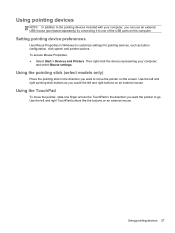
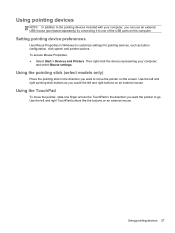
... left and right TouchPad buttons like the buttons on an external mouse. Using pointing devices
NOTE: In addition to the pointing devices included with your computer,
and select Mouse settings. Setting pointing device preferences
Use Mouse Properties in the direction you can use an external USB mouse (purchased separately) by connecting it to customize settings for pointing...
Getting Started HP Notebook - Page 36
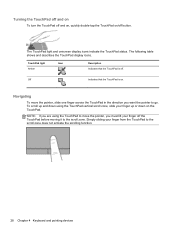
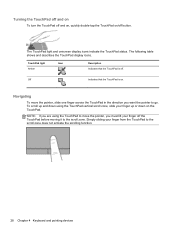
... your finger off the TouchPad before moving it to the scroll zone. Navigating
To move the pointer, you want the pointer to the scroll zone does not activate the scrolling function.
28 Chapter 4 Keyboard and pointing devices
NOTE: If you are using the TouchPad vertical scroll zone, slide your finger from the TouchPad to go...
Getting Started HP Notebook - Page 37


...the check box next to the gesture that you want to activate the demonstration. Selecting
Use the left and right TouchPad buttons like the corresponding buttons on the TouchPad at the ... 4. To turn on and off . 5. Using pointing devices 29
Click Apply, and then click OK. To use TouchPad gestures, place two fingers on an external mouse. Click the Synaptics Pointing Device icon , and...
Getting Started HP Notebook - Page 38


NOTE: Scrolling speed is useful for moving up , down , or sideways on a page or image. Pinching/Zooming Pinching allows you to zoom in or out on images or text. ● Zoom in by placing two fingers together on the TouchPad, and then moving them apart. ● Zoom out by finger speed.
Scrolling Scrolling is controlled...
Getting Started HP Notebook - Page 39
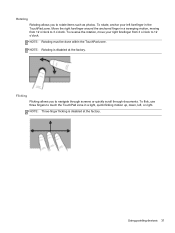
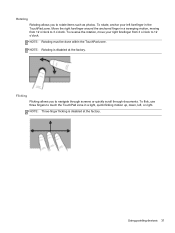
... finger in the TouchPad zone. To rotate, anchor your right forefinger from 12 o'clock to 3 o'clock. To flick, use three fingers to touch the TouchPad zone in a light, quick flicking motion up, down, left forefinger in a sweeping motion...zone.
Rotating Rotating allows you to navigate through screens or quickly scroll through documents. NOTE: Rotating is disabled at the factory.
Getting Started HP Notebook - Page 64


... 41 microphone (audio-in) jack, identifying 11 Microsoft Certificate of Authenticity label 52 mouse, external setting preferences 27
N network jack, identifying 11 num lk key, identifying 25...system restore points 46
T TouchPad
buttons 4, 5 on/off button 4, 7 using 27 TouchPad gestures pinching 30 scrolling 30 zooming 30 TouchPad light, identifying 6 TouchPad zone identifying 4 traveling with ...
Similar Questions
How To Lock The Mouse Pad On An Hp Probook 6570b Laptop
(Posted by onthatva 9 years ago)
How To Connect Probook 6570b To Tv
how to connect ProBook 6570b to tv
how to connect ProBook 6570b to tv
(Posted by bartovanetti 9 years ago)
How To Set Scroll Using Mouse Pad Hp Eltebook 8470p Laptop Win 7
(Posted by mazerCFarri 10 years ago)

