HP ProBook 6565b Support Question
Find answers below for this question about HP ProBook 6565b.Need a HP ProBook 6565b manual? We have 16 online manuals for this item!
Question posted by guruamee2 on May 31st, 2014
How To Remove Smartcard Reader 6565b
The person who posted this question about this HP product did not include a detailed explanation. Please use the "Request More Information" button to the right if more details would help you to answer this question.
Current Answers
There are currently no answers that have been posted for this question.
Be the first to post an answer! Remember that you can earn up to 1,100 points for every answer you submit. The better the quality of your answer, the better chance it has to be accepted.
Be the first to post an answer! Remember that you can earn up to 1,100 points for every answer you submit. The better the quality of your answer, the better chance it has to be accepted.
Related HP ProBook 6565b Manual Pages
HP ProtectTools Security Software 2010 - Page 2


... console application unifies the security capabilities of files to removable drives
File Sanitizer allows you connect to the computer, networks, and critical data. HP ProtectTools for total information protection
Access protection (strong authentication) Integrated fingerprint sensor, facial recognition, and smartcard reader
Enhanced pre-boot security (multiple users, multiple factors)
HP...
HP ProtectTools Security Software 2010 - Page 19


...boot Java Card authentication
Benefit
Uses the standard ActivIdentity profile with a smart card reader. C hat allows you think it a lso prevents the benefits of enterprise ...Java Card to Java Card configuration and security features on systems without a fingerprint sensor, smartcards or passwords can continue using MSN Live Messenger, but with additional security. For authentication,...
HP ProtectTools Security Software 2010 - Page 24


...supported on ?
Is disk sanitizer available as a product, available standalone or only as uninstalling any smartcard card provide it might or might not work on Microsoft W indows 7, Microsoft W indows XP... application:
From the W indows Control Panel, select " Add Remove Programs" • Remove the following ProtectTools components if they exist
HP ProtectTools Security Embedded Security...
HP Notebook Reference Guide - Windows 7 - Page 7


... only 31
Using switchable graphics (select models only 31 Using dual graphics (select models only 32
5 External cards and devices ...33 Using Media Card Reader cards (select models only 33 Inserting a digital card ...33 Removing a digital card ...34 Using ExpressCards (select models only 34 Configuring an ExpressCard 34 Inserting an ExpressCard 35...
HP Notebook Reference Guide - Windows 7 - Page 8


...an optical disc ...47 Tray-load ...47 Slot-load ...48 Removing an optical disc 48 Tray-load ...48 When the disc tray...Removing Automatic DriveLock protection 59 Using antivirus software ...60 Using firewall software ...60 Installing critical security updates ...60 Using HP ProtectTools Security Manager (select models only 61 Installing an optional security cable ...61 Using the fingerprint reader...
HP Notebook Reference Guide - Windows 7 - Page 46


...reader (select models only). Release and remove the ExpressCard:
a. Gently press in the notification area, at the far right of the microchip. Pull the ExpressCard out of data or an unresponsive system, use the following procedure to safely remove... only)
NOTE: The term smart card is used with the ExpressCard. 2. Removing an ExpressCard
CAUTION: To reduce the risk of loss of the slot (2). ...
HP Notebook Reference Guide - Windows 7 - Page 47
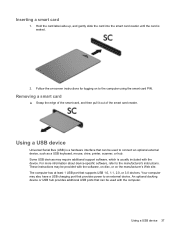
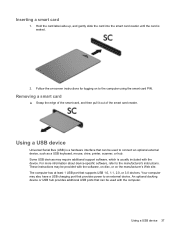
... card PIN. Hold the card label-side up, and gently slide the card into the smart card reader until the card is usually included with the device.
Using a USB device 37 Inserting a smart card
1. Removing a smart card
▲ Grasp the edge of the smart card, and then pull it out of the...
HP Notebook Reference Guide - Windows 7 - Page 62


...Security Manager, in combination with a password, smart card, face recognition, and/or fingerprint reader
Unauthorized access to Computer Setup (f10)
BIOS administrator password in Computer Setup*
Unauthorized access...can set the security level for service, back up and delete confidential files, and remove all password settings. NOTE: If a webcam is installed or connected to the computer,...
HP Notebook Reference Guide - Windows 7 - Page 95


removing 36 removing insert 35 external AC power, using 29 external devices 41 external drive 41 external monitor port 17
F Face Recognition 17 face recognition 52 finding more information 1 fingerprint reader 62...72 NIC boot device 71, 72
O operating system controls 4
optical disc inserting 47 removing 48
optical drive 42 optional external devices, using
41
P passwords
administrator 54 BIOS ...
HP ProtectTools Getting Started - Windows 7 and Windows Vista - Page 29
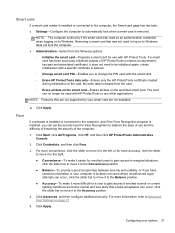
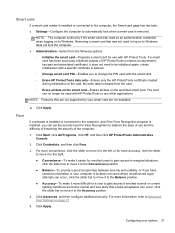
... lock when a smart card is removed. Click Credentials, and then click Face.
3. Click Advanced, and then configure additional security. Smart card
If a smart card reader is installed or connected to the... smart card.
If a smart card has been previously initialized outside of the computer.
1. Removing a smart card that are not supported by your system 21 NOTE: Features that was used...
HP ProtectTools Getting Started - Windows 7 and Windows Vista - Page 44
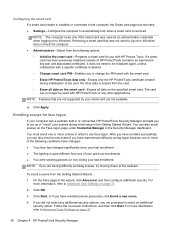
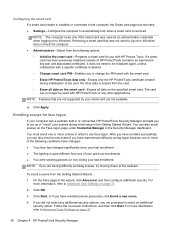
...4 HP ProtectTools Security Manager For more information, refer to Advanced User Settings on to Windows.
Removing a smart card that are prompted to select an additional security option. To enroll a scene...data on -screen instructions, and then click Next. Configuring the smart card
If a smart card reader is installed or connected to the computer, the Smart card page has two tabs: ● ...
HP ProtectTools Getting Started - Windows 7 and Windows Vista - Page 98


...and play (PnP) printers ◦ Printer upgrade ◦ Infrared human interface devices ◦ Smart card reader ◦ Multi-port serial ◦ Disk drive ◦ Floppy disk controller (FDC)
90 Chapter ...be connected when the system starts up. 2. The drive must be controlled using the Removable Media device class, by using the
standard "Local Users and Groups" Microsoft Management Console ...
Getting Started HP Notebook - Windows Vista and Windows 7 - Page 68
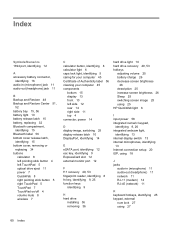
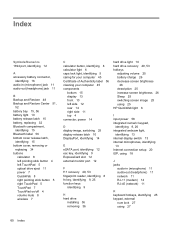
... compartment,
identifying 15 Bluetooth label 56 bottom cover release latch,
identifying 15 bottom cover, removing or
replacing 34 buttons
calculator 8 left pointing stick button 4 left TouchPad 5 optical drive...12
F f11 recovery 49, 53 fingerprint reader, identifying 8 fn key, identifying 9, 25 function keys
identifying 9
H hard drive
installing 36 removing 36
hard drive light 10 hard drive ...
Getting Started HP Notebook - Windows Vista and Windows 7 - Page 69


... TouchPad on/off 5 webcam 13 wireless 5, 10
M Media Card Reader, identifying
12 memory module
inserting 42 removing 42 replacing 41 memory module compartment, identifying 16 Microsoft Certificate of Authenticity... 56 product name and number, computer 56
Q QuickWeb button, identifying 8
R reader
smart card 12 recovery partition 49, 53 regulatory information
regulatory label 56 wireless certification...
HP ProBook 6565b Notebook PC - Maintenance and Service Guide - Page 1


HP ProBook 6565b Notebook PC
Maintenance and Service Guide
HP ProBook 6565b Notebook PC - Maintenance and Service Guide - Page 5


...External component identification ...7 Display ...7 Top ...9 TouchPad ...9 Lights ...10 Buttons and fingerprint reader 11 Keys ...13 Front ...14 Left ...15 Rear ...16 Right ...17 Bottom ...devices ...29 Miscellaneous parts ...29 Sequential part number listing ...29
4 Removal and replacement procedures ...33 Preliminary replacement requirements 33 Tools required ...33 Service considerations ...33 Plastic parts...
HP ProBook 6565b Notebook PC - Maintenance and Service Guide - Page 9


... Integrated) UMA Processor-specific, see Processors. 1 Product description
Category Product Name Processors (Accelerated Processing Unit [APU])
Chipset (Fusion Controller Hub) Graphics Panel
Memory
Description HP ProBook 6565b Notebook PC AMD Quad-Core A8-3510MX Accelerated Processor with Radeon HD 6620G Graphics (2.5 GHz/1.8 GHz; 4 MB L2 cache; 45W) AMD Quad-Core A6-3410MX...
HP ProBook 6565b Notebook PC - Maintenance and Service Guide - Page 90


... the computer right-side up, with the front toward you. 2. Lift the fingerprint reader connector latch (3) and disconnect the fingerprint reader cable (4).
82 Chapter 4 Removal and replacement procedures Keyboard (see Bottom cover on page 65) g. Remove the following components are removed from the defective system board and installed on the replacement system board: ● SIM...
HP ProBook 6565b Notebook PC - Maintenance and Service Guide - Page 134


... lock 10 power 10, 14 TouchPad on/off 10 webcam 7 wireless 10, 14
M mass storage devices, spare part
numbers 29 Media Card Reader, identifying
15 memory module
product description 1 removal 54 spare part numbers 23, 54 memory module compartment, identifying 19 microphone (audio-in) jack product description 2 model name 1 modem module product...
HP ProBook 6565b Notebook PC - Maintenance and Service Guide - Page 135


... system 4
optical drives 2 pointing devices 4 ports 3 power requirements 4 processors 1 product name 1 security 4 serviceability 5 webcam 2 wireless 3 product name 1
Q QuickWeb button, identifying 12
R reader
smart card 15 recovery partition 111, 115 removal/replacement
preliminaries 33 procedures 38 restoring the hard drive 111, 115 RJ-11 (modem) jack, identifying 16 RJ-11 cover, illustrated 27...
Similar Questions
How Toactivate My Biometric Fingerprint Reader On My Probook Laptop
(Posted by cutisk 9 years ago)
Hp Probook 4530 How To Remove Fingerprint Reader From Log In Screen
(Posted by bobbkahil 10 years ago)
How Do I Turn Off Touchpad On Hp Laptop Probook 6565b
(Posted by maxxxBa 10 years ago)

