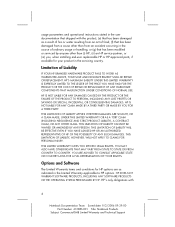HP ProBook 6565b Support Question
Find answers below for this question about HP ProBook 6565b.Need a HP ProBook 6565b manual? We have 16 online manuals for this item!
Question posted by bob6Alison on September 2nd, 2014
How Do I Get My Mouse To Work On My Hp 6565b
The person who posted this question about this HP product did not include a detailed explanation. Please use the "Request More Information" button to the right if more details would help you to answer this question.
Current Answers
Answer #1: Posted by freginold on November 25th, 2014 2:26 PM
Hi, you can enable or disable the touchpad with the touchpad on/off button. For the exact location of this button, see the picture on page 1 of the QuickSpecs. (The touchpad button is #14.)
Related HP ProBook 6565b Manual Pages
Similar Questions
Why Wont My Mouse Pad Work On My Laptop Probook 6560b
(Posted by picacsand 9 years ago)
How Do I Get My Webcam Work On My Laptop Probook 6555b
(Posted by Dinsdaa 10 years ago)