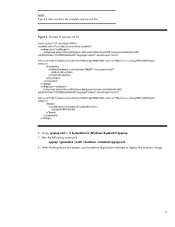HP ProBook 6560b Support Question
Find answers below for this question about HP ProBook 6560b.Need a HP ProBook 6560b manual? We have 3 online manuals for this item!
Question posted by madersalvad on March 16th, 2014
How To Restore Hard Drive On Hp Probook 6560b
The person who posted this question about this HP product did not include a detailed explanation. Please use the "Request More Information" button to the right if more details would help you to answer this question.
Current Answers
Answer #1: Posted by waelsaidani1 on June 30th, 2014 6:37 AM
Hello to restor your HP notebook, follow instructions here: http://h20566.www2.hp.com/hpsc/doc/public/display?sp4ts.oid=5045605&ac.admitted=1403306407368.876444892.199480143&docId=emr_na-c03361126-1&docLocale=en_US
Related HP ProBook 6560b Manual Pages
Similar Questions
How To Replace Hard Drive In Probook 4720s
(Posted by karph 9 years ago)
How To Back Up A Failed Hard Drive Hp Probook 4520s
(Posted by badfialbe 10 years ago)
Space Bar Is Not Working On Hp Probook 6560b
What do you do if the spacebar is not working on hp ProBook 6560b
What do you do if the spacebar is not working on hp ProBook 6560b
(Posted by bgerken 11 years ago)