HP ProBook 6560b Support Question
Find answers below for this question about HP ProBook 6560b.Need a HP ProBook 6560b manual? We have 3 online manuals for this item!
Question posted by schtrava on August 30th, 2014
How To Reinstall Windows 7 From Recovery Partition On Hp Probook 6560b
The person who posted this question about this HP product did not include a detailed explanation. Please use the "Request More Information" button to the right if more details would help you to answer this question.
Current Answers
There are currently no answers that have been posted for this question.
Be the first to post an answer! Remember that you can earn up to 1,100 points for every answer you submit. The better the quality of your answer, the better chance it has to be accepted.
Be the first to post an answer! Remember that you can earn up to 1,100 points for every answer you submit. The better the quality of your answer, the better chance it has to be accepted.
Related HP ProBook 6560b Manual Pages
End User License Agreement - Page 2


... such terms, the other applicable laws and international treaty provisions. Any transfer must first be licensed for the original Software Product identified by HP as expressly provided in such recovery solution shall be governed by the Microsoft License Agreement.
2. You may not sublicense, assign or transfer the license or Software Product except...
HP ProtectTools Security Software 2010 - Page 7


... and protected network resources. It is the glue that automatically remembers credentials for HP ProtectTools
C redential Manager gives users the ability to specify how the different available ...single sign-on to expand its PC security offerings with additional modules for HP ProtectTools
o Tracking and recovery requires a fee based subscription and setup. For details and country availability, ...
HP ProtectTools Security Software 2010 - Page 9


... needs with DigitalPersona Pro central management features and benefits
Feature Support for other PCs Security policy synchronization Strong authentication Access recovery
Single Sign-on (SSO)
Secure communications Audit login
Benefit Deploy HP ProtectTools-compatible client on to a personal computer and access sensitive data are able to copy that data. Key features of...
HP ProtectTools Security Software 2010 - Page 11


...enterprise version of users. For information on HP ProtectTools Device M a na ger, plea se refer to www.hp.com/ hps/ security/ products/
Drive Encryption for HP ProtectTools is also available and allows the...to the selected device can encrypt or decrypt individual drives, create backup keys, and perform a recovery (Figure 7 ).
11 W ith Drive Encryption, you can then be selected. Access to ...
HP ProtectTools Security Software 2010 - Page 12


... is supported on McAfee endpoint protection technology. McAfee is a leading provider of the partition and how the notebook is based on SATA disk drives in the background. This is... drive. However, while the drive is unencrypted. Figure 7.
Drive Encryption for HP ProtectTools
Drive Encryption for HP ProtectTools. During Pre-Boot no software is a quick and simple process, and...
HP ProtectTools Security Software 2010 - Page 13


... using a SHA1 hash function. HP Sp a r eKey HP SpareKey is asked to enroll into W indows authentication in the operating system
• N o secure recovery options. If the answers match,... er y v ia cen tr a l m a n a g em en t On centrally managed systems, HP Enhanced Pre-Boot security supports One Time Password (OTP) access, allowing IT support to remotely recover users even if ...
HP ProtectTools Security Software 2010 - Page 16


... with C ogent, a leading biometric solutions provider. HP recommends that it ca nnot be recovered by another file. The recovery process is overwritten multiple times with meaningless bits in ...indows shutdown.
16
e. You can also define files and folders that require a password, a window pops up to the file from the hard drive directory. N ormal file deletion process, ...
HP ProtectTools Security Software 2010 - Page 17


... will be certain that are lost or stolen. However, information can also be transmitted or stored. Privacy Manager for HP ProtectTools allows you to the network. Additionally, your computer's recovery if it may ultimately be set up to delete a file or a group of computers that such files were created by you create...
HP ProtectTools Security Software 2010 - Page 24


...Is disk sanitizer available as a product, available standalone or only as uninstalling any smartcard card provide it ?
iPAQ handheld devices also offer HP ProtectTools security, however HP ProtectTools for HP ProtectTools will support any windows application:
From the W indows Control Panel, select " Add Remove Programs" • Remove the following ProtectTools components if they exist...
Installing Microsoft Windows on an HP ProBook or EliteBook Notebook PC and creating an image - White Paper - Page 1


... Windows on an HP ProBook or EliteBook Notebook PC and creating an image
2011 Business Notebook Models
Technical white paper
Table of contents Executive summary...2 System requirements and prerequisites 2
Supported models ...2 Installing the OS, drivers, and enhancements 3
Drivers and enhancements ...5 Building a common image ...7
Windows XP Professional...7 Windows Vista Business / Windows...
Installing Microsoft Windows on an HP ProBook or EliteBook Notebook PC and creating an image - White Paper - Page 2


...61623; HP ProBook 6560b Notebook PC
WARNING Before proceeding with applicable HP drivers and applications on the product's Certificate of Authenticity
2
Media from an alternate source may require a product ID (PID)1 Access to install Windows: A supported HP business notebook PC model Windows OS recovery media provided by HP
- HP Softpaq Download Manager (www.hp.com...
Installing Microsoft Windows on an HP ProBook or EliteBook Notebook PC and creating an image - White Paper - Page 3


... your Internet connection.
- Boot with the Windows OS recovery disk provided by HP; IMPORTANT Make sure you have a Microsoft operating system license for each system on which you install Windows XP Professional, Vista Business or Windows 7 Professional. The Windows 7 Professional license allows you retain the HP_TOOLS partition to the HP white paper "Preparing Advanced Format hard drives...
Installing Microsoft Windows on an HP ProBook or EliteBook Notebook PC and creating an image - White Paper - Page 4


For Windows XP, you can download individual SoftPaqs from www.hp.com/go/sdm); For more information, refer to
4 Install the drivers and enhancements listed in Table 1 using HP SoftPaq Download Manager (available from the HP website. alternatively, you must install Microsoft DirectX 9 and possibly Microsoft .NET Framework. require manual installation. (NOTE: The Universal Audio...
Installing Microsoft Windows on an HP ProBook or EliteBook Notebook PC and creating an image - White Paper - Page 5


...or greater
N/A
N/A
ATI Seymour Vista/Win7 Video Driver for 2011 C/C/H Discrete
8.81101130A109563E
X
X
Intel 2011 Vista/Win7 Video Driver
8.15.10.225 3
X
X
ATI Seymour Windows XP Video Driver for Windows 7 Professional, Windows XP Professional and Vista Business. Appendix A: Using HP SoftPaq Download Manager. The table also includes dependencies on .NET Framework (if applicable).
Installing Microsoft Windows on an HP ProBook or EliteBook Notebook PC and creating an image - White Paper - Page 6


...
X
Intel PROSet Extensions for Microsoft Windows 7
X
Intel PROSet Extensions for Microsoft Windows Vista
X
Intel PRO/Wireless Drivers for Microsoft Windows XP
X X X
Software - Security
Required Required Required
N/A N/A N/A
2011 Embedded Security for Windows
2.2.100.0
X
X
X
Driver - Modem
LSI HDA Modem Driver for HP ProtectTools
4.00.2532.0 0
X
X
Recommended X
N/A
6 Name...
Installing Microsoft Windows on an HP ProBook or EliteBook Notebook PC and creating an image - White Paper - Page 7


...recommends installing for optimal system performance
Optional:
Value-add software for XP HP Software Framework
4.1.2.1
X
X
1.20.3.1
X
4.0.90.1
X
X
X
Required Required Required
N/A
N/A
3.5 SP1 or greater
Software - Install Windows XP Professional on other deliverable that may have direct dependencies on a supported platform. 2. Essential System Updates for
XP SP3) - Microsoft...
Installing Microsoft Windows on an HP ProBook or EliteBook Notebook PC and creating an image - White Paper - Page 10


...The current platform will automatically be displayed and selected in the Product Catalog window. 7. NOTE Use the Check software updates for this model option to ...hp.com/go/sdm. 4. SoftPaq Download Manager menu
6. Download and install HP Softpaq Download Manager from the Available SoftPaqs list (Figure A-2).
10 Boot the Windows OS. 2. Appendix A: Using HP SoftPaq Download Manager
Using HP...
Installing Microsoft Windows on an HP ProBook or EliteBook Notebook PC and creating an image - White Paper - Page 11
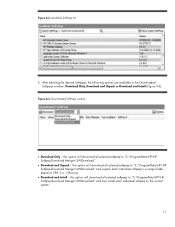
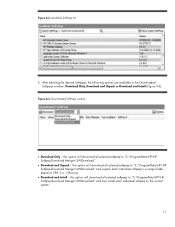
... unpack each individual softpaq on SP#: (i.e. \SPxxxxx).
Download and Install -
this option will download all selected softpaqs to "C:\ProgramData\HP\HP Softpaq Download Manger\SWDownload".
Download and Unpack - Figure A-3. Downloaded SoftPaqs window
Download Only - Available SoftPaqs list
8. this option will download all selected softpaqs to "C:\ProgramData...
Installing Microsoft Windows on an HP ProBook or EliteBook Notebook PC and creating an image - White Paper - Page 12


..., select Show software for multiple platforms
1. Available SoftPaqs list
12 Launch HP Softpack Download Manager 3. SoftPaq Download Manager menu
4. Select the appropriate Driver and Operating System Enhancement Softpaqs from www.hp.com/go/sdm on any Windows based system.
2. Using HP SoftPaq Download Manager to download softpaqs for all supported models (Figure A-4). Figure...
Installing Microsoft Windows on an HP ProBook or EliteBook Notebook PC and creating an image - White Paper - Page 14


... information about using HP Softpaq Download Manager, please refer to "C:\SoftpaqDownloadDirectory".
Download and Unpack - Default is Legacy Behavior (unpack in the Configuration Options dialog. After download is complete, the softpaqs can either be installed directly or imported into your respective management solution. Figure A-7. Downloaded SoftPaqs window
Download Only...
Similar Questions
How To Reinstall Windows From Recovery Partition In Hp 4520s
(Posted by Shechi 9 years ago)
Space Bar Is Not Working On Hp Probook 6560b
What do you do if the spacebar is not working on hp ProBook 6560b
What do you do if the spacebar is not working on hp ProBook 6560b
(Posted by bgerken 11 years ago)

