HP ProBook 6540b Support Question
Find answers below for this question about HP ProBook 6540b - Notebook PC.Need a HP ProBook 6540b manual? We have 6 online manuals for this item!
Question posted by maicam on June 16th, 2014
My Probook 6540b Wont Boot Up Displays Shows Message Press Esc Key For Startup
Menu
Current Answers
There are currently no answers that have been posted for this question.
Be the first to post an answer! Remember that you can earn up to 1,100 points for every answer you submit. The better the quality of your answer, the better chance it has to be accepted.
Be the first to post an answer! Remember that you can earn up to 1,100 points for every answer you submit. The better the quality of your answer, the better chance it has to be accepted.
Related HP ProBook 6540b Manual Pages
HP ProBook 6545b, 6540b, 6445b and 6440b Notebook PC - Maintenance and Service Guide - Page 9
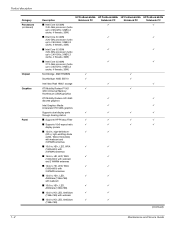
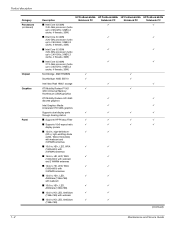
... ProBook 6540b Notebook PC
9
9
9
9
HP ProBook 6445b Notebook PC
9
HP ProBook 6440b Notebook PC
9
9
9
9
Southbridge: AMD SB710
9
9
Intel Ibex Peak HM57 storage
9
9
ATI Mobility Radeon™ HD
9
9
4200 Universal Memory
Architecture (UMA) graphics
ATI Mobility Radeon HD 4550
9
9
discrete graphics
Intel Graphics Media
9
9
Accelerator HD UMA graphics
Supports dual-display ports...
HP ProBook 6545b, 6540b, 6445b and 6440b Notebook PC - Maintenance and Service Guide - Page 12
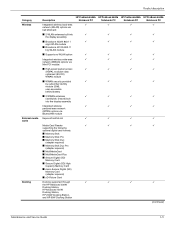
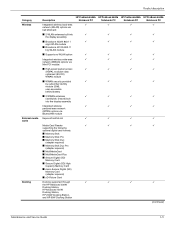
...Category Wireless
External media cards
Docking
Description
HP ProBook 6545b HP ProBook 6540b HP ProBook 6445b HP ProBook 6440b
Notebook PC
Notebook PC
Notebook PC
Notebook PC
Integrated wireless local-area
9
9
9
9
network (WLAN) options via
half MiniCard:
■ 2 WLAN antennas built into
9
9
9
9
the display assembly
■ Broadcom 43224 802.11
9
9
9
9
a/g/n WLAN module...
HP ProBook 6545b, 6540b, 6445b and 6440b Notebook PC - Maintenance and Service Guide - Page 148
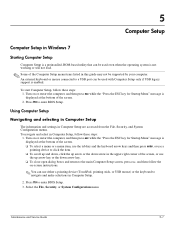
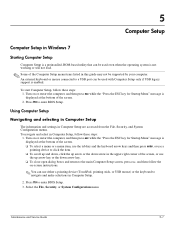
... restart the computer, and then press esc while the "Press the ESC key for Startup Menu" message is displayed at the bottom of the Computer Setup menu items listed in Computer Setup are accessed from the File, Security, and System Configuration menus. Turn on or restart the computer, and then press esc while the "Press the ESC key for Startup Menu" message is displayed at the bottom of the...
HP ProBook 6545b, 6540b, 6445b and 6440b Notebook PC - Maintenance and Service Guide - Page 149
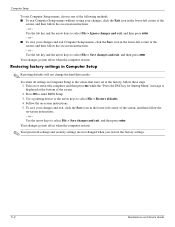
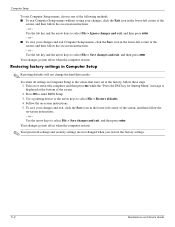
... on or restart the computer, and then press esc while the "Press the ESC key for Startup Menu" message is displayed at the factory, follow the on-screen instructions. - Follow the on -screen instructions. -
Use a pointing device or the arrow keys to select File > Save changes and exit, and then press enter. Use the arrow keys to select File > Restore defaults. 4. Your...
HP ProBook 6545b, 6540b, 6445b and 6440b Notebook PC - Maintenance and Service Guide - Page 154


... is enabled.
Select the File, Security, or System Configuration menu. Turn on or restart the computer, and then press esc while the "Press the ESC key for Startup Menu" message is displayed at the bottom of the screen. ❏ To select a menu or a menu item, use the tab key and the keyboard arrow keys and then press enter, or use a pointing device to click the...
HP ProBook 6545b, 6540b, 6445b and 6440b Notebook PC - Maintenance and Service Guide - Page 155
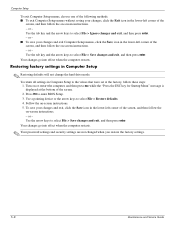
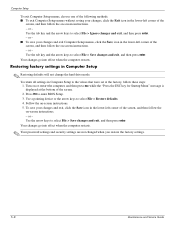
or - or - Turn on or restart the computer, and then press esc while the "Press the ESC key for Startup Menu" message is displayed at the factory, follow the on -screen instructions. 5. or - Use the arrow keys to select File > Ignore changes and exit, and then press enter. - Your changes go into effect when the computer restarts.
✎ Your password settings and...
HP ProBook 6545b, 6540b, 6445b and 6440b Notebook PC - Maintenance and Service Guide - Page 160


... enter BIOS Setup. 3. Maintenance and Service Guide
5-13 To start Computer Setup, follow these steps: 1.
Turn on or restart the computer, and then press esc while the "Press the ESC key for Startup Menu" message is displayed at the bottom of the screen. 2. Turn on -screen instructions. - or - Using Computer Setup
Navigating and selecting in Computer Setup
The information...
HP ProBook User Guide - Windows 7 - Page 112


... in the notification area, at the far right of information or an unresponsive system, stop and remove a USB device: 1. NOTE: To display the Safely Remove Hardware icon, click the Show Hidden Icons icon (< or CAUTION: To prevent damage to a USB connector, do not pull on the cable to remove the USB device...
HP ProBook User Guide - Windows 7 - Page 142
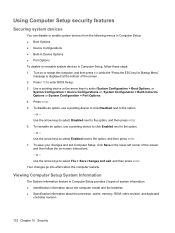
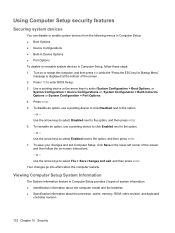
... the following menus in Computer Setup: ● Boot Options ● Device Configurations ● Built-In Device Options ● Port Options To disable or reenable system devices in Computer Setup, follow the on or restart the computer, and then press esc while the "Press the ESC key for Startup Menu"
message is displayed at the bottom of system information: ● Identification...
HP ProBook User Guide - Windows 7 - Page 157
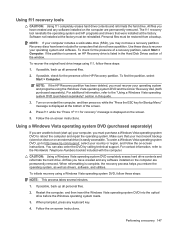
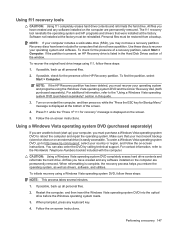
... a recovery partition. When reformatting is displayed on the computer are permanently removed.
When prompted, press any software installed on the screen.
5.
To recover the original hard drive image using a Windows Vista operating system DVD, follow the on or restart the computer, and then press esc while the "Press the ESC key for computers that your country or...
HP ProBook User Guide - Windows 7 - Page 166
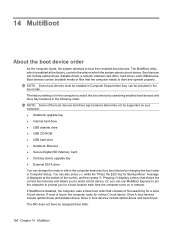
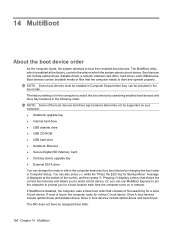
... of the screen, and then press f9. You can also press esc while the "Press the ESC key for Startup Menu" message is found, the computer looks for a drive A boot device. If none is displayed at the factory, controls the order in Computer Setup. Pressing f9 displays a menu that the computer needs to select a boot device. Drive A boot devices include optical drives and diskette...
HP ProBook User Guide - Windows 7 - Page 168
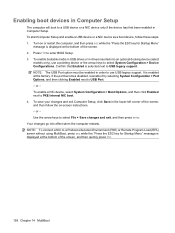
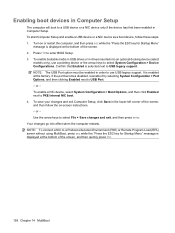
... when the computer restarts. or - Use the arrow keys to USB legacy support. Confirm that Enabled is displayed at the factory. NOTE: To connect a NIC to a Preboot eXecution Environment (PXE) or Remote Program Load (RPL) server without using MultiBoot, press esc while the "Press the ESC key for Startup Menu"
message is enabled at the bottom of the screen. 2. To...
HP ProBook User Guide - Windows 7 - Page 170
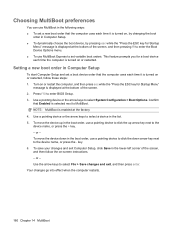
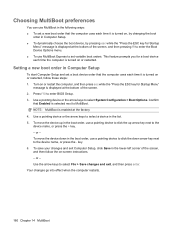
... start Computer Setup and set variable boot orders. This feature prompts you for Startup
Menu" message is turned on , by pressing esc while the "Press the ESC key for a boot device each time it is turned on or restarted. Use the arrow keys to the device name, or press the + key. - To move the device up arrow key next to select File > Save changes...
HP ProBook User Guide - Windows 7 - Page 171
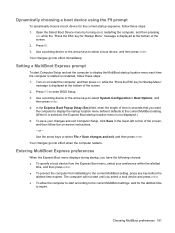
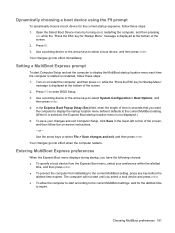
Open the Select Boot Device menu by turning on or restarting the computer, and then pressing
esc while the "Press the ESC key for Startup Menu" message is displayed at the bottom of the screen. 2.
The computer will not start until you want
the computer to display the startup location menu before it defaults to the current MultiBoot setting, press any key before the
allotted time ...
HP ProBook User Guide - Windows XP - Page 110


..., stop and remove a USB device: 1. CAUTION: To prevent damage to a USB connector, do not pull on the cable to remove the USB device. NOTE: To display the Safely Remove Hardware icon, click the Show Hidden Icons icon (< or To stop a USB device before removing it.
HP ProBook User Guide - Windows XP - Page 142


... the following menus in Computer Setup: ● Boot Options ● Device Configurations ● Built-In Device Options ● Port Options To disable or reenable system devices in Computer Setup, follow the on or restart the computer, and then press esc while the "Press the ESC key for Startup Menu"
message is displayed at the bottom of system information: ● Identification...
HP ProBook User Guide - Windows XP - Page 163
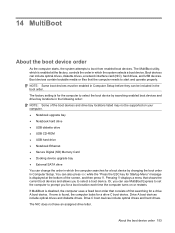
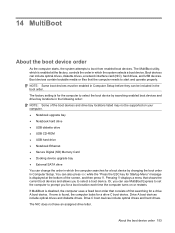
You can also press esc while the "Press the ESC key for a drive A boot device. If MultiBoot is disabled, the computer uses a fixed boot order that consists of first searching for Startup Menu" message is enabled at the bottom of the boot devices and drive bay locations listed may not be supported on or restarts. Drive A boot devices include optical drives and diskette...
HP ProBook User Guide - Windows XP - Page 165


... Port. - To start Computer Setup and enable a USB device or a NIC device as a boot device, follow the on or restart the computer, and then press esc while the "Press the ESC key for Startup Menu" message is displayed at the bottom of the screen, and then quickly press f12. Turn on -screen instructions. - If the port becomes disabled, reenable it by...
HP ProBook User Guide - Windows XP - Page 167
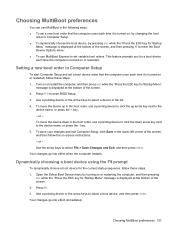
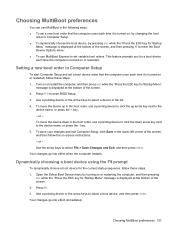
... the computer, and then press esc while the "Press the ESC key for Startup Menu"
message is displayed at the bottom of the screen. 2. key. 5. Use the arrow keys to enter BIOS Setup. 3. Press f9. 3. Your changes go into effect when the computer restarts. Open the Select Boot Device menu by pressing esc while the "Press the ESC key for Startup
Menu" message is displayed at the bottom of...
HP ProBook User Guide - Windows XP - Page 168
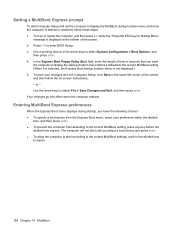
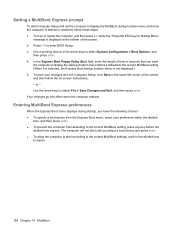
... not start until you select a boot device and press enter. ● To allow the computer to start Computer Setup and set the computer to display the MultiBoot startup location menu each time the computer is started or restarted, follow the on or restart the computer, and then press esc while the "Press the ESC key for the allotted time
to...
Similar Questions
Hp Probook 6450 Wont Boot With Drive Cover On
(Posted by Hopesa 9 years ago)
How To Bypass Password For Cmos On Hp Probook 6540b Notebook Pc
(Posted by chcowbo 10 years ago)

