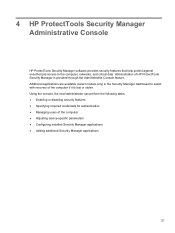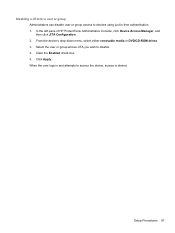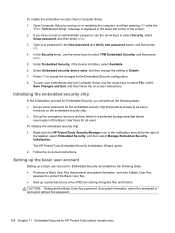HP ProBook 6475b Support Question
Find answers below for this question about HP ProBook 6475b.Need a HP ProBook 6475b manual? We have 6 online manuals for this item!
Question posted by Anonymous-155437 on November 5th, 2015
Forgot Administrator Password System Disabled
forgot administrator password on my hp pavilion x360 13-a019wm now saying system disabled B1E8C9C5
Current Answers
Answer #1: Posted by hzplj9 on November 5th, 2015 2:00 PM
Check out the instructions given on this link:
https://support.microsoft.com/en-us/windows?ui=en-US&rs=en-US&ad=US
Related HP ProBook 6475b Manual Pages
Similar Questions
Forgot Administrator Password For My Hp Pavilion X360 13-a019wm..
can't go in to bios stuck on administrator password page after 3trys system disabled with a #
can't go in to bios stuck on administrator password page after 3trys system disabled with a #
(Posted by Anonymous-155437 8 years ago)
How To Reset System Bios Password Hp Pavilion Dv2000
(Posted by ngbinu 10 years ago)
Cannot Remember Windows 7 Password Hp Pavilion Dm4
(Posted by whitemof 10 years ago)