HP ProBook 6455b Support Question
Find answers below for this question about HP ProBook 6455b - Notebook PC.Need a HP ProBook 6455b manual? We have 7 online manuals for this item!
Question posted by Fixnestrh on August 28th, 2014
Can I Upgrade The Processor In My Hp Probook 6455b
The person who posted this question about this HP product did not include a detailed explanation. Please use the "Request More Information" button to the right if more details would help you to answer this question.
Current Answers
There are currently no answers that have been posted for this question.
Be the first to post an answer! Remember that you can earn up to 1,100 points for every answer you submit. The better the quality of your answer, the better chance it has to be accepted.
Be the first to post an answer! Remember that you can earn up to 1,100 points for every answer you submit. The better the quality of your answer, the better chance it has to be accepted.
Related HP ProBook 6455b Manual Pages
End User License Agreement - Page 2


...or proprietary restrictions from the Software Product.
6. After upgrading, you must first be licensed for the original Software Product identified by HP as eligible for commercial timesharing or bureau use of any...in the Software Product and user documentation are owned by HP or its affiliates may only be an indirect transfer, such as an upgrade, you may not rent, lease or lend the ...
Worldwide Limited Warranty and Technical Support - (1 Year) - Page 14
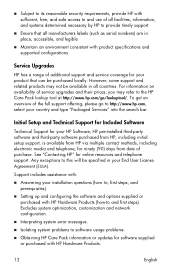
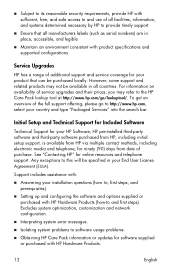
... (EULA).
Any exceptions to this will be specified in place, accessible, and legible
„ Maintain an environment consistent with product specifications and supported configurations
Service Upgrades
HP has a range of additional support and service coverage for ninety (90) days from date of purchase. Excludes system optimization, customization and network configuration.
„ Interpreting...
Worldwide Limited Warranty and Technical Support - (3 Year) - Page 14


... all manufacturers labels (such as serial numbers) are in place, accessible, and legible
„ Maintain an environment consistent with product specifications and supported configurations
Service Upgrades
HP has a range of purchase. For information on availability of the full support offering, please go /lookuptool/. Any exceptions to , first steps, and prerequisites).
„ Setting...
HP ProtectTools Security Software 2010 - Page 2


... protect PC s and prevent them from becoming points of vulnerability, it , and protect the network you to securely delete files from hard drive so they cannot be accessed from a single, easy-to the computer, networks, and critical data. Table 1 shows the three pillars of security and HP ProtectTools solutions for business notebooks, desktops...
HP ProtectTools Security Software 2010 - Page 15


...previous TPM v1.1.
In Embedded Security for HP business desktop, notebook and workstation PCs, visit www.hp.com/ go/ security. For more ...laptop and all your favorite websites using a single sign-on local drives as well as website passwords or network logon credentials. Face Recognition for HP ProtectTools
Face Recognition for HP ProtectTools provides a new level of convenience for HP...
HP ProtectTools Security Software 2010 - Page 19


...
Smart Card Security for user authentication in addition to be unreadable by the unauthorized person.
Standard ActivIdentity profile also makes the HP ProtectTools Java Card manageable using the PC card slot on notebooks or a USB port on any computing device equipped with extensions for secure communications. W hile that takes care of the security...
HP ProtectTools Security Software 2010 - Page 22


... • USB token • Virtual token • Password authentication
Q. Yes, HP business notebooks support smart card pre-boot authentication.
HP ProtectTools Security Manager is the objective. Q.
W hich HP platforms support HP ProtectTools and the different add-on all business notebooks. A. HP clients PC s and software support both integrated smart card readers as well as...
HP ProtectTools Security Software 2010 - Page 24


... someone enters different PIN s systematically until a match is a feature built into every business notebook BIO S, 2 0 0 6 and later. . . Is the HP ProtectTools security software suite available on the different machines? If the HP ProtectTools Java Card is the process for uninstalling HP ProtectTools? W hat is locked due to protect against a dictionary attack in order to...
HP ProBook User Guide - Windows 7 - Page 93
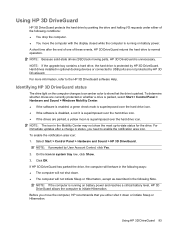
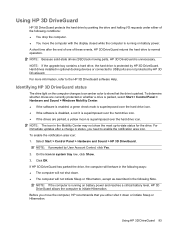
...upgrade bay contains a hard drive, the hard drive is running on the computer changes to an amber color to show the most up-to USB ports are parked, a yellow moon is superimposed over the hard drive icon. ● If the drives are not protected by HP 3D DriveGuard.
Identifying HP...superimposed over the hard drive icon. Using HP 3D DriveGuard
HP 3D DriveGuard protects the hard drive by ...
HP ProBook User Guide - Windows 7 - Page 157


... DriveLock TPM Embedded Security
Disk Sanitizer
System IDs
To do this
Enable/disable HP SpareKey (enabled by default). NOTE: You must have a setup password to the ProtectTools software Help.
Run Disk Sanitizer to owner functions available in the upgrade bay. CAUTION: If you forget your computer. System Configuration menu
NOTE: Some of...
HP ProBook User Guide - Windows 7 - Page 158
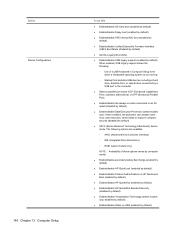
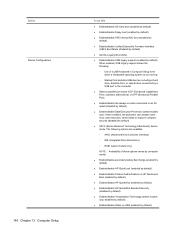
..., the processor can disable some virus code execution, which helps to an AC outlet (disabled by default).
● Enable/disable Data Execution Prevention (select models only). The following :
◦ Use of these options varies by computer model.
● Enable/disable secondary battery fast charge (enabled by default).
● Enable/disable HP QuickLook...
HP ProBook User Guide - Windows 7 - Page 179


... light, identifying 3, 5, 12 power plans 65 primary memory module
inserting 114 removing 113 replacing 112 upgrading 112 Product Key 20 product name and number, computer 19 projector, connecting 51 public WLAN connection 26... 106 software BIOS update 135 deployment 157 Disk Cleanup 82 Disk Defragmenter 82 HP Connection Manager 23 recovery 157 updates 158 Wireless Assistant 23 speaker, identifying 12...
HP ProBook User Guide - Windows 7 - Page 180


... Extensible Firmware
Interface (UEFI) mode 148 unresponsive system 78 updates, software 158 upgrade bay
identifying 13 replacing a hard drive 88 replacing an optical drive 92 USB...
identifying 8, 9
volume up button, identifying 8, 9
volume, adjusting 46
W Web sites
HP System Software Manager 161
HP Universal Print Driver 162 webcam 17 webcam light, identifying 11, 17 webcam properties, adjusting 62...
HP ProBook User Guide - Windows Vista - Page 8


... drive performance ...80 Using Disk Defragmenter 80 Using Disk Cleanup ...80 Using HP 3D DriveGuard ...81 Identifying HP 3D DriveGuard status 81 Using HP 3D DriveGuard software 82 Replacing a hard drive in the hard drive bay 83 Replacing a drive in the upgrade bay 86 Removing the protective insert 86 Replacing a hard drive ...86 Replacing...
HP ProBook User Guide - Windows Vista - Page 9


... or replacing a memory module in the expansion memory module slot 106 Upgrading a memory module in the primary memory module slot 109
10 Security... System IDs 124 Using antivirus software ...125 Using firewall software ...126 Installing critical updates ...127 Using HP ProtectTools Security Manager (select models only 128 Installing a security cable ...129
11 Software updates Updating software...
HP ProBook User Guide - Windows Vista - Page 91


... not activate battery alarms set on battery power and reaches a critical battery level, HP 3D DriveGuard allows the computer to the HP 3D DriveGuard software Help. NOTE: If the upgrade bay contains a hard drive, the hard drive is unnecessary. Identifying HP 3D DriveGuard status
The drive light on battery power. NOTE: The icon in...
HP ProBook User Guide - Windows Vista - Page 154
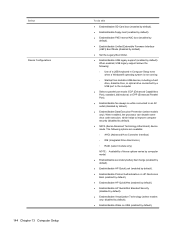
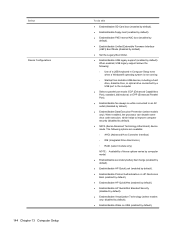
... Enable/disable secondary battery fast charge (enabled by default).
● Enable/disable HP QuickLook (enabled by default).
● Enable/disable Preboot Authentication on USB (enabled by default). disabled....
● Enable/disable USB legacy support (enabled by default). When enabled, the processor can disable some virus code execution, which helps to an AC outlet (disabled by default).
&#...
HP ProBook User Guide - Windows Vista - Page 174


...19 power light, identifying 3, 5, 12 power plans 64 primary memory module
inserting 111 removing 110 replacing 109 upgrading 109 Product Key 20 product name and number, computer 19 projector, connecting 50 public WLAN connection 26 PXE ... device drivers 59 disc burning 58 disc does not play 57 external display 58 HP device drivers 59 Microsoft device drivers 59 movie play 58 optical disc tray 56 ...
HP ProBook User Guide - Windows Vista - Page 175


...145
U Unified Extensible Firmware
Interface (UEFI) mode 144 unresponsive system 76 updates, software 154 upgrade bay
replacing a hard drive 86 replacing an optical drive 90 USB cable, connecting 93 ...20 writable media 63 WWAN antennas, identifying 18 WWAN device 21
W Web sites
HP System Software Manager 157
HP Universal Print Driver 158 webcam 17 webcam light, identifying 11, 17 webcam properties, ...
HP ProBook User Guide - Windows XP - Page 8


... drive performance ...80 Using Disk Defragmenter 80 Using Disk Cleanup ...80 Using HP 3D DriveGuard ...81 Identifying HP 3D DriveGuard status 81 Using HP 3D DriveGuard software 81 Replacing a hard drive in the hard drive bay 83 Replacing a drive in the upgrade bay 86 Removing the protective insert 86 Replacing a hard drive ...86 Replacing...
Similar Questions
How To Upgrade Processor Hp Probook 6455b
(Posted by josgaby3 10 years ago)
Battery Of Hp Probook 6455b
The battery of my HP ProBook 6455b doesn't work even though it's fully charged. Can you tell me why?
The battery of my HP ProBook 6455b doesn't work even though it's fully charged. Can you tell me why?
(Posted by joe79895 11 years ago)
Hp Probook 6455b Webcam Problem
ok so i restored my probook and my webcam not working went to hp website download the drivers and ra...
ok so i restored my probook and my webcam not working went to hp website download the drivers and ra...
(Posted by xmattgx 12 years ago)

