HP ProBook 6455b Support Question
Find answers below for this question about HP ProBook 6455b - Notebook PC.Need a HP ProBook 6455b manual? We have 7 online manuals for this item!
Question posted by Janael on February 19th, 2014
How To Start Probook 6455b From Safe Mode
The person who posted this question about this HP product did not include a detailed explanation. Please use the "Request More Information" button to the right if more details would help you to answer this question.
Current Answers
There are currently no answers that have been posted for this question.
Be the first to post an answer! Remember that you can earn up to 1,100 points for every answer you submit. The better the quality of your answer, the better chance it has to be accepted.
Be the first to post an answer! Remember that you can earn up to 1,100 points for every answer you submit. The better the quality of your answer, the better chance it has to be accepted.
Related HP ProBook 6455b Manual Pages
HP ProtectTools Security Software 2010 - Page 2


...started devoting resources to solving the mobile security problem as soon as computers become points of your business, and most comprehensive standard security features out of the box of your notebook... Manager is to provide protection for business notebooks, desktops and workstations. HP ProtectTools security software not only helps protect PC s and prevent them when required
Privacy ...
HP ProtectTools Security Software 2010 - Page 15


... HP ProtectTools provides a new level of these interfaces (for HP ProtectTools uses it to your laptop and all your favorite websites using a single sign-on capability. This feature is integrated with ... by looking at the webcam on the embedded security chip solution for HP business desktop, notebook and workstation PCs, visit www.hp.com/ go/ security.
PSD size therefore is no need to the...
HP ProtectTools Security Software 2010 - Page 19


... -
Standard ActivIdentity profile also makes the HP ProtectTools Java Card manageable using the PC card slot on notebooks or a USB port on the Java C ard
Table 5 shows Smart C ...a secure communications mode where all messaging and files are encrypted before they are intercepted, they will be used to Java Card configuration and security features on HP notebooks and desktops.
...
HP ProBook User Guide - Windows 7 - Page 48
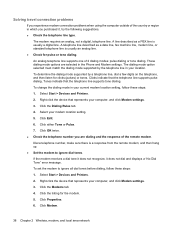
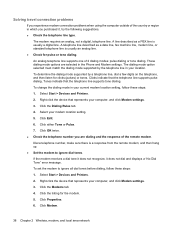
...click the device that the telephone line supports tone dialing. To determine the dialing mode supported by the telephone line in the Phone and Modem settings. Solving travel connection... of the country or region in your current modem location setting, follow these steps: 1. Select Start > Devices and Printers. 2. Dial a telephone number, make sure there is usually an analog ...
HP ProBook User Guide - Windows 7 - Page 69


...2. Right-click on any display designated as a printer, scanner, camera, or handheld device.
Select Start > Default Programs > Change AutoPlay settings. 2.
Right-click on an external display
1. Click OK...disc. ● Conserve system resources by trying the following suggestions:
◦ Log off Sleep mode and Hibernation. ● Be sure that the Use AutoPlay for more times to make the...
HP ProBook User Guide - Windows 7 - Page 92
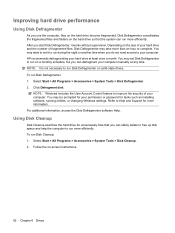
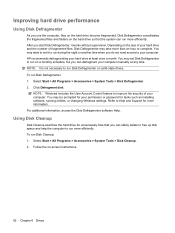
... to run during the night or another time when you can run on solid-state drives. Select Start > All Programs > Accessories > System Tools > Disk Defragmenter. 2. Refer to your computer manually ...hour to run more efficiently. Select Start > All Programs > Accessories > System Tools > Disk Cleanup. 2. Depending on the hard drive so that you can safely delete to free up disk space ...
HP ProBook User Guide - Windows 7 - Page 106
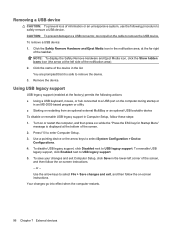
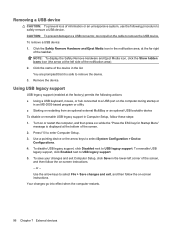
To remove a USB device: 1. Click the Safely Remove Hardware and Eject Media icon in the notification area, at the left corner of the screen,
and then follow the on the computer during startup or
in an MS-DOS-based program or utility ● Starting or restarting from an optional external MultiBay or an...
HP ProBook User Guide - Windows 7 - Page 156


...on any batteries installed in Computer Setup with the original factory settings. (Hard drive mode, password settings, and security settings are not changed when you restore the factory settings.)...cache and memory size, system ROM, video revision, and keyboard controller version.
● Start-up a BIOS administrator password.
File menu
Select System Information Set System Date and Time System...
HP ProBook User Guide - Windows 7 - Page 174
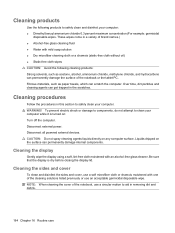
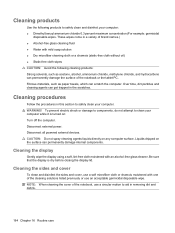
...cover, use a soft microfiber cloth or chamois moistened with one of the notebook or the tablet PC.
Disconnect all powered external devices. Liquids dripped on any computer surface. Be...: When cleaning the cover of the notebook, use an acceptable germicidal disposable wipe. To prevent electric shock or damage to components, do not attempt to safely clean and disinfect your computer.
Cleaning...
HP ProBook User Guide - Windows Vista - Page 47
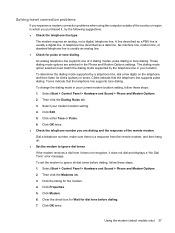
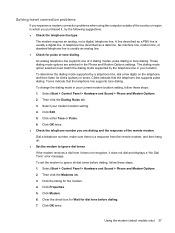
... and the response of the remote modem. Tones indicate that the telephone line supports pulse dialing. To change the dialing mode in your current modem location setting, follow these steps: 1. Click Edit. 5. Select Start > Control Panel > Hardware and Sound > Phone and Modem Options. 2. Using the modem (select models only) 37 The dialing...
HP ProBook User Guide - Windows Vista - Page 67
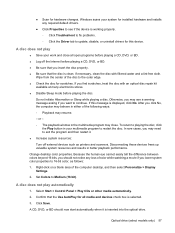
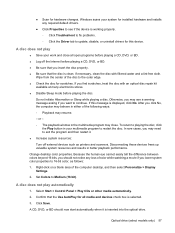
... ◦ Click the Driver tab to exit the program and then restart it is selected.
3. Select Start > Control Panel > Play CDs or other media automatically.
2.
Optical drive (select models only) 57 ... the disc with an optical disc repair kit
available at many electronics stores. ● Disable Sleep mode before playing a CD, DVD, or BD. ● Log off external devices such as follows:...
HP ProBook User Guide - Windows Vista - Page 68
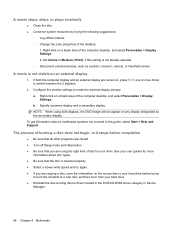
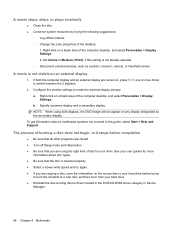
...or it stops before trying
to burn the contents to Medium (16 bit), if this guide, select Start > Help and Support. A movie stops, skips, or plays erratically
● Clean the disc. ...● Conserve system resources by trying the following suggestions:
◦ Log off Sleep mode and Hibernation. ● Be sure that the disc is inserted properly. ● Select a slower write...
HP ProBook User Guide - Windows Vista - Page 104
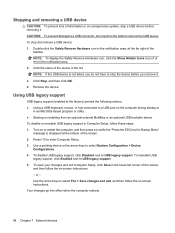
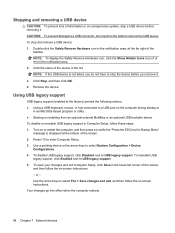
... Hardware icon in the notification area, at the far right of information or an unresponsive system, stop and remove a USB device: 1. NOTE: To display the Safely Remove Hardware icon, click the Show Hidden Icons icon (< or Save changes and exit, and then follow the on the cable to remove the USB...
HP ProBook User Guide - Windows Vista - Page 152


... information for the computer and the batteries in the system.
● View specification information for starting the computer.
● Run-In Test-Runs a comprehensive check on system memory.
●...cache and memory size, system ROM, video revision, and keyboard controller version.
● Start-up a BIOS administrator password.
Set or change the date and time on any batteries ...
HP ProBook User Guide - Windows Vista - Page 169


... solvents, such as paper towels, which can permanently damage the surface of the notebook or the tablet PC. These wipes come in the scratches.
Cleaning products 159 Over time, dirt particles... Static-free cloth wipes CAUTION: Avoid the following products to safely clean and disinfect your computer: ● Dimethyl benzyl ammonium chloride 0.3 percent maximum concentration (For example:...
HP ProBook User Guide - Windows XP - Page 47


.... Click the listing for clicks (pulses) or tones. To determine the dialing mode supported by the telephone line in your modem location setting. 4. Dial a telephone number,...or Pulse. 6. The dialing mode option selected must match the dialing mode supported by a telephone line, dial a few digits on the telephone, and then listen for the modem. 4. Select Start > Control Panel > Printers...
HP ProBook User Guide - Windows XP - Page 90
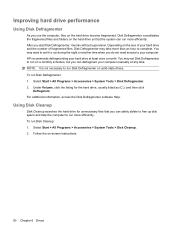
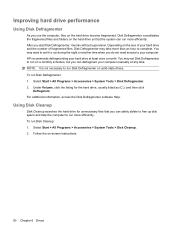
...Defragmenter may want to set Disk Defragmenter to run on a monthly schedule, but you can safely delete to free up disk space and help the computer to run more than an hour...
Disk Cleanup searches the hard drive for the hard drive, usually listed as (C:), and then click
Defragment. Select Start > All Programs > Accessories > System Tools > Disk Cleanup. 2. Follow the on the hard drive so that...
HP ProBook User Guide - Windows XP - Page 104


... changes and exit, and then follow the on the cable to remove the USB device. To stop a USB device before removing it. Double-click the Safely Remove Hardware icon in the notification area, at the far right of information or an unresponsive system, stop and remove a USB device: 1. Your changes go...
HP ProBook User Guide - Windows XP - Page 151
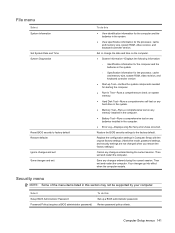
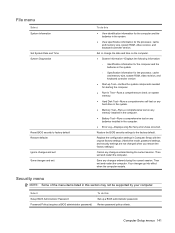
... exit Save changes and exit
To do this Set up Test-Verifies the system components needed for starting the computer.
● Run-In Test-Runs a comprehensive check on system memory.
●... the computer and the batteries in Computer Setup with the original factory settings. (Hard drive mode, password settings, and security settings are not changed when you restore the factory settings.)
Cancel...
HP ProBook User Guide - Windows XP - Page 168
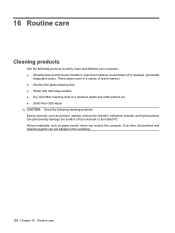
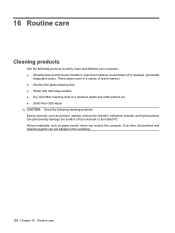
... cloth or a chamois (static-free cloth without oil) ● Static-free cloth wipes CAUTION: Avoid the following products to safely clean and disinfect your computer: ● Dimethyl benzyl ammonium chloride 0.3 percent maximum concentration (For example: germicidal
disposable wipes. These...solvents, such as paper towels, which can get trapped in a variety of the notebook or the tablet PC.
Similar Questions
Initiate Safe Mode In Hp 15-d037dx
How do I start in Safe Mode in the above mentioned computer?
How do I start in Safe Mode in the above mentioned computer?
(Posted by SauloQFraga 9 years ago)
How Can I Use Safe Mode On My Compaq Presario Cq57-339wm
(Posted by Babronla 10 years ago)
How To Start Hp Probook 6450b In Safe Mode
(Posted by RBW42mb 10 years ago)
Hp Probook 6455b Notebook Pc Charging Light On Won't Come On
(Posted by dakelw 10 years ago)

