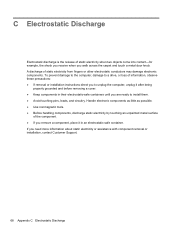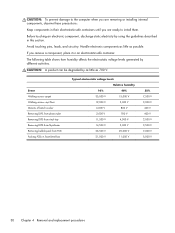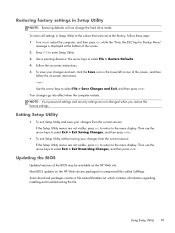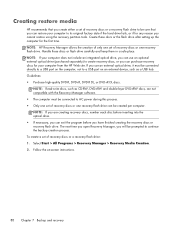HP Presario CQ57-200 Support Question
Find answers below for this question about HP Presario CQ57-200.Need a HP Presario CQ57-200 manual? We have 4 online manuals for this item!
Question posted by Babronla on May 28th, 2014
How Can I Use Safe Mode On My Compaq Presario Cq57-339wm
The person who posted this question about this HP product did not include a detailed explanation. Please use the "Request More Information" button to the right if more details would help you to answer this question.
Current Answers
Answer #1: Posted by TechSupport101 on May 28th, 2014 4:14 AM
Hi. Turn on the computer as normal and repeatedly tap F8 right before Windows begins to load. You will the get a post menu amost which should be the "Safe Mode" option. Use the errows to highlight it a use the Enter key to select. Wait a little and Windows should the boot in Safe Mode.
Related HP Presario CQ57-200 Manual Pages
Similar Questions
My Internet Pages Are Zoomed Out On My Compaq Presario Cq57-339wm Laptop How Do
i fix them
i fix them
(Posted by lisc 10 years ago)
How To Restore Laptop To Factory Defaults Compaq Presario Cq57-339wm
(Posted by reKen0we 10 years ago)
How To Turn Webcam On/off Using Compaq Presario Cq57-339wm
(Posted by Metdeckl 10 years ago)