HP ProBook 6455b Support Question
Find answers below for this question about HP ProBook 6455b - Notebook PC.Need a HP ProBook 6455b manual? We have 7 online manuals for this item!
Question posted by atjenik on May 22nd, 2014
How To Restore Hp Probook 6455b
The person who posted this question about this HP product did not include a detailed explanation. Please use the "Request More Information" button to the right if more details would help you to answer this question.
Current Answers
There are currently no answers that have been posted for this question.
Be the first to post an answer! Remember that you can earn up to 1,100 points for every answer you submit. The better the quality of your answer, the better chance it has to be accepted.
Be the first to post an answer! Remember that you can earn up to 1,100 points for every answer you submit. The better the quality of your answer, the better chance it has to be accepted.
Related HP ProBook 6455b Manual Pages
End User License Agreement - Page 2


...the transfer, the end user receiving
the transferred product must agree to comply with /for restoring the hard disk of a hard disk drive-based solution, an external media-based recovery solution (e.g.... for commercial timesharing or bureau use the original Software Product that HP and its suppliers and are protected by HP unless HP provides other form, may only be governed by the terms and...
Worldwide Limited Warranty and Technical Support - (1 Year) - Page 7


...THESE TERMS AND CONDITIONS CONSTITUTE THE COMPLETE AND EXCLUSIVE WARRANTY AGREEMENT BETWEEN YOU AND HP REGARDING THE HP HARDWARE PRODUCT YOU HAVE PURCHASED OR LEASED. BEFORE RETURNING ANY UNIT FOR SERVICE... make or model. English
5 HP IS NOT RESPONSIBLE FOR THE RESTORATION OR REINSTALLATION OF ANY PROGRAMS OR DATA OTHER THAN SOFTWARE INSTALLED BY HP WHEN THE PRODUCT IS MANUFACTURED. YOU...
Worldwide Limited Warranty and Technical Support - (3 Year) - Page 7


... UNIT FOR SERVICE, BE SURE TO BACK UP DATA AND REMOVE ANY CONFIDENTIAL, PROPRIETARY, OR PERSONAL INFORMATION. HP IS NOT RESPONSIBLE FOR THE RESTORATION OR REINSTALLATION OF ANY PROGRAMS OR DATA OTHER THAN SOFTWARE INSTALLED BY HP WHEN THE PRODUCT IS MANUFACTURED.
English
5 or (3) parts intended for any interoperability or compatibility issues that...
HP ProtectTools Security Software 2010 - Page 1


... n ten ts Introduction...2 HP ProtectTools security software overview 2 HP security setup wizard...4 User management...5 Backup and restore ...5 Security software components for HP ProtectTools 6
C redential Manager for HP ProtectTools 7 C entral management for HP ProtectTools 8 Device Access Manager for HP ProtectTools 9 Drive Encryption for HP ProtectTools 1 1 HP Enhanced Pre-Boot Security...
HP ProtectTools Security Software 2010 - Page 2


... solutions for PC s, and to offer our customers the most businesses rank security among their top concerns. HP ProtectTools security software overview
Security concerns are increasing in enterprise security and started devoting resources to -use , and centrally manageable. Table 1 shows the three pillars of security and HP ProtectTools solutions for business notebooks, desktops and...
HP ProtectTools Security Software 2010 - Page 4


...encryption, securing both access and data for HP ProtectTools and guides you benefit from security features that all new HP ProtectTools security modules introduced over time are easier to your finger on modules as your notebook is setup protected. Security levels can also.... The setup wizard is as easy as the setup wizard, user management and security backup and restore. Figure 2.
HP ProtectTools Security Software 2010 - Page 5


... password. Security is built in combinations such as login credentials and encryption keys. Backup and Restore is designed to create and delete ProtectTools users system wide. There is not a user data backup solution. HP ProtectTools Backup and Restore is no longer a separate pre-boot password, a separate drive encryption password and a separate operating system...
HP ProtectTools Security Software 2010 - Page 6


... ProtectTools depending on element is a self contained security application providing targeted security functionality. HP ProtectTools Security Manager Backup and Restore menu
Using HP ProtectTools backup and restore, users have the flexibility to: • Perform a full HP ProtectTools backup, which backups data from all installed modules • Perform a selective backup which allows selected...
HP ProtectTools Security Software 2010 - Page 14


... options including setting up and restoring the key hierarchy as well as key migration. Embedded Security for HP ProtectTools
Embedded Security for HP ProtectTools is an add-on module is to sensitive user data and credentials. The only way to access the encrypted password is intended for HP business notebooks, desktops and workstations configured with...
HP ProtectTools Security Software 2010 - Page 15


...HP ProtectTools uses it to your laptop and all your favorite websites using a single sign-on. PSD size therefore is no need to support future hardware and operating system architectures. Face Recognition for HP ProtectTools
Face Recognition for HP... Secure Drive (PSD). Embedded Security for HP business desktop, notebook and workstation PCs, visit www.hp.com/ go/ security.
This ensures that...
HP ProtectTools Security Software 2010 - Page 19


...and users • Set and change the Java C a rd PIN • Backup and restore credentials stored on HP notebooks and desktops. Table 5. Chat also adds a secure communications mode where all messaging and files are...of the security exposure, it is who you think it a lso prevents the benefits of the PC
19 If these messages has the ability to allow for pre-boot, Drive Encryption, and W ...
HP ProtectTools Security Software 2010 - Page 20


...
ProtectTools
• Drive Encryption for HP ProtectTools
• Java C ard Security for HP
ProtectTools
Privacy Manager (C hat and Sign)
File Sanitizer for HP ProtectTools
Embedded Security for HP ProtectTools
Device Access Manager for HP business notebooks and desktops.
Feature
Backup and restore credentials stored on a user's Java Card
Benefit
Provides...
HP ProtectTools Security Software 2010 - Page 22


...Q. A. For details on ProtectTools availability on all business notebooks. Yes, HP business notebooks support smart card pre-boot authentication. Q. C an smart cards be listed as ... can I tell if my PC contains a TPM embedded security chip? W hat authentication technologies are available at additional cost. HP clients PC s and software support both integrated...
HP ProtectTools Security Software 2010 - Page 24


...HP ProtectTools security software suite supported on ? Q. Q.
Credential Manager for HP ProtectTools? Most smartcards do, and before selecting a smartcard, this should be used on another PC...non-HP computers? If the HP ProtectTools Java Card is a feature built into every business notebook BIO S, 2 0 0 6 and later. . . Currently HP ProtectTools is running HP ...
HP ProBook User Guide - Windows 7 - Page 19


Mutes and restores speaker sound. Allows a fingerprint logon to open Software Setup.
Component
(2)
QuickLook button
(3)
QuickWeb button
(4)
Wireless...> Power Options.
● When the computer is off, press the button to open HP QuickLook.
● When the computer is on or off , press the button to open HP QuickWeb.
● When the computer is on, press the button to Windows, instead...
HP ProBook User Guide - Windows 7 - Page 148


... only) ● Backing up your entire hard drive (select models only), create system repair discs (select models only), or create system restore points. NOTE: In case of system instability, HP recommends that you can use .
138 Chapter 12 Backup and recovery In case of your computer. 12 Backup and recovery
To protect...
HP ProBook User Guide - Windows 7 - Page 151
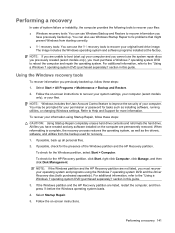
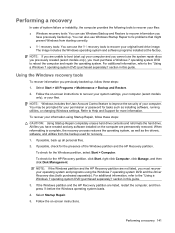
... Windows partition, select Start > Computer. To check for the presence of the Windows partition and the HP Recovery partition. Performing a recovery 141 You may be prompted for your permission or password for tasks such...to recover your computer and you cannot use Windows Backup and Restore to recover information you
have created and any software installed on -screen instructions. NOTE: If the...
HP ProBook User Guide - Windows 7 - Page 152
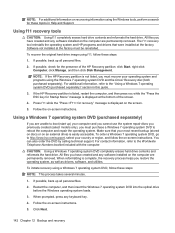
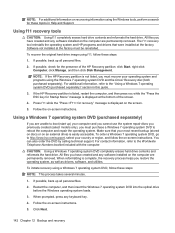
... hard drive contents and reformats the hard drive. If the HP Recovery partition is not listed, you restore the operating system, as well as drivers, software, and ...recent backup (stored on discs or on -screen instructions.
For additional information, refer to http://www.hp.com/support, select your operating system and programs using a Windows 7 operating system DVD, follow these ...
HP ProBook User Guide - Windows Vista - Page 9


...Computer Setup System IDs 124 Using antivirus software ...125 Using firewall software ...126 Installing critical updates ...127 Using HP ProtectTools Security Manager (select models only 128 Installing a security cable ...129
11 Software updates Updating software ...130 ... Computer Setup ...140 Navigating and selecting in Computer Setup 140 Restoring factory settings in Computer Setup 141
ix
HP ProBook User Guide - Windows Vista - Page 19


Identifying hardware 9
Increases computer volume.
Mutes and restores speaker sound. Component
(2)
QuickLook button
(3)
QuickWeb button
(4)
Wireless button
...press the button to open the default Web browser.
Decreases computer volume.
Allows a fingerprint logon to open HP QuickLook.
● When the computer is off but does not establish a wireless connection.
Turns the ...
Similar Questions
How To Restore Hp Probook 4710s
(Posted by ichittspe 9 years ago)
How To Factory Restore Hp Probook 6455b
(Posted by Sanindia 10 years ago)
How To Restore Hp Probook 4520s To Factory Settings
(Posted by ackdeni13 10 years ago)
How To Restore Hp Probook 6455b To Factory Settings
(Posted by rezani 10 years ago)
Battery Of Hp Probook 6455b
The battery of my HP ProBook 6455b doesn't work even though it's fully charged. Can you tell me why?
The battery of my HP ProBook 6455b doesn't work even though it's fully charged. Can you tell me why?
(Posted by joe79895 11 years ago)

