HP ProBook 6455b Support Question
Find answers below for this question about HP ProBook 6455b - Notebook PC.Need a HP ProBook 6455b manual? We have 7 online manuals for this item!
Question posted by sirbig on March 10th, 2014
Hp 6455b Charging Wont Turn On
The person who posted this question about this HP product did not include a detailed explanation. Please use the "Request More Information" button to the right if more details would help you to answer this question.
Current Answers
There are currently no answers that have been posted for this question.
Be the first to post an answer! Remember that you can earn up to 1,100 points for every answer you submit. The better the quality of your answer, the better chance it has to be accepted.
Be the first to post an answer! Remember that you can earn up to 1,100 points for every answer you submit. The better the quality of your answer, the better chance it has to be accepted.
Related HP ProBook 6455b Manual Pages
HP ProtectTools Security Software 2010 - Page 2


... access to the computer, networks, and critical data. That is why HP decided to offer our customers the most businesses rank security among their top concerns. HP ProtectTools for business notebooks, desktops and workstations. HP ProtectTools security software not only helps protect PC s and prevent them when required
Privacy Manager allows more mobile and better...
HP ProtectTools Security Software 2010 - Page 12


... entire drive will continue upon turning on McAfee endpoint protection technology. HP Enhanced Pre-Boot Security
Pre-Boot security is supported on SATA disk drives in the background. Drive encryption is a feature that seamlessly integrates with existing standards-based enterprise systems. The hard drive on a new HP Business notebook is based on the computer...
HP ProtectTools Security Software 2010 - Page 15


...automatic backups of protection. Allows administrators to your laptop and all your favorite websites using a single sign-on the PC , so there is now only limited by the... Security for HP business desktop, notebook and workstation PCs, visit www.hp.com/ go/ security.
Backups can now also be created on the embedded security chip solution for HP ProtectTools versions ...
HP ProtectTools Security Software 2010 - Page 19


... you to establish a person's identity. C hat, a user can be used to decrypt and view them. Even on HP notebooks and desktops.
Only the authorized recipient of the PC
19
Standard ActivIdentity profile also makes the HP ProtectTools Java Card manageable using ActivIdentity's suite of a very useful communications tool.
Smart Card Security enables access to...
HP ProBook User Guide - Windows 7 - Page 13


... light turns off when all batteries in the computer are off. ● On: The computer is on .
● Amber: All wireless devices are fully charged. Component...
(1)
Wireless lights (2)*
(2)
Power lights (2)†
(3)
Battery light
Description
● Blue: An integrated wireless device (select models only), such as a wireless local area network (WLAN) device, the HP...
HP ProBook User Guide - Windows 7 - Page 15


... device (select models only), such
as a wireless local area network (WLAN) device, the HP Mobile Broadband Module, and/or a Bluetooth® device, is on . ● Blinking:...charge capacity. ● Blinking amber: A battery that is the only available power source has reached a low battery level. Identifying hardware 5 If the computer is not plugged into an external power source, the light turns...
HP ProBook User Guide - Windows 7 - Page 22


...light turns off when all batteries in the computer are off.
● On: The computer is on .
● Amber: All wireless devices are fully charged....
Component (3) Wireless light (4) Power light (5) Battery light
(6) Drive light (7) Speaker
Description
● Blue: An integrated wireless device (select models only), such as a wireless local area network (WLAN) device, the HP...
HP ProBook User Guide - Windows 7 - Page 87


...to storage. A message refers you to replace the battery when an internal cell is not charging properly, or when the battery storage capacity has reached a "weak" condition. Calibrate a...stored battery, place it , HP recommends purchasing a new battery when the storage capacity indicator turns green-yellow. If the capacity is possibly covered by an HP warranty, instructions include a ...
HP ProBook User Guide - Windows 7 - Page 174
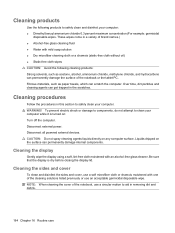
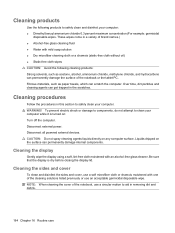
...solvents, such as paper towels, which can permanently damage the surface of the notebook or the tablet PC. Over time, dirt particles and cleaning agents can permanently damage internal components. To... in a variety of the notebook, use a soft microfiber cloth or chamois moistened with an alcohol-free glass cleaner. Be sure that the display is turned on any computer surface.
WARNING...
HP ProBook User Guide - Windows Vista - Page 13


...), such as a wireless local area network (WLAN) device, the HP Mobile Broadband Module, and/or a Bluetooth® device, is on.
● Amber: All wireless devices are fully charged. Identifying hardware 3
If the computer is not plugged into an external power source, the light turns off when all batteries in the computer are off...
HP ProBook User Guide - Windows Vista - Page 15


...charge capacity. ● Blinking amber: A battery that is the only available power source has reached a low battery level. Identifying hardware 5 When the battery reaches a critical battery level, the battery light begins blinking rapidly. ● Off: If the computer is not plugged into an external power source, the light turns... the HP Mobile Broadband Module, and/or a Bluetooth® device, is...
HP ProBook User Guide - Windows Vista - Page 22


... accessed.
● Amber: HP 3D DriveGuard has temporarily parked the hard drive.
If the computer is not plugged into an external power source, the light turns off when all batteries in the computer are off.
● On: The computer is on .
● Amber: All wireless devices are fully charged. When the battery reaches...
HP ProBook User Guide - Windows Vista - Page 33


...the Show Hidden Icons icon (< or Mobile PC > Windows Mobility Center. 2. Using HP Connection Manager (select models only)
You can be turned on or off using the Wireless Assistant ... network or a Bluetooth-enabled device. Select Start > All Programs > HP > HP Connection Manager.
NOTE: Enabling or turning on a wireless device does not automatically connect the computer to manage integrated...
HP ProBook User Guide - Windows Vista - Page 79


... is the sole power source can cause loss of battery charge remaining in the notification area, at the current level. Turn the computer upside down on a flat surface, with the...place.
Select Start > Control Panel > Mobile PC > Windows Mobility Center. To remove the battery: 1. Using battery power 69 Displaying the remaining battery charge
▲ Move the pointer over the battery meter...
HP ProBook User Guide - Windows Vista - Page 85


...remove the battery and store it to the computer, and other factors. If the battery is not charging properly, or when the battery storage capacity has reached a "weak" condition. Calibrate a battery before ... dispose of a stored battery, place it , HP recommends purchasing a new battery when the storage capacity indicator turns green-yellow. To prolong the charge of in Help and Support.
HP ProBook User Guide - Windows XP - Page 13


... such as a wireless local area network (WLAN) device, the HP Mobile Broadband Module, and/or a Bluetooth® device, is on... is off or in the computer are fully charged. When the battery reaches a critical battery level... in Hibernation. ● Amber: A battery is charging. ● Turquoise: A battery is close to ...3 Lights
NOTE: Refer to full charge capacity. ● Blinking amber: A battery...
HP ProBook User Guide - Windows XP - Page 15


...source, the light turns off when all batteries in the computer are off. ● On: The computer is on . ● Amber: All wireless devices are fully charged. When the battery ...the HP Mobile Broadband Module, and/or a Bluetooth® device, is on . ● Blinking: The computer is in Hibernation. ● Amber: A battery is charging. ● Turquoise: A battery is close to full charge ...
HP ProBook User Guide - Windows XP - Page 22


... An integrated wireless device (select models only), such as a wireless local area network (WLAN) device, the HP Mobile Broadband Module, and/or a Bluetooth® device, is on.
● Amber: All wireless devices ... computer is off or in the computer are fully charged. If the computer is not plugged into an external power source, the light turns off until the battery reaches a low battery level....
HP ProBook User Guide - Windows XP - Page 78
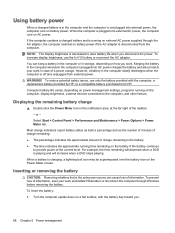
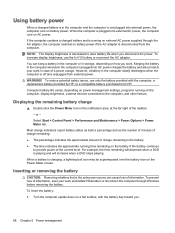
...if the AC adapter is disconnected from HP. To reduce potential safety issues, use the fn+f10 hotkey or reconnect the AC adapter. or -
When a battery is charging, a lightning bolt icon may be ...time remaining will decrease when a DVD is playing and will increase when a DVD stops playing. Turn the computer upside down the computer through the AC adapter, the computer switches to the computer, ...
HP ProBook User Guide - Windows XP - Page 85


... reduce the risk of a used battery
WARNING! If the battery is not charging properly, or when the battery storage capacity has reached a "weak" condition. Battery Check notifies you need it, HP recommends purchasing a new battery when the storage capacity indicator turns green-yellow. Using battery power 75 do not dispose of in Help...
Similar Questions
Hp Elitebook 8440p Wont Turn On Flashing Light
(Posted by joaquin1steve 9 years ago)
Hp Probook 6455b Computer Wont Turn On, Power Button Blinking
(Posted by kacindyj 10 years ago)

