HP ProBook 6455b Support Question
Find answers below for this question about HP ProBook 6455b - Notebook PC.Need a HP ProBook 6455b manual? We have 7 online manuals for this item!
Question posted by zlatkjoatmo on January 2nd, 2014
Does A Hp Probook 6455b Have A Micro Sd Slot
The person who posted this question about this HP product did not include a detailed explanation. Please use the "Request More Information" button to the right if more details would help you to answer this question.
Current Answers
There are currently no answers that have been posted for this question.
Be the first to post an answer! Remember that you can earn up to 1,100 points for every answer you submit. The better the quality of your answer, the better chance it has to be accepted.
Be the first to post an answer! Remember that you can earn up to 1,100 points for every answer you submit. The better the quality of your answer, the better chance it has to be accepted.
Related HP ProBook 6455b Manual Pages
HP ProtectTools Security Software 2010 - Page 7


... their chosen authentication method, including alternatives to passwords when logging on to expand its PC security offerings with additional modules for HP ProtectTools
o Tracking and recovery requires a fee based subscription and setup.
Credential Manager for HP ProtectTools
Through Credential Manager, users can create a unique security behavior that automatically remembers credentials...
HP ProtectTools Security Software 2010 - Page 19


... Smart card readers can either be integrated into the system, or can be added using the PC card slot on notebooks or a USB port on the Java C ard
Table 5 shows Smart C ard Security for... to Java Card configuration and security features on HP notebooks and desktops. W hile that takes care of the PC
19 Smart Card Security for HP ProtectTools
Smart Card Security for pre-boot, Drive...
HP ProBook User Guide - Windows 7 - Page 2


... Copyright 2010 Hewlett-Packard Development Company, L.P. Microsoft and Windows are set forth in the U.S. SD Logo is a trademark owned by Hewlett-Packard Company under license. Some features may not be construed...errors or omissions contained herein.
Java is subject to most models. HP shall not be liable for HP products and services are U.S. and other countries or regions. First ...
HP ProBook User Guide - Windows 7 - Page 9


... a memory module in the expansion memory module slot 109 Upgrading a memory module in the primary memory module slot 112
10 Security Protecting the computer ...116 Using... 127 Using antivirus software ...128 Using firewall software ...129 Installing critical updates ...130 Using HP ProtectTools Security Manager (select models only 131 Installing a security cable ...132
11 Software updates...
HP ProBook User Guide - Windows 7 - Page 23


...(adapter required) ● MultiMediaCard ● MultiMediaCard Plus ● Secure Digital (SD) Memory Card ● SD High Capacity Memory Card ● microSD Memory Card (adapter required) ● ...Upgrade bay (3) USB port (4) 1394 port (5) RJ-11 (modem) jack (6) Security cable slot
Description
Supports the following optional digital card formats: ● Memory Stick ● Memory Stick ...
HP ProBook User Guide - Windows 7 - Page 26
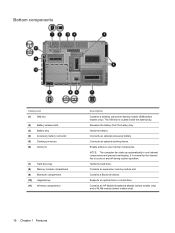
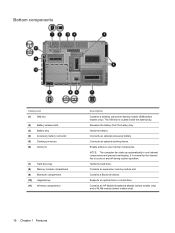
...expansion memory module slot. Contains an HP Mobile Broadband Module (select models only) and a WLAN module (select models only).
16 Chapter 1 Features The SIM slot is normal ... optical drive or a hard drive. Holds the battery.
Bottom components
Component
(1)
SIM slot
(2)
Battery release latch
(3)
Battery bay
(4)
Accessory battery connector
(5)
Docking connector
(6)
...
HP ProBook User Guide - Windows 7 - Page 39


... button. Removing a SIM
To remove a SIM: 1. Insert the SIM into the SIM slot, and gently push the SIM into the slot until it is not replaced.
9. Unplug the power cord from the AC outlet. 5. ...Disconnect all external devices connected to the computer. 4. Remove the battery. NOTE: HP Mobile Broadband ...
HP ProBook User Guide - Windows 7 - Page 126


..., the computer supports CompuTrace, which security features you use of the computer
HP ProtectTools Security Manager, in combination with your computer will not load. For ...for HP ProtectTools
Unauthorized access to Computer Setup settings and other BIOS administrator password in Computer Setup* system identification information
Unauthorized removal of the computer
Security cable slot (...
HP ProBook User Guide - Windows 7 - Page 158
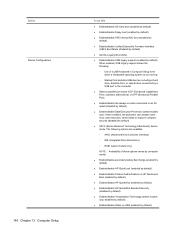
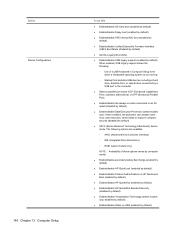
...mode. Select Device Configurations
148 Chapter 13 Computer Setup
To do this
● Enable/disable SD Card boot (enabled by default).
● Enable/disable floppy boot (enabled by default).
...● Enable/disable secondary battery fast charge (enabled by default).
● Enable/disable HP QuickLook (enabled by default).
● Enable/disable Preboot Authentication on USB (enabled by default...
HP ProBook User Guide - Windows 7 - Page 179


... Attachment) devices AHCI (Advanced Host Controller Interface) 148 IDE (Integrated Drive Electronics) 148
scrolling regions, TouchPad 2 SD Card 102 Secondary Battery Fast
Charge 148 security cable slot, identifying 13,
15 Security menu
always prompt for HP SpareKey enrollment 147
Automatic DriveLock 147 change password 147 Disk Sanitizer 147 DriveLock 147 fingerprint reader reset...
HP ProBook User Guide - Windows Vista - Page 2


... regions. Some features may not be construed as constituting an additional warranty. © Copyright 2010 Hewlett-Packard Development Company, L.P. SD Logo is a trademark of Sun Microsystems, Inc. HP shall not be liable for HP products and services are set forth in the U.S. trademark of its proprietor and used by Hewlett-Packard Company under...
HP ProBook User Guide - Windows Vista - Page 9


... a memory module in the expansion memory module slot 106 Upgrading a memory module in the primary memory module slot 109
10 Security Protecting the computer ...113 Using... 124 Using antivirus software ...125 Using firewall software ...126 Installing critical updates ...127 Using HP ProtectTools Security Manager (select models only 128 Installing a security cable ...129
11 Software updates...
HP ProBook User Guide - Windows Vista - Page 23


...Upgrade bay (3) USB port (4) 1394 port (5) RJ-11 (modem) jack (6) Security cable slot
Description
Supports the following optional digital card formats: ● Memory Stick ● Memory Stick ...(adapter required) ● MultiMediaCard ● MultiMediaCard Plus ● Secure Digital (SD) Memory Card ● SD High Capacity Memory Card ● microSD Memory Card (adapter required) ● ...
HP ProBook User Guide - Windows Vista - Page 24
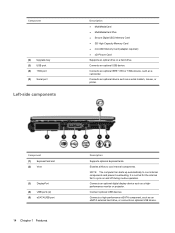
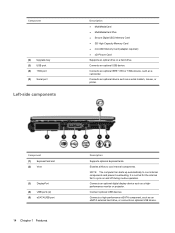
... as an eSATA external hard drive, or connects an optional USB device. Component (1) ExpressCard slot (2) Vent
(3) DisplayPort (4) USB ports (2) (5) eSATA/USB port
14 Chapter 1 Features
...side components
Description ● MultiMediaCard ● MultiMediaCard Plus ● Secure Digital (SD) Memory Card ● SD High Capacity Memory Card ● microSD Memory Card (adapter required) ●...
HP ProBook User Guide - Windows Vista - Page 26
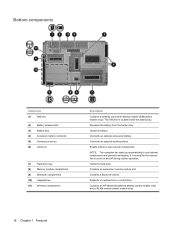
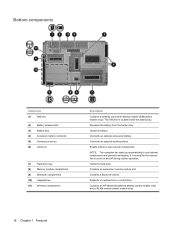
... to cool internal components. It is located inside the battery bay. Holds the battery.
Contains an HP Mobile Broadband Module (select models only) and a WLAN module (select models only).
16 Chapter ... hard drive. Supports an optical drive or a hard drive. Contains a Bluetooth device. The SIM slot is normal for the internal fan to cycle on and off during routine operation. Enable airflow to...
HP ProBook User Guide - Windows Vista - Page 38


Replace the battery. Then shut down the computer. If you . 6. NOTE: HP Mobile Broadband will be disabled if the battery is firmly seated.
8. Removing a ...button. Disconnect all external devices connected to the computer. 4. Insert the SIM into the SIM slot, and gently push the SIM into the slot until it is not replaced.
9. Remove the battery. 7. Shut down the computer through ...
HP ProBook User Guide - Windows Vista - Page 39
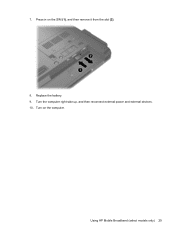
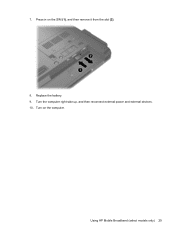
Turn on the SIM (1), and then remove it from the slot (2).
8. Press in on the computer.
Using HP Mobile Broadband (select models only) 29 Replace the battery. 9. 7. Turn the computer right-side up, and then reconnect external power and external devices. 10.
HP ProBook User Guide - Windows Vista - Page 123
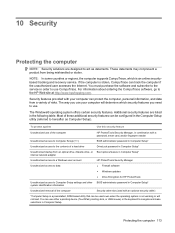
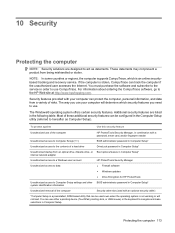
... security features are designed to hereafter as deterrents. Most of the computer
Security cable slot (used with an optional security cable)
*Computer Setup is a preinstalled, ROM-based...system offers certain security features.
The way you need to use of the computer
HP ProtectTools Security Manager, in combination with your computer will determine which is stolen, CompuTrace...
HP ProBook User Guide - Windows Vista - Page 174


... Attachment) devices AHCI (Advanced Host Controller Interface) 144 IDE (Integrated Drive Electronics) 144
scrolling regions, TouchPad 2 SD Card 99 Secondary Battery Fast
Charge 144 security cable slot, identifying 13,
15 Security menu
always prompt for HP SpareKey enrollment 143
Automatic DriveLock 143 change password 143 Disk Sanitizer 143 DriveLock 143 fingerprint reader reset...
HP ProBook User Guide - Windows XP - Page 173


... Attachment) devices AHCI (Advanced Host Controller Interface) 143 IDE (Integrated Drive Electronics) 143
scrolling regions, TouchPad 2 SD Card 99 Secondary Battery Fast
Charge 143 security cable slot, identifying 13,
15 Security menu
always prompt for HP SpareKey enrollment 142
Automatic DriveLock 142 change password 142 Disk Sanitizer 142 DriveLock 142 fingerprint reader reset...
Similar Questions
Hp Probook 6455b Won't Read Sd Cards With Windows 7
(Posted by behdAL 9 years ago)
How To Use The Printscreen Button On A Hp Probook 6455b
(Posted by desweerr 10 years ago)
How Many Ram Slots Does The Hp Probook 6455b Have
(Posted by masoonj 10 years ago)
Battery Of Hp Probook 6455b
The battery of my HP ProBook 6455b doesn't work even though it's fully charged. Can you tell me why?
The battery of my HP ProBook 6455b doesn't work even though it's fully charged. Can you tell me why?
(Posted by joe79895 11 years ago)
Hp Probook 6455b Webcam Problem
ok so i restored my probook and my webcam not working went to hp website download the drivers and ra...
ok so i restored my probook and my webcam not working went to hp website download the drivers and ra...
(Posted by xmattgx 12 years ago)

