HP ProBook 6455b Support Question
Find answers below for this question about HP ProBook 6455b - Notebook PC.Need a HP ProBook 6455b manual? We have 7 online manuals for this item!
Question posted by reevange on August 1st, 2013
How To Create Recovery Probook 6455b
The person who posted this question about this HP product did not include a detailed explanation. Please use the "Request More Information" button to the right if more details would help you to answer this question.
Current Answers
There are currently no answers that have been posted for this question.
Be the first to post an answer! Remember that you can earn up to 1,100 points for every answer you submit. The better the quality of your answer, the better chance it has to be accepted.
Be the first to post an answer! Remember that you can earn up to 1,100 points for every answer you submit. The better the quality of your answer, the better chance it has to be accepted.
Related HP ProBook 6455b Manual Pages
HP ProtectTools Security Software 2010 - Page 3


...management platform for legacy computers allows deployment throughout the entire organization. Central management allows administrators to create role based security policies, decide how users log on, remotely recover users who have many security...Pro Enterprise management solutions. business notebooks, desktops and workstations under a common architecture and single user interface (Figure 1 ).
HP ProtectTools Security Software 2010 - Page 7


... users can create a unique security...Manager • Centrally manageable
7 C redential Manager for HP ProtectTools
o Tracking and recovery requires a fee based subscription and setup. • File Sanitizer for HP ProtectTools... oing forward, as new needs are identified, HP expects to continue to create a specified behavior. For details and country availability, please visit www. Credential...
HP ProtectTools Security Software 2010 - Page 8


...protected network resources
Benefit
Brings together the available (integrated and add-on) security technologies on a PC into a cohesive and unique behavior that use of any supported security technology to logon to ...W orkgroup can be accessed directly from HP ProtectTools and can be deployed for up to create and deploy role based policies, revoke access and recover users with no longer need to...
HP ProtectTools Security Software 2010 - Page 11


Individual devices or a n entire class of devices from the device tree can encrypt or decrypt individual drives, create backup keys, and perform a recovery (Figure 7 ).
11 Device Access M anager for HP ProtectTools
Drive Encryption is a single user client version... product and
pricing information. C onfiguration, Device Access Manager presents a device tree view derived from the notebook.
HP ProtectTools Security Software 2010 - Page 15


...for HP business desktop, notebook and workstation PCs, visit www.hp.com/ go/ security. As a standards-based technology, embedded security chips are protected by allowing access to your laptop and all your favorite ...as well as USB hard drives, and USB flash drives.
Backups can now also be created on removable storage devices such as the previous TPM v1.1. The PSD can login simply...
HP ProtectTools Security Software 2010 - Page 16


...indows shutdown.
16 W hen you want shredded automatically, and define the schedules. The recovery process is quick and requires the same amount of time regardless of the size of ... intensive process and makes the erased data unrecoverable. The deleted file however, continues to create a more secure environment. and passwords. File Sanitizer for HP ProtectTools starts by placing...
HP ProtectTools Security Software 2010 - Page 17


... LoJack Pro permits remote monitoring, management, and tracking of the information you create within Microsoft Office applications and enables strong privacy of time it comes to...notebooks, or unauthorized access to the network. Absolute's recovery team will be transmitted or stored.
Additionally, your computer's recovery if it is that you can be certain that such files were created...
HP ProtectTools Security Software 2010 - Page 24


... for iPAQ is running HP ProtectTools, it . it might or might not work on another PC. hp. Q. A. iPAQ handheld devices also offer HP ProtectTools security, however HP ProtectTools for ...to be used on ?
A. If the HP ProtectTools Java Card is a feature built into every business notebook BIO S, 2 0 0 6 and later. . . Q. A.
Credential manager also has native support for...
HP ProBook User Guide - Windows 7 - Page 148


... image (select models only) ● Scheduling automatic backups (select models only) ● Creating system restore points ● Recovering individual files ● Restoring the computer to a previous state ● Recovering information using recovery tools NOTE: For detailed instructions, perform a search for later use the backup files to restore the contents of system instability...
HP ProBook User Guide - Windows 7 - Page 149
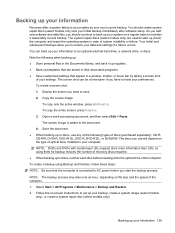
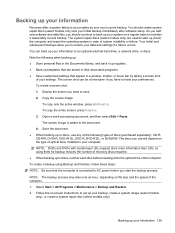
... shot: 1. Copy the screen image:
To copy only the active window, press alt+fn+prt sc. To create a backup using them for backup reduces the number of recovery discs required. ● When backing up to discs, number each disc before you have to the document. 4. To copy the entire screen, press fn...
HP ProBook User Guide - Windows 7 - Page 151
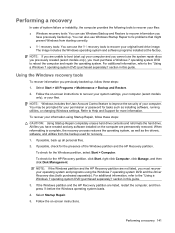
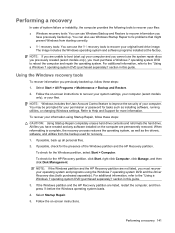
... computer provides the following tools to recover your files: ● Windows recovery tools: You can use Windows Backup and Restore to recover information you
have created and any software installed on -screen instructions. If possible, check for recovery.
1.
Using the Windows recovery tools
To recover information you previously backed up ) your computer and you...
HP ProBook User Guide - Windows 7 - Page 152
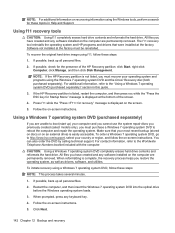
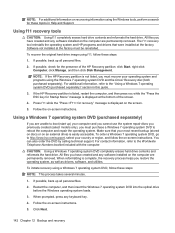
... screen.
4. If possible, back up ) your most recent backup (stored on discs or on an external drive) is complete, the recovery process helps you have created and any keyboard key.
4. Using f11 recovery tools
CAUTION: Using f11 completely erases hard drive contents and reformats the hard drive. When reformatting is easily accessible. Click...
HP ProBook User Guide - Windows 7 - Page 177


...100 external 100 external optical 100 hard 86, 100 DVD changing region setting 54 copying 55 creating 55 playing 53 removing 56 DVD region settings 54
E embedded numeric keypad keys,
identifying ... drive 100 external monitor port 51 external monitor port,
identifying 15 external optical drive 100
F f11 recovery 142 File menu 146 fingerprint reader, identifying 6,
8, 9 firewall 26 fn key 40 fn key,...
HP ProBook User Guide - Windows Vista - Page 145


... drive (select models only) ● Scheduling automatic backups (select models only) ● Creating system restore points ● Recovering individual files ● Restoring the computer to restore the contents... of system instability, HP recommends that you print the recovery procedures and save them for these topics in Help and Support. The Backup and ...
HP ProBook User Guide - Windows Vista - Page 146
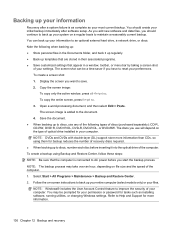
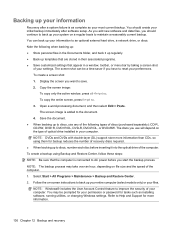
...and Restore Center, follow these steps: NOTE: Be sure that appear in your computer. To create a backup using them for backup reduces the number of discs (purchased separately): CD-R, CD-... DVDs and DVDs with double-layer (DL) support store more information.
136 Chapter 12 Backup and recovery
NOTE: The backup process may be a time-saver if you want to an optional external hard drive...
HP ProBook User Guide - Windows Vista - Page 147
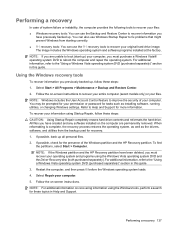
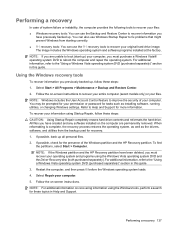
..., perform a search for these topics in this guide. All files you previously backed up . NOTE: If the Windows partition and the HP Recovery partition have been deleted, you
have created and any software installed on -screen instructions. You can also use Windows Startup Repair to fix problems that might prevent Windows from...
HP ProBook User Guide - Windows Vista - Page 148
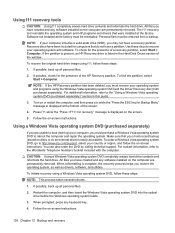
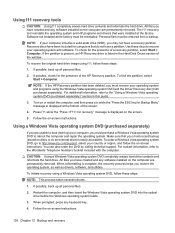
... reinstalls the operating system and HP programs and drivers that do not have created and any keyboard key.
4. Press f11 while the "Press for computers that were installed at the factory must be reinstalled.
To initiate recovery using f11, follow these steps:
1. CAUTION: Using a Windows Vista operating system DVD completely erases hard...
HP ProBook User Guide - Windows XP - Page 146


...files and folders ● Backing up files and folders or create recovery points. NOTE: In case of system failure, you print the recovery procedures and save them for later use the backup files to... back up all files and folders ● Scheduling automatic backups ● Creating recovery points ● Recovering information NOTE: For detailed instructions, perform a search for these...
HP ProBook User Guide - Windows XP - Page 147
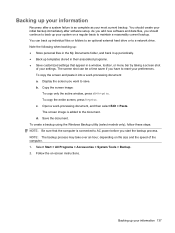
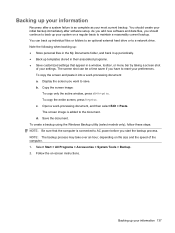
... up your information
Recovery after software setup. To copy the screen and paste it up periodically. ● Back up your most current backup. Display the screen you should create your preferences. Open... the My Documents folder, and back it into a word-processing document: a. c. To create a backup using the Windows Backup utility (select models only), follow these steps: NOTE:...
HP ProBook User Guide - Windows XP - Page 148


... of system failure or instability, the computer provides the following tools to recover your files: ● Windows recovery tools (select models only): You can use the Windows Backup utility to recover
information you have created and any software installed on -screen instructions to install the drivers and programs.
138 Chapter 12 Backup...
Similar Questions
How To Create Recovery Disc Hp Probook 6455b
(Posted by spenygshel 9 years ago)
Hp Probook 6455b Notebook Pc Charging Light On Won't Come On
(Posted by dakelw 10 years ago)
Cant Creat Recovery With Flash Drive
cant creat recovery with flash drive
cant creat recovery with flash drive
(Posted by minesh77 11 years ago)
How To Creat Recovery
How to creat recovery in cq43 300 win 7
How to creat recovery in cq43 300 win 7
(Posted by helpdeskdelhioffice 12 years ago)

