HP Presario CQ43-300 Support Question
Find answers below for this question about HP Presario CQ43-300.Need a HP Presario CQ43-300 manual? We have 13 online manuals for this item!
Question posted by helpdeskdelhioffice on March 13th, 2012
How To Creat Recovery
How to creat recovery in cq43 300 win 7
Current Answers
There are currently no answers that have been posted for this question.
Be the first to post an answer! Remember that you can earn up to 1,100 points for every answer you submit. The better the quality of your answer, the better chance it has to be accepted.
Be the first to post an answer! Remember that you can earn up to 1,100 points for every answer you submit. The better the quality of your answer, the better chance it has to be accepted.
Related HP Presario CQ43-300 Manual Pages
HP Notebook Reference Guide - Windows 7 - Page 5


Table of contents
1 Introduction ...1 Finding more information about your new computer 1
2 Networking (select models only) ...2 Creating a wireless connection ...2 Identifying wireless and network status icons 2 Turning wireless devices on or off 3 Using HP Connection Manager (select models only 3 Using operating system controls 4 ...
HP Notebook Reference Guide - Windows 7 - Page 11


... disposal information. NOTE: Some of your user guides and reference material. ● Getting Started-Contains information about your computer, including product-specific features, backup and recovery, maintenance, and specifications. ● Help and Support-Contains information about the operating system, drivers, troubleshooting tools, and technical support.
HP Notebook Warranties for the US and Canada Matrix - Page 1
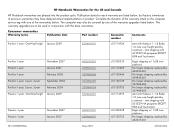
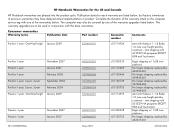
...delayed actual implementation in conjunction with the base warranties. OneWayFreight January 2009
Presario 1-year Presario 1-year
November 2007 January 2007
462636-001 439845-001 337484-006 337484...1-year, 2-year, 3-year
September 2004
Pavilion 1-year, 2-year, 3-year
February 2004
Presario 1-year - OneWayFreight January 2009
532443-001
c01714924
start with one way freight paid by...
HP Notebook Warranties for the US and Canada Matrix - Page 2
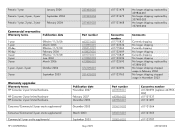
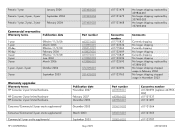
... shipping; stopped usage in February 2006 No longer shipping; replaced by 439844-001 No longer shipping; replaced by 337483-005 No longer shipping; Presario 1-year Presario 1-year, 2-year, 3-year Presario 1-year, 2-year, 3-year
January 2006 September 2004 February 2004
Commercial warranties
Warranty terms
Publication date
1-year 1-year 90-day 90-day 3-year 3-year...
HP Notebook Hard Drives & Solid State Drives Identifying, Preventing, Diagnosing and Recovering from Drive Failures Care and Ma - Page 8
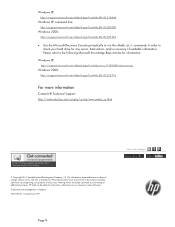
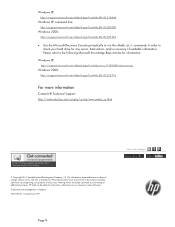
... or editorial errors or omissions contained herein. Trademark acknowledgments, if needed. 468218-001, Created June 2011
Page 8 The information contained herein is subject to the following Microsoft Knowledge Base articles for any errors, bad sectors, and/or recovery of readable information. The only warranties for HP products and services are set forth...
Getting Started Compaq Notebook - Windows 7 - Page 6


... 27 Removing the hard drive ...27 Installing a hard drive ...28 Adding or replacing memory modules 29
7 Backup and recovery ...34 Restore ...35 Creating restore media ...35 Performing a system restore ...36 Restoring using the dedicated recovery partition (select models only 36 Restoring using the restore media 37 Changing the computer boot order 38 Backing...
Getting Started Compaq Notebook - Windows 7 - Page 9


...
Guide. For more information, refer to Backup and
recovery on page 19 for additional information. 5. For more information, refer to Networking on the computer by selecting Start > All Programs.
1 Update your computer
on page 4 and Keyboard and pointing devices on page 34. 4. Create recovery discs or a recovery flash drive. 1 Welcome
After you set up...
Getting Started Compaq Notebook - Windows 7 - Page 42


... provides information on the following topics: ● Creating a set of recovery discs or a recovery flash drive (HP Recovery Manager software
feature) ● Performing a system restore (from the partition, recovery discs, or a recovery flash drive) ● Backing up your information and restore it if ever needed. 7 Backup and recovery
Your computer includes tools provided by the operating...
Getting Started Compaq Notebook - Windows 7 - Page 43
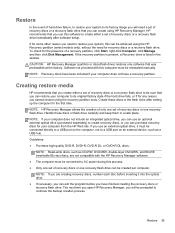
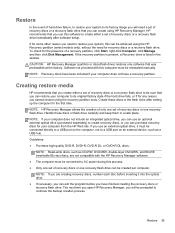
... include an integrated optical drive, you can use an optional external optical drive (purchased separately) to create recovery discs, or you can be connected to AC power during this software to create either a set of recovery discs or a recovery flash drive immediately after setting up the computer for the first time. NOTE: If you are...
Getting Started Compaq Notebook - Windows 7 - Page 44
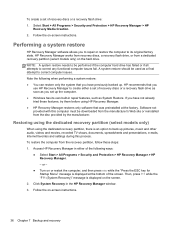
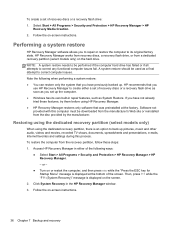
... software allows you to repair or restore the computer to create either of recovery discs or a recovery flash drive as soon as you have previously backed up pictures, music and other audio, videos and movies, recorded TV shows, documents, spreadsheets and presentations, e-...
Getting Started Compaq Notebook - Windows 7 - Page 46
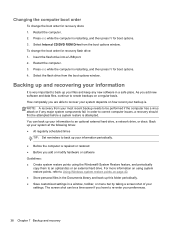
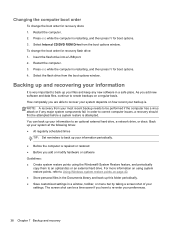
... on how recent your backup is attempted. The screen shot can back up your preferences.
38 Chapter 7 Backup and recovery
How completely you add or modify hardware or software Guidelines: ● Create system restore points using system restore points, refer to re-enter your files and keep any major system components fail...
Getting Started Compaq Notebook - Windows 7 - Page 48


...reverse subsequent changes. Restore to a previous date and time
To revert to a restore point (created at a specific point in time. Select Start > Control Panel > System and Security > .... 5.
Follow the on -screen instructions.
40 Chapter 7 Backup and recovery Click the System Protection tab. 4. When to create restore points
● Before you add or modify software or hardware ●...
Compaq Presario CQ43 Notebook PC Maintenance and Service Guide - Page 7


... ...98 Restoring using the dedicated recovery partition (select models only 98 Restoring using the restore media 99 Changing the computer boot order 99 Backing up and recovering your information 100 Using Windows Backup and Restore 101 Using Windows system restore points 101 When to create restore points 101 Create a system restore point 102...
Compaq Presario CQ43 Notebook PC Maintenance and Service Guide - Page 9
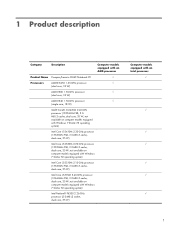
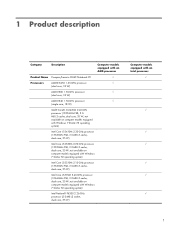
... operating system)
Intel Pentium® P6300 2.26-GHz processor (3.0-MB L3 cache, dual core, 35 W)
Computer models equipped with an AMD processor
Product Name Compaq Presario CQ43 Notebook PC
√
Processors
AMD® E450 1.65-GHz processor
√
(dual core, 18 W)
AMD E300 1.30-GHz processor
√
(dual core, 18 W)
AMD E240...
Compaq Presario CQ43 Notebook PC Maintenance and Service Guide - Page 12
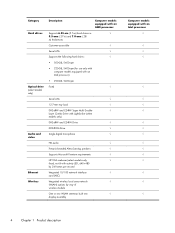
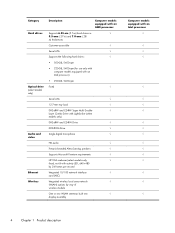
... Drive with LightScribe (select
models only)
DVD±RW and CD-RW Drive
√
DVD-ROM Drive
√
Single digital microphone
√
HD audio
√
Presario-branded Altec/Lansing speakers
√
Supports Microsoft Premium requirements
√
HP VGA webcam (select models only,
√
fixed, no tilt with activity LED, 640×...
Compaq Presario CQ43 Notebook PC Maintenance and Service Guide - Page 104
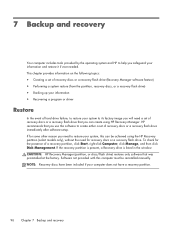
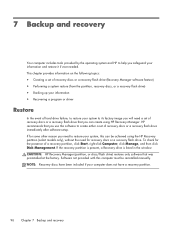
...information and restore it if ever needed. This chapter provides information on the following topics: ● Creating a set of recovery discs or a recovery flash drive (Recovery Manager software feature) ● Performing a system restore (from the partition, recovery discs, or a recovery flash drive) ● Backing up your information ● Recovering a program or driver
Restore
In the event...
Compaq Presario CQ43 Notebook PC Maintenance and Service Guide - Page 105
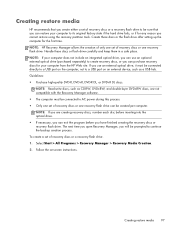
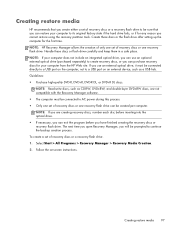
...DVD-R DL, or DVD+R DL discs.
To create a set of recovery discs or a recovery flash drive: 1. If you use an optional external optical drive (purchased separately) to create recovery discs, or you can exit the program before ... CD-RW, DVD±RW, and double-layer DVD±RW discs, are creating recovery discs, number each disc before you will be connected directly to a USB port on...
Compaq Presario CQ43 Notebook PC Maintenance and Service Guide - Page 106
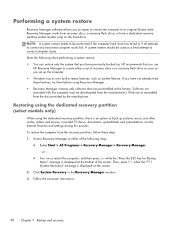
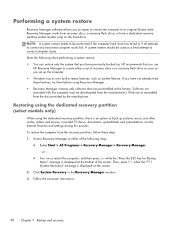
... restore only the system that you use
HP Recovery Manager to create either of the screen. Click System Recovery in repair features, such as System Restore. or -
● Turn on -screen instructions.
98 Chapter 7 Backup and recovery Recovery Manager works from recovery discs, a recovery flash drive, or from a dedicated recovery partition (select models only) on the screen.
2. If...
Compaq Presario CQ43 Notebook PC Maintenance and Service Guide - Page 108
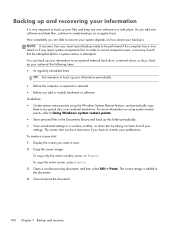
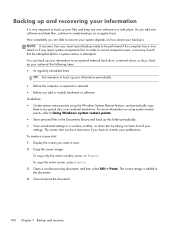
...repaired or restored ● Before you add or modify hardware or software Guidelines: ● Create system restore points using the Windows System Restore feature, and periodically copy
them to an ... How completely you have to re-enter your preferences. In order to correct computer issues, a recovery should first be a time-saver if you are able to recover your system depends on a regular...
Compaq Presario CQ43 Notebook PC Maintenance and Service Guide - Page 110
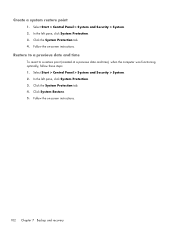
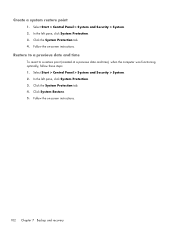
... the computer was functioning optimally, follow these steps: 1. Follow the on -screen instructions. Create a system restore point
1.
Select Start > Control Panel > System and Security > System. 2. Click the System Protection tab. 4. Follow the on -screen instructions.
102 Chapter 7 Backup and recovery In the left pane, click System Protection. 3. Select Start > Control Panel > System...
Similar Questions
How To Change To Ahci Mode On Compaq Presario Cq43 Bios
(Posted by soldsli 9 years ago)
Where Is The Wireless Botton On My Compaq Laptop Presario Cq57
Trying to set up wireeles internet on my new laptop
Trying to set up wireeles internet on my new laptop
(Posted by dj7moodswings 9 years ago)
Excruciatingly Slow Cq43
My Compaq Presario CQ43-309AU runs painfully slow. It is unusable, and after start-up basically stop...
My Compaq Presario CQ43-309AU runs painfully slow. It is unusable, and after start-up basically stop...
(Posted by babreeze64 10 years ago)
Compaq Laptop Presario Cq57 Wont Work With Usb Mouse
(Posted by sonukhamnc 10 years ago)
My Pc (compaq Core I3 Presario Cq43) Cannot Detected Bluetooth From Mobile Phone
Why My Pc (compaq Core I3 Presario Cq43) Cannot Detected Bluetooth From Mobile Phone ??? it Means, ...
Why My Pc (compaq Core I3 Presario Cq43) Cannot Detected Bluetooth From Mobile Phone ??? it Means, ...
(Posted by gapertaunited 10 years ago)

