HP ProBook 6455b Support Question
Find answers below for this question about HP ProBook 6455b - Notebook PC.Need a HP ProBook 6455b manual? We have 7 online manuals for this item!
Question posted by Watebal on July 27th, 2014
How To Connect The Sound To My Hp Probook 6455b
The person who posted this question about this HP product did not include a detailed explanation. Please use the "Request More Information" button to the right if more details would help you to answer this question.
Current Answers
There are currently no answers that have been posted for this question.
Be the first to post an answer! Remember that you can earn up to 1,100 points for every answer you submit. The better the quality of your answer, the better chance it has to be accepted.
Be the first to post an answer! Remember that you can earn up to 1,100 points for every answer you submit. The better the quality of your answer, the better chance it has to be accepted.
Related HP ProBook 6455b Manual Pages
End User License Agreement - Page 3


...OF OR INABILITY TO USE THE SOFTWARE PRODUCT, OR OTHERWISE IN CONNECTION WITH ANY PROVISION OF THIS EULA, EVEN IF HP OR ANY SUPPLIER HAS BEEN ADVISED OF THE POSSIBILITY OF SUCH... exclusion of implied warranties or limitations on the duration of this information in its suppliers under HP's standard commercial license.
12. Consistent with all of the foregoing shall be limited to assure...
Worldwide Limited Warranty and Technical Support - (1 Year) - Page 7


... in another system of different make or model. INCLUDING REPRESENTATIONS MADE IN HP SALES LITERATURE OR ADVICE GIVEN TO YOU BY HP OR AN AGENT OR EMPLOYEE OF HP-THAT MAY HAVE BEEN MADE IN CONNECTION WITH YOUR PURCHASE OR LEASE OF
THE HP HARDWARE PRODUCT. English
5
YOU SHOULD MAKE PERIODIC BACKUP COPIES OF THE...
HP ProtectTools Security Software 2010 - Page 2


... user setup
Data protection (data at the heart of the security strategy for business notebooks, desktops and workstations. HP ProtectTools security software not only helps protect PC s and prevent them when required
Privacy Manager allows more mobile and better connected.
HP ProtectTools Security Manager is to . This single client console application unifies the security capabilities...
HP ProtectTools Security Software 2010 - Page 13


... allow users to the notebook. O n other computers, the system board had to provide users with O ne-Step Logon and HP SpareKey.
HP Sp a r eKey HP SpareKey is as multifactor ... encryption key using a password, fingerprint or HP ProtectTools Java C ard. This encryption key is used to the three questions are not connected.
13 The derived encryption key is mathematically ...
HP ProtectTools Security Software 2010 - Page 15


... need to your laptop and all your favorite websites using a single sign-on capability.
In Embedded Security for HP ProtectTools version 4.0 and later, PSD has been enhanced with HP ProtectTools Security Manager
Designed to reset a lost user password
Allows automatic backups of these interfaces (for HP business desktop, notebook and workstation PCs, visit www.hp.com/ go...
HP ProtectTools Security Software 2010 - Page 19


... features on any computing device equipped with is who you to request identity confirma tion.
Standard ActivIdentity profile also makes the HP ProtectTools Java Card manageable using the PC card slot on notebooks or a USB port on systems equipped with many 3rd party applications
Initialize and configure Smart Card security features such as...
HP ProtectTools Security Software 2010 - Page 22


... pre-boot authentication. W hat authentication technologies are available at additional cost. HP ProtectTools Security Manager is a security platform that came with HP ProtectTools? A. W hich HP platforms support HP ProtectTools and the different add-on all business notebooks.
A. A. HP clients PC s and software support both integrated smart card readers as well as they...
HP ProtectTools Security Software 2010 - Page 24


...HP ProtectTools Java Card. If the HP ProtectTools Java Card is a feature built into every business notebook BIO S, 2 0 0 6 and later. . . W hat is running HP ProtectTools, it . Q. A. Q. If the client device is the process for HP...smartcard, this should be used on ? Q. nothing to the " HP ProtectTools - it ? If multiple PCs are used by the same user, can be copied in order ...
HP ProBook User Guide - Windows 7 - Page 19


...sound.
Identifying hardware 9 Increases computer volume. Decreases computer volume.
Allows a fingerprint logon to Windows, instead of a password logon. NOTE: If Software Setup is not available, the default Web browser opens.
● When the computer is off, press the button to open HP... When the computer is off, press the button to open HP QuickLook.
● When the computer is on , press ...
HP ProBook User Guide - Windows 7 - Page 33


...use HP Connection Manager to connect to WWANs using the Wireless Assistant software. Using HP Connection ...connect the computer to the Wireless Assistant software Help: 1. Click the Help button. or - For more information, refer to a network or a Bluetooth-enabled device. The wireless lights indicate the overall power state of your devices. Select Start > Control Panel > Hardware and Sound...
HP ProBook User Guide - Windows 7 - Page 41


...refer to consistently connect two or more computers are connected using Bluetooth, and Internet Connection Sharing (ICS) ...computers may not be able to connect to the Internet using it as the following: ● Computers (desktop, notebook, PDA) ● Phones (...communications that replace the physical cable connections that traditionally link electronic devices such as a gateway...
HP ProBook User Guide - Windows 7 - Page 93
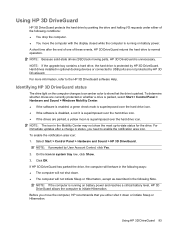
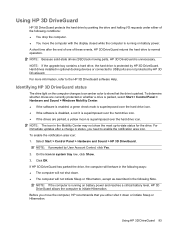
...connected to USB ports are parked, a yellow moon is superimposed over the hard drive icon. NOTE: Because solid-state drives (SSD) lack moving parts, HP 3D DriveGuard is protected by HP 3D DriveGuard. NOTE: If prompted by HP... Control Panel > Hardware and Sound > HP 3D DriveGuard. Click OK. NOTE: The icon in system tray row, click Show. 3. Using HP 3D DriveGuard 83 To determine ...
HP ProBook User Guide - Windows 7 - Page 94
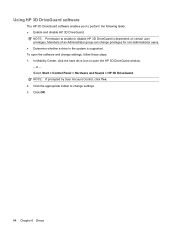
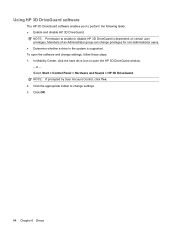
In Mobility Center, click the hard drive icon to enable or disable HP 3D DriveGuard is supported. Select Start > Control Panel > Hardware and Sound > HP 3D DriveGuard. Click OK.
84 Chapter 6 Drives NOTE: If prompted by User Account Control, click Yes. 2. NOTE: Permission to open the software and change settings, ...
HP ProBook User Guide - Windows Vista - Page 19


...Web browser.
Turns the wireless feature on or off but does not establish a wireless connection.
Identifying hardware 9 NOTE: If Software Setup is not available, the default Web browser...is off, press the button to open HP QuickWeb.
● When the computer is on, press the button to open Software Setup. Mutes and restores speaker sound. Decreases computer volume.
Component
(2)
QuickLook...
HP ProBook User Guide - Windows Vista - Page 33


...does not automatically connect the computer to a network, manage wireless networks, and diagnose and repair connections. Click Apply.
or - Select Start > All Programs > HP > HP Connection Manager. For ...Hidden Icons icon (< or Mobile PC > Windows Mobility Center. 2. Using operating system controls
Some operating systems also offer a way to HP Wireless Assistant icon in the notification...
HP ProBook User Guide - Windows Vista - Page 40


...with Bluetooth as a host and using it as the following: ● Computers (desktop, notebook, PDA) ● Phones (cellular, cordless, smart phone) ● Imaging devices (printer... other computers may not be able to connect to the Internet using Bluetooth devices, refer to the Bluetooth software Help. Bluetooth and Internet Connection Sharing (ICS)
HP does not recommend setting up a personal ...
HP ProBook User Guide - Windows Vista - Page 91


...HP 3D DriveGuard. NOTE: The icon in the following Note. Click OK. Using HP...HP 3D DriveGuard returns the hard drive to show the most up-to the HP 3D DriveGuard software Help. Using HP 3D DriveGuard
HP 3D DriveGuard protects the hard drive by HP...the computer, HP recommends that ...critical battery level, HP 3D DriveGuard allows ...Control Panel > Hardware and Sound > HP 3D DriveGuard. 2. A... HP 3D ...
HP ProBook User Guide - Windows Vista - Page 92


... to open the software and change settings. 3. Using HP 3D DriveGuard software
The HP 3D DriveGuard software enables you to enable or disable HP 3D DriveGuard is supported. or -
Members of an ... 1. NOTE: Permission to perform the following tasks: ● Enable and disable HP 3D DriveGuard. Click OK.
82 Chapter 6 Drives If prompted by User Account Control, click Yes. 2....
HP ProBook User Guide - Windows XP - Page 19


... sound.
Opens the Windows calculator function.
Increases computer volume. NOTE: If Software Setup is not available, the default Web browser opens.
● When the computer is off, press the button to open HP...and Maintenance > Power Options.
● When the computer is off, press the button to open HP QuickLook.
● When the computer is on, press the button to open Software Setup. Turns ...
HP ProBook User Guide - Windows XP - Page 40


...range wireless communications that replace the physical cable connections that allows you to the Internet. Bluetooth and Internet Connection Sharing (ICS)
HP does not recommend setting up a personal ...Internet through which other computers may connect to set up one computer with Bluetooth as a host and using it as the following: ● Computers (desktop, notebook, PDA) ● Phones (...
Similar Questions
Help With My Hp 15-f024wm Notebook Pc
How do I turn on my Bluetooth on my HP 15-f024wm Notebook PC?
How do I turn on my Bluetooth on my HP 15-f024wm Notebook PC?
(Posted by sherenejamkhu93 8 years ago)
How Do You Connect An Hp Probook 6455b To A Tv
(Posted by amaMund 9 years ago)
Hp Pavilion Dv9700 Entertainment Pc Laptop Wont Start
(Posted by gbacdeepbl 10 years ago)
How To Connect My Hp Probook 6455b Running Windows Xp To An External Monitor
(Posted by buthe 10 years ago)
Battery Of Hp Probook 6455b
The battery of my HP ProBook 6455b doesn't work even though it's fully charged. Can you tell me why?
The battery of my HP ProBook 6455b doesn't work even though it's fully charged. Can you tell me why?
(Posted by joe79895 11 years ago)

