HP ProBook 6455b Support Question
Find answers below for this question about HP ProBook 6455b - Notebook PC.Need a HP ProBook 6455b manual? We have 7 online manuals for this item!
Question posted by troudsignfx on March 20th, 2014
How To Find Administrator Password For Hp Probook 6455b
The person who posted this question about this HP product did not include a detailed explanation. Please use the "Request More Information" button to the right if more details would help you to answer this question.
Current Answers
There are currently no answers that have been posted for this question.
Be the first to post an answer! Remember that you can earn up to 1,100 points for every answer you submit. The better the quality of your answer, the better chance it has to be accepted.
Be the first to post an answer! Remember that you can earn up to 1,100 points for every answer you submit. The better the quality of your answer, the better chance it has to be accepted.
Related HP ProBook 6455b Manual Pages
HP ProtectTools Security Software 2010 - Page 15


... for TPM v.1.2 Password Reset Automatic Backup
Benefit
User interface is present, Credential Manager for HP ProtectTools uses it to the Trusted Computing Group (TCG) standard Supports Microsoft CAPI and PKCS#11 cryptographic software interfaces
Enhanced Microsoft EFS
Enhanced Personal Secure Drive (PSD)
Support for HP business desktop, notebook and workstation PCs, visit www.hp.com/ go...
HP ProBook User Guide - Windows 7 - Page 9


... the computer ...116 Using passwords ...117 Setting passwords in Windows 117 Setting passwords in Computer Setup 117 BIOS administrator password 118 Managing a BIOS administrator password 119 Entering a BIOS administrator password 120 Using Computer Setup DriveLock 120 Setting a DriveLock password 121 Entering a DriveLock password 122 Changing a DriveLock password 123 Removing DriveLock...
HP ProBook User Guide - Windows 7 - Page 126


...* internal network adapter
Unauthorized access to a Windows user account Unauthorized access to data
HP ProtectTools Security Manager ● Firewall software ● Windows updates ● Drive Encryption for HP ProtectTools
Unauthorized access to Computer Setup settings and other BIOS administrator password in Computer Setup.
116 Chapter 10 Security NOTE: In some countries or regions...
HP ProBook User Guide - Windows 7 - Page 127
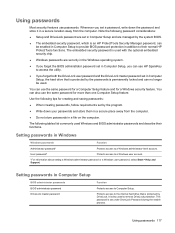
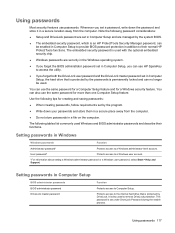
...; If you forget the BIOS administrator password set in Computer Setup, you can use the same password for a Computer Setup feature and for creating and saving passwords:
● When creating passwords, follow requirements set by the passwords is set in Computer Setup, the hard drive that is an HP ProtectTools Security Manager password, can no longer be enabled...
HP ProBook User Guide - Windows 7 - Page 137
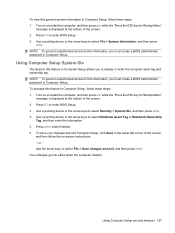
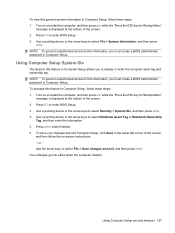
...Setup. 3. Press f10 to this information, you must create a BIOS administrator password in Computer Setup allows you must create a BIOS administrator password in Computer Setup, follow the on or restart the computer, and then...press enter.
Use the arrow keys to select Notebook Asset Tag or Notebook Ownership
Tag, and then enter the information. 5. Press f10 to enter BIOS Setup. 3. or...
HP ProBook User Guide - Windows 7 - Page 157


...). ● Set the Express Boot Popup delay in the upgrade bay. Run Disk Sanitizer to change , or delete a BIOS administrator password.
Enable/disable Automatic DriveLock support. disabled by default).
Enroll or reset HP SpareKey, which protects the computer from unauthorized access to the ProtectTools software Help. Enable/disable support for Trusted Platform Module...
HP ProBook User Guide - Windows 7 - Page 176
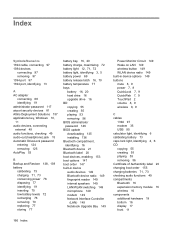
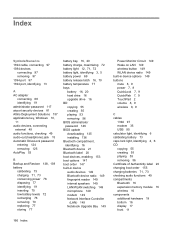
... 97 1394 port 97 1394 port, identifying 13
A AC adapter
connecting 68 identifying 19 administrator password 117 airport security devices 81 Altiris Deployment Solutions 157 applications key, Windows 10, 11 audio ...149 LAN/WLAN switching 149 microphone 149 modem 149 Network Interface Controller
(LAN) 149 Notebook Upgrade Bay 149
Power Monitor Circuit 149 Wake on LAN 149 wireless button 149 ...
HP ProBook User Guide - Windows 7 - Page 177


... 18 computer information 135 Computer Setup BIOS administrator
password 118 device security 126 DriveLock password 120 enabling bootable
devices 153 File menu ...HP 3D DriveGuard 83 HP Client Configuration Manager 158, 160 HP Client Manager for Altiris 158 HP Connection Manager software 23 HP Mobile Broadband Module 28 HP Mobile Broadband, disabled 28 HP QuickLook 148 HP SpareKey enrollment 147 HP...
HP ProBook User Guide - Windows 7 - Page 179


...HP SpareKey enrollment 147
Automatic DriveLock 147 change password 147 Disk Sanitizer 147 DriveLock 147 fingerprint reader reset 147 HP Sparekey 147 HP Sparekey enrollment 147 password policy 146 set up BIOS administrator
password... software BIOS update 135 deployment 157 Disk Cleanup 82 Disk Defragmenter 82 HP Connection Manager 23 recovery 157 updates 158 Wireless Assistant 23 speaker, identifying...
HP ProBook User Guide - Windows Vista - Page 9


... the computer ...113 Using passwords ...114 Setting passwords in Windows 114 Setting passwords in Computer Setup 114 BIOS administrator password 115 Managing a BIOS administrator password 116 Entering a BIOS administrator password 117 Using Computer Setup DriveLock 117 Setting a DriveLock password 118 Entering a DriveLock password 119 Changing a DriveLock password 120 Removing DriveLock...
HP ProBook User Guide - Windows Vista - Page 123
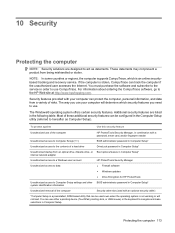
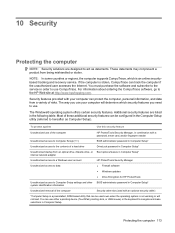
... if the unauthorized user accesses the Internet. The way you need to use of the computer
HP ProtectTools Security Manager, in combination with a password, smart card, and/or fingerprint reader
Unauthorized access to Computer Setup (f10)
BIOS administrator password in Computer Setup*
Unauthorized access to the contents of risks.
Security features provided with an...
HP ProBook User Guide - Windows Vista - Page 124
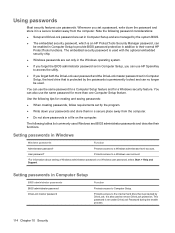
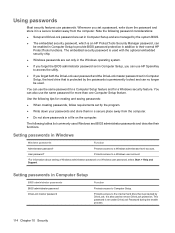
... is also used to access the utility.
● If you can be used Windows and BIOS administrator passwords and describe their normal HP ProtectTools functions. The following password considerations:
● Setup and DriveLock password are set in Computer Setup and are set only in the Windows operating system.
● If you set in a file on...
HP ProBook User Guide - Windows Vista - Page 134
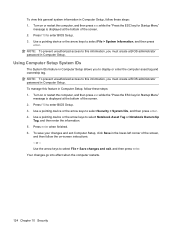
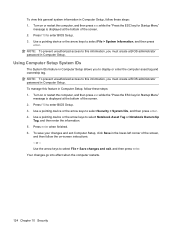
... System IDs
The System IDs feature in Computer Setup allows you must create a BIOS administrator password in Computer Setup. Use a pointing device or the arrow keys to enter BIOS Setup...general system information in Computer Setup, follow these steps: 1. Press f10 to select Notebook Asset Tag or Notebook Ownership
Tag, and then enter the information. 5. To manage this information, you ...
HP ProBook User Guide - Windows Vista - Page 153


... supported by default).
● Change a DriveLock user password or master password. For more information, refer to change , or delete a BIOS administrator password.
Reset/clear the fingerprint reader ownership (select models only;
Enable/disable Automatic DriveLock support.
Computer Setup menus 143 Enable/disable HP SpareKey enrollment (enabled by default). System Configuration...
HP ProBook User Guide - Windows Vista - Page 171


... hard drive 16 upgrade drive 16 BD copying 54 playing 52 removing 55, 56 BIOS administrator password 142 BIOS update downloading 132 installing 133 Bluetooth compartment, identifying 16 Bluetooth device 21 Bluetooth ... 145 LAN/WLAN switching 145 microphone 145 modem 145 Network Interface Controller
(LAN) 145 Notebook Upgrade Bay 145 Power Monitor Circuit 145 Wake on LAN 145
wireless button 145 WLAN...
HP ProBook User Guide - Windows Vista - Page 172


...antennas 18 computer information 132 Computer Setup BIOS administrator
password 115 device security 123 DriveLock password 117 enabling bootable
devices 149 File menu 142... description 39 using 40 HP 3D DriveGuard 81 HP Client Configuration Manager 154, 156 HP Client Manager for Altiris 154 HP Connection Manager software 23 HP QuickLook 144 HP SpareKey enrollment 143 HP System Software Manager 154,...
HP ProBook User Guide - Windows Vista - Page 174


... for HP SpareKey enrollment 143
Automatic DriveLock 143 change password 143 Disk Sanitizer 143 DriveLock 143 fingerprint reader reset 143 HP Sparekey 143 HP Sparekey enrollment 143 password policy 142 set up BIOS administrator
password 142 ...device drivers 59 disc burning 58 disc does not play 57 external display 58 HP device drivers 59 Microsoft device drivers 59 movie play 58 optical disc tray 56 ...
HP ProBook User Guide - Windows XP - Page 9


... the computer ...114 Using passwords ...115 Setting passwords in Windows 115 Setting passwords in Computer Setup 115 BIOS administrator password 116 Managing a BIOS administrator password 117 Entering a BIOS administrator password 119 Using Computer Setup DriveLock 119 Setting a DriveLock password 120 Entering a DriveLock password 121 Changing a DriveLock password 122 Removing DriveLock...
HP ProBook User Guide - Windows XP - Page 124


... features can be configured in select regions.
To protect against
Use this security feature
Unauthorized use of the computer
HP ProtectTools Security Manager, in combination with a password, smart card, and/or fingerprint reader
Unauthorized access to Computer Setup (f10)
BIOS administrator password in Computer Setup*
Unauthorized access to the contents of a hard drive
DriveLock...
HP ProBook User Guide - Windows XP - Page 125


... access to remove DriveLock protection. It is an HP ProtectTools Security Manager password, can use HP SpareKey to access the utility.
● If you forget both the DriveLock user password and the DriveLock master password set in Computer Setup
BIOS administrator passwords BIOS administrator password DriveLock master password
Function
Protects access to a Windows user account.
*For...
Similar Questions
What Is The Factory Set Administrator Bios Password Hp Probook 6550b
(Posted by kambow 9 years ago)
How To Remove Bios Password Hp Probook 6455b
(Posted by Tonyvl 10 years ago)
How To Recover My Password On My Hp Probook 6455b Laptop
(Posted by jamecgla 10 years ago)
How To Reset Password On Hp Probook 6455b Through Bios Setup
(Posted by jamisuper 10 years ago)
Battery Of Hp Probook 6455b
The battery of my HP ProBook 6455b doesn't work even though it's fully charged. Can you tell me why?
The battery of my HP ProBook 6455b doesn't work even though it's fully charged. Can you tell me why?
(Posted by joe79895 11 years ago)

