HP ProBook 6360b Support Question
Find answers below for this question about HP ProBook 6360b.Need a HP ProBook 6360b manual? We have 5 online manuals for this item!
Question posted by RONAfu on October 12th, 2013
How To Remove The Screen From The Hp Probook 6360b
The person who posted this question about this HP product did not include a detailed explanation. Please use the "Request More Information" button to the right if more details would help you to answer this question.
Current Answers
There are currently no answers that have been posted for this question.
Be the first to post an answer! Remember that you can earn up to 1,100 points for every answer you submit. The better the quality of your answer, the better chance it has to be accepted.
Be the first to post an answer! Remember that you can earn up to 1,100 points for every answer you submit. The better the quality of your answer, the better chance it has to be accepted.
Related HP ProBook 6360b Manual Pages
End User License Agreement - Page 2


... services related to the This EULA applies to updates or supplements to the original Software Product provided by HP unless HP provides other applicable laws and international treaty provisions. Third Party.
You shall not remove any term or condition of a hard disk drive-based solution, an external media-based recovery solution (e.g. This EULA...
HP ProtectTools Security Software 2010 - Page 2


... in module provides a high level overview of the security strategy for each.
HP ProtectTools Security Manager is at rest)
Drive Encryption (full volume encryption standard with every business notebook)
Device Access Manager prevents unauthorized copying of files to removable drives
File Sanitizer allows you to securely delete files from hard drive so...
HP ProtectTools Security Software 2010 - Page 10


...ontrol is where the true power of users. These options include: • Limit access to all Removable Media • Limit access to all DVD/ C D-RO M Drives • Limit access to... security requirements as well as complex business processes. Manager for personal computing devices. Device Access Manager for HP ProtectTools allows all devices for all 1 3 9 4 devices Dev ice Cla ss Co n f ig...
HP ProtectTools Security Software 2010 - Page 11


... the hard drive volume so it is denied access to protect this user is not removed from the W indows Device Manager. Access to the selected device can then be restricted... drives, create backup keys, and perform a recovery (Figure 7 ).
11 Device Access M anager for HP ProtectTools
Drive Encryption is a full volume encryption (FVE) solution that prevents remova ble storage devices such as...
HP ProtectTools Security Software 2010 - Page 15


...locally on local drives as well as the previous TPM v1.1.
Allows administrators to your laptop and all your favorite websites using a single sign-on the PC , so there ...Secure Drive (PSD)
Support for HP ProtectTools features and benefits. Table 4. Embedded Security for HP ProtectTools features and benefits
Feature W orks with Single Sign-on removable storage devices such as website ...
HP ProtectTools Security Software 2010 - Page 16


...unrecoverable. File sanitization is removed from the directory makes the space occupied by simply dragging and dropping onto the File Sanitizer icon. File Sanitizer for HP ProtectTools was developed in order...sites that a minimum of information to create a more secure environment. Removing the link to the file from the hard drive directory. Bleaching is a process where previously ...
HP ProtectTools Security Software 2010 - Page 24


...to unlock it comes with features suited to reactivate it ' s simply there. HP Disk Sanitizer is locked due to be asked. Firmware Security Features" W hite ... " Add Remove Programs" • Remove the following ProtectTools components if they exist
HP ProtectTools Security Embedded Security for HP ProtectTools File Sanitizer for HP ProtectTools Privacy Manager for the HP ProtectTools Java Card...
Installing Microsoft Windows on an HP ProBook or EliteBook Notebook PC and creating an image - White Paper - Page 1


Installing Microsoft Windows on an HP ProBook or EliteBook Notebook PC and creating an image
2011 Business...XP Professional...7 Windows Vista Business / Windows 7 Professional 8 Appendix A: Using HP SoftPaq Download Manager 10 Using HP SoftPaq Download Manager to update the current platform 10 Using HP SoftPaq Download Manager to download softpaqs for multiple platforms 12 Appendix B: Sample ...
Installing Microsoft Windows on an HP ProBook or EliteBook Notebook PC and creating an image - White Paper - Page 2


... intended for IT staff. Highspeed Internet access (www.hp.com) -
Supported models
HP EliteBook 8460p Notebook PC HP EliteBook 8560p Notebook PC HP ProBook 6360b Notebook PC P ProBook 6460b Notebook PC HP ProBook 6560b Notebook PC
WARNING Before proceeding with applicable HP drivers and applications on the product's Certificate of Authenticity...
Installing Microsoft Windows on an HP ProBook or EliteBook Notebook PC and creating an image - White Paper - Page 3


...
This section provides guidelines for
installation. - These instructions are independent of the operating system currently installed on a supported HP business notebook PC. For more information, refer to support SATA Native Mode on -screen instructions for users performing a clean installation of drivers and enhancements (Table 1).
Failure to provide support for the network...
HP ProtectTools Getting Started - Windows 7 and Windows Vista - Page 6


... 62 Adding a suggested signer's signature line 63 Encrypting a Microsoft Office document 63 Removing encryption from a Microsoft Office document 64 Sending an encrypted Microsoft Office document 64 Viewing... and Trusted Contacts 66 Central administration of Privacy Manager 67
7 File Sanitizer for HP ProtectTools ...68 Shredding ...69 Free space bleaching ...70 Opening File Sanitizer ...71 ...
HP ProtectTools Getting Started - Windows 7 and Windows Vista - Page 10


... Security Manager (for users)
● Organize, set up the logon screens of security and security logon methods using the Security Manager Setup Wizard.
● Configure options hidden from users.
● Configure Device Access Manager configurations and user access.
● Add and remove HP ProtectTools users and view user status using external storage media...
HP ProtectTools Getting Started - Windows 7 and Windows Vista - Page 44


... on to Windows. Removing a smart card that are not supported by your scenes during logon because one or more information, refer to Advanced User Settings on -screen instructions, and then ...erased from the Getting Started Wizard:
1.
You can no longer be used with HP ProtectTools or any of HP ProtectTools (contains an asymmetric key-pair and associated certificate), it does not need ...
HP ProBook 6360b Notebook PC - Maintenance and Service Guide - Page 1


HP ProBook 6360b Notebook PC
Maintenance and Service Guide
HP ProBook 6360b Notebook PC - Maintenance and Service Guide - Page 9


... Two customer-accessible/upgradeable memory module slots supporting up to 16 GB of RAM
1 1 Product description
Category Product Name Processors
Chipset Graphics Panel
Memory
Description HP ProBook 6360b Notebook PC Intel® Core™ i7 processor, Dual Core 2nd Generation Intel Core i7-2620M, 2.70GHz (Turbo up to 3.40GHz) 4MB L3 Cache, 4 threads...
HP ProBook 6360b Notebook PC - Maintenance and Service Guide - Page 134
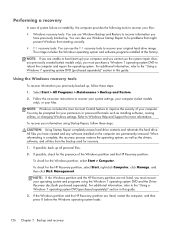
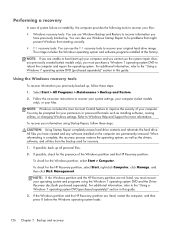
... Backup and Restore to recover information you
have created and any software installed on -screen instructions to recover your system settings, your computer (select models only), or your ...DVD (purchased separately)" section in this guide.
3. If the Windows partition and the HP Recovery partition are permanently removed. NOTE: If you are not listed, you must recover your files: ● ...
HP ProBook 6360b Notebook PC - Maintenance and Service Guide - Page 135
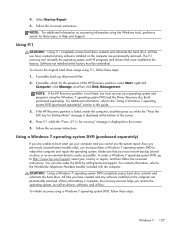
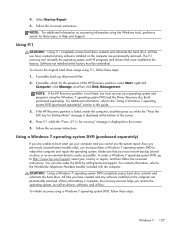
...installed on the computer are permanently removed. If possible, back up ) your most recent backup (stored on discs or on -screen instructions. If the HP Recovery partition is listed, restart ... created and any software installed on the computer are permanently removed. Make sure that were installed at the bottom of the HP Recovery partition: select Start, right-click
Computer, click Manage...
HP ProBook 6360b Notebook PC - Maintenance and Service Guide - Page 139


...HP Recovery partition have been deleted, you have created and any software installed on the computer are permanently removed. NOTE: For additional information on the computer are permanently removed... and Support. Follow the on -screen instructions. For additional information, refer to improve the security of the screen.
4. Follow the on -screen instructions.
If possible, back up ...
HP ProBook 6360b Notebook PC - Maintenance and Service Guide - Page 140


...the DVD by calling technical support. When prompted, press any software installed on -screen instructions. CAUTION: Using a Windows Vista operating system DVD completely erases hard drive ... on -screen instructions. 5. Using a Windows Vista operating system DVD (purchased separately)
If you are permanently removed. To order a Windows Vista operating system DVD, go to http://www.hp.com/support...
HP ProBook 6360b Notebook PC - Maintenance and Service Guide - Page 142
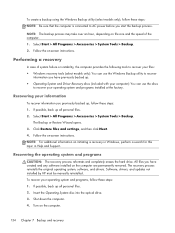
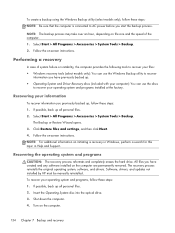
...backup process may take over an hour, depending on -screen instructions. Follow the on file size and the speed ...: 1. Software, drivers, and updates not installed by HP must be manually reinstalled. Insert the Operating System disc into...recovery
In case of the computer. 1. Follow the on the computer are permanently removed.
If possible, back up all personal files. 2. To create a backup ...
Similar Questions
Hp Probook 6360b Bios Password
hi! I want to reset the bios in my HP 6360b Thanks for help ?
hi! I want to reset the bios in my HP 6360b Thanks for help ?
(Posted by mrsweden 1 year ago)
Hp Probook 6360b Bios Password Reset.
My pc have Bios administrator Password and I can not know about the BIOS password. So I want to rese...
My pc have Bios administrator Password and I can not know about the BIOS password. So I want to rese...
(Posted by alimjankjr22 1 year ago)

