HP ProBook 6360b Support Question
Find answers below for this question about HP ProBook 6360b.Need a HP ProBook 6360b manual? We have 5 online manuals for this item!
Question posted by kofkalam on March 24th, 2012
How Can I Lock My Hp Core I5 Touch Pad ?
is there any software required for my problem ?
Current Answers
There are currently no answers that have been posted for this question.
Be the first to post an answer! Remember that you can earn up to 1,100 points for every answer you submit. The better the quality of your answer, the better chance it has to be accepted.
Be the first to post an answer! Remember that you can earn up to 1,100 points for every answer you submit. The better the quality of your answer, the better chance it has to be accepted.
Related HP ProBook 6360b Manual Pages
HP ProtectTools Security Software 2010 - Page 24


... the HP ProtectTools security software suite supported on the system. Credential Manager for HP ProtectTools requires HP ProtectTools to be used on ? A. Credential Manager for iPAQ is the information about the hardware it ? If the HP ProtectTools Java Card is no way to handheld device security.
24 Once the Java Card is locked, there is locked due to...
Installing Microsoft Windows on an HP ProBook or EliteBook Notebook PC and creating an image - White Paper - Page 7


...a common folder location (i.e. %SystemDrive%\DRV).
7
System Default Settings - Copy all device drivers to Table 1 for XP HP Software Framework
4.1.2.1
X
X
1.20.3.1
X
4.0.90.1
X
X
X
Required Required Required
N/A
N/A
3.5 SP1 or greater
Software - System Management
System Default Settings for Windows 7 System Default Settings for Microsoft Vista
Recommended X
N/A
Recommended...
HP ProtectTools Getting Started - Windows 7 and Windows Vista - Page 29


...to the computer, the Smart card page has two tabs:
● Settings-Configure the computer to automatically lock when a smart card is located in marginal situations, click the slider bar to move it to the Accuracy... Apply.
Click Start, click All Programs, click HP, and then click HP ProtectTools Administrative Console.
2. NOTE: The computer locks only if the smart card was not used with...
HP ProtectTools Getting Started - Windows 7 and Windows Vista - Page 43


... the card as PIN numbers may vary. Click Next. The smart card software will lock themselves if the PIN is used as an authentication method in Security Manager...Setting up a smart card
Administrators must be used for HP ProtectTools software Help.
Click Start, click All Programs, click HP, and then click HP ProtectTools Administrative Console. 6. Registering the smart card After ...
HP ProtectTools Getting Started - Windows 7 and Windows Vista - Page 44


...Windows. No other applications. You must enroll one or more information, refer to automatically lock when a smart card is removed. For more of the wizard, click Advanced, and ...on to Windows does not lock the computer. ● Administration-Select from the following conditions have experienced difficulty during initial setup in or connected, HP ProtectTools Security Manager prompts you...
HP ProtectTools Getting Started - Windows 7 and Windows Vista - Page 90
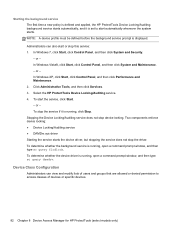
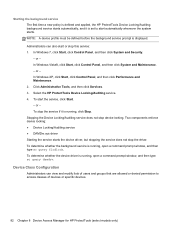
...background service The first time a new policy is defined and applied, the HP ProtectTools Device Locking/Auditing background service starts automatically, and it is displayed. In Windows 7, click...are allowed or denied permission to start the service, click Start. - Stopping the Device Locking/Auditing service does not stop the driver. To start automatically whenever the system starts. ...
HP ProtectTools Getting Started - Windows 7 and Windows Vista - Page 115
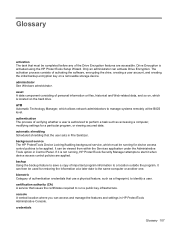
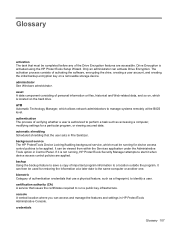
... which must be completed before any of activating the software, encrypting the drive, creating a user account, and...background service The HP ProtectTools Device Locking/Auditing background service, which is activated using the HP ProtectTools Setup ... in HP ProtectTools Administrative Console. authentication The process of authentication credentials that issues the certificates required to...
HP ProBook 6360b Notebook PC - Maintenance and Service Guide - Page 2


... not be construed as constituting an additional warranty. Nothing herein should be liable for HP products and services are set forth in the United States and/or other countries. Intel and Core are either trademarks or registered trademarks of Intel Corporation in the United States and other countries. The information contained herein...
HP ProBook 6360b Notebook PC - Maintenance and Service Guide - Page 9


...
1 1 Product description
Category Product Name Processors
Chipset Graphics Panel
Memory
Description HP ProBook 6360b Notebook PC Intel® Core™ i7 processor, Dual Core 2nd Generation Intel Core i7-2620M, 2.70GHz (Turbo up to 3.40GHz) 4MB L3 Cache, 4 threads Intel Core i5 processors, Dual Core 2nd Generation Intel Core i5-2540M, 2.60-GHz (Turbo up to 3.30) processor 3-MB L3 cache...
HP ProBook 6360b Notebook PC - Maintenance and Service Guide - Page 10


... Upgrade bay
Description Supports dual-channel memory PC3-10600, 1333-MHz, DDR3 Supports the following solid-state drives: ● 160-GB ● 128-GB HP Mobile Data Protection System 3D Fixed (removal of 1 screw required) Customer-accessible Serial ATA 12.7-mm tray load Supports "No Drive" option (weight saver)
2
Chapter 1 Product description
HP ProBook 6360b Notebook PC - Maintenance and Service Guide - Page 19


...The TouchPad is off. ● Off: The TouchPad is on.
(2) Caps lock light (3) Power light*
(4) Wireless light†
(5) QuickWeb light
On: Caps lock is on. ● On: The computer is on. ● Blinking: ... refer to "HP QuickWeb" in this guide and to the HP Quickweb software Help
● Amber: Computer sound is off.
● Off: Computer sound is on.
(7) Num lock light
On: Num lock is on.
...
HP ProBook 6360b Notebook PC - Maintenance and Service Guide - Page 27
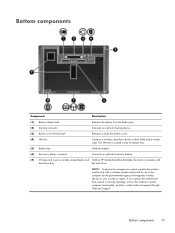
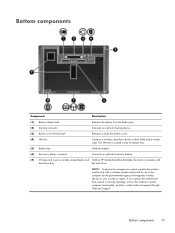
... Accessory battery connector
Connects an optional accessory battery.
(7) Wireless and memory module compartments and Hold an HP Mobile Broadband Module, the memory modules, and
hard drive bay
the hard drive. Bottom components 19....
(3) Bottom cover release latch
Releases or locks the bottom cover.
(4) SIM slot
Contains a wireless subscriber identity module (SIM) (select models only)....
HP ProBook 6360b Notebook PC - Maintenance and Service Guide - Page 33
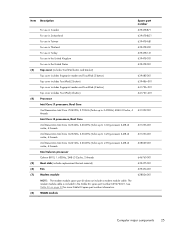
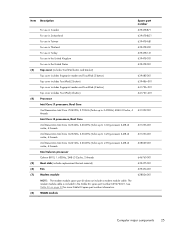
... cover includes fingerprint reader and TouchPad (4 button)
Top cover includes TouchPad (4 button)
(4)
Processor
Intel Core i7 processor, Dual Core
2nd Generation Intel Core i7-2620M, 2.70GHz (Turbo up to 3.40GHz) 4MB L3 Cache, 4 threads
Intel Core i5 processors, Dual Core
2nd Generation Intel Core i5-2540M, 2.60-GHz (Turbo up to 3.30) processor 3-MB L3 cache, 4 threads
2nd...
HP ProBook 6360b Notebook PC - Maintenance and Service Guide - Page 46


... 3.40GHz) 4MB L3 Cache, 4 threads
631253-001 2nd Generation Intel Core i5-2520M, 2.50-GHz (Turbo up to 3.20) processor 3-MB L3 cache, 4 threads
631255-001 2nd Generation Intel Core i5-2540M, 2.60-GHz (Turbo up to 3.30) processor 3-MB L3...6-cell, 62-Wh Li-ion battery
628670-001 6-cell, 55-Wh HP Long Life Li-ion battery
628824-001 Modem module for use in the Cable Kit, spare part number 639473-...
HP ProBook 6360b Notebook PC - Maintenance and Service Guide - Page 47
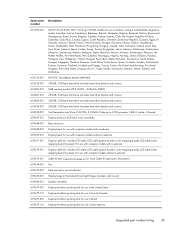
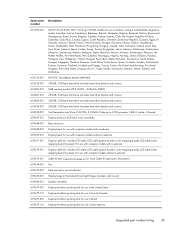
...United States, Uruguay, the U.S. Virgin Islands, Venezuela, Vietnam, Yemen, Zambia, and Zimbabwe
632155-001 HP F5521 Broadband Module (WWAN)
633252-001 750-GB, 7200-rpm hard drive (includes hard drive bracket ... 7200-rpm hard drive (includes hard drive bracket and screws)
638039-001 2nd Generation Intel Core i5-2410M, 2.30-GHz (Turbo up to panel). For use in Brazil
639477-161 Keyboard ...
HP ProBook 6360b Notebook PC - Maintenance and Service Guide - Page 88
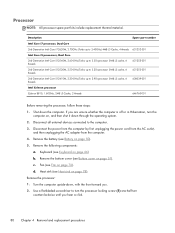
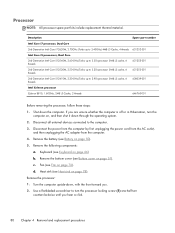
... 3.20) processor 3-MB L3 cache, 4 threads
631253-001
2nd Generation Intel Core i5-2410M, 2.30-GHz (Turbo up to the computer. 3. Keyboard (see Battery on page 76).
c. Fan (see Fan on page 50). 5. Use a flat-bladed screwdriver to turn the processor locking screw (1) one-half turn the
computer on page 66) b. Disconnect the...
HP ProBook 6360b Notebook PC - Maintenance and Service Guide - Page 122


.../disable HP QuickLook (enabled by default).
● Enable/disable Preboot Authentication on USB (enabled by default).
● Enable/disable Num lock state at...Core CPU (enabled by default).
● Intel HT Technology (enabled by default).
● Enable/disable Wake on HP QuickLook Boot (enabled by default).
● Enable/disable HP QuickWeb (enabled by default).
● Enable/disable HP...
HP ProBook 6360b Notebook PC - Maintenance and Service Guide - Page 135
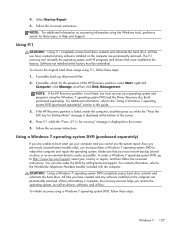
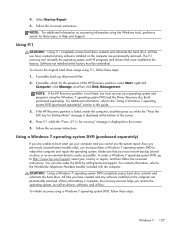
...f11 completely erases hard drive contents and reformats the hard drive. Software not installed at the bottom of the HP Recovery partition: select Start, right-click
Computer, click Manage, and... you have created and any software installed on an external drive) is displayed on -screen instructions. The f11 recovery tool reinstalls the operating system and HP programs and drivers that your ...
HP ProBook 6360b Notebook PC - Maintenance and Service Guide - Page 139


... the computer are permanently removed.
Select Repair your computer.
You may be reinstalled. NOTE: If the Windows partition and the HP Recovery partition have been deleted, you have created and any software installed on or restart the computer, and then press esc while the "Press the ESC key for Startup Menu" message...
HP ProBook 6360b Notebook PC - Maintenance and Service Guide - Page 154


... lights
battery 15 caps lock 11 drive 15 HP QuickWeb 11 local area network (LAN) 15 mute 11 num lock 11 power 11, 15... monitor port external 17 Multi Core CPU 114 mute light, identifying 11
N num lk key, identifying 14 num lock light 11
O Operating System disc...power cord set requirements 136 spare part numbers 35, 36 power light 11 power lights, identifying 15 power requirements, product description ...
Similar Questions
In My Hp Elitebook 2560p Touch Pad Is Locked What To Do
(Posted by kille3124 9 years ago)
In My Hp Elitebook 2760p Touch Pad Is Locked What To Do
(Posted by DELgiovan 10 years ago)

