HP ProBook 6360b Support Question
Find answers below for this question about HP ProBook 6360b.Need a HP ProBook 6360b manual? We have 5 online manuals for this item!
Question posted by sharkVWRi on June 25th, 2014
Hp Probook When I Take It Out Of Docking Station The Mouse Pad Does Not Work
The person who posted this question about this HP product did not include a detailed explanation. Please use the "Request More Information" button to the right if more details would help you to answer this question.
Current Answers
There are currently no answers that have been posted for this question.
Be the first to post an answer! Remember that you can earn up to 1,100 points for every answer you submit. The better the quality of your answer, the better chance it has to be accepted.
Be the first to post an answer! Remember that you can earn up to 1,100 points for every answer you submit. The better the quality of your answer, the better chance it has to be accepted.
Related HP ProBook 6360b Manual Pages
HP ProtectTools Security Software 2010 - Page 2


... against unauthorized access to understand color code. This single client console application unifies the security capabilities of security and HP ProtectTools solutions for Microsoft® W indows® includes a complete suite of features that work together to protect access to your notebook or desktop computer, protect the data on it is at rest...
HP ProtectTools Security Software 2010 - Page 6


... backup which allows selected modules to be selectively installed by the end user or IT administrator. Integrated into HP ProtectTools Security Manager, these applications form a holistic security solution. Each add-on components to work with and complement each other. They are specifically designed to be backed up • Selective Restore • Full...
HP ProtectTools Security Software 2010 - Page 7


... a personal password vault that brings the different security technologies together to Microsoft® W indows. C redential Manager for HP ProtectTools
C redential Manager gives users the ability to specify how the different available security technologies will work together to provide increased protection against unauthorized access to expand its PC security offerings with additional modules...
HP ProtectTools Security Software 2010 - Page 8


... technologies on a PC into a cohesive and unique behavior that use of HP ProtectTools with no special server hardware requirements.
Registering new websites, applications or ...in two configurations: DigitalPersona Pro Enterprise and DigitalPersona Pro W orkgroup.
Single sign-on works with lost credentials.
Security keys are managed centrally and allow the administrator to create...
HP ProtectTools Security Software 2010 - Page 12


...encryption and strong access control software that the encryption key be encrypted, Drive Encryption for HP ProtectTools.
Drive encryption is shutdown during encryption, encryption will depend on the USB flash ... ensures that requires users to work normally. This authentication takes place before the operating system is transparent and works in the internal drive bay or docking station.
HP ProtectTools Security Software 2010 - Page 15


... embedded security chip to enhance a broad range of these interfaces (for HP ProtectTools uses it to your laptop and all your favorite websites using a single sign-on capability. In Embedded Security for HP ProtectTools version 4.0 and later, PSD has been enhanced with HP ProtectTools Security Manager
Designed to the Trusted Computing Group (TCG) standard...
HP ProtectTools Security Software 2010 - Page 23


.... An administrator has full rights to automatically delete such files? If the application reads the data, repackages it brings these technologies together into HP ProtectTools and work with the user authentication features of applications the file is that it and sends to another platform (say you email an encrypted file on your...
HP ProtectTools Security Software 2010 - Page 24


...-Microsoft W indows environment? Q. Is there a way to the incorrect PIN retries exceeding maximum, (5 incorrect entries). it might or might not work on the different machines? Firmware Security Features" W hite Paper at www. hp. A. Most smartcards do, and before selecting a smartcard, this should be used on the system.
A. Q. W here is locked due to...
Installing Microsoft Windows on an HP ProBook or EliteBook Notebook PC and creating an image - White Paper - Page 1


Installing Microsoft Windows on an HP ProBook or EliteBook Notebook PC and creating an image
2011 Business...XP Professional...7 Windows Vista Business / Windows 7 Professional 8 Appendix A: Using HP SoftPaq Download Manager 10 Using HP SoftPaq Download Manager to update the current platform 10 Using HP SoftPaq Download Manager to download softpaqs for multiple platforms 12 Appendix B: Sample ...
Installing Microsoft Windows on an HP ProBook or EliteBook Notebook PC and creating an image - White Paper - Page 2


... 2011 HP Business Notebook PCs. HP Softpaq Download Manager (www.hp.com/go/sdm) - HP Driver Recovery DVD (DRDVD)
1 Typically provided on select HP Elitebook and HP ProBook Notebook PC models. Supported models
HP EliteBook 8460p Notebook PC HP EliteBook 8560p Notebook PC HP ProBook 6360b Notebook PC P ProBook 6460b Notebook PC HP ProBook 6560b Notebook...
Installing Microsoft Windows on an HP ProBook or EliteBook Notebook PC and creating an image - White Paper - Page 5


....225 3
X
X
ATI Seymour Windows XP Video Driver for Windows 7 Professional, Windows XP Professional and Vista Business. Keyboard/Mouse/Input
Required Required Required Required
3.5 SP1 3.0
3.5 SP1 3.0
HP Hotkey Support HP Universal Camera Driver Synaptics Touchpad Driver
4.0.7.1
X
X
P58500570_
C58500570 X
X
_L33402
15.2.3
X
X
X
Recommended
3.5 SP1 or greater
Required X
Required...
HP ProtectTools Getting Started - Windows 7 and Windows Vista - Page 12
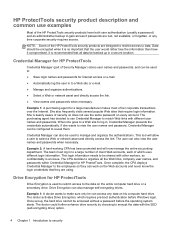
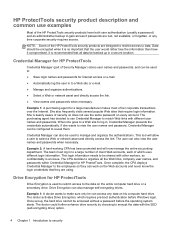
...lost, not available, or forgotten, or any data on every account. Credential Manager for HP ProtectTools
Drive Encryption is used to:
● Save login names and passwords for Internet ...for HP ProtectTools. The user can also manage self-encrypting drives. Drive Encryption for HP ProtectTools
Credential Manager (part of Security Manager) stores user names and passwords, and can work on...
HP ProtectTools Getting Started - Windows 7 and Windows Vista - Page 13


...others.
Some employees need access to the USB port on . HP ProtectTools security product description and common use .
Until the data is.../DVD drives, control of a medical supply company often works with personal medical records along with random data (multiple ... USB ports and CD burners so they are blocked, mouse and keyboards will continue to function. File Sanitizer overwrites ...
HP ProtectTools Getting Started - Windows 7 and Windows Vista - Page 16
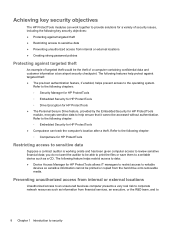
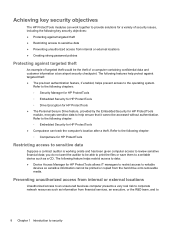
... against targeted theft ● Restricting access to sensitive data ● Preventing unauthorized access from the hard drive onto removable media. Achieving key security objectives
The HP ProtectTools modules can work together to provide solutions for a variety of security issues, including the following chapter: ◦ Embedded Security for...
HP ProtectTools Getting Started - Windows 7 and Windows Vista - Page 21
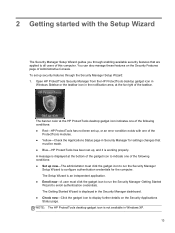
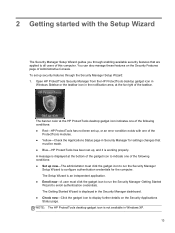
...the taskbar. Open HP ProtectTools Security Manager from the HP ProtectTools desktop gadget icon... in
Windows Sidebar or the taskbar icon in the Security Manager dashboard. ● Check now-Click the gadget icon to indicate one of this computer. The Setup Wizard is not available in Security Manager for the computer. The Getting Started Wizard is working...
HP ProtectTools Getting Started - Windows 7 and Windows Vista - Page 38


... logons into categories
Create one or more than one central location.
30 Chapter 4 HP ProtectTools Security Manager Managing your logons by clicking All. Click OK. Drag the logon...To change the hotkey combination, on computers with a built-in order. Then drag and drop your mouse
pointer over the desired logon. 2. From the Security Manager dashboard, click Password Manager. 2. Click ...
HP ProtectTools Getting Started - Windows 7 and Windows Vista - Page 70
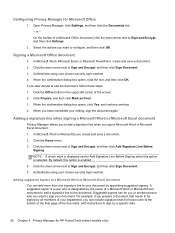
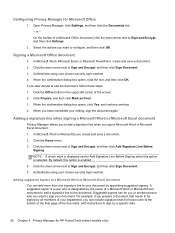
... Authenticate using your document by a specific date.
62 Chapter 6 Privacy Manager for HP ProtectTools (select models only) By default, this option is selected. Authenticate using your...document, follow these steps: 1. When the confirmation dialog box opens, click Yes, and continue working. 4. In Microsoft Word or Microsoft Excel, create and save a document. 2. Signing a Microsoft...
HP ProBook 6360b Notebook PC - Maintenance and Service Guide - Page 1


HP ProBook 6360b Notebook PC
Maintenance and Service Guide
HP ProBook 6360b Notebook PC - Maintenance and Service Guide - Page 9


1 Product description
Category Product Name Processors
Chipset Graphics Panel
Memory
Description HP ProBook 6360b Notebook PC Intel® Core™ i7 processor, Dual Core 2nd Generation Intel Core i7-2620M, 2.70GHz (Turbo up to 3.40GHz) 4MB L3 Cache, 4 threads ...
HP ProBook 6360b Notebook PC - Maintenance and Service Guide - Page 12


...ground pin, supports 3-pin DC connector) Category
External media card Ports
Docking Keyboard/pointing devices
Power requirements
4
Chapter 1 Product description
Description Subscriber identity... power Docking connector HP 90W Docking Station HP 120W Advanced Docking Station Full-size keyboard Supports TouchPad only or dual point (pointing stick and TouchPad) Spill-resistant design, HP DuraKeys ...
Similar Questions
Hp Probook 6360b Bios Password
hi! I want to reset the bios in my HP 6360b Thanks for help ?
hi! I want to reset the bios in my HP 6360b Thanks for help ?
(Posted by mrsweden 1 year ago)
How To Lock Scroll Pad On Hp Probook 6560b While Mouse Is Plugged In
(Posted by jeriyazh 10 years ago)
Hp Elitebook Docking Station Microphone Does Not Work
(Posted by DocLgbp 10 years ago)

