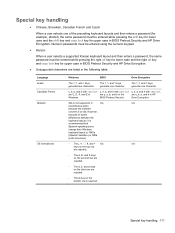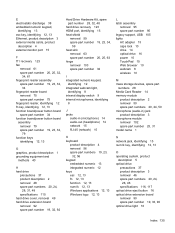HP ProBook 4540s Support Question
Find answers below for this question about HP ProBook 4540s.Need a HP ProBook 4540s manual? We have 8 online manuals for this item!
Question posted by sonjaduplooy16 on June 6th, 2021
Caps Lock Light Keeps Blinking
Current Answers
Answer #1: Posted by Odin on June 6th, 2021 6:06 AM
Hope this is useful. Please don't forget to click the Accept This Answer button if you do accept it. My aim is to provide reliable helpful answers, not just a lot of them. See https://www.helpowl.com/profile/Odin.
Answer #2: Posted by Technoprince123 on June 6th, 2021 6:57 AM
Please response if this answer is acceptable and solw your problem thanks
Answer #3: Posted by SonuKumar on June 7th, 2021 7:29 AM
https://itstillworks.com/my-computer-wont-turn-on-and-the-caps-lock-button-keeps-on-flashing.html
A blinking "Caps Lock" key typically means that there is a power-related issue, such as an error with your power supply, or that your computer cannot properly ventilate itself. However, this can often be resolved without needing to take it in for repairs.
Click Language bar options. Click Advanced Key settings, then select Press the SHIFT key to turn off Caps lock. Click Apply and OK to save the changes. If it was selected to Press the SHIFT key to turn off Caps lock, you can switch it to Press the CAPS Lock key to turn off Caps lock.
https://www.bestsoltips.com/solved-hp-laptop-caps-lock-blinking-continuously/#:~:text=A%20blinking%20caps%20lock%20light,there's%20no%20room%20for%20ventilation.
https://www.youtube.com/watch?v=1LqScrdpop4
Please respond to my effort to provide you with the best possible solution by using the "Acceptable Solution" and/or the "Helpful" buttons when the answer has proven to be helpful.
Regards,
Sonu
Your search handyman for all e-support needs!!
Related HP ProBook 4540s Manual Pages
Similar Questions
blinking and the wifi light is red. it seems to want to start but it won't