HP ProBook 4540s Support Question
Find answers below for this question about HP ProBook 4540s.Need a HP ProBook 4540s manual? We have 8 online manuals for this item!
Question posted by lazarsiste on September 11th, 2013
How To Work On Webcam Hp 4540s
The person who posted this question about this HP product did not include a detailed explanation. Please use the "Request More Information" button to the right if more details would help you to answer this question.
Current Answers
There are currently no answers that have been posted for this question.
Be the first to post an answer! Remember that you can earn up to 1,100 points for every answer you submit. The better the quality of your answer, the better chance it has to be accepted.
Be the first to post an answer! Remember that you can earn up to 1,100 points for every answer you submit. The better the quality of your answer, the better chance it has to be accepted.
Related HP ProBook 4540s Manual Pages
HP Notebook Hard Drives & Solid State Drives Identifying, Preventing, Diagnosing and Recovering from Drive Failures Care and Mai - Page 7


... on how to defragment your computer. This support is included in all editions of HP Client Automation and HP Client Manager 7.0 from electronic memory (such as 512e drives - Care and Maintenance ... this process, data is decreased. If an OS that do not have used , you work with physical sectors (disk media). For information about using external SATA communications based on the ...
HP Notebook Reference Guide - Page 6


... ...14 Adjusting the volume ...15 Checking audio functions on the computer 15
Webcam (select models only) ...15 Video ...16
VGA ...16 DisplayPort ...17 ... 22 Selecting a different power plan 22 Customizing power plans 22 Setting password protection on wakeup 23 Using HP Power Assistant (select models only 24 Using battery power ...24 Finding additional battery information 24 Using Battery...
HP Notebook Reference Guide - Page 11


...: Some of your user guides and reference material. ● Getting Started-Contains information about HP notebook computers. To access the Getting Started guide on an optical disc: ● Setup ...Web, go to http://welcome.hp.com/country/us/en/wwcontact_us.html. ● Safety & Comfort Guide-Describes proper workstation setup and proper posture, health, and work habits for the location of ...
HP Notebook Reference Guide - Page 26


... the Getting Started guide.
The webcam software enables you to the external monitor port.
NOTE: For product-specific instructions on switching the screen image, see the HP ProtectTools Getting Started guide or the Face Recognition software Help. Video
Your computer may have one or more information, see your computer's video ports. VGA...
HP Notebook Reference Guide - Page 34


...automatically decreased to help you to configure system settings to optimize your work in case of a power outage. HP Power Assistant provides tools and information to save battery life. Using ...power profiles ● Usage details and graphs showing power consumption trends over time
To start HP Power Assistant when Windows is running on external AC power, the computer automatically switches to...
HP Notebook Reference Guide - Page 36


... down and loses any external media cards that you leave your work and shut down the computer. The computer takes the following devices: ● AC adapter ● Optional docking or expansion device ● Optional power adapter purchased as an accessory from HP
Resolving a low battery level when no power source is available...
HP Notebook Reference Guide - Page 53


...necessary to complete.
For additional information, access the Disk Defragmenter software Help. HP recommends defragmenting your hard drive at another time when you can run Disk ...the on the hard drive become fragmented.
Depending on solid-state drives. You may set it works without supervision. Select Start > All Programs > Accessories > System Tools > Disk Defragmenter. 3....
HP Notebook Reference Guide - Page 59


... Guide located in this folder check box. 5. Right-click the optical drive you want to work together in Help and Support or see Networking (select models only) on one contiguous drive, either... 6.
Sharing optical drives
Although your network. Using RAID (select models only) 49 see the HP website at the same time. Using RAID (select models only)
Redundant Arrays of the Windows ...
HP Notebook Reference Guide - Page 60


...use and the difficulty of breaching the security of the computer:
● If a webcam is installed or connected to the computer, and if the Face Recognition program is installed.
...available on your computer for protecting the confidentiality, integrity, and availability of the computer
HP ProtectTools Security Manager (select models only), in combination with the following hardware and ...
HP Notebook Reference Guide - Page 61


... password ● Firewall software ● Windows updates ● Drive Encryption for HP ProtectTools
Unauthorized access to Computer Setup settings and other BIOS administrator password in Computer Setup...computer
Security cable slot (used with an optional security cable)
*Computer Setup is not working or will not load.
The following tips for creating and saving passwords:
● When...
HP ProtectTools Getting Started - Page 120


...such as Latin American (080A), the password change will work in HP Drive Encryption, but it will be required. NOTE: Administrators can be typed with this problem... by using the HP ProtectTools Manage Users feature to remove the user from HP ProtectTools, selecting the desired keyboard layout in the BIOS. International keyboard layout...
HP ProBook 4540s Notebook PC HP ProBook 4440s Notebook PC HP ProBook 4441s Notebook PC - Maintenance and Service Guide - Page 10


....6-cm (14.0-inch) HD, BrightView, 1366x768
35.6-cm (14.0-inch) HD, BrightView, 1366x768, with camera
35.6-cm (14.0-inch) HD, BrightView, 1366x768, with HP 3D
√
DriveGuard
Customer-accessible
√
4540s (Disc)
√ √
√ √ √
4440s (UMA)
√
√
√
√
4440s/ 4441s (Disc)
√
√ √
2 Chapter 1 Product description...
HP ProBook 4540s Notebook PC HP ProBook 4440s Notebook PC HP ProBook 4441s Notebook PC - Maintenance and Service Guide - Page 11


...option
√
Audio/Visual
Integrated dual-array microphone (webcam models
√
only)
Integrated mono (non-webcam models)
√
Stereo speakers (2)
√
Integrated webcam (720p HD)
√
Supports no camera option
...into display assembly
√
Supports "no WLAN" option
√
4540s (Disc)
√
√
√ √ √
4440s (UMA)
√
√
4440s/ 4441s ...
HP ProBook 4540s Notebook PC HP ProBook 4440s Notebook PC HP ProBook 4441s Notebook PC - Maintenance and Service Guide - Page 33
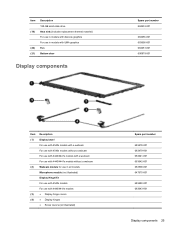
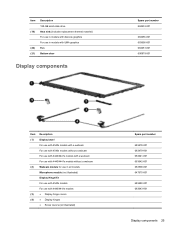
...
683655-001 683656-001 683651-001 690979-001
Item Description
(1)
Display bezel
For use with 4540s models with a webcam
For use with 4540s models without a webcam
For use with 4440/4441s models with a webcam
For use with 4440/4441s models without a webcam
(2)
Webcam module for use in all models
Microphone module (not illustrated)
Display Hinge Kit
For...
HP ProBook 4540s Notebook PC HP ProBook 4440s Notebook PC HP ProBook 4441s Notebook PC - Maintenance and Service Guide - Page 37


... Rubber Kit (includes LCD screw covers rubber feet) For use with model 4540s For use with model 4440s/4441s Screw Kit For use with model 4540s For use with model 4440s/4441s Locks Notebook combination lock HP keyed cable lock Mice HP USB Optical Travel Mouse Optical mouse Cases Slim top load case
Spare...
HP ProBook 4540s Notebook PC HP ProBook 4440s Notebook PC HP ProBook 4441s Notebook PC - Maintenance and Service Guide - Page 40


... page 27 for more Cable Kit spare part information)
683478-001 N Display bezel for use with HP ProBook 4540s models with a webcam
683479-001 N Display bezel for use with HP ProBook 4540s models without a webcam
683480-001 N
Display Hinge Kit for use on 4540s models (includes left and right hinges, hinge covers, screw covers, and screws)
683481-001 N 39...
HP ProBook 4540s Notebook PC HP ProBook 4440s Notebook PC HP ProBook 4441s Notebook PC - Maintenance and Service Guide - Page 41


... Canada and England
683491-DD1 A Keyboard for use in 4540s models in Iceland
683491-DH1 A Keyboard for use in 4540s models in the Netherlands
683491-FL1 A Keyboard for use in 4540s models in the Czech Republic and Slovakia
683491-FP1 A Keyboard for use with HP ProBook 4440s/4441s models with 4440s/4441s models
683640-001...
HP ProBook 4540s Notebook PC HP ProBook 4440s Notebook PC HP ProBook 4441s Notebook PC - Maintenance and Service Guide - Page 42


... number
CSR Description flag
683642-001 N Display bezel for use with HP ProBook 4440s/4441s models without a webcam
683643-001 N
Display Hinge Kit for use in 4440s/4441s models ....9-cm (17.3-inch) display assembly, HD+ anti-glare, with webcam
687696-001 N Heat shield for use in 4540s models
690978-001 A Bottom door for use in 4540s models
690979-001 A Bottom door for use in 4440s/4441s models...
HP ProBook 4540s Notebook PC HP ProBook 4440s Notebook PC HP ProBook 4441s Notebook PC - Maintenance and Service Guide - Page 105


... door on page 54) c.
Description For use in silver HP ProBook 4540s models: ● 39.6-cm (15.6-inch) HD, anti-glare, without webcam ● 39.6-cm (15.6-inch) HD, anti-glare, with webcam ● 39.6-cm (15.6-inch) HD, anti-glare, with webcam and WWAN For use in HP ProBook 4440s/4441s models: ● 35.6-cm (14.0-inch...
HP ProBook 4540s Notebook PC HP ProBook 4440s Notebook PC HP ProBook 4441s Notebook PC - Maintenance and Service Guide - Page 109
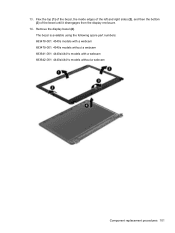
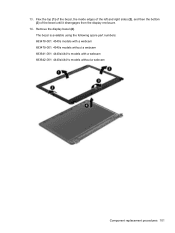
... the bottom (3) of the bezel until it disengages from the display enclosure.
14. The bezel is available using the following spare part numbers: 683478-001: 4540s models with a webcam 683479-001: 4540s models without a webcam 683641-001: 4440s/4441s models with a webcam 683642-001: 4440s/4441s models without a webcam
Component replacement procedures 101 13.
Similar Questions
Hp 4540 Probook It Starts Few Second
Suddenly probook wont started only few seconds ,no flash leds on caps only two leds on up right of k...
Suddenly probook wont started only few seconds ,no flash leds on caps only two leds on up right of k...
(Posted by mariusbuta2002 9 years ago)
Hp 4540s Does Not Want To Start
I have a HP 4540s laptop and does not start, flashing light near the power cord. I tried to hold dow...
I have a HP 4540s laptop and does not start, flashing light near the power cord. I tried to hold dow...
(Posted by ioandragos25 9 years ago)
My Hp 4540s Probook's Mouse Pad Is Not Working Please Help
my hp 4540S probook's mouse pad is not working please help if i double click
my hp 4540S probook's mouse pad is not working please help if i double click
(Posted by dthaciyev 11 years ago)
Space Bar Is Not Working On Hp Probook 6560b
What do you do if the spacebar is not working on hp ProBook 6560b
What do you do if the spacebar is not working on hp ProBook 6560b
(Posted by bgerken 11 years ago)

