HP ProBook 4540s Support Question
Find answers below for this question about HP ProBook 4540s.Need a HP ProBook 4540s manual? We have 8 online manuals for this item!
Question posted by googlma on August 17th, 2014
How To Turn On Wifi Button On A Hp Probook 4540s
The person who posted this question about this HP product did not include a detailed explanation. Please use the "Request More Information" button to the right if more details would help you to answer this question.
Current Answers
There are currently no answers that have been posted for this question.
Be the first to post an answer! Remember that you can earn up to 1,100 points for every answer you submit. The better the quality of your answer, the better chance it has to be accepted.
Be the first to post an answer! Remember that you can earn up to 1,100 points for every answer you submit. The better the quality of your answer, the better chance it has to be accepted.
Related HP ProBook 4540s Manual Pages
HP Notebook Hard Drives & Solid State Drives Identifying, Preventing, Diagnosing and Recovering from Drive Failures Care and Mai - Page 2


... issues. Note: The following sections summarize some of an issue with an SSD, the HP Diagnostics should be traced to Solid State Drives. In the event of these symptoms result from...following factors: Non-operational shock (when the notebook is turned off) -or- Operational shock (when the unit is turned on and the hard drive is important to check the physical connector...
HP Notebook Reference Guide - Page 14


... wireless networks, and diagnose and repair network problems. To use the wireless button or HP Connection Manager (select models only) to turn on your wireless devices, an interface for connecting to the Internet using HP Connection Manager: ▲ Right-click the HP Connection Manager icon in the notification area, at the far right of the...
HP Notebook Reference Guide - Page 18


... devices connected to the connector, use minimal force when inserting a SIM. 7.
NOTE: HP Mobile Broadband is disabled if the battery is firmly seated. Press in on by pressing the power button. If a SIM is inserted incorrectly, it from the slot. 7. Turn on the computer.
8 Chapter 2 Networking (select models only) If you are not...
HP Notebook Reference Guide - Page 36


... ● Optional power adapter purchased as an accessory from HP
Resolving a low battery level when no power source is ...and shut down the computer. Exit Hibernation by pressing the power button. Storing a user-replaceable battery (select models only)
CAUTION:...settings through Power Options in Windows Control Panel. ● Turn off wireless and LAN connections and exit modem applications when...
HP Notebook Reference Guide - Page 55


... optical drives (select models only)
Optical drives include the following tasks: ● Enable and disable HP 3D DriveGuard. Inserting an optical disc
Tray-load
1. Pull out the tray (2). 4. Using optical ...then select Settings. 2. Click the appropriate button to avoid touching the flat surfaces and position the disc label-side up
over the spindle. Turn on your optical drive, is supported....
HP Notebook Reference Guide - Page 92


...HP Connection Manager 4 storing a battery 26 switch, power 20 switchable graphics 29
T temperature 26 testing an AC adapter 28 traveling with the computer 26,
76 tray-load optical drive 45 troubleshooting resources 78 turning off the computer 20 turning...adjusting 15 buttons 15 keys 15
W webcam 15 wireless
icons 2 protecting 6 set up 6 wireless connection, creating 2
wireless devices, turning on or...
HP ProtectTools Getting Started - Page 71


...click All Programs, click Security and Protection, and then click HP ProtectTools
Administrative Console. 2. A warning is dynamic. Turn on at the Drive Encryption logon screen, additional credentials are ...reset your SpareKey has not been initialized in Security Manager, the SpareKey button is being encrypted or decrypted, a progress bar displays the percentage of Drive Encryption to display the...
HP ProtectTools Getting Started - Page 84
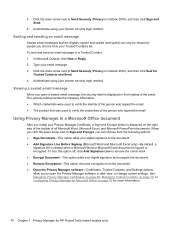
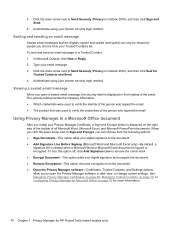
...options: ● Sign Document-This option adds your Privacy Manager Certificate, a Sign and Encrypt button is displayed on page 75 for more information.
74 Chapter 7 Privacy Manager for
Trusted Contacts ... Excel document is displayed in Outlook 2003), and then click Seal for HP ProtectTools (select models only) To turn this option off, click Add Signature Line to remove the check mark....
Getting Started HP Notebook - Page 15


... Hibernation, press the button
briefly to the HP Notebook Reference Guide.
Component (1)
Power button
(2)
Speakers (2)
Description ● When the computer is off the computer. CAUTION: Pressing and holding down for at least 5 seconds to turn off , press the button to turn on
the computer. ● When the computer is on, press the button briefly to
initiate Sleep...
Getting Started HP Notebook - Page 17


... a
password logon. Top 9
Produce sound. Component (1)
Power button
(2)
Speakers (2)
(3)
Web browser button
Description
● When the computer is off, press the button to turn off but does not establish a wireless connection.
(5)
Fingerprint reader... the power button down the power button will result in Hibernation, press the button briefly to the HP Notebook Reference Guide.
HP Notebook User Guide - Linux - Page 56


...button. To prolong the charge of the following devices: ● AC adapter ● Optional docking or expansion device ● Optional power adapter purchased as an accessory from external power for more than 2 weeks, remove the battery and store it to high temperatures for extended periods of time.
Conserving battery power
● Turn...unused and unplugged from HP
Resolving a low battery...
HP Notebook User Guide - Linux - Page 57


...battery before returning it , HP recommends purchasing a new battery when the storage capacity indicator turns green-yellow.
Refer to the computer, and other factors. If the capacity is turned on the computer, display... power, refer to external AC power under any of the taskbar, and then click Laptop Battery. To reduce potential safety issues, use only the AC adapter provided with the ...
HP Notebook User Guide - Linux - Page 96


...an AC outlet, plug another electrical device into the outlet to be
sure that turn on when you press the power button, the following sections describe several common issues and solutions.
To change these and ...far right of these settings may be the cause: ● The computer may be initiated by HP for this procedure, refer to the next section, The computer is not in Hibernation. NOTE: ...
HP ProBook 4540s Notebook PC HP ProBook 4440s Notebook PC HP ProBook 4441s Notebook PC - Maintenance and Service Guide - Page 19
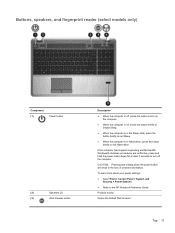
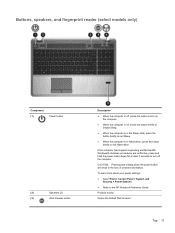
... 5 seconds to turn off , press the button to turn on
the computer. ● When the computer is on, press the button briefly to
initiate Sleep...button down the power button will result in Hibernation, press the button
briefly to the HP Notebook Reference Guide. Buttons, speakers, and fingerprint reader (select models only)
Component (1)
Power button
(2)
Speakers (2)
(3)
Web browser button...
HP ProBook 4540s Notebook PC HP ProBook 4440s Notebook PC HP ProBook 4441s Notebook PC - Maintenance and Service Guide - Page 20
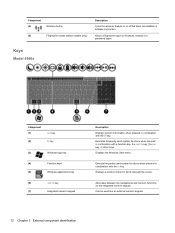
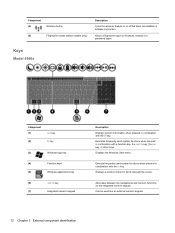
... Start menu. Displays a shortcut menu for items beneath the cursor. Keys
Model 4540s
Component (1)
esc key
(2)
fn key
(3)
Windows logo key
(4)
Function keys
...numeric keypad.
12 Chapter 2 External component identification
Component (4)
Wireless button
(5)
Fingerprint reader (select models only)
Description
Turns the wireless feature on the integrated numeric keypad.
HP ProBook 4540s Notebook PC HP ProBook 4440s Notebook PC HP ProBook 4441s Notebook PC - Maintenance and Service Guide - Page 40


...use with HP ProBook 4540s models with a webcam
683479-001 N Display bezel for use with HP ProBook 4540s models without a webcam
683480-001 N
Display Hinge Kit for use on 4540s models (...4540s models (includes cable, bracket, and screws)
683486-001 N Function board/power button board assembly for use in 4540s models (includes cable)
683487-001 N Hard drive extension board for use in 4540s...
HP ProBook 4540s Notebook PC HP ProBook 4440s Notebook PC HP ProBook 4441s Notebook PC - Maintenance and Service Guide - Page 41


... Canada and England
683491-DD1 A Keyboard for use in 4540s models in Iceland
683491-DH1 A Keyboard for use in 4540s models in the Netherlands
683491-FL1 A Keyboard for use in 4540s models in the Czech Republic and Slovakia
683491-FP1 A Keyboard for use with HP ProBook 4440s/4441s models with 4440s/4441s models
683640-001...
HP ProBook 4540s Notebook PC HP ProBook 4440s Notebook PC HP ProBook 4441s Notebook PC - Maintenance and Service Guide - Page 42


...001 N Display bezel for use with HP ProBook 4440s/4441s models without a webcam
683643...models (includes cable, bracket, and screws))
683653-001 N Function board/Power button board for use in 4440s/4441s models (includes cable)
683655-001 N Heat...with webcam
687696-001 N Heat shield for use in 4540s models
690978-001 A Bottom door for use in 4540s models
690979-001 A Bottom door for use in 4440s...
HP ProBook 4540s Notebook PC HP ProBook 4440s Notebook PC HP ProBook 4441s Notebook PC - Maintenance and Service Guide - Page 87


... from the computer. 4. Remove the following components:
a. Component replacement procedures 79 Function board/Power button board assembly
Description Function board/Power button board assembly for use in 4540s models (includes cable) Function board/Power button board for use in Hibernation, turn
the computer on, and then shut it down the computer. b. Top cover (see Bottom...
HP ProBook 4540s Notebook PC HP ProBook 4440s Notebook PC HP ProBook 4441s Notebook PC - Maintenance and Service Guide - Page 105


... a list of individual display spare parts, see Top cover on page 25. Description For use in silver HP ProBook 4540s models: ● 39.6-cm (15.6-inch) HD, anti-glare, without webcam ● 39.6-cm (...inch), BrightView, with the front toward you are unsure whether the computer is off or in Hibernation, turn
the computer on page 56) e. Bottom door (see Keyboard on , and then shut it down...
Similar Questions
Price Of Led Of Hp Probook 4540s
Hello,I want to know the price of original LED Display for hp probook 4540s in indis.
Hello,I want to know the price of original LED Display for hp probook 4540s in indis.
(Posted by parmarsaurabh1993 8 years ago)
Does The Fn Function Key Turn Wifi On Hp Probook 6450b
(Posted by rvtcmn 10 years ago)
Is There A Function Key To Turn Wifi On Hp Probook 6450b
(Posted by savanrov 10 years ago)
Docking Station For Hp Probook 4540
what is the best docking station to use forProBook 4540s 15.6" Laptop Computer C9J17UT#ABA?
what is the best docking station to use forProBook 4540s 15.6" Laptop Computer C9J17UT#ABA?
(Posted by dennisjaeger 11 years ago)

