HP ProBook 4540s Support Question
Find answers below for this question about HP ProBook 4540s.Need a HP ProBook 4540s manual? We have 8 online manuals for this item!
Question posted by beAngie on September 5th, 2014
How To Set Bluetooth In Hp Probook 4540s
The person who posted this question about this HP product did not include a detailed explanation. Please use the "Request More Information" button to the right if more details would help you to answer this question.
Current Answers
There are currently no answers that have been posted for this question.
Be the first to post an answer! Remember that you can earn up to 1,100 points for every answer you submit. The better the quality of your answer, the better chance it has to be accepted.
Be the first to post an answer! Remember that you can earn up to 1,100 points for every answer you submit. The better the quality of your answer, the better chance it has to be accepted.
Related HP ProBook 4540s Manual Pages
HP Notebook Reference Guide - Page 2


...Microsoft and Windows are set forth in the ...hp.com/country/us/en/ wwcontact_us.html.
AMD is a trademark owned by its proprietor and used by Hewlett-Packard Company under license. trademark of Microsoft Corporation. © Copyright 2012 Hewlett-Packard Development Company, L.P.
Intel and Centrino are common to change without notice. For U.S. and other countries. Bluetooth...
HP Notebook Reference Guide - Page 5


... system controls 4 Using a WLAN ...5 Connecting to an existing WLAN 5 Setting up a new WLAN ...6 Protecting your WLAN ...6 Roaming to another network 7 Using HP Mobile Broadband (select models only 7 Inserting a SIM ...8 Removing a SIM ...8 Using GPS (select models only) ...9 Using Bluetooth wireless devices ...9 Bluetooth and Internet Connection Sharing (ICS 9 Connecting to a local area...
HP Notebook Reference Guide - Page 12


... local area network (WLAN) device ● HP Mobile Broadband Module (wireless wide area network (WWAN) device) ● Bluetooth® device For more information on wireless technology..., see the information and website links provided in Windows® Control Panel.
2 Chapter 2 Networking (select models only) NOTE: You must set...
HP Notebook Reference Guide - Page 14


... set up a connection or network, connect to a network, manage wireless networks, and diagnose and repair network problems. To use the wireless button or HP Connection Manager (select models only) to manage the following devices: ● Wireless local area network (WLAN)/Wi-Fi ● Wireless wide area network (WWAN)/HP Mobile Broadband ● Bluetooth® HP...
HP Notebook Reference Guide - Page 19


... not plug a modem or telephone cable into the RJ-45 (network) jack.
Bluetooth and Internet Connection Sharing (ICS)
HP does not recommend setting up a personal area network (PAN) of Bluetooth is a limitation of the cable (2) toward the computer. The strength of Bluetooth devices. Jacks for digital PBX systems may resemble analog telephone jacks, but they...
HP ProtectTools Getting Started - Page 2


...
Document Part Number: 678350-001 Intel is a trademark owned by its proprietor and used under license.
Bluetooth is a trademark of Microsoft Corporation. The information contained herein is used by Hewlett-Packard Company under license.
HP shall not be construed as constituting an additional warranty. registered trademarks of Intel Corporation in the express...
HP ProtectTools Getting Started - Page 4


... HP ProtectTools Administrative Console 22 Using Administrative Console ...22 Configuring your system ...23 Setting up authentication for your computer 23 Logon Policy ...23 Session Policy 24 Settings ... Bluetooth ...28 PIN ...29 Applications ...29 General tab ...29 Applications tab ...29 Antimalware Central ...30 Data ...30 Computer ...30 Communications ...31 Central Management ...31
5 HP ...
HP ProtectTools Getting Started - Page 5


...44
Authentication 45 Dark mode 46 Learning 46 Deleting a scene 46 Advanced User Settings 46 Setting up a smart card 46 Initializing the smart card 47 Registering the smart ...47 Bluetooth ...48 PIN ...48 Antimalware Central ...48 Administration ...48 Central Management 49 Advanced ...49 Setting your preferences 49 Backing up and restoring your data 50
6 Drive Encryption for HP ProtectTools ...
HP ProtectTools Getting Started - Page 24


....
8. If you are prompted to use HP ProtectTools Security Manager features.
4. On the Face logon screen:
a. For more information, see Advanced User Settings on page 44.
Verify your Windows password,...card (select models only) ● Proximity card (select models only) ● Bluetooth (select models only) ● PIN (select models only)
6. If you have not yet created a Windows password...
HP ProtectTools Getting Started - Page 32


... The Administrative console displays the following selections under Home in the left panel of the window frame, next to configure settings for Privacy Manager ● Central Management-Displays tabs for administering HP ProtectTools Security Manager features and applications.
▲ To open the console as the version number and copyright notice. ● Main...
HP ProtectTools Getting Started - Page 38


... are not supported by HP ProtectTools: ● Contactless HID iCLASS memory cards ● Contactless MiFare Classic 1k, 4k, and mini memory cards
▲ To set up your contactless card, place it very close to the reader, and then click Apply.
If a contactless card reader is paired with Bluetooth functionality, if Bluetooth has been selected...
HP ProtectTools Getting Started - Page 39


... the check box to customize the behavior of currently installed HP ProtectTools Security Manager applications.
▲ In the left panel of digits allowed is 8. 2. Click the up or down arrow to
prevent user setup from automatically opening upon logon.
1. Specify the Bluetooth settings: ▲ To allow you can enable or disable the following...
HP ProtectTools Getting Started - Page 46


... allow you use it has been set up now-The administrator must click...password, enroll your fingerprints, enroll face, or set up. ● Drag and drop to ... face, smart card, proximity card, contactless card, Bluetooth phone, or PIN. ● Credential Manager-Provides ...of the following conditions: ◦ Set up a smart card, contactless card, proximity card, Bluetooth phone, or PIN. A message ...
HP ProtectTools Getting Started - Page 59
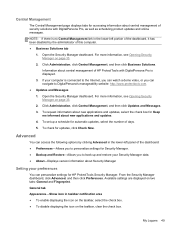
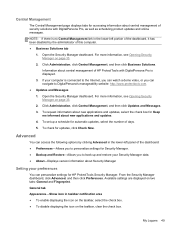
... accessing information about central management of security solutions with DigitalPersona Pro is connected to the Internet, you can watch a demo video, or you can personalize settings for HP ProtectTools Security Manager.
For more information, see Opening Security Manager on page 33. 2. Open the Security Manager dashboard. To...
HP ProtectTools Getting Started - Page 77


.... Authenticate using your Privacy Manager Certificate and associated keys. 5. If you click Cancel, see Setting up a Privacy Manager Certificate 1. If you choose to restore your chosen security login method. ... the message in Outlook 2007 or Outlook 2010, or in the upper-left corner in HP ProtectTools Administrative Console must have been enabled on page 71. - When you . 2. ...
HP ProtectTools Getting Started - Page 127


Only an administrator can access and manage the features and settings in HP ProtectTools. If it when device access control policies are accessible. biometric Category of authentication credentials that use a physical feature, such as accessing a computer, modifying settings for device access control policies to perform particular cryptographic functions. authentication The ...
HP ProBook 4540s Notebook PC HP ProBook 4440s Notebook PC HP ProBook 4441s Notebook PC - Maintenance and Service Guide - Page 40


... 27 for more Cable Kit spare part information)
683478-001 N Display bezel for use with HP ProBook 4540s models with a webcam
683479-001 N Display bezel for use with HP ProBook 4540s models without a webcam
683480-001 N
Display Hinge Kit for use on 4540s models (includes left and right hinges, hinge covers, screw covers, and screws)
683481-001...
HP ProBook 4540s Notebook PC HP ProBook 4440s Notebook PC HP ProBook 4441s Notebook PC - Maintenance and Service Guide - Page 41


...UMA graphics with WWAN (includes thermal material)
683498-001 N Optical drive extension board for use in 4540s models
683499-001 A Blu-ray ROM DVD±RW SuperMulti DL Drive (includes bezel, bracket,... Kit for use in 4540s models (for more information, see Cable Kit on page 27 for more Cable Kit spare part information)
683641-001 N Display bezel for use with HP ProBook 4440s/4441s models with...
HP ProBook 4540s Notebook PC HP ProBook 4440s Notebook PC HP ProBook 4441s Notebook PC - Maintenance and Service Guide - Page 42


Spare part number
CSR Description flag
683642-001 N Display bezel for use with HP ProBook 4440s/4441s models without a webcam
683643-001 N
Display Hinge Kit for use in...) display assembly, HD+ anti-glare, with webcam
687696-001 N Heat shield for use in 4540s models
690978-001 A Bottom door for use in 4540s models
690979-001 A Bottom door for use in 4440s/4441s models
691110-001 A Blu-ray ...
HP ProBook 4540s Notebook PC HP ProBook 4440s Notebook PC HP ProBook 4441s Notebook PC - Maintenance and Service Guide - Page 105


... the operating system. 2.
Component replacement procedures 97 Description For use in silver HP ProBook 4540s models: ● 39.6-cm (15.6-inch) HD, anti-glare, without webcam...b. Keyboard (see WLAN/Bluetooth combo card on page 42). 5. WWAN models include 2 WWAN antenna transceivers and cables. If you are unsure whether the computer is off or in HP ProBook 4440s/4441s models: ●...
Similar Questions
Price Of Led Of Hp Probook 4540s
Hello,I want to know the price of original LED Display for hp probook 4540s in indis.
Hello,I want to know the price of original LED Display for hp probook 4540s in indis.
(Posted by parmarsaurabh1993 8 years ago)
Bios Setting On Hp Probook 6550b
Hi guys, Can anyone share bios setting on HP probook 6550b? thanks.
Hi guys, Can anyone share bios setting on HP probook 6550b? thanks.
(Posted by remusliu 10 years ago)
What F Button For Factory Settings In Hp Probook 6450b
(Posted by Triksdawoo 10 years ago)
Docking Station For Hp Probook 4540
what is the best docking station to use forProBook 4540s 15.6" Laptop Computer C9J17UT#ABA?
what is the best docking station to use forProBook 4540s 15.6" Laptop Computer C9J17UT#ABA?
(Posted by dennisjaeger 11 years ago)

