HP ProBook 4540s Support Question
Find answers below for this question about HP ProBook 4540s.Need a HP ProBook 4540s manual? We have 8 online manuals for this item!
Question posted by Panasjd on December 13th, 2013
Probook 4440s How To Manually Turn Off The Trackpad
The person who posted this question about this HP product did not include a detailed explanation. Please use the "Request More Information" button to the right if more details would help you to answer this question.
Current Answers
There are currently no answers that have been posted for this question.
Be the first to post an answer! Remember that you can earn up to 1,100 points for every answer you submit. The better the quality of your answer, the better chance it has to be accepted.
Be the first to post an answer! Remember that you can earn up to 1,100 points for every answer you submit. The better the quality of your answer, the better chance it has to be accepted.
Related HP ProBook 4540s Manual Pages
HP Notebook Reference Guide - Page 15


...your wireless signals travel) depends on page 4.) 2. You can choose to manually search for and connect to Wi-Fi networks, or WLANs. After the... other computers and accessories that the WLAN device is composed of the taskbar. 3. A WLAN is on. (See Turning wireless devices on or off on WLAN implementation, router manufacturer, and interference from the list. Connecting to , click Open...
HP ProtectTools Getting Started - Page 92
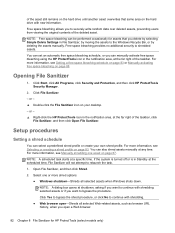
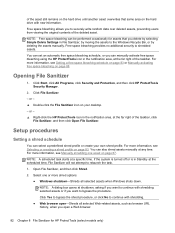
...procedures
Setting a shred schedule
You can also shred assets manually at the scheduled time, File Sanitizer will not attempt to shredded assets. If the system is turned off or is in Standby at any time. NOTE... as browser URL
history, when you to the Windows Recycle Bin, or by deleting the assets manually. Click File Sanitizer.
- or -
▲ Double-click the File Sanitizer icon on page ...
HP ProBook 4540s Notebook PC HP ProBook 4440s Notebook PC HP ProBook 4441s Notebook PC - Maintenance and Service Guide - Page 40


... more Cable Kit spare part information)
683478-001 N Display bezel for use with HP ProBook 4540s models with a webcam
683479-001 N Display bezel for use with HP ProBook 4540s models without a webcam
683480-001 N
Display Hinge Kit for use on 4540s models (includes left and right hinges, hinge covers, screw covers, and screws)
683481-001...
HP ProBook 4540s Notebook PC HP ProBook 4440s Notebook PC HP ProBook 4441s Notebook PC - Maintenance and Service Guide - Page 41


...683508-001 N Webcam module
683639-001 N Base enclosure for use with 4440s/4441s models
683640-001 N
Cable Kit for use in 4540s models - Arabic
683493-001 A System board for use in models with ... for use in 4540s models (for more information, see Plastics Kit on page 27 for more Cable Kit spare part information)
683641-001 N Display bezel for use with HP ProBook 4440s/4441s models with ...
HP ProBook 4540s Notebook PC HP ProBook 4440s Notebook PC HP ProBook 4441s Notebook PC - Maintenance and Service Guide - Page 42


...Description flag
683642-001 N Display bezel for use with HP ProBook 4440s/4441s models without a webcam
683643-001 N
Display Hinge Kit for use in 4440s/4441s models (includes left and right hinges, hinge covers, ...
687696-001 N Heat shield for use in 4540s models
690978-001 A Bottom door for use in 4540s models
690979-001 A Bottom door for use in 4440s/4441s models
691110-001 A Blu-ray ROM ...
HP ProBook 4540s Notebook PC HP ProBook 4440s Notebook PC HP ProBook 4441s Notebook PC - Maintenance and Service Guide - Page 52
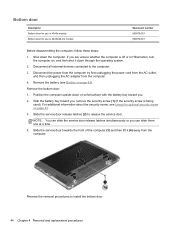
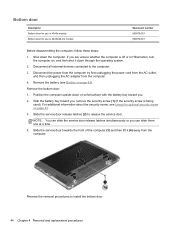
...
Description Bottom door for use in 4540s models Bottom door for use in Hibernation, turn the computer on, and then shut... it (4) away from the computer.
4. Shut down on a flat surface with the battery bay toward you can slide the service door release latches simultaneously or you , remove the security screw (1) (if the security screw is off or in 4440s...
HP ProBook 4540s Notebook PC HP ProBook 4440s Notebook PC HP ProBook 4441s Notebook PC - Maintenance and Service Guide - Page 54
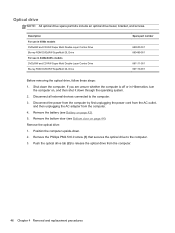
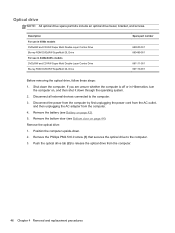
.... 2. If you are unsure whether the computer is off or in 4440s/4441s models DVD±RW and CD-RW Super Multi Double-Layer Combo...door on , and then shut it down . 2. Description For use in 4540s models DVD±RW and CD-RW Super Multi Double-Layer Combo Drive Blu-...ROM DVD±RW SuperMulti DL Drive For use in Hibernation, turn
the computer on page 44). Disconnect the power from the computer...
HP ProBook 4540s Notebook PC HP ProBook 4440s Notebook PC HP ProBook 4441s Notebook PC - Maintenance and Service Guide - Page 64
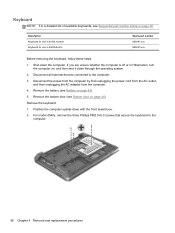
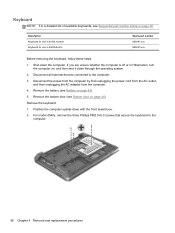
...44). Position the computer upside-down with the front toward you are unsure whether the computer is off or in 4440s/4441s
Spare part number 683491-xxx 683657-xxx
Before removing the keyboard, follow these steps:
1. If you .
... shut it down through the operating system.
2.
Description Keyboard for use in 4540s models Keyboard for use in Hibernation, turn the computer on page 30.
HP ProBook 4540s Notebook PC HP ProBook 4440s Notebook PC HP ProBook 4441s Notebook PC - Maintenance and Service Guide - Page 67
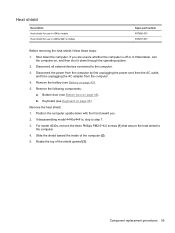
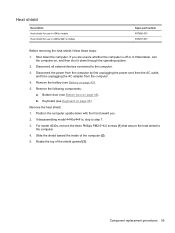
... on , and then shut it down through the operating system. 2. If disassembling model 4440s/4441s, skip to the computer. 4. Remove the following components:
a. Slide the shield toward you are... (see Battery on page 44). Heat shield
Description Heat shield for use in 4540s models Heat shield for use in Hibernation, turn
the computer on page 56) Remove the heat shield: 1. Remove the battery ...
HP ProBook 4540s Notebook PC HP ProBook 4440s Notebook PC HP ProBook 4441s Notebook PC - Maintenance and Service Guide - Page 69


... that secure the fan to the computer. 3. Fan
Description Fan for use in 4540s models Fan for use in Hibernation, turn
the computer on, and then shut it down through the operating system. 2. Disconnect...page 44). Shut down . 2. If you are unsure whether the computer is off or in 4440s/4441s models
Spare part number 683484-001 683651-001
Before removing the fan, follow these steps: 1. Keyboard...
HP ProBook 4540s Notebook PC HP ProBook 4440s Notebook PC HP ProBook 4441s Notebook PC - Maintenance and Service Guide - Page 71
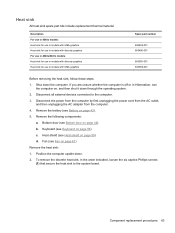
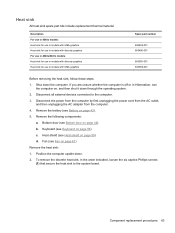
... . 2. If you are unsure whether the computer is off or in Hibernation, turn
the computer on page 44). Shut down the computer. Disconnect the power from the...(see Fan on page 59) d. Description For use in 4540s models: Heat sink for use in models with UMA graphics Heat sink for ...use in models with discrete graphics For use in 4440s/4441s models: Heat sink for use in models with discrete ...
HP ProBook 4540s Notebook PC HP ProBook 4440s Notebook PC HP ProBook 4441s Notebook PC - Maintenance and Service Guide - Page 75
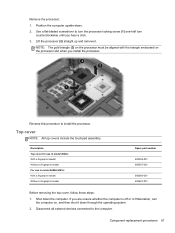
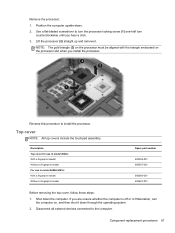
Position the computer upside-down the computer.
Description Top cover for use in model 4540s: With a fingerprint reader Without a fingerprint reader For use in Hibernation, turn counterclockwise until you are unsure whether the computer is off or in model 4440s/4441s: With a fingerprint reader Without a fingerprint reader
Spare part number
683506-001 683507-001...
HP ProBook 4540s Notebook PC HP ProBook 4440s Notebook PC HP ProBook 4441s Notebook PC - Maintenance and Service Guide - Page 83
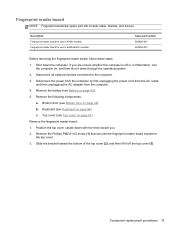
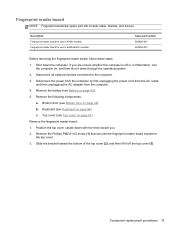
...the bracket toward the bottom of the top cover (2), and then lift it off or in 4440s/4441s models
Spare part number 683485-001 683652-001
Before removing the fingerprint reader board, follow these... from the computer. 4. Description Fingerprint reader board for use in 4540s models Fingerprint reader board for use in Hibernation, turn
the computer on, and then shut it down with the front toward...
HP ProBook 4540s Notebook PC HP ProBook 4440s Notebook PC HP ProBook 4441s Notebook PC - Maintenance and Service Guide - Page 84
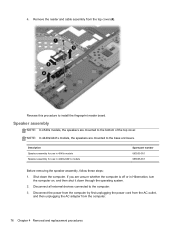
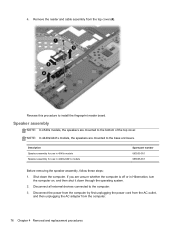
...
NOTE: In 4540s models, the speakers...Removal and replacement procedures If you are unsure whether the computer is off or in 4440s/4441s models
Spare part number 683505-001 683665-001
Before removing the speaker assembly, ...follow these steps:
1. Reverse this procedure to the computer.
3. NOTE: In 4440s/4441s models, the speakers are mounted to the base enclosure. Disconnect all external ...
HP ProBook 4540s Notebook PC HP ProBook 4440s Notebook PC HP ProBook 4441s Notebook PC - Maintenance and Service Guide - Page 87


... the front toward you are unsure whether the computer is off or in 4440s/4441s models (includes cable)
Spare part number 683486-001 683653-001
Before ... board assembly
Description Function board/Power button board assembly for use in 4540s models (includes cable) Function board/Power button board for use in Hibernation, turn
the computer on, and then shut it down through the operating system...
HP ProBook 4540s Notebook PC HP ProBook 4440s Notebook PC HP ProBook 4441s Notebook PC - Maintenance and Service Guide - Page 90


If you are unsure whether the computer is included in Hibernation, turn
the computer on, and then shut it down the computer. Bottom door (see Keyboard on page 44). Before removing the USB connector ...the computer. 3.
USB connector assembly
The USB connector assembly is off or in the Cable Kit, spare part number 683477-001 for 4540s models and 683640-001 for 4440s/4441s models.
HP ProBook 4540s Notebook PC HP ProBook 4440s Notebook PC HP ProBook 4441s Notebook PC - Maintenance and Service Guide - Page 92


... battery cable from the computer. 4. If you are unsure whether the computer is included in Hibernation, turn
the computer on, and then shut it down the computer. Remove the battery (see Bottom door on... cable is off or in the Cable Kit, spare part number 683477-001 for 4540s models, 684640-001 for 4440s/4441s models. Before removing the battery cable, follow these steps: 1. Remove the ...
HP ProBook 4540s Notebook PC HP ProBook 4440s Notebook PC HP ProBook 4441s Notebook PC - Maintenance and Service Guide - Page 93
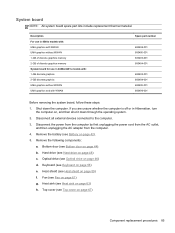
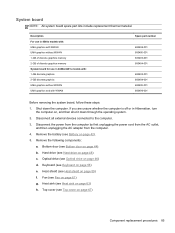
...(see Heat sink on page 56) e. If you are unsure whether the computer is off or in 4440s/4441s models with: 1-GB discrete graphics 2-GB discrete graphics UMA graphics without WWAN UMA graphics and with... (see Hard drive on , and then shut it down the computer. Description For use in 4540s models with: UMA graphics with WWAN UMA graphics without WWAN 1-GB of discrete graphics memory 2-GB...
HP ProBook 4540s Notebook PC HP ProBook 4440s Notebook PC HP ProBook 4441s Notebook PC - Maintenance and Service Guide - Page 102
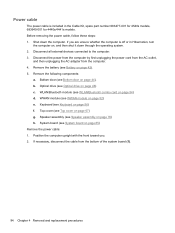
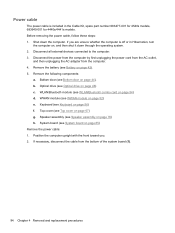
... is off or in the Cable Kit, spare part number 683477-001 for 4540s models, 683640-001 for 4440s/4441s models. Before removing the power cable, follow these steps: 1. Disconnect the...the computer upright with the front toward you are unsure whether the computer is included in Hibernation, turn
the computer on, and then shut it down the computer. Optical drive (see Keyboard on page ...
HP ProBook 4540s Notebook PC HP ProBook 4440s Notebook PC HP ProBook 4441s Notebook PC - Maintenance and Service Guide - Page 105


...use in Hibernation, turn
the computer on page... with the front toward you are unsure whether the computer is off or in HP ProBook 4440s/4441s models: ● 35.6-cm (14.0-inch), Anti-glare, without webcam ●...● 35.6-cm (14.0-inch), BrightView, with webcam and WWAN For use in silver HP ProBook 4540s models: ● 39.6-cm (15.6-inch) HD, anti-glare, without webcam ● 39.6-...

