HP ProBook 4540s Support Question
Find answers below for this question about HP ProBook 4540s.Need a HP ProBook 4540s manual? We have 8 online manuals for this item!
Question posted by straKADKI on April 29th, 2014
New Hp 4540s Does Not Recognize Usb
The person who posted this question about this HP product did not include a detailed explanation. Please use the "Request More Information" button to the right if more details would help you to answer this question.
Current Answers
There are currently no answers that have been posted for this question.
Be the first to post an answer! Remember that you can earn up to 1,100 points for every answer you submit. The better the quality of your answer, the better chance it has to be accepted.
Be the first to post an answer! Remember that you can earn up to 1,100 points for every answer you submit. The better the quality of your answer, the better chance it has to be accepted.
Related HP ProBook 4540s Manual Pages
HP Notebook Hard Drives & Solid State Drives Identifying, Preventing, Diagnosing and Recovering from Drive Failures Care and Mai - Page 2


...applicable to Solid State Drives. Shock events With each new generation of hard drive failures.
The following information is no longer recognized by the BIOS or operating system may actually be ...to shock events. These measures include enhanced hard drive diagnostics, Intel Storage Matrix Technology, HP 3D drive guard, firmware updates, and more .
Note: The following sections explain ...
HP Notebook Hard Drives & Solid State Drives Identifying, Preventing, Diagnosing and Recovering from Drive Failures Care and Mai - Page 3


...Reporting Technology (S.M.A.R.T.) attribute threshold. A write splice is written to increase reliability of drives. New data is an incomplete write to occur with increasing frequency, errors such as a bad ...the HP File Sanitizer for more information on S.M.A.R.T attribute checking, refer to your software Help for HP ProtectTools, located at the following website: http://h20000.www2.hp....
HP Notebook Hard Drives & Solid State Drives Identifying, Preventing, Diagnosing and Recovering from Drive Failures Care and Mai - Page 5


...can cause the drive to a USB key. Note: The diagnostics may be aborted at http://welcome.hp.com/country/us /en/support-drivers.html
Page 5 Please visit the HP Web site at any time by ...other HDD related product drivers for certain OEM drives and/or special product updates. There are new firmware updates for your product. See the UEFI section below to install the more advanced ...
HP Notebook Reference Guide - Page 5


... Connection Manager (select models only 4 Using operating system controls 4 Using a WLAN ...5 Connecting to an existing WLAN 5 Setting up a new WLAN ...6 Protecting your WLAN ...6 Roaming to another network 7 Using HP Mobile Broadband (select models only 7 Inserting a SIM ...8 Removing a SIM ...8 Using GPS (select models only) ...9 Using Bluetooth wireless devices ...9 Bluetooth and Internet...
HP Notebook Reference Guide - Page 7


...models only 34 Inserting a smart card ...35 Removing a smart card ...35 Using a USB device ...35 Connecting a USB device 36 Removing a USB device ...36 Using 1394 devices (select models only 36 Connecting a 1394 device 37 ... 43 Using Disk Cleanup 43 Using HP 3D DriveGuard (select models only 44 Identifying HP 3D DriveGuard status 44 Managing power with a parked hard drive 44 Using...
HP Notebook Reference Guide - Page 9


...66 Updating the BIOS ...67 Downloading SoftPaqs to update the BIOS 67 Creating a bootable USB flash drive using a SoftPaq 67 BIOS management using system diagnostics 67 Using f10 setup ...devices in Computer Setup 73 Considering boot order changes ...73 Choosing MultiBoot preferences ...74 Setting a new boot order in Computer Setup 74 Dynamically choosing a boot device using the f9 prompt 75 ...
HP Notebook Reference Guide - Page 11


... poster-Guides you through setting up your new computer 1 support, go to http://www.hp.com/go to the HP Business Support Center at http://www.hp.com/ergo. ● Regulatory, Safety...To access Help and Support, select Start > Help and Support. Finding more information about your new computer
The following user guides and reference material are provided with the computer. To access the ...
HP Notebook Reference Guide - Page 17


... also generate a different set of keys for the location of a subscriber identity module (SIM). If Windows does not recognize the new network, follow the same procedure you used with a WEP key before it may be included with the HP Mobile Broadband information provided with your corporate network whether you are on page 8. Using...
HP Notebook Reference Guide - Page 77


... the .sig file in the ROM.cab file and rename it to the
Hewlett-Packard\BIOS\New\ folder in either the HP_Tools partition of updating the BIOS. To install BIOS updates from the HP website. 2. Creating a bootable USB flash drive using system diagnostics
1.
Navigate to the folder located in the ROMpaq folder (for...
HP Notebook Reference Guide - Page 78


...Setup. 8. Download the SoftPaq from the HP website. Press f10 to update the ...the .sig file in c:\swsetup that the UEFI system diagnostics is displayed at the Update/USB bootable dialog box. 3. Use a pointing device or the arrow keys to select File...Click Update System BIOS, and then click Accept to the Hewlett-Packard\BIOS\New\ folder in Windows) or by pressing fn+esc (if you need to...
HP BIOS Features that are built in, not bolted on - Technology Spotlight - Page 2


... boot order, changing the availability of USB ports, setting the asset tag or even changing the BIOS password remotely. The HP BIOS team works closely with the ease... with HP Professional Innovations like HP ProtectTools1 Security Manager, HP Power Assistant,2 Device Access Manager and other internal HP software teams. These partnerships have allowed HP to manage the support of new technologies,...
HP Notebook User Guide - Linux - Page 36


...is automatically connected to the new network. Both WPA and WPA2 dynamically generate a new key for every packet, and they also generate a different set of WEP encryption is a new AES protocol. ● ...Fi Protected Access II (WPA2) use the WLAN.
If the operating system does not recognize the new network, follow the same procedure you select WPA2, which
is not recommended, because it...
HP Notebook User Guide - Linux - Page 57


... refer to external AC power under any of the taskbar, and then click Laptop Battery. External AC power is automatically decreased to storage.
Using external AC power ... computer is less than 50 percent, recharge the battery before using it if it , HP recommends purchasing a new battery when the storage capacity indicator turns green-yellow. Calibrate a battery before returning it to...
HP ProBook 4540s Notebook PC HP ProBook 4440s Notebook PC HP ProBook 4441s Notebook PC - Maintenance and Service Guide - Page 37


... Rubber Kit (includes LCD screw covers rubber feet) For use with model 4540s For use with model 4440s/4441s Screw Kit For use with model 4540s For use with model 4440s/4441s Locks Notebook combination lock HP keyed cable lock Mice HP USB Optical Travel Mouse Optical mouse Cases Slim top load case
Spare part...
HP ProBook 4540s Notebook PC HP ProBook 4440s Notebook PC HP ProBook 4441s Notebook PC - Maintenance and Service Guide - Page 38
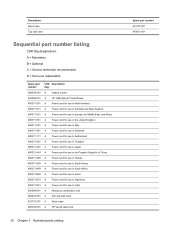
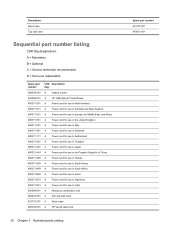
... = Non-user replaceable
Spare part number
CSR Description flag
390632-001 A Optical mouse
434594-001 A HP USB Optical Travel Mouse
490371-001 A Power cord for use in North America
490371-011 A Power cord for use in Australia and... New Zealand
490371-021 A Power cord for use in Europe, the Middle East, and Africa
...
HP ProBook 4540s Notebook PC HP ProBook 4440s Notebook PC HP ProBook 4441s Notebook PC - Maintenance and Service Guide - Page 40


... 27 for more Cable Kit spare part information)
683478-001 N Display bezel for use with HP ProBook 4540s models with a webcam
683479-001 N Display bezel for use with HP ProBook 4540s models without a webcam
683480-001 N
Display Hinge Kit for use on 4540s models (includes left and right hinges, hinge covers, screw covers, and screws)
683481-001...
HP ProBook 4540s Notebook PC HP ProBook 4440s Notebook PC HP ProBook 4441s Notebook PC - Maintenance and Service Guide - Page 41


...683640-001 N
Cable Kit for use with HP ProBook 4440s/4441s models with WWAN (includes thermal material)
683498-001 N Optical drive extension board for use in 4540s models
683499-001 A Blu-ray ROM DVD&#...DL Combo Drive (includes bezel, bracket, and screws)
683501-001 A Plastics Kit for use in 4540s models (for more information, see Plastics Kit on page 27 for more Cable Kit spare part ...
HP ProBook 4540s Notebook PC HP ProBook 4440s Notebook PC HP ProBook 4441s Notebook PC - Maintenance and Service Guide - Page 42


Spare part number
CSR Description flag
683642-001 N Display bezel for use with HP ProBook 4440s/4441s models without a webcam
683643-001 N
Display Hinge Kit for use in...) display assembly, HD+ anti-glare, with webcam
687696-001 N Heat shield for use in 4540s models
690978-001 A Bottom door for use in 4540s models
690979-001 A Bottom door for use in 4440s/4441s models
691110-001 A Blu-ray ...
HP ProBook 4540s Notebook PC HP ProBook 4440s Notebook PC HP ProBook 4441s Notebook PC - Maintenance and Service Guide - Page 105


... the computer upright with the front toward you are unsure whether the computer is off or in HP ProBook 4440s/4441s models: ● 35.6-cm (14.0-inch), Anti-glare, without webcam ● ...BrightView, with webcam ● 35.6-cm (14.0-inch), BrightView, with webcam and WWAN For use in silver HP ProBook 4540s models: ● 39.6-cm (15.6-inch) HD, anti-glare, without webcam ● 39.6-cm (...
HP ProBook 4540s Notebook PC HP ProBook 4440s Notebook PC HP ProBook 4441s Notebook PC - Maintenance and Service Guide - Page 115


... updates on -screen instructions to the Hewlett-Packard\BIOS\New\ folder in either the HP_Tools partition of the hard drive, or the USB flash drive. 6. Locate the .bin file in c:\swsetup that corresponds to your computer (or USB flash drive).
2. Click BIOS Management from the HP website. 2. Navigate to the folder located in the...
Similar Questions
Hp 4540 Probook It Starts Few Second
Suddenly probook wont started only few seconds ,no flash leds on caps only two leds on up right of k...
Suddenly probook wont started only few seconds ,no flash leds on caps only two leds on up right of k...
(Posted by mariusbuta2002 9 years ago)
Hp 4540s Does Not Want To Start
I have a HP 4540s laptop and does not start, flashing light near the power cord. I tried to hold dow...
I have a HP 4540s laptop and does not start, flashing light near the power cord. I tried to hold dow...
(Posted by ioandragos25 9 years ago)
Hp 2760p Wont Recognize Usb Ports On Docking Station
(Posted by virgimxin 10 years ago)
My Hp 4540s Probook's Mouse Pad Is Not Working Please Help
my hp 4540S probook's mouse pad is not working please help if i double click
my hp 4540S probook's mouse pad is not working please help if i double click
(Posted by dthaciyev 11 years ago)
Problem With New Hp G6 Pavilion Settings
i have a problem, my new hp g6 says "my computer is at risk update data" but when i click in updatin...
i have a problem, my new hp g6 says "my computer is at risk update data" but when i click in updatin...
(Posted by zanelem 11 years ago)

