HP ProBook 4540s Support Question
Find answers below for this question about HP ProBook 4540s.Need a HP ProBook 4540s manual? We have 8 online manuals for this item!
Question posted by naCha on September 29th, 2014
Hp Laptops 4540s Finger Print How Work Finger Print
The person who posted this question about this HP product did not include a detailed explanation. Please use the "Request More Information" button to the right if more details would help you to answer this question.
Current Answers
There are currently no answers that have been posted for this question.
Be the first to post an answer! Remember that you can earn up to 1,100 points for every answer you submit. The better the quality of your answer, the better chance it has to be accepted.
Be the first to post an answer! Remember that you can earn up to 1,100 points for every answer you submit. The better the quality of your answer, the better chance it has to be accepted.
Related HP ProBook 4540s Manual Pages
HP Notebook Hard Drives & Solid State Drives Identifying, Preventing, Diagnosing and Recovering from Drive Failures Care and Mai - Page 7


.... however, this sector size is moved to optimize the reading and writing of HP Client Automation and HP Client Manager 7.0 from electronic memory (such as 512e drives - eight times larger...Historically, hard disk drives (HDDs) have used , you work with physical sectors (disk media). Client Management Interface
HP has integrated SMART health monitoring into our management console portfolio. ...
HP Notebook Reference Guide - Page 11


.../ go /contactHP. For worldwide support, go to http://welcome.hp.com/country/us/en/wwcontact_us.html. ● Safety & Comfort Guide-Describes proper workstation setup and proper posture, health, and work habits for the location of the features described in print, on the computer hard drive, or on an optical disc: ● Setup Instructions...
HP Notebook Reference Guide - Page 67


For the location of a designated finger.
You may also use your fingerprint reader to create credentials for instructions. In order to use the fingerprint reader, you to use the fingerprint reader to fill in password fields on your computer, see "Getting to Know Your Computer". See the HP ProtectTools software Help for any...
HP ProtectTools Getting Started - Page 18


.... Creating strong password policies
If a company policy goes into effect that has been deleted but is working onsite and has been given computer access to private information such as information from the hard drive. ... you do not want the auditor to be able to print the files or save them to security
See Device Access Manager for HP ProtectTools (select models only) on page 53. ●...
HP ProtectTools Getting Started - Page 35


Select the security questions that will be used by HP ProtectTools Security Manager and configure settings.
To allow users to three custom questions, or you swipe your finger(s). CAUTION: Clearing all of the data from logging on to the computer. ● Sensitivity-Move the slider to select a lower sensitivity setting. ● To set...
HP ProtectTools Getting Started - Page 48


...contactless card, Bluetooth phone, PIN, or password), and then log on .
38 Chapter 5 HP ProtectTools Security Manager To have your usual method of a website or application logon screen, indicating ...the check box for logon. ● Click Close. e. To add a logon: 1. Enter your finger(s). To populate a logon field with a bold orange border. Click OK to select the authentication method...
HP ProtectTools Getting Started - Page 54


... for a while, or close the program, the changes you have enrolled scenes previously, click Enroll a new scene.
44 Chapter 5 HP ProtectTools Security Manager After your SpareKey is not saved until its finger.
2. To enroll a scene from a pre-boot logon screen or the Windows Welcome screen. Click Start, or if you through the...
HP ProtectTools Getting Started - Page 67


...the computer after Drive Encryption is activated and your user account is enrolled, you must log in HP ProtectTools Security Manager and if One-Step Logon is deactivated.
NOTE: The following smart cards are ... enter your Windows password or smart card PIN, or swipe a registered finger. Single user logon: ▲ On the Logon page, enter your Windows password or smart card PIN, or...
HP ProtectTools Getting Started - Page 72


... 5. Click Start, click All Programs, click Security and Protection, and then click HP ProtectTools
Administrative Console. 2. Insert the storage device being used to back up Drive ...lose your smart card, or do not have a finger registered, this device provides your password after performing a recovery.
62 Chapter 6 Drive Encryption for HP ProtectTools login dialog box opens, click Options. 4....
HP BIOS Features that are built in, not bolted on - Technology Spotlight - Page 2


... committed to delivering this type of disparate software and firmware pieces to manage these settings, which required a lot of use their computing experience. The HP BIOS team works closely with key partners such as setting the machine boot order, changing the availability of new technologies, provide tight integration with the ease of...
Getting Started HP Notebook - Page 11


.... In some countries/regions where the warranty is provided with the user guides on your computer and/or on your computer. For some countries/regions, HP may request a printed copy from http://www.hp.com/go/orderdocuments or write to your product located with your service label), name, and postal address. Finding information 3
Getting Started HP Notebook - Page 55


In case of system failure, you print the recovery procedures and save them for later use. NOTE: Windows includes the User Account Control...permission or password for more information.
47 You may be prompted for your computer. In case of system instability, HP recommends that you can use the backup files to Help and Support for tasks such as installing software, running utilities, ...
HP Notebook User Guide - Linux - Page 13


... information about
Limited Warranty*
Warranty information
To access the warranty:
Double-click the HP Documents icon located on the CD/DVD provided in the box. or - For some countries/regions, HP may provide a printed HP Limited Warranty in printed format, you request a printed copy of your warranty, please include your product number, warranty period (found on...
HP ProBook 4540s Notebook PC HP ProBook 4440s Notebook PC HP ProBook 4441s Notebook PC - Maintenance and Service Guide - Page 12


Category
Description
4540s (UMA)
4540s (Disc)
4440s (UMA)
Supports the following WLAN formats:
√
√
√
● Ralink 802.11 b/g/n 1×...;
Touchpad includes: supports 2-way scroll with
√
√
√
legend, taps enabled by default, 2-finger scrolling
and zoom enabled by default
4440s/ 4441s (Disc)
√
√
√
4 Chapter 1 Product description
HP ProBook 4540s Notebook PC HP ProBook 4440s Notebook PC HP ProBook 4441s Notebook PC - Maintenance and Service Guide - Page 40


... 27 for more Cable Kit spare part information)
683478-001 N Display bezel for use with HP ProBook 4540s models with a webcam
683479-001 N Display bezel for use with HP ProBook 4540s models without a webcam
683480-001 N
Display Hinge Kit for use on 4540s models (includes left and right hinges, hinge covers, screw covers, and screws)
683481-001...
HP ProBook 4540s Notebook PC HP ProBook 4440s Notebook PC HP ProBook 4441s Notebook PC - Maintenance and Service Guide - Page 46


... structure determine the degree of bench worker Removing DIPS from plastic tube Removing DIPS from vinyl tray Removing DIPS from Styrofoam Removing bubble pack from a finger or other conductor can destroy static-sensitive devices or microcircuitry. CAUTION: A product can...
HP ProBook 4540s Notebook PC HP ProBook 4440s Notebook PC HP ProBook 4441s Notebook PC - Maintenance and Service Guide - Page 77


3. Component replacement procedures 69 For 4440s/4441 models, disconnect the following cables from the system board: (1) Function board/Power button board cable (2) Finger print reader board cable
4. Position the computer upside down.
HP ProBook 4540s Notebook PC HP ProBook 4440s Notebook PC HP ProBook 4441s Notebook PC - Maintenance and Service Guide - Page 105


...the computer upright with the front toward you are unsure whether the computer is off or in HP ProBook 4440s/4441s models: ● 35.6-cm (14.0-inch), Anti-glare, without webcam ●...the computer. 4.
Disconnect all external devices connected to the computer. 3. Description For use in silver HP ProBook 4540s models: ● 39.6-cm (15.6-inch) HD, anti-glare, without webcam ● 35.6-cm...
HP ProBook 4540s Notebook PC HP ProBook 4440s Notebook PC HP ProBook 4441s Notebook PC - Maintenance and Service Guide - Page 127


... for these topics in Help and Support. In case of your computer. In case of system instability, HP recommends that you can use the backup files to improve the security of system failure, you print the recovery procedures and save them for later use Windows Backup and Restore to back up individual...
HP ProBook 4540s Notebook PC HP ProBook 4440s Notebook PC HP ProBook 4441s Notebook PC - Maintenance and Service Guide - Page 136
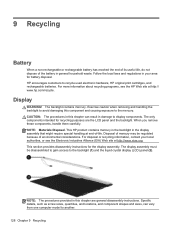
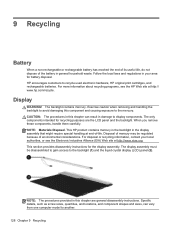
...disassembled to gain access to recycle used electronic hardware, HP original print cartridges, and rechargeable batteries. This section provides disassembly ...Display
WARNING! CAUTION: The procedures in damage to another.
128 Chapter 9 Recycling
NOTE: Materials Disposal. HP encourages customers to the backlight (1) and the liquid crystal display (LCD) panel (2). 9 Recycling
Battery
...
Similar Questions
Price Of Led Of Hp Probook 4540s
Hello,I want to know the price of original LED Display for hp probook 4540s in indis.
Hello,I want to know the price of original LED Display for hp probook 4540s in indis.
(Posted by parmarsaurabh1993 8 years ago)
How To Screenshot On A Hp Laptop Probook 6465b
(Posted by Deepbbhaf 9 years ago)
How To Screenshot On A Hp Laptop Probook 6455b
(Posted by kkle 9 years ago)
How Do I Use The Fingerprint Scanner On My Laptop Probook 4540 Hp
(Posted by r247yuk 10 years ago)

