HP ProBook 4540s Support Question
Find answers below for this question about HP ProBook 4540s.Need a HP ProBook 4540s manual? We have 8 online manuals for this item!
Question posted by clynnjas on July 31st, 2014
How To Configure Switchable Graphics On Hp Probook 4540s?
The person who posted this question about this HP product did not include a detailed explanation. Please use the "Request More Information" button to the right if more details would help you to answer this question.
Current Answers
There are currently no answers that have been posted for this question.
Be the first to post an answer! Remember that you can earn up to 1,100 points for every answer you submit. The better the quality of your answer, the better chance it has to be accepted.
Be the first to post an answer! Remember that you can earn up to 1,100 points for every answer you submit. The better the quality of your answer, the better chance it has to be accepted.
Related HP ProBook 4540s Manual Pages
HP Notebook Hard Drives & Solid State Drives Identifying, Preventing, Diagnosing and Recovering from Drive Failures Care and Mai - Page 6


...configured with Intel® Application Accelerator drivers. The latest device driver versions address multiple known issues that provides up to SATA AHCI mode Using Sysprep with Serial ATA hard disk drives. Intel Matrix Storage Technology driver
HP...version of the Intel Matrix Storage Technology driver: http://www8.hp.com/us/en/support-drivers.html
Installing SATA drivers
SATA Native...
HP Notebook Reference Guide - Page 6


...
Webcam (select models only) ...15 Video ...16
VGA ...16 DisplayPort ...17 HDMI ...18
Configuring audio for HDMI 18 Intel Wireless Display (select models only 19
4 Power management ...20 Shutting ...different power plan 22 Customizing power plans 22 Setting password protection on wakeup 23 Using HP Power Assistant (select models only 24 Using battery power ...24 Finding additional battery ...
HP Notebook Reference Guide - Page 7


... AC adapter ...28 Switchable graphics/dual graphics (select models only 29
Using switchable graphics (select models only 29 Using dual graphics (select models only 29
5 External cards and devices ...31 Using Media Card Reader cards (select models only 31 Inserting a digital card ...31 Removing a digital card ...32 Using ExpressCards (select models only 32 Configuring an ExpressCard 32...
HP Notebook Reference Guide - Page 19


Bluetooth and Internet Connection Sharing (ICS)
HP does not recommend setting up a personal area network (PAN) of the cable (2) toward the ... cellular phones, printers, cameras, and PDAs. To reduce the risk of Bluetooth is enabled on configuring and using Bluetooth devices, see the HP GPS and Location software Help.
When two or more computers to share the Internet through which prevents...
HP Notebook Reference Guide - Page 34


...graphic modes to help you make informed decisions on page 29. Finding additional battery information
Help and Support provides the following tools and information about using, configuring, and managing HP Power Assistant, see the HP... ● Information on increasing or decreasing display brightness, see Switchable graphics/dual graphics (select models only) on power management: ● Power...
HP Notebook Reference Guide - Page 39


... drop-down menu, or by right-clicking on the desktop, and then select Configure Switchable Graphics.
2. Right-click on the desktop, and then select Configure Switchable Graphics.
2. Intel HR Central Processing Units (CPUs) and AMD Trinity series Accelerated Processing Units (APUs) support switchable graphics.
Using dual graphics (select models only)
If your system is equipped with dual...
HP Notebook Reference Guide - Page 73


...SoftPaq in the Configuration Options window.
Select from the HP FTP site, a published database file containing computer model and SoftPaq information. SoftPaq Download Manager checks the HP FTP site ...connection speed determine how long the download process will take. Using SoftPaq Download Manager
HP SoftPaq Download Manager (SDM) is a tool that provides quick access to SoftPaq ...
HP Notebook Reference Guide - Page 90


...factory settings 66 setting boot order 74 setting MultiBoot Express
prompt 75 computer, traveling 26, 76 configuring
audio for HDMI 18 ExpressCards 32 connecting to existing wireless network 5 wired network 9 Connection ... boot order 72 external 39 handling 42 hard 39 optical 40 using 43 dual graphics 29
E electrostatic discharge 79 eSATA cable, connecting 38 eSATA devices
connecting 38 defined...
HP Notebook Reference Guide - Page 91


... Recognition 15 face recognition 50 finding more information 1 fingerprint reader 57 firewall software 6, 58
G GPS 9 graphics modes, switching 29
H hard drive
external 39 HP 3D DriveGuard 44 hard drive light 44 HDMI port, connecting 18 HDMI, configuring audio 18 Hibernation exiting 21 initiated during critical battery
level 26 initiating 21 high-definition devices...
HP Notebook Reference Guide - Page 92


Disk Defragmenter 43 firewall 58 HP Connection Manager 4 storing a battery 26 switch, power 20 switchable graphics 29
T temperature 26 testing an AC adapter 28 traveling with the computer 26,
76 tray-load optical drive 45 troubleshooting resources 78 turning off the ...
HP ProtectTools Getting Started - Page 32


... following security features and authentication for users
and devices. ◦ Security ◦ Users ◦ Credentials ● Applications-Allows you to configure settings for HP ProtectTools Security Manager and for Security Manager applications. ● Data-allows you to configure settings for Drive Encryption and Embedded Security (select models only). ● Computer-allows you to...
HP ProtectTools Getting Started - Page 100


...
restrict access, such as authentication credentials, Bluetooth device access should not be managed from within the Device Class Configuration view.
Setup Procedures
Configuring device access
HP ProtectTools Device Access Manager offers four views: ● Simple Configuration-Allow or deny access to classes of devices, based on ) ● All DVD/CD-ROM drives ● All...
HP ProtectTools Getting Started - Page 111
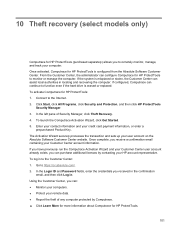
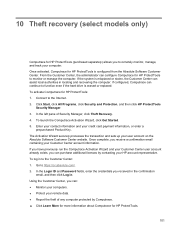
... Center website. If you have previously run the Computrace Activation Wizard and your computer. Using the Customer Center, you receive a confirmation email containing your HP account representative. If configured, Computrace can : ● Monitor your computers. ● Protect your remote data. ● Report the theft of Security Manager, click Theft Recovery. 4. From the...
HP ProtectTools Getting Started - Page 119


...HP ProtectTools is limited, as Japanese or Chinese characters, by HP... ProtectTools. A Windows password cannot be entered with an IME at the Preboot Security level or the HP...scheme is reserved by HP ProtectTools, because the ...HP Drive Encryption password prompt...HP Drive Encryption level. WARNING! IMEs are not supported at the Preboot Security level or the HP...HP ProtectTools can...Security or HP Drive Encryption...
HP BIOS Features that are built in, not bolted on - Technology Spotlight - Page 3


...the flexibility to boot from an external SATA drive.
Using the graphical user interface in HP F10 Setup, he uses HP Disk Sanitizer3 through HP F10 Setup to carry extra PCs. The BIOS controls the ...to work fast. When Jim is ready to re-deploy a PC, he 's able to easily configure his system to run as many environments as necessary without carrying additional PCs. He is controlled by...
HP ProBook 4540s Notebook PC HP ProBook 4440s Notebook PC HP ProBook 4441s Notebook PC - Maintenance and Service Guide - Page 10


... RAM
Supports dual-channel memory
√
PC3-10600, 1333-MHz, DDR3
√
Supports the following configurations:
√
● 8192 (4096 × 2)
● 6144 (4096 + 2048)
●..., 1366x768, with camera
35.6-cm (14.0-inch) HD, BrightView, 1366x768, with HP 3D
√
DriveGuard
Customer-accessible
√
4540s (Disc)
√ √
√ √ √
4440s (UMA)...
HP ProBook 4540s Notebook PC HP ProBook 4440s Notebook PC HP ProBook 4441s Notebook PC - Maintenance and Service Guide - Page 40


... for use with HP ProBook 4540s models with a webcam
683479-001 N Display bezel for use with HP ProBook 4540s models without a webcam
683480-001 N
Display Hinge Kit for use on 4540s models (includes left... with discrete graphics (includes thermal material)
683490-001 N Heat sink for use in computers with UMA graphics (includes thermal material)
683491-001 A Keyboard for use in 4540s models in ...
HP ProBook 4540s Notebook PC HP ProBook 4440s Notebook PC HP ProBook 4441s Notebook PC - Maintenance and Service Guide - Page 41


... with UMA graphics with WWAN (includes thermal material)
683498-001 N Optical drive extension board for use in 4540s models
683499-...4540s models in India
683491-DB1 A Keyboard for use in 4540s models in Canada and England
683491-DD1 A Keyboard for use in 4540s models in Iceland
683491-DH1 A Keyboard for use in 4540s models in the Netherlands
683491-FL1 A Keyboard for use with HP ProBook...
HP ProBook 4540s Notebook PC HP ProBook 4440s Notebook PC HP ProBook 4441s Notebook PC - Maintenance and Service Guide - Page 42


... N Display bezel for use with HP ProBook 4440s/4441s models without a webcam
...4440s/4441s models with discrete graphics (includes thermal material)
683656-001 N Heat sink for use in 4440s/4441s models with UMA graphics (includes thermal material)
...with webcam
687696-001 N Heat shield for use in 4540s models
690978-001 A Bottom door for use in 4540s models
690979-001 A Bottom door for use in ...
HP ProBook 4540s Notebook PC HP ProBook 4440s Notebook PC HP ProBook 4441s Notebook PC - Maintenance and Service Guide - Page 105


If you are unsure whether the computer is off or in HP ProBook 4440s/4441s models: ● 35.6-cm (14.0-inch), Anti-glare, without webcam ●...AC outlet,
and then unplugging the AC adapter from the system board. Component replacement procedures 97 Description For use in silver HP ProBook 4540s models: ● 39.6-cm (15.6-inch) HD, anti-glare, without webcam ● 39.6-cm (15.6-inch) ...
Similar Questions
Price Of Led Of Hp Probook 4540s
Hello,I want to know the price of original LED Display for hp probook 4540s in indis.
Hello,I want to know the price of original LED Display for hp probook 4540s in indis.
(Posted by parmarsaurabh1993 8 years ago)
How To Configure Fingerprint Reader In Hp Probook 4540s
(Posted by fartivise 9 years ago)
Hp Probook 4540s Laptop Cannot Start Windows Normally
(Posted by frmikes 10 years ago)
How To Active And Configuration Fingerprint In Hp Probook 6460b
(Posted by joryanb 10 years ago)
Docking Station For Hp Probook 4540
what is the best docking station to use forProBook 4540s 15.6" Laptop Computer C9J17UT#ABA?
what is the best docking station to use forProBook 4540s 15.6" Laptop Computer C9J17UT#ABA?
(Posted by dennisjaeger 11 years ago)

