HP ProBook 4540s Support Question
Find answers below for this question about HP ProBook 4540s.Need a HP ProBook 4540s manual? We have 8 online manuals for this item!
Question posted by Ideajns on January 6th, 2014
How Can I Change My Desktop Picture On Probook 4540s
The person who posted this question about this HP product did not include a detailed explanation. Please use the "Request More Information" button to the right if more details would help you to answer this question.
Current Answers
There are currently no answers that have been posted for this question.
Be the first to post an answer! Remember that you can earn up to 1,100 points for every answer you submit. The better the quality of your answer, the better chance it has to be accepted.
Be the first to post an answer! Remember that you can earn up to 1,100 points for every answer you submit. The better the quality of your answer, the better chance it has to be accepted.
Related HP ProBook 4540s Manual Pages
HP Notebook Reference Guide - Page 25


...earbuds, or a headset. To confirm or change the audio settings on your computer, select Start > Control Panel > Audio. To confirm or change the audio settings on your computer, select... steps: 1. Open a multimedia program and play back the sound. Save the file to your desktop. 3. Select Start > All Programs > Accessories > Sound Recorder. 2.
Webcam (select models only...
HP ProtectTools Getting Started - Page 23


...ProtectTools Security Manager from the HP ProtectTools desktop gadget icon in
Windows Sidebar or the taskbar icon in Windows XP.
- or - NOTE: The HP ProtectTools desktop gadget icon is working properly. You ... set up, and it is not available in the notification area, at the HP ProtectTools desktop gadget icon indicates one of the following conditions: ● Red-HP ProtectTools has not been...
HP ProtectTools Getting Started - Page 43


...for immediate download from the Web: ● Manage your logon and passwords. ● Easily change your Windows® operating system password. ● Set program preferences. ● Use fingerprints for...the taskbar, and
then click Open Security Manager. ● Click the HP ProtectTools desktop gadget icon. ● Press the hotkey combination ctrl+Windows logo key+h to significantly ...
HP ProtectTools Getting Started - Page 45
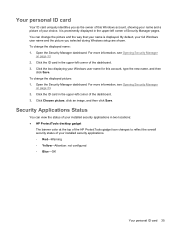
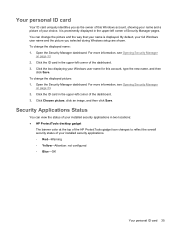
... Status
You can change the picture and the way that your installed security applications in the upper-left corner of your installed security applications. ◦ Red-Warning ◦ Yellow-Attention: not configured ◦ Blue-OK
Your personal ID card 35 Click the ID card in two locations: ● HP ProtectTools desktop gadget
The...
HP ProtectTools Getting Started - Page 129


... SpareKey Recovery The ability to access your user name and chosen picture.
migration A task that have the same level of authentication, such...combination of a user name and password (and possibly other selected information) that serves to visually identify your desktop with your computer by answering security questions correctly.
free space bleaching The secure writing of random data over...
HP BIOS Features that are built in, not bolted on - Technology Spotlight - Page 2


... employees. The HP BIOS team works closely with key partners such as setting the machine boot order, changing the availability of experience in his environment. The integration challenge
Today's professionals are looking for the IT ... software and firmware configurations consistent across the HP desktops, notebooks, workstations, retail platforms and signage players in our HP Business...
HP BIOS Features that are built in, not bolted on - Technology Spotlight - Page 4


... cumbersome processes to use and built into the computer. Intel is subject to change without notice. registered trademarks of PCs. The BIOS controls within HP ProtectTools allow...more , visit www.hp.com/go/professionalinnovations. A consistent interface across HP Business Desktop and Notebook PCs saves IT professionals valuable time in various environments without involvement from one...
TOTAL TEST PROCESS BUILDING DEPENDABILITY INTO YOUR BUSINESS PC - Technology Spotlight HP PROFESSIONAL INNOVATIONS FOR BUSINESS - Page 4


...Desktop and Notebook PCs to change without notice. Our rigorous testing standards help us deliver better reliability, which is subject to deliver an enhanced computing experience. Knowledge gained through the HP Total Test Process leads to many innovations that HP Business Desktop...contained herein is key to your environment, HP Business Desktop and Notebook PCs are made from a solid piece ...
HP Notebook User Guide - Linux - Page 55


...responses can cause loss of When battery
power is the sole power source for the computer can be changed using Power Management do not affect lights. Preferences set at the factory. Using battery power 45 .... ● Select the Suspend or Hibernate option from the dialog box to the right of When laptop
lid is closed. ● Select the Hibernate or Shutdown option from the dialog box to the ...
HP Notebook User Guide - Linux - Page 57


To reduce the risk of in the notification area changes appearance. do not disassemble, crush, or puncture; Using external AC power
NOTE: For information on , the Battery icon in fire or water. When you disconnect ... storage. If the capacity is supplied through an approved AC adapter or an optional docking or expansion device. Disposing of the taskbar, and then click Laptop Battery.
HP ProBook 4540s Notebook PC HP ProBook 4440s Notebook PC HP ProBook 4441s Notebook PC - Maintenance and Service Guide - Page 5


... Model 4440s/4441s 13 Front ...14 Left ...15 Right ...16
3 Illustrated parts catalog ...17 Service tag ...17 Computer major components ...18 Model 4540s ...18 Model 4440s/4441s ...22 Display components ...25 Plastics Kit ...26 Cable Kit ...27 Mass storage devices ...28 Miscellaneous parts ...29 Sequential part number listing ......
HP ProBook 4540s Notebook PC HP ProBook 4440s Notebook PC HP ProBook 4441s Notebook PC - Maintenance and Service Guide - Page 6


... assembly 79 Audio board ...81 USB connector assembly 82 Battery cable ...84 System board ...85 RTC battery ...88 Optical drive extension board (4540s models only 90 Hard drive extension board (4540s models only 92 Power cable ...94 Latch assembly ...95 Display assembly ...97
5 Computer Setup (BIOS) and Advanced System Diagnostics 105 Using...
HP ProBook 4540s Notebook PC HP ProBook 4440s Notebook PC HP ProBook 4441s Notebook PC - Maintenance and Service Guide - Page 10


... (2048 × 2; Category Panel
Memory
Hard drives
Description
4540s (UMA)
All display assemblies include 2 wireless local area
&#...HD, BrightView, 1366x768, with camera
35.6-cm (14.0-inch) HD, BrightView, 1366x768, with HP 3D
√
DriveGuard
Customer-accessible
√
4540s (Disc)
√ √
√ √ √
4440s (UMA)
√
√
√
√
4440s/ 4441s...
HP ProBook 4540s Notebook PC HP ProBook 4440s Notebook PC HP ProBook 4441s Notebook PC - Maintenance and Service Guide - Page 11


Category
Description
4540s (UMA)
Supports the following drives:
● 750-GB, 7200-rpm or 5400-rpm
● 640-GB, 5400-rpm
&#... by way of wireless module:
Two WLAN antennas built into display assembly
√
Supports "no WLAN" option
√
4540s (Disc)
√
√
√ √ √
4440s (UMA)
√
√
4440s/ 4441s (Disc)
√
√
√ √...
HP ProBook 4540s Notebook PC HP ProBook 4440s Notebook PC HP ProBook 4441s Notebook PC - Maintenance and Service Guide - Page 12


Category
Description
4540s (UMA)
4540s (Disc)
4440s (UMA)
Supports the following WLAN formats:
√
√
√
● Ralink 802.11 b/g/n 1×1
● Atheros 802.11 b/g/n 1×1
● Atheros 802.11 b/g/n + ...
HP ProBook 4540s Notebook PC HP ProBook 4440s Notebook PC HP ProBook 4441s Notebook PC - Maintenance and Service Guide - Page 13
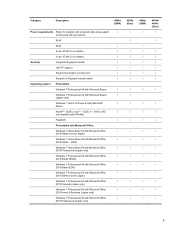
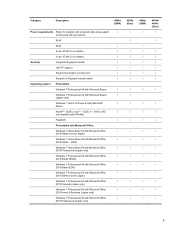
... with Microsoft Basics
√
Windows 7 Professional 32 with Microsoft Basics
√
(Japan only)
Windows 7 Home Premium 64 with Microsoft Office
√
2010 Professional (Japan only)
4540s (Disc)
√ √
4440s (UMA)
√
√
√ √ √
4440s/ 4441s (Disc)
√ √
√
√ √ √
5 EDGI
Windows 7 Home Basic 64...
HP ProBook 4540s Notebook PC HP ProBook 4440s Notebook PC HP ProBook 4441s Notebook PC - Maintenance and Service Guide - Page 40


... more Cable Kit spare part information)
683478-001 N Display bezel for use with HP ProBook 4540s models with a webcam
683479-001 N Display bezel for use with HP ProBook 4540s models without a webcam
683480-001 N
Display Hinge Kit for use on 4540s models (includes left and right hinges, hinge covers, screw covers, and screws)
683481-001...
HP ProBook 4540s Notebook PC HP ProBook 4440s Notebook PC HP ProBook 4441s Notebook PC - Maintenance and Service Guide - Page 41


...thermal material)
683498-001 N Optical drive extension board for use in 4540s models
683499-001 A Blu-ray ROM DVD±RW SuperMulti DL...4540s models in India
683491-DB1 A Keyboard for use in 4540s models in Canada and England
683491-DD1 A Keyboard for use in 4540s models in Iceland
683491-DH1 A Keyboard for use in 4540s models in the Netherlands
683491-FL1 A Keyboard for use with HP ProBook...
HP ProBook 4540s Notebook PC HP ProBook 4440s Notebook PC HP ProBook 4441s Notebook PC - Maintenance and Service Guide - Page 42


... part number
CSR Description flag
683642-001 N Display bezel for use with HP ProBook 4440s/4441s models without a webcam
683643-001 N
Display Hinge Kit for use in...inch) display assembly, HD+ anti-glare, with webcam
687696-001 N Heat shield for use in 4540s models
690978-001 A Bottom door for use in 4540s models
690979-001 A Bottom door for use in 4440s/4441s models
691110-001 A Blu-ray ...
HP ProBook 4540s Notebook PC HP ProBook 4440s Notebook PC HP ProBook 4441s Notebook PC - Maintenance and Service Guide - Page 105


... parts, see Display components on , and then shut it down the computer. Description For use in silver HP ProBook 4540s models: ● 39.6-cm (15.6-inch) HD, anti-glare, without webcam ● 39.6-cm (15.6-inch... turn
the computer on page 25. If you are unsure whether the computer is off or in HP ProBook 4440s/4441s models: ● 35.6-cm (14.0-inch), Anti-glare, without webcam ● 35.6-cm...
Similar Questions
Price Of Led Of Hp Probook 4540s
Hello,I want to know the price of original LED Display for hp probook 4540s in indis.
Hello,I want to know the price of original LED Display for hp probook 4540s in indis.
(Posted by parmarsaurabh1993 8 years ago)
Docking Station For Hp Probook 4540
what is the best docking station to use forProBook 4540s 15.6" Laptop Computer C9J17UT#ABA?
what is the best docking station to use forProBook 4540s 15.6" Laptop Computer C9J17UT#ABA?
(Posted by dennisjaeger 11 years ago)
I Bought A New Probook 4540s, Screen Says Software Is Being Installed?
Istarted of thenew probook 4540s for the first time, it asked me the general questions country, name...
Istarted of thenew probook 4540s for the first time, it asked me the general questions country, name...
(Posted by rajeev58730 11 years ago)

